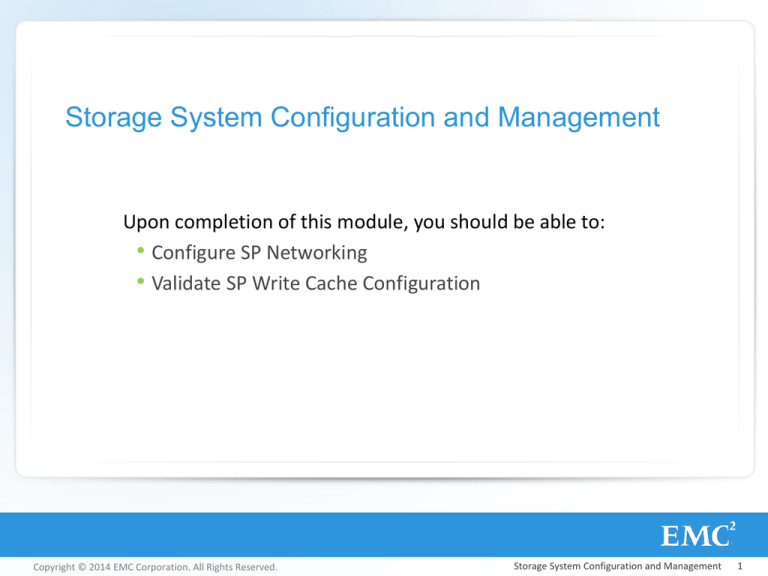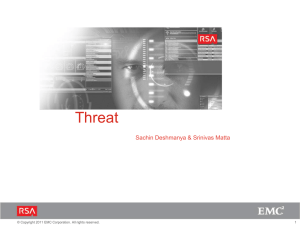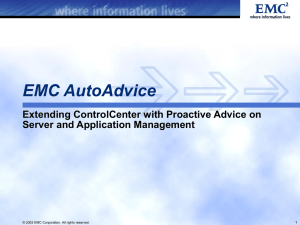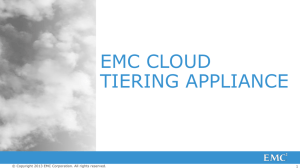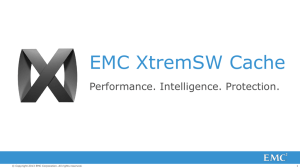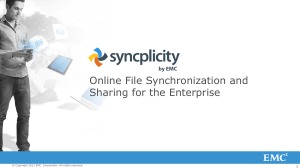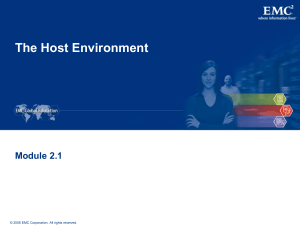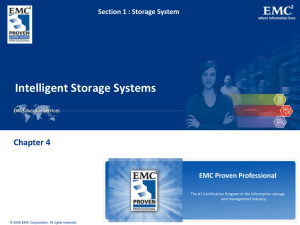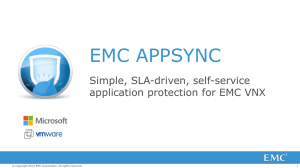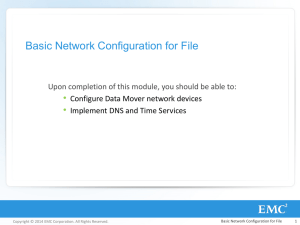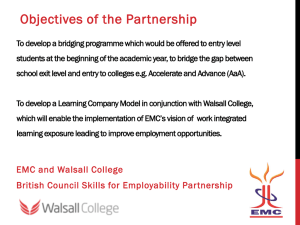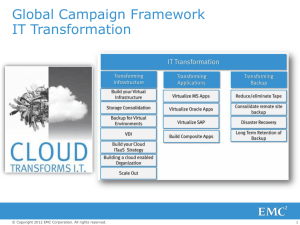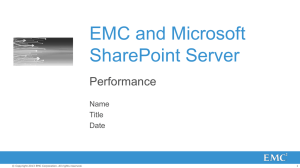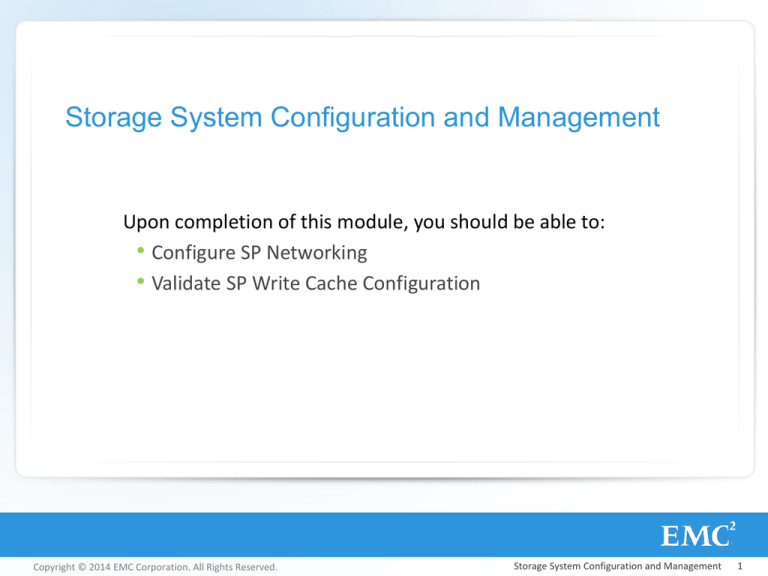
Storage System Configuration and Management
Upon completion of this module, you should be able to:
• Configure SP Networking
• Validate SP Write Cache Configuration
Copyright © 2014 EMC Corporation. All Rights Reserved.
Storage System Configuration and Management
1
Storage System Configuration and
Management
Lesson 1: Configuring SP Networking
During this lesson the following topics are covered:
• Configure VNX management ports
• Configure VNX FC ports
• Configure VNX iSCSI ports
• Configure VNX FCoE ports
Copyright © 2014 EMC Corporation. All Rights Reserved.
Storage System Configuration and Management
2
Locating System Hardware
Copyright © 2014 EMC Corporation. All Rights Reserved.
Storage System Configuration and Management
3
Configuring SP Management Ports: Storage
Hardware
Right-click on the SP and
Virtual port to launch the SP
Network Properties
Copyright © 2014 EMC Corporation. All Rights Reserved.
Storage System Configuration and Management
4
Configuring SP Management Ports from Settings
Copyright © 2014 EMC Corporation. All Rights Reserved.
Storage System Configuration and Management
5
Locating iSCSi Ports
Right-click
to launch
iSCSI Port
Properties
Copyright © 2014 EMC Corporation. All Rights Reserved.
Storage System Configuration and Management
6
Configuring iSCSI Ports
Supply the IP address,
Gateway and Subnet Mask in
the IPv4 Configuration field
Copyright © 2014 EMC Corporation. All Rights Reserved.
Storage System Configuration and Management
7
Locating FCoE Port Properties
Copyright © 2014 EMC Corporation. All Rights Reserved.
Storage System Configuration and Management
8
Configuring FCoE Ports
Copyright © 2014 EMC Corporation. All Rights Reserved.
Storage System Configuration and Management
9
iSCSI Front-end Port Properties
Copyright © 2014 EMC Corporation. All Rights Reserved.
Storage System Configuration and Management
10
FCoE Front-end Port Properties
Copyright © 2014 EMC Corporation. All Rights Reserved.
Storage System Configuration and Management
11
Storage System Configuration and
Management
Lesson 1: Summary
During this lesson the following topics were covered:
• Configuration of SP management interfaces
• Setup of FC, iSCSI, and FCoE ports for block data access
Copyright © 2014 EMC Corporation. All Rights Reserved.
Storage System Configuration and Management
12
Storage System Configuration and
Management
Lesson 2: Enabling SP Cache
During this lesson the following topics are covered:
• Describe the benefits of VNX MultiCore Cache
• Verify that Write Cache is enabled
Copyright © 2014 EMC Corporation. All Rights Reserved.
Storage System Configuration and Management
13
VNX Multicore Adaptive Cache
• Data written to cache
• Data is copied to disk
• Data kept in memory
Copyright © 2014 EMC Corporation. All Rights Reserved.
Storage System Configuration and Management
14
Benefits of VNX Multicore Cache
MCC Aspect
Benefit
Dynamic Watermarks
Monitors the I/O demand
• Measuring the rate of incoming I/Os
• Monitoring underlying RAID groups
Flushing and Write Throttling
• Auto adjust incoming and outgoing
I/Os per RAID group
• Provides the time needed to adjust
pre-cleaning age
• Prevents 100% utilization of Cache
by write-intensive workloads.
• Protect the array from the
monopolization of resources by a
single workload
Copyright © 2014 EMC Corporation. All Rights Reserved.
Storage System Configuration and Management
15
Multicore Cache: Write Cache Option
• Write Cache enabled (default)
Writes are acknowledged once
accepted into cache (and mirrored)
• Write Cache disabled
Writes directly to disk
Writes are only acknowledged when
written to disk
• Unchecking Write Cache will have
significantly negative impact on
performance
EMC recommends Write Cache always
be enabled
Copyright © 2014 EMC Corporation. All Rights Reserved.
Storage System Configuration and Management
16
Storage System Configuration and
Management
Lesson 2: Summary
During this lesson the following topics were covered:
• Multicore Cached provides benefits of Adaptive Cache,
Dynamic Watermarks, Flushing and Write Throttling
• VNX Write Cache in enabled, by default, and provides dynamic
operations to benefit performance
Copyright © 2014 EMC Corporation. All Rights Reserved.
Storage System Configuration and Management
17
Summary
Key points covered in this module:
• Unisphere wizards for Network settings can be used to configure
SP management ports
• Block data ports for iSCSI, FC, and FCoE can be managed by
navigating through Unisphere to Settings > Network > Settings
for Block
• VNX Multicore Cache in enabled by default and dynamically
adjusts to provide optimal performance
Copyright © 2014 EMC Corporation. All Rights Reserved.
Storage System Configuration and Management
18