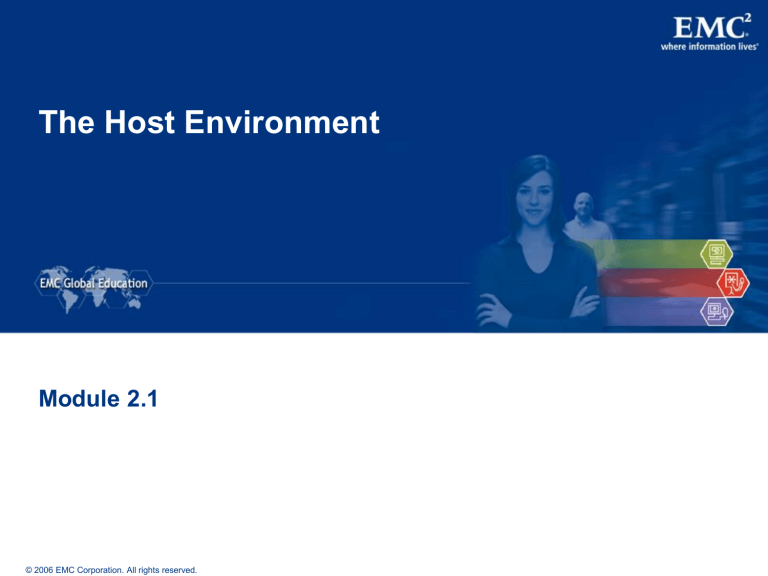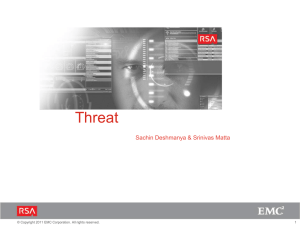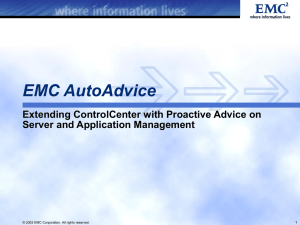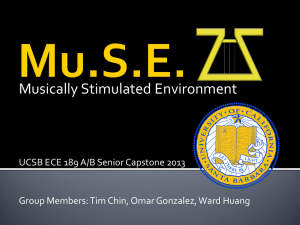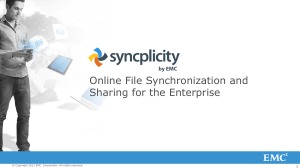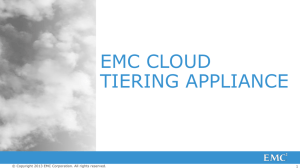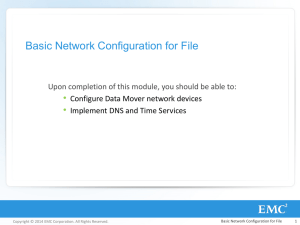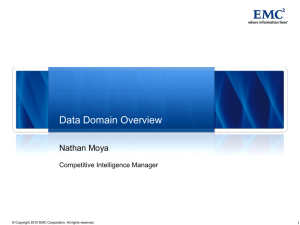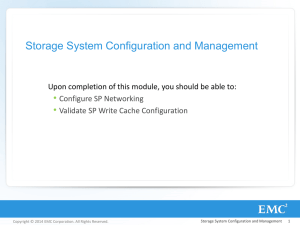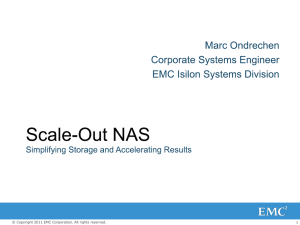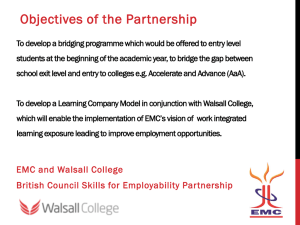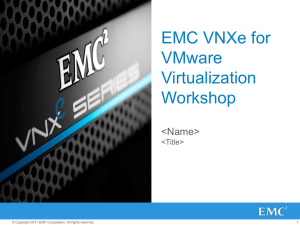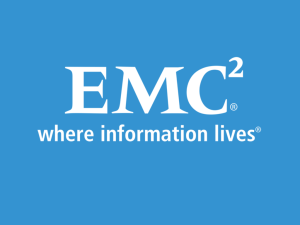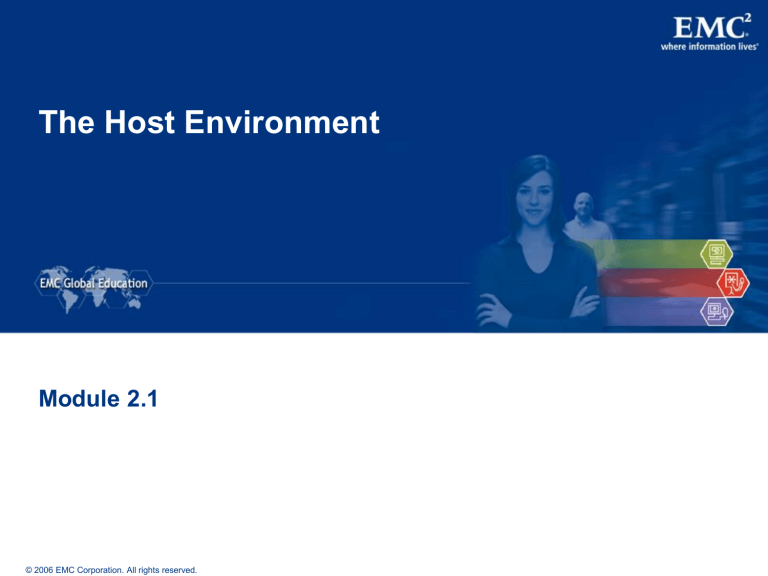
The Host Environment
Module 2.1
© 2006 EMC Corporation. All rights reserved.
The Host Environment
Upon completion of this module, you will be able to:
List the hardware and software components of the host
environment
Describe key protocols and concepts used by each
component
© 2006 EMC Corporation. All rights reserved.
The Host Environment - 2
Examples of Hosts
Server
Laptop
Group of Servers
Mainframe
© 2006 EMC Corporation. All rights reserved.
The Host Environment - 3
Host Physical Components
CPU
Bus
Storage
I/O Devices
© 2006 EMC Corporation. All rights reserved.
The Host Environment - 4
CPU
Bus
ALU
L1 Cache
Bus
CPU
© 2006 EMC Corporation. All rights reserved.
Registers
The Host Environment - 5
Storage
…
n
Data n
3
Data 3
2
Data 2
1
Data 1
0
Data 0
Address
Content
Disk
Memory
© 2006 EMC Corporation. All rights reserved.
The Host Environment - 6
Storage Hierarchy – Speed and Cost
Fast
CPU registers
L2 cache
Speed
Magnetic
disk
Tape
L1 cache
RAM
Optical
disk
Slow
Low
High
Cost
© 2006 EMC Corporation. All rights reserved.
The Host Environment - 7
I/O Devices
Human interface
– Keyboard
– Mouse
– Monitor
Computer-computer interface
– Network Interface Card (NIC)
Computer-peripheral interface
– USB (Universal Serial Bus) port
– Host Bus Adapter (HBA)
© 2006 EMC Corporation. All rights reserved.
The Host Environment - 8
Host Environment: Logical Components
Host
Apps
Operating System
Mgmt Utilities
DBMS
File System
Volume Management
Multi-pathing Software
Device Drivers
HBA
© 2006 EMC Corporation. All rights reserved.
HBA
HBA
The Host Environment - 9
File Systems
Host
Apps
Operating System
Mgmt Utilities
DBMS
File System
Volume Management
Multi-pathing Software
Device Drivers
HBA
© 2006 EMC Corporation. All rights reserved.
HBA
HBA
The Host Environment - 10
File System: Metadata Examples
UNIX (UFS)
Windows (NTFS)
File type and permissions
Time stamp and link count
Number of links
File name
Owner and group IDs
Access rights
Number of bytes in the file
File data
Last file access
Index information
Last file modification
Volume information
© 2006 EMC Corporation. All rights reserved.
The Host Environment - 11
File Systems: Journaling and Logging
Improves data integrity and system restart time over
non-journaling file systems.
Uses a separate area called a log or journal.
– May hold all data to be written
– May hold only metadata
Disadvantage - slower than other file systems.
– Each file system update requires at least 1 extra write – to the log
© 2006 EMC Corporation. All rights reserved.
The Host Environment - 12
Volume Management
Host
Apps
Operating System
Mgmt Utilities
DBMS
File System
Volume Management
Multi-pathing Software
Device Drivers
HBA
© 2006 EMC Corporation. All rights reserved.
HBA
HBA
The Host Environment - 13
HBAs
Host
Apps
Operating System
Mgmt Utilities
DBMS
File System
Volume Management
Multi-pathing Software
Device Drivers
HBA
© 2006 EMC Corporation. All rights reserved.
HBA
HBA
The Host Environment - 14
Improving Data Availability at the Host
Redundancy:
Multiple HBAs
Multi-pathing software
Clustering
© 2006 EMC Corporation. All rights reserved.
The Host Environment - 15
How Files are Moved to and from Storage
Teacher
Course File(s)
Configures /
Manages
File System Files
Reside
in
Disk Sectors
Managed by
Disk Storage
Subsystem
© 2006 EMC Corporation. All rights reserved.
Mapped by
file system to
Disk Physical
Extents
Consisting
of
File System Blocks
LVM Logical
Extents
Mapped by
LVM to
Residing
in
The Host Environment - 16
Module Summary
Key points covered in this module:
Hosts typically have:
– Hardware: CPU, memory, buses, disks, ports, and interfaces.
– Software: applications, operating systems, file systems, device
drivers, volume managers
HBAs connect hosts to storage devices.
Multi-pathing software uses redundant paths to ensure
uninterrupted communication between the host and the
storage
Clustering uses redundant host systems to improve data
availability
© 2006 EMC Corporation. All rights reserved.
The Host Environment - 17
Check Your Knowledge
What are some examples of hosts?
Describe the hardware components found in most hosts.
What is the function of the operating system?
What is the function of the file system?
What are some techniques that can be used to improve
availability at the host?
What is volume management?
© 2006 EMC Corporation. All rights reserved.
The Host Environment - 18