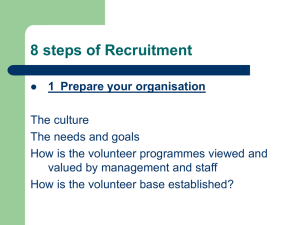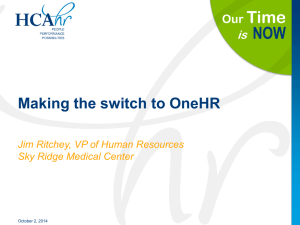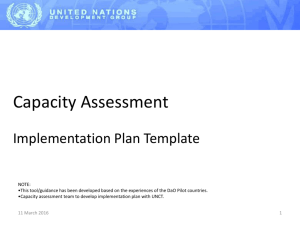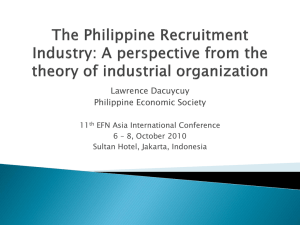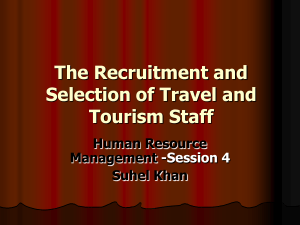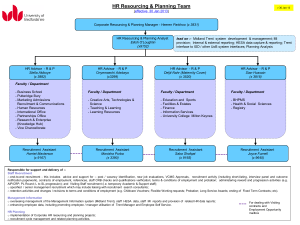Paperless Human Resources From Recruitment to Payroll
advertisement
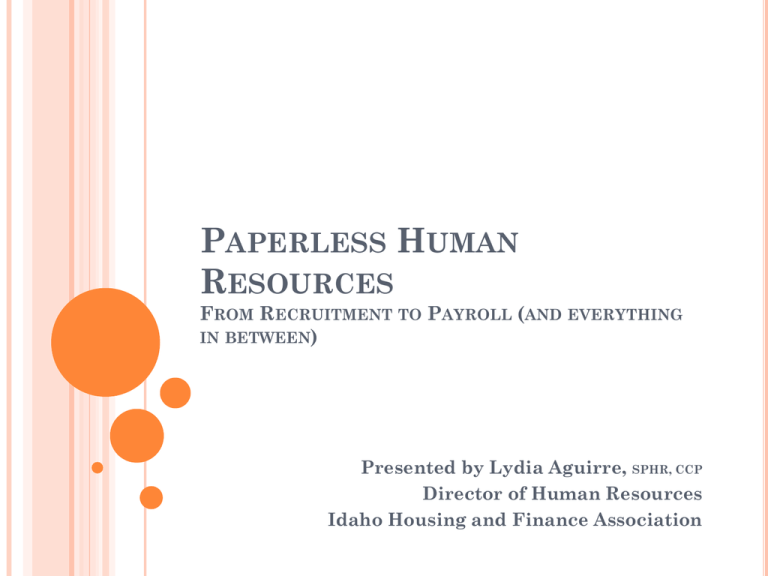
PAPERLESS HUMAN RESOURCES FROM RECRUITMENT TO PAYROLL (AND EVERYTHING IN BETWEEN) Presented by Lydia Aguirre, SPHR, CCP Director of Human Resources Idaho Housing and Finance Association THE CHALLENGE Paper-heavy department, lots of signatures Need streamlined, easy-to-use, reliable process How to set up electronic signatures, workflows, archiving, retrieval & reports? OUR SOLUTION OnBase (Can use any similar program) Electronic File Cabinet Digital Workflows and Electronic Legal Signatures Easy document retrieval & report writing HOW WE DID IT Benefits Open Enrollment Created fillable forms with “submit” button Routes to payroll, insurance carrier, and employee Medical, Dental, Flexible Spending Account, Vision, Retirement, Life Insurance, etc Payroll & Forms Timesheets with approvals W-4, Direct Deposit paychecks, etc. Recruitment On-line job applications through recruitment, background checks, hiring, onboarding. (Handles the “no”s too. ELECTRONIC RECRUITMENT PROCESS Position Request by Manager – Intranet Form List job details Assigns trainer Gives information on location and computer needs. Comes to: Human Resources Completes salary range Gives details for recruitment strategies ELECTRONIC RECRUITMENT PROCESS Online Application – Link on all ads Routes to appropriate recruiter for the position selected. Resume is attached to application Auto-email is generated to applicant that the application was received RECRUITMENT WORKFLOW New ApplicationGenerates Recruitment Checklist Recruiter 1 Interview ? No Rejection Notification Recruiter 2 Yes Recruiter 3 HR Interview RECRUITMENT WORKFLOW Yes Departmen t Interview? HR Interview Yes Yes Follow Up Interview? Final Candidate? Yes Generate Personnel Action Form No Rejection Notification No Background / Reference Check No No Passed? Yes Employed Yes Offer Accepted No ELECTRONIC RECRUITMENT PROCESS Candidate not a good fit? Click a button Auto-generated email to candidate Candidate might be a good fit? Click a button Route to interview queues, background check, employed Gives IT helpdesk, facilities, manager, trainer, etc of new hire information Generates Offer Letter ELECTRONIC RECRUITMENT – EEO DATA EEO Information Compiles statistics into quarterly reports Compiles Affirmative Action Plan ELECTRONIC ONBOARDING All New Hire Documents sent via e-mail Acknowledgments Benefit Enrollment Forms Offer letter with details of position, salary, etc. Hire date triggers other automated processes New Hire Feedback Auto-generated after 90 days from hire Responses given to HR, & manager Performance Reviews Reminders automatically sent to managers and employees 6 month after hire, or annual if tenured employee OTHER ELECTRONIC PROCESS DocuSign – Permits electronic signatures via email Federal forms requiring legal signature I-9 W-4 Contracts Payroll Timesheets ACH Transfers Deposits Payments SIMPLE TO REPLICATE What processes can you automate? Any form, process, workflows If many steps in process, etc How can we do it? Use scanning equipment Integrate with other systems you already own SIMPLE TO REPLICATE Why? Saves time Auto-generation of emails, notifications, reminders Kicks off process steps automatically Saves money No postage costs Staff can focus on more important tasks Save trees!