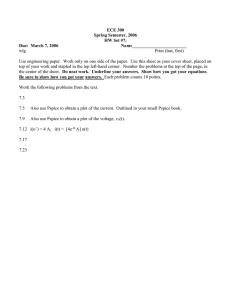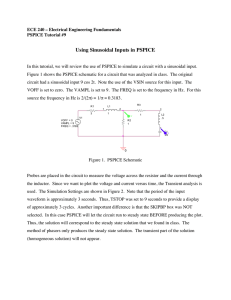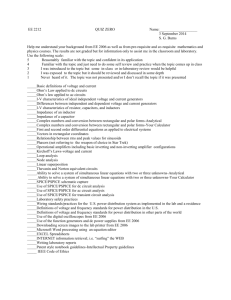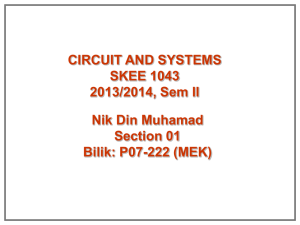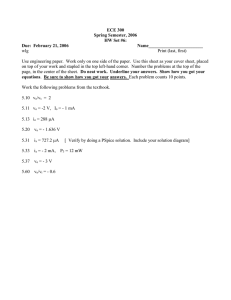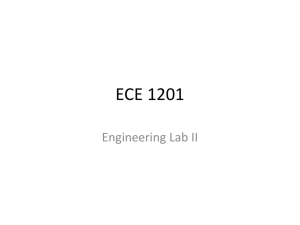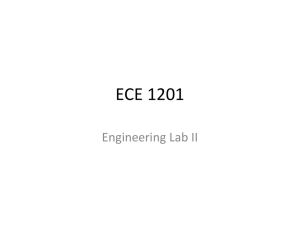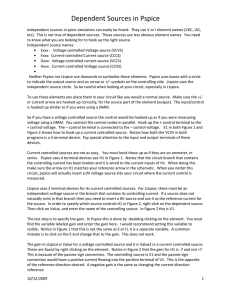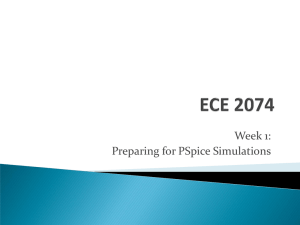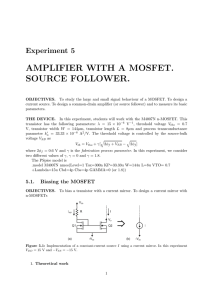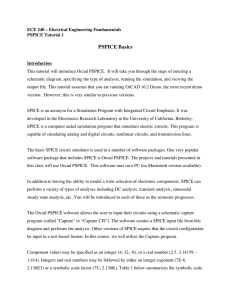Tutorial 3: Using PSPICE for Circuits with Dependent Sources
advertisement
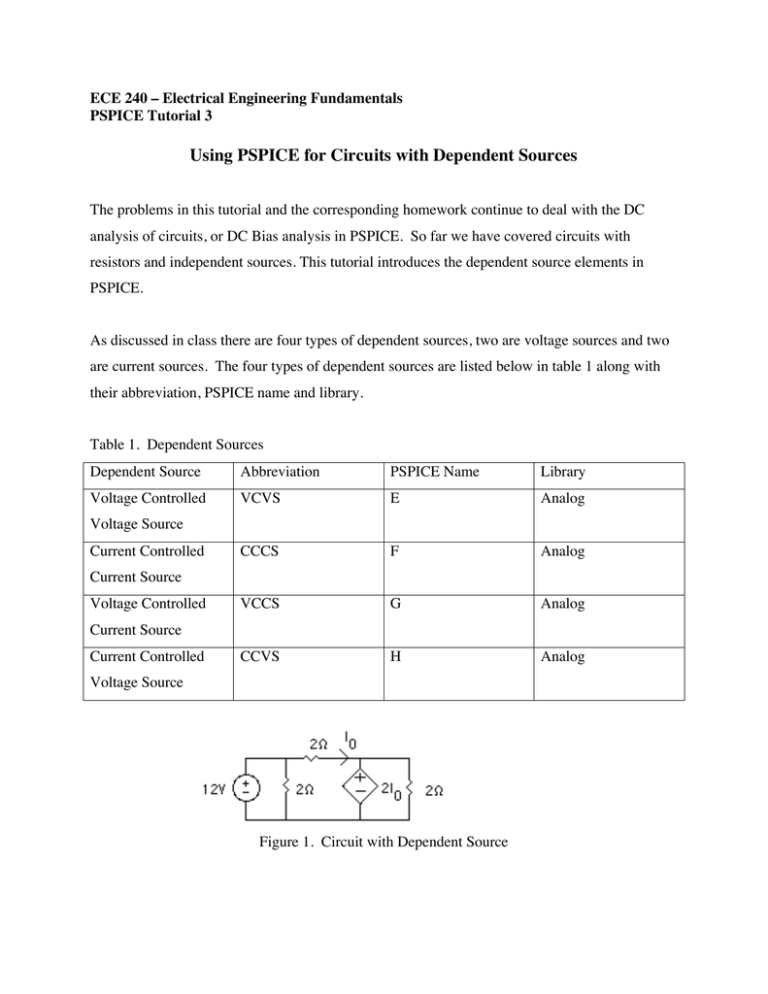
ECE 240 – Electrical Engineering Fundamentals PSPICE Tutorial 3 Using PSPICE for Circuits with Dependent Sources The problems in this tutorial and the corresponding homework continue to deal with the DC analysis of circuits, or DC Bias analysis in PSPICE. So far we have covered circuits with resistors and independent sources. This tutorial introduces the dependent source elements in PSPICE. As discussed in class there are four types of dependent sources, two are voltage sources and two are current sources. The four types of dependent sources are listed below in table 1 along with their abbreviation, PSPICE name and library. Table 1. Dependent Sources Dependent Source Abbreviation PSPICE Name Library Voltage Controlled VCVS E Analog CCCS F Analog VCCS G Analog CCVS H Analog Voltage Source Current Controlled Current Source Voltage Controlled Current Source Current Controlled Voltage Source Figure 1. Circuit with Dependent Source Figure 1 above shows an example of a circuit with a current controlled voltage source. Open a new PSPICE project and enter this schematic. Note that the dependent source is found in the Place Part window as “H”. This is in the Analog library. Your completed schematic should be as shown in figure 2. Figure 2. PSPICE Schematic with Current Controlled Voltage Source Note that the right side of the device goes where the voltage source appears in the circuit. The left side is connected so that the controlling current (in this case I0) runs through the left side of the dependent source symbol. After the dependent source has been placed, left click on it to select it. Right-click on it to pop up a menu as shown in figure 3. Edit the property GAIN to set the gain (or constant) for the dependent source. Click the Apply button to set the gain and close this window. Figure 3. Property Editor for Dependent Source Run the DC bias analysis of this circuit as you have in the previous tutorials. The schematic shown in figure 4 should appear verifying the I0 = 3A. Figure 4. Results of PSPICE Analysis