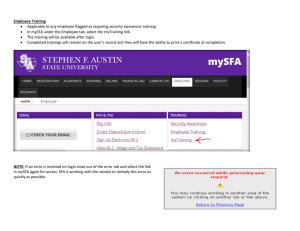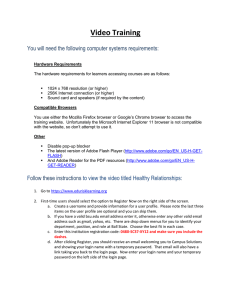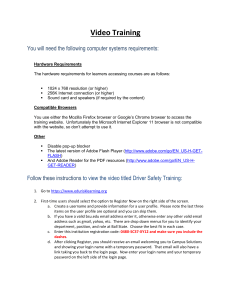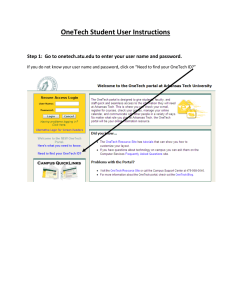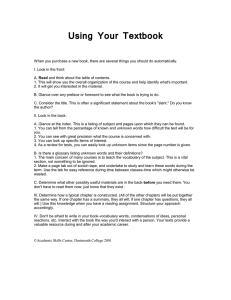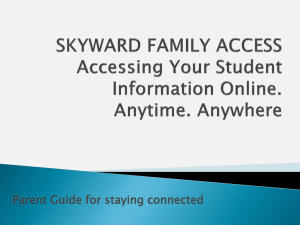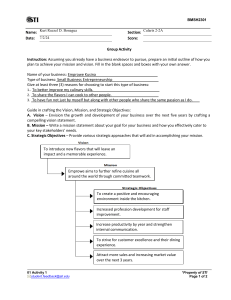To enter outside professional development hours into STI-PD:
advertisement
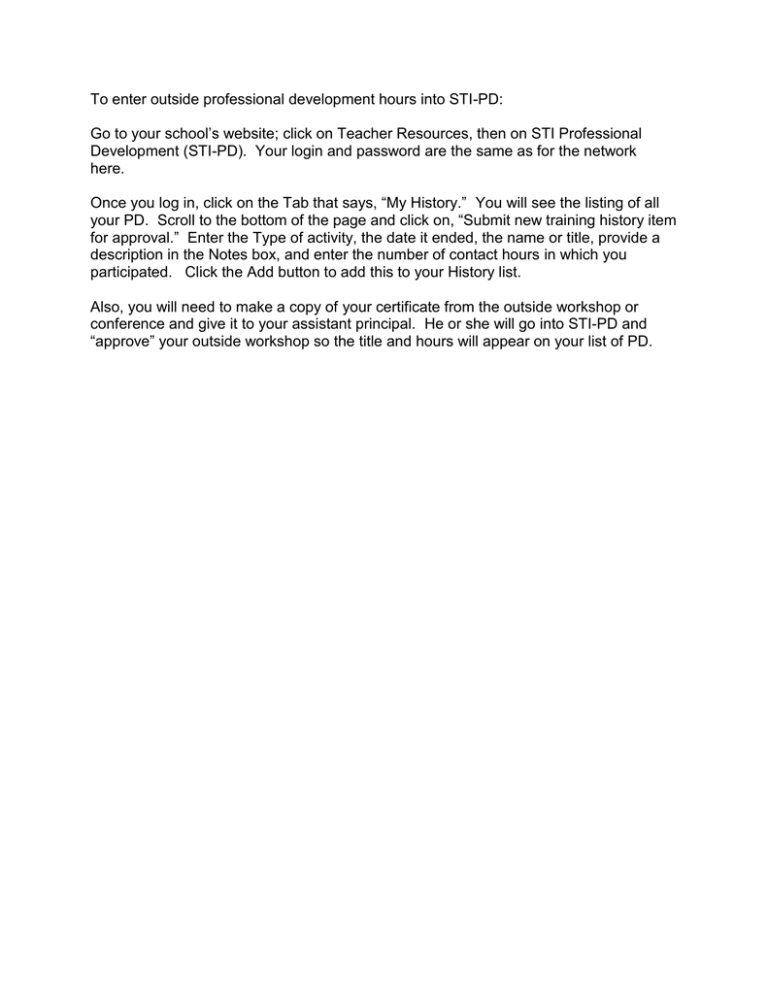
To enter outside professional development hours into STI-PD: Go to your school’s website; click on Teacher Resources, then on STI Professional Development (STI-PD). Your login and password are the same as for the network here. Once you log in, click on the Tab that says, “My History.” You will see the listing of all your PD. Scroll to the bottom of the page and click on, “Submit new training history item for approval.” Enter the Type of activity, the date it ended, the name or title, provide a description in the Notes box, and enter the number of contact hours in which you participated. Click the Add button to add this to your History list. Also, you will need to make a copy of your certificate from the outside workshop or conference and give it to your assistant principal. He or she will go into STI-PD and “approve” your outside workshop so the title and hours will appear on your list of PD.