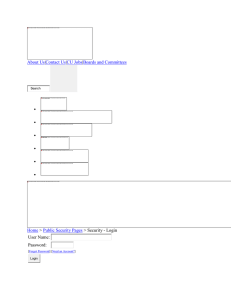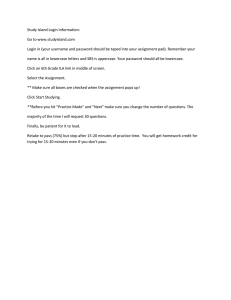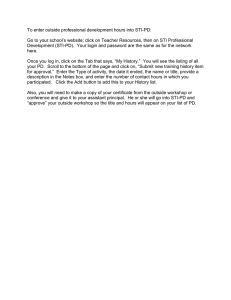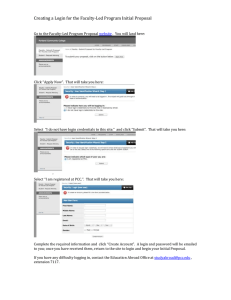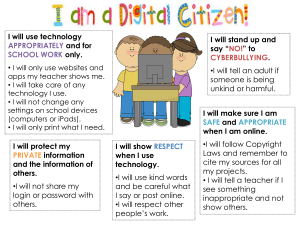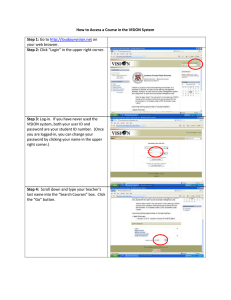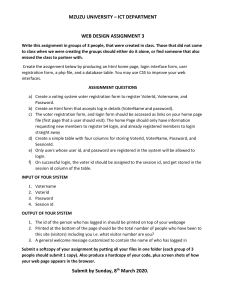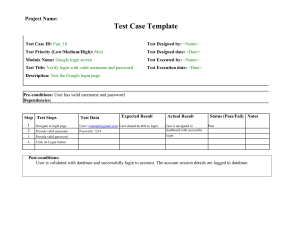USA Test Prep Student Account Setup Instructions
advertisement
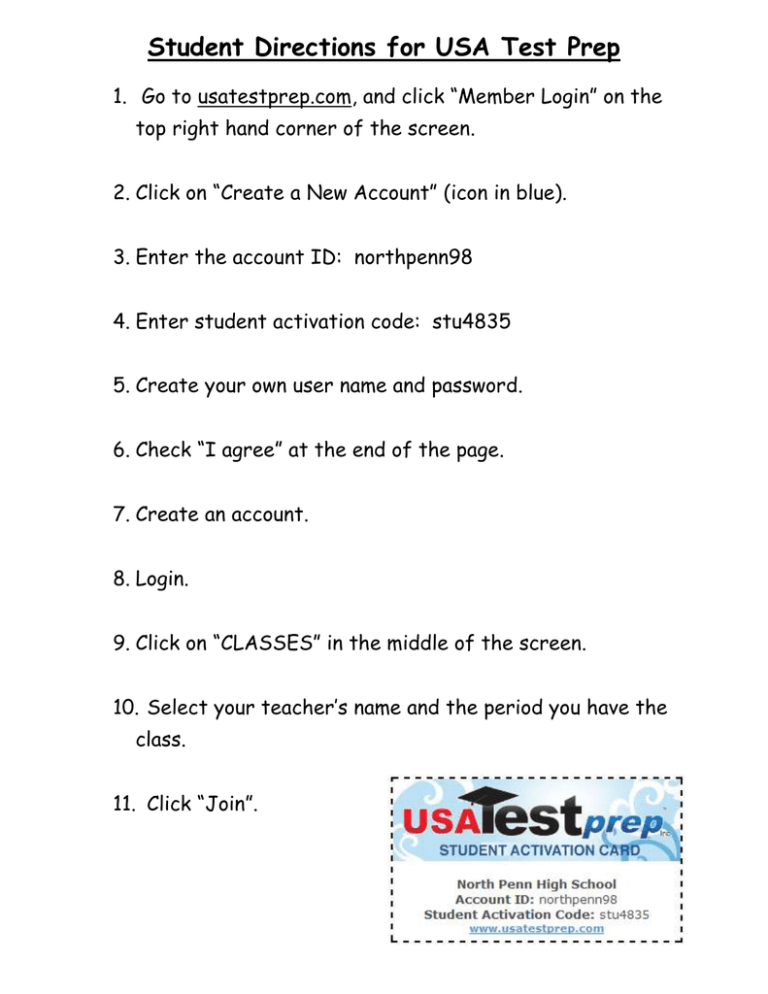
Student Directions for USA Test Prep 1. Go to usatestprep.com, and click “Member Login” on the top right hand corner of the screen. 2. Click on “Create a New Account” (icon in blue). 3. Enter the account ID: northpenn98 4. Enter student activation code: stu4835 5. Create your own user name and password. 6. Check “I agree” at the end of the page. 7. Create an account. 8. Login. 9. Click on “CLASSES” in the middle of the screen. 10. Select your teacher’s name and the period you have the class. 11. Click “Join”.