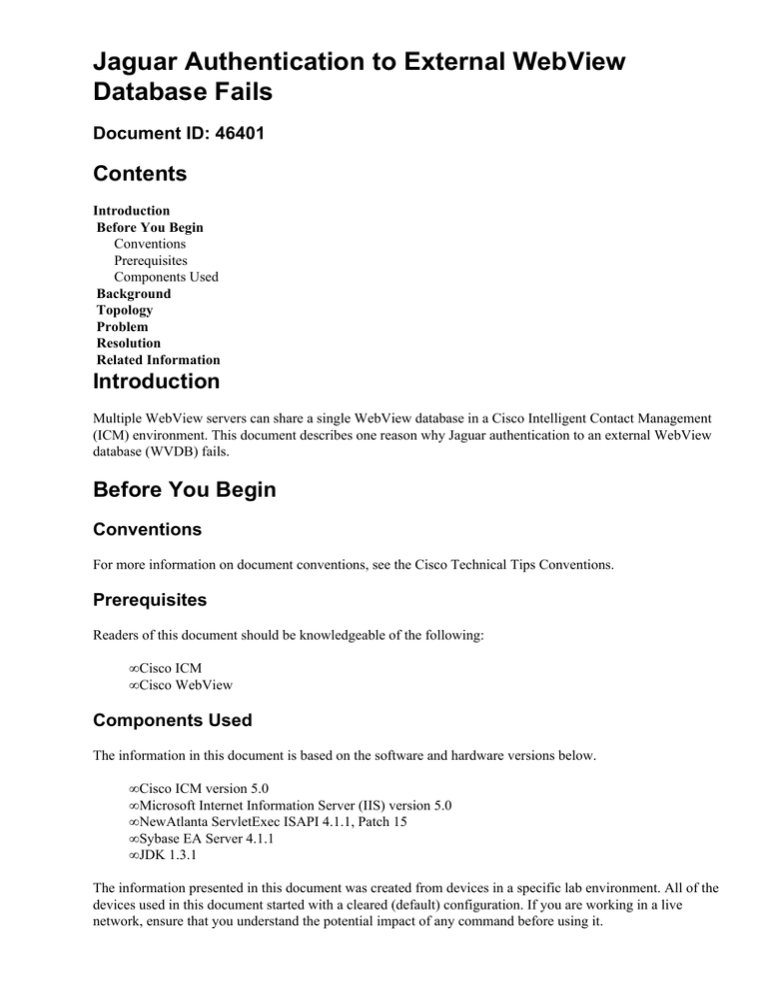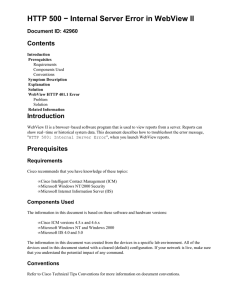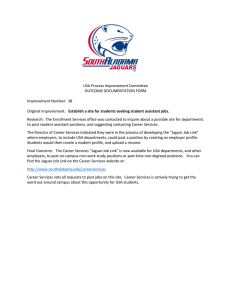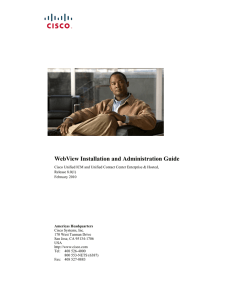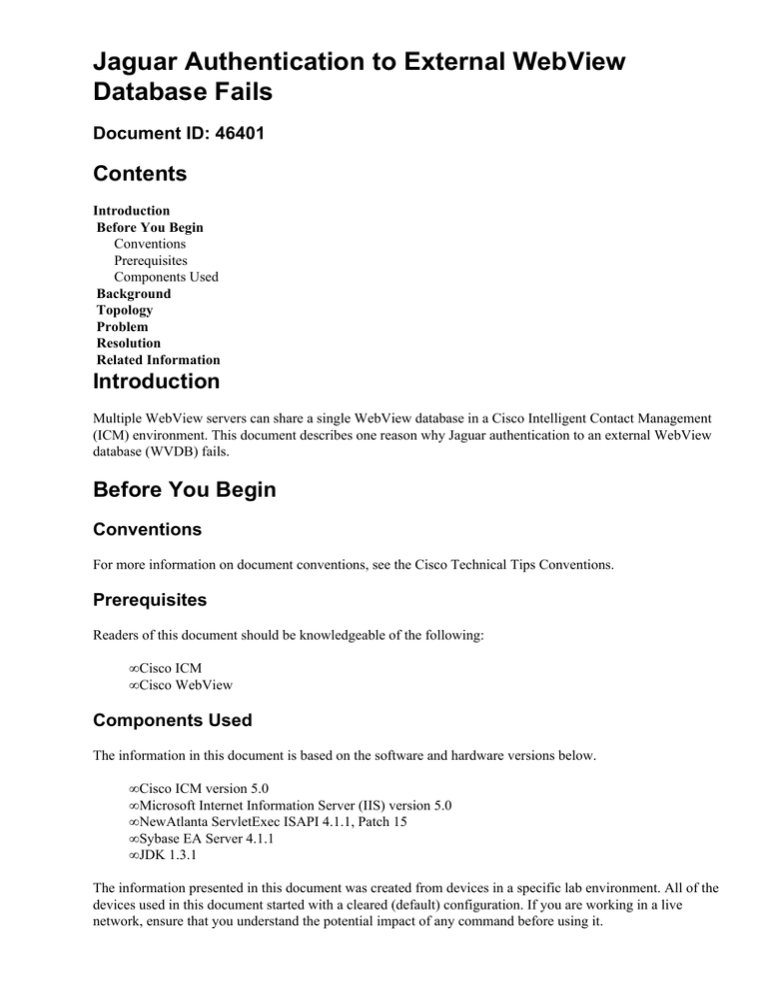
Jaguar Authentication to External WebView
Database Fails
Document ID: 46401
Contents
Introduction
Before You Begin
Conventions
Prerequisites
Components Used
Background
Topology
Problem
Resolution
Related Information
Introduction
Multiple WebView servers can share a single WebView database in a Cisco Intelligent Contact Management
(ICM) environment. This document describes one reason why Jaguar authentication to an external WebView
database (WVDB) fails.
Before You Begin
Conventions
For more information on document conventions, see the Cisco Technical Tips Conventions.
Prerequisites
Readers of this document should be knowledgeable of the following:
• Cisco ICM
• Cisco WebView
Components Used
The information in this document is based on the software and hardware versions below.
• Cisco ICM version 5.0
• Microsoft Internet Information Server (IIS) version 5.0
• NewAtlanta ServletExec ISAPI 4.1.1, Patch 15
• Sybase EA Server 4.1.1
• JDK 1.3.1
The information presented in this document was created from devices in a specific lab environment. All of the
devices used in this document started with a cleared (default) configuration. If you are working in a live
network, ensure that you understand the potential impact of any command before using it.
Background
For a WebView user to access the WebView database, the user must be a valid Windows domain and Cisco
ICM user. Since Jaguar Server is an integral part of the WebView software, it is necessary to pass the Jaguar
authentication when you access the WebView database.
For ICM software to recognize and authorize a WebView user, it is required to add that user with the
Configuration Manager User List tool. Only ICM users are allowed to log in to WebView. The Windows
Domain Administrator by default is not able to log in to the WebView server. To log in to a WebView server,
the administrator must be an ICM user. An ICM user is one who has access to ICM configuration data. Each
user who can access the ICM configuration data must have a valid Windows user name and password.
Cisco ICM WebView version 5 requires the installation of Sybase Enterprise Application Server 4.1.1
(EAServer) which replaces the Jaguar 3.6.1 software. EAServer is a product suite that contains Jaguar
Component Transaction Server (Jaguar Server). Jaguar Admin is used to authorize access to the Jaguar
Server. The username is jagadmin.
Topology
There are two Historical Data Servers (HDS) in the ICM network. One belongs to Domain A and the other to
Domain B. They also serve as the WebView server. However, both WebView servers share a single
WebView database which resides on WebView Server A, as shown in Figure 1.
Figure 1: Topology
Problem
When logged on to WebView Server B, which shares the WebView database on Server A, the WebView
client cannot view reports previously created from WebView Server A. Also, the WebView client fails to
create reports with the following messages:
Favorites − Error getting the list of favorite reports. Please contact
your administrator.
java.util.NoSuchElementException: Database Error
Note: The above value is displayed over two lines due to space limitations.
Verify the Jaguar log file that corresponds to this message:
Aug 18 10:40:42 2003: WV Message: Bean = wvreportfns, method = getsavedreportlist,
user = 5000,
instance = instance_name
Aug 18 10:40:42 2003: WV Message: *** ODBC connection to =>ConnectString='DSN=
instance_name
WDB_wv;UID=sa;PWD=;AppName='WebView''
Aug 18 10:40:42 2003: WV Message: query:select CustomerDefinitionID, UserGroupName
from User_Group
Where User_Group.UserGroupID = '5000'
Aug 18 10:40:42 2003: cm__odbc_error: SQLError: 18456, SQLState: 28000,
[Microsoft][ODBC SQL Server
Driver][SQL Server]Login failed for user 'DOMAIN_NAME\servername'..
Aug 18 10:40:42 2003: WV Message: issued connect statement
Aug 18 10:40:42 2003: WV Message: ODBC Connection failed, trying direct
connection. DSN tried was:
instance_nameWVDB_wv
Aug 18 10:40:42 2003: !WV Error: Database connection failed for
instance 'instance_name' Error code
= −1 − Login incorrect.
Note: The above value is displayed over multiple lines due to space limitations.
Resolution
This problem is a domain issue. External ODBC connection across Microsoft domain is not a supported
configuration. It causes the Jaguar authorization failure since the Jaguar Admin on WebView Server B
belongs to a different domain. The resolution is to put both WebView servers in the same domain.
Related Information
• Technical Support − Cisco Systems
Contacts & Feedback | Help | Site Map
© 2013 − 2014 Cisco Systems, Inc. All rights reserved. Terms & Conditions | Privacy Statement | Cookie Policy | Trademarks of
Cisco Systems, Inc.
Updated: Feb 01, 2006
Document ID: 46401