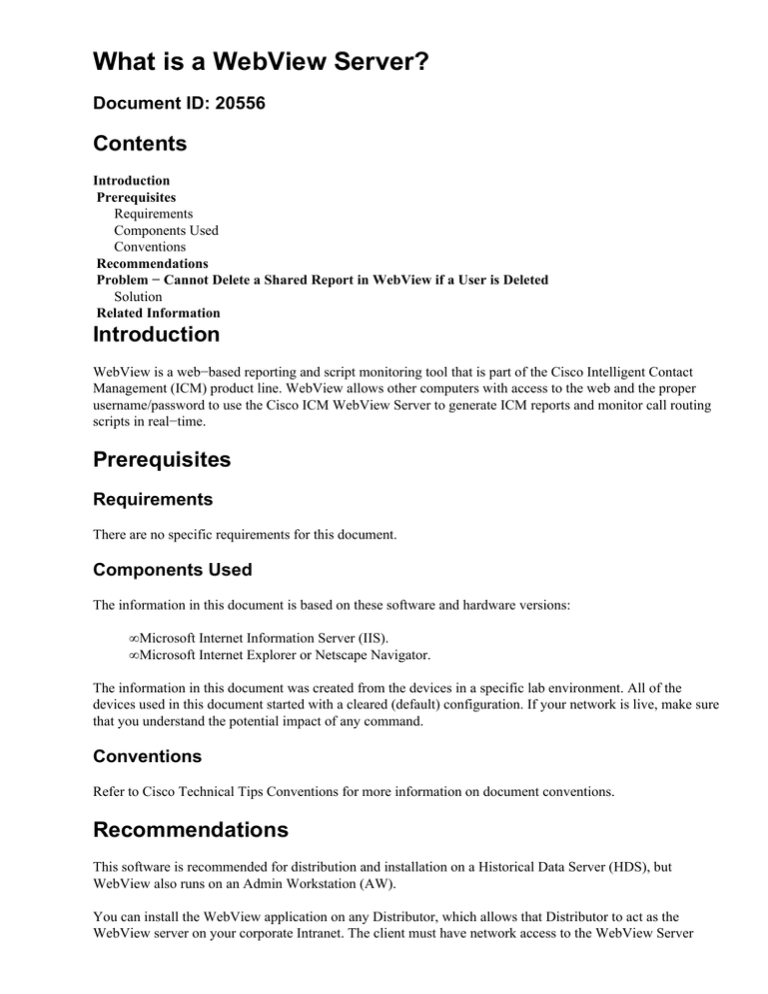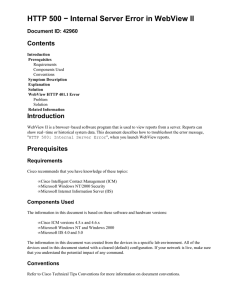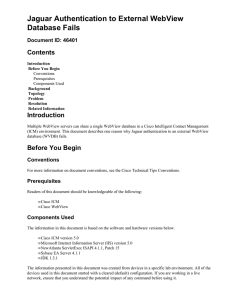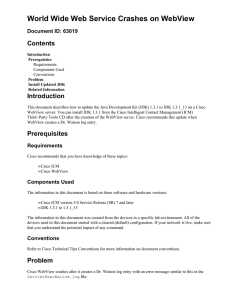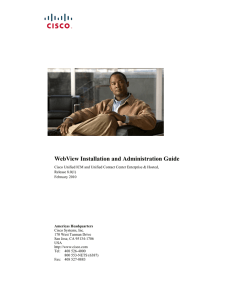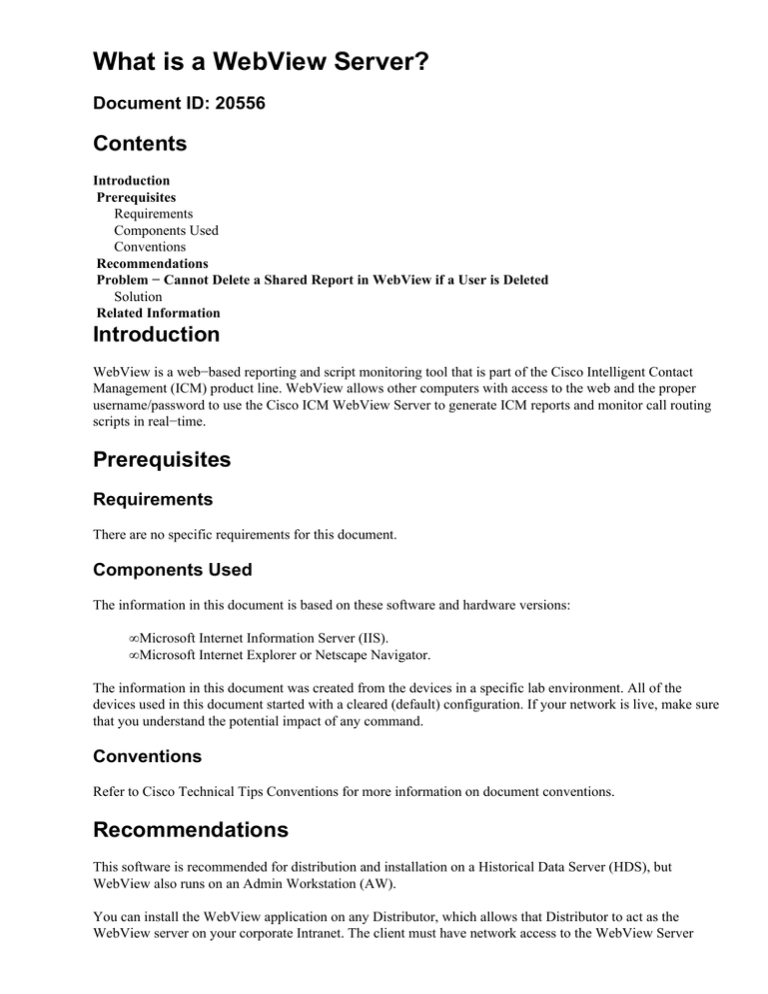
What is a WebView Server?
Document ID: 20556
Contents
Introduction
Prerequisites
Requirements
Components Used
Conventions
Recommendations
Problem − Cannot Delete a Shared Report in WebView if a User is Deleted
Solution
Related Information
Introduction
WebView is a web−based reporting and script monitoring tool that is part of the Cisco Intelligent Contact
Management (ICM) product line. WebView allows other computers with access to the web and the proper
username/password to use the Cisco ICM WebView Server to generate ICM reports and monitor call routing
scripts in real−time.
Prerequisites
Requirements
There are no specific requirements for this document.
Components Used
The information in this document is based on these software and hardware versions:
• Microsoft Internet Information Server (IIS).
• Microsoft Internet Explorer or Netscape Navigator.
The information in this document was created from the devices in a specific lab environment. All of the
devices used in this document started with a cleared (default) configuration. If your network is live, make sure
that you understand the potential impact of any command.
Conventions
Refer to Cisco Technical Tips Conventions for more information on document conventions.
Recommendations
This software is recommended for distribution and installation on a Historical Data Server (HDS), but
WebView also runs on an Admin Workstation (AW).
You can install the WebView application on any Distributor, which allows that Distributor to act as the
WebView server on your corporate Intranet. The client must have network access to the WebView Server
through port 80 with Java enabled in order for the client to work properly.
The client actually does not need to have Internet web access. It requires just a browser and network access.
The advantage of this is that, if you put the AW with WebView in a DMZ (de−militarized zone), anybody
with a browser and a proper username/password can access WebView reports.
WebView uses Active Server Pages (ASP) and Open DataBase Connectivity (ODBC) with IIS to connect to
various databases as needed (real−time and historical). For script it uses Java. In WebView2, reports use Java
also with Java Server Pages (JSP).
Problem − Cannot Delete a Shared Report in WebView if a
User is Deleted
If you delete a user that created a shared report, then you cannot delete the shared report within WebView
because you are not the person who created the report. Ideally the domain administrator (customer in general)
needs to be able to delete any shared or private custom report, regardless of whether the user who created the
report still exists or not.
Solution
Run these SQL commands in order to delete the report from the t_Report table:
1) "select * from t_Report " to find the report id you want to delete
2) "delete t_Report where ReportID = <specify report id>"
to delete the specified report id
This is documented in Cisco bug ID CSCsa54013 (registered customers only) .
Related Information
• WebView Hung − java.lang.OutOfMemoryError
• Jaguar Authentication to External WebVeiw Database Fails
• No Historical Reports in WebView and Monitor ICR
• Checklist − WebView Does Not Open or is Not Working
• WebView Report Link Returns "The Page Cannot Be Found" in Cisco E−Mail Manager
Option
• How Can I Change the Cisco ICM WebView Real−Time Report and Script Monitor Refresh
Rates?
• Configure a Redundant WebView Server FAQ
• Technical Support & Documentation − Cisco Systems
Contacts & Feedback | Help | Site Map
© 2014 − 2015 Cisco Systems, Inc. All rights reserved. Terms & Conditions | Privacy Statement | Cookie Policy | Trademarks of
Cisco Systems, Inc.
Updated: Feb 17, 2005
Document ID: 20556