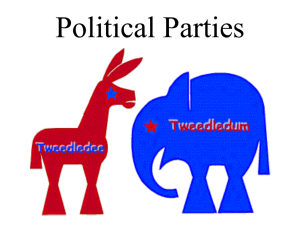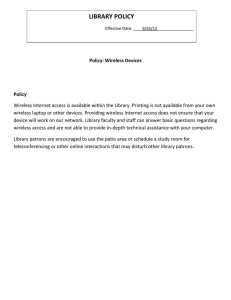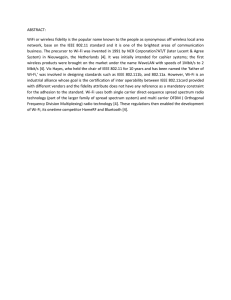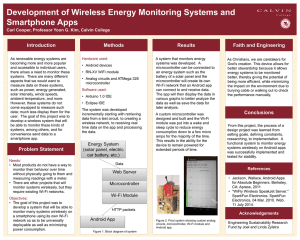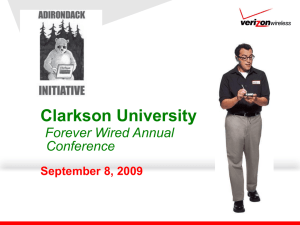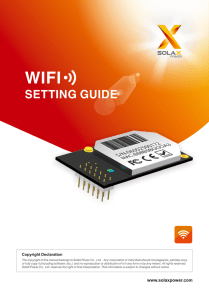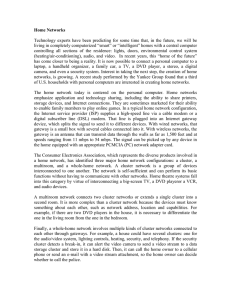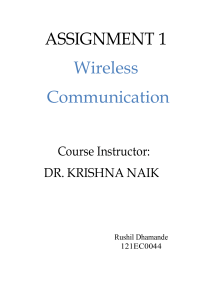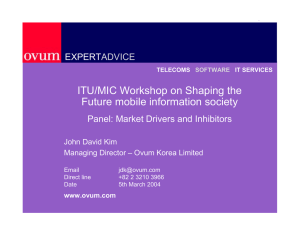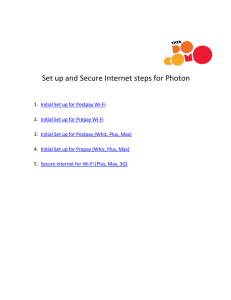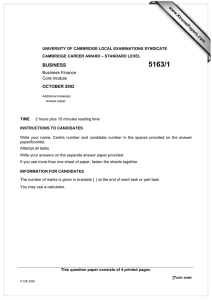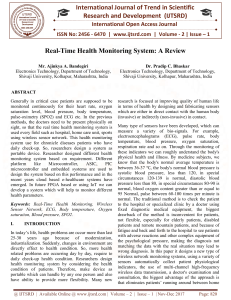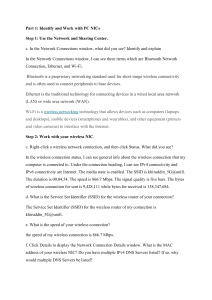How to Set up Office 365 Live Email on Android...
advertisement
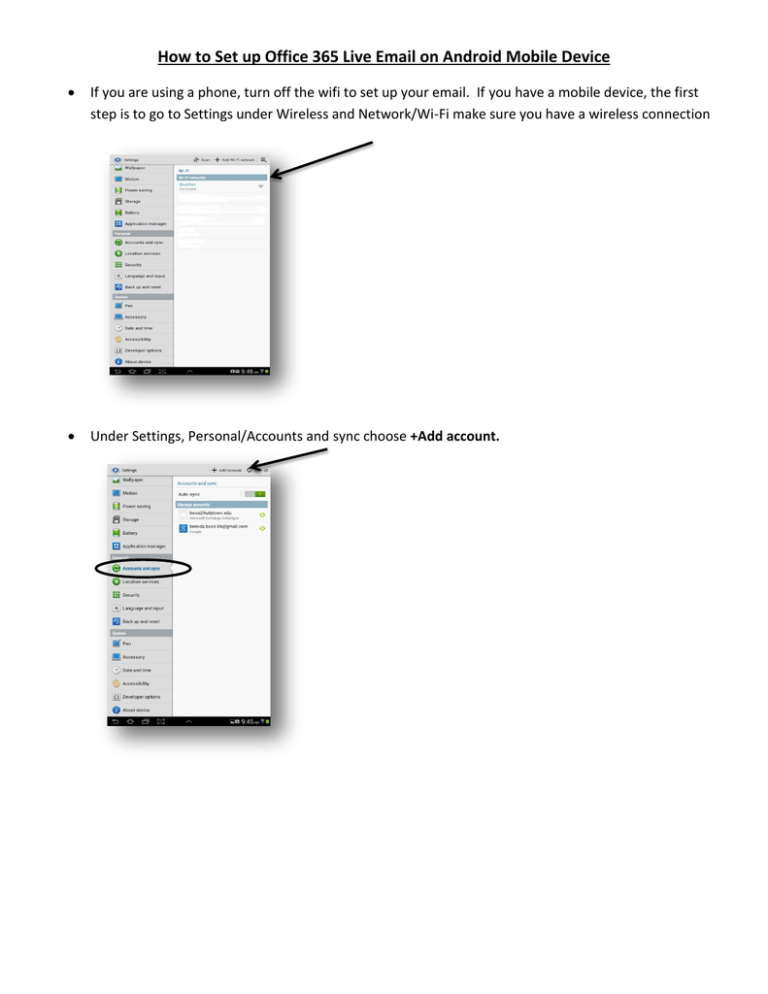
How to Set up Office 365 Live Email on Android Mobile Device If you are using a phone, turn off the wifi to set up your email. If you have a mobile device, the first step is to go to Settings under Wireless and Network/Wi-Fi make sure you have a wireless connection Under Settings, Personal/Accounts and sync choose +Add account. Choose Microsoft Exchange ActiveSync Type in your full live email address and password and choose manual setup You should get a screen that pre-fills information Add the domain information (live.kutztown.edu\full email address) and Exchange server (outlook.office365.com) Use SSL, click Next It will prompt you for Activation, click OK It will check for incoming server settings then ask for Remote Security Administration, click OK You will get Push Settings, these are your choice. Click Next. Activate Device Administrator, click Activate You will get a message that your account is set up and email is on the way. Name the account whatever you wish. Click Done Your Office 365 live email should be in your Accounts