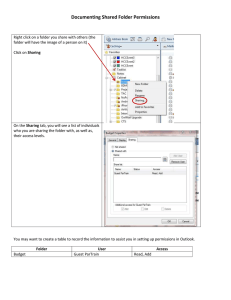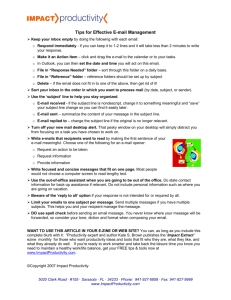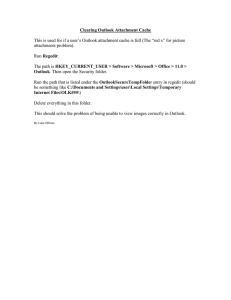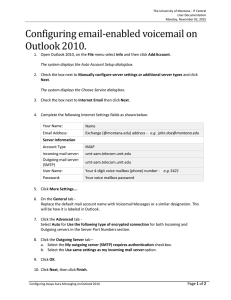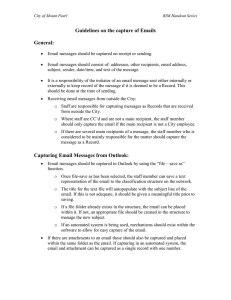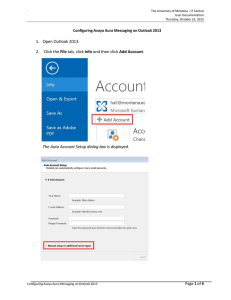How to View Folder sizes in Email
advertisement
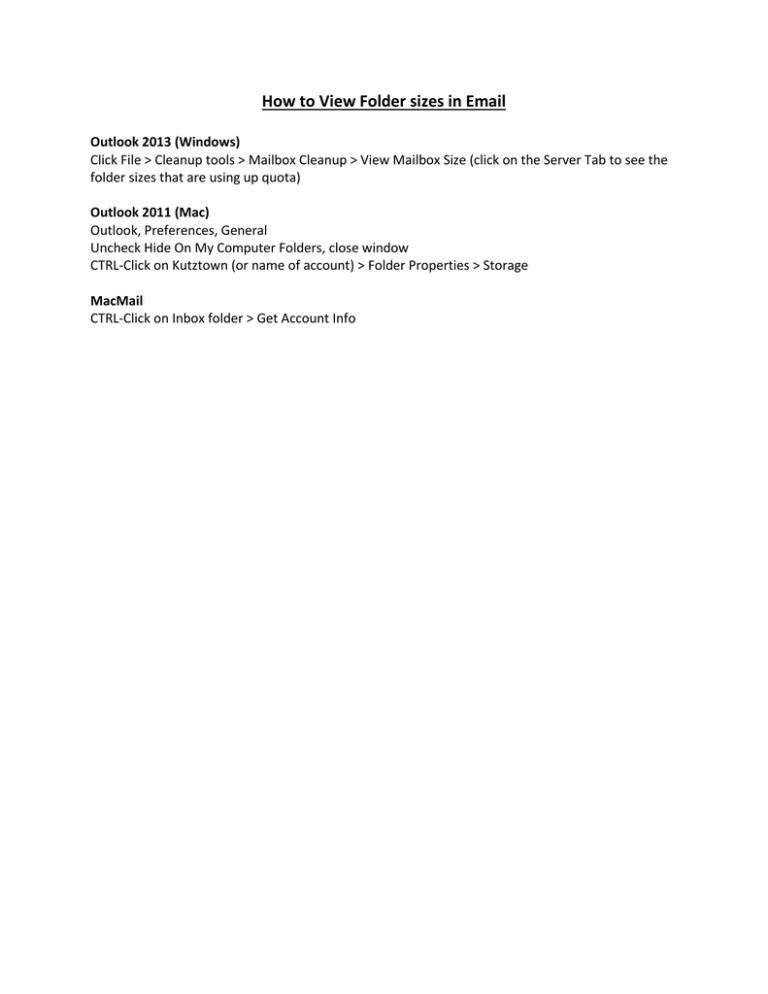
How to View Folder sizes in Email Outlook 2013 (Windows) Click File > Cleanup tools > Mailbox Cleanup > View Mailbox Size (click on the Server Tab to see the folder sizes that are using up quota) Outlook 2011 (Mac) Outlook, Preferences, General Uncheck Hide On My Computer Folders, close window CTRL-Click on Kutztown (or name of account) > Folder Properties > Storage MacMail CTRL-Click on Inbox folder > Get Account Info