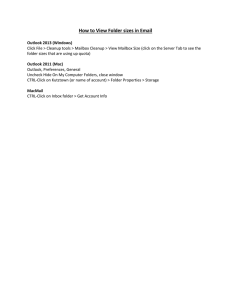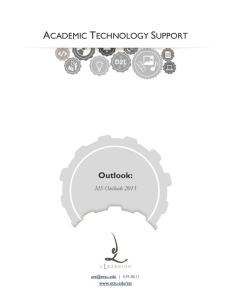Clearing Outlook Attachment Cache attachments problem).
advertisement
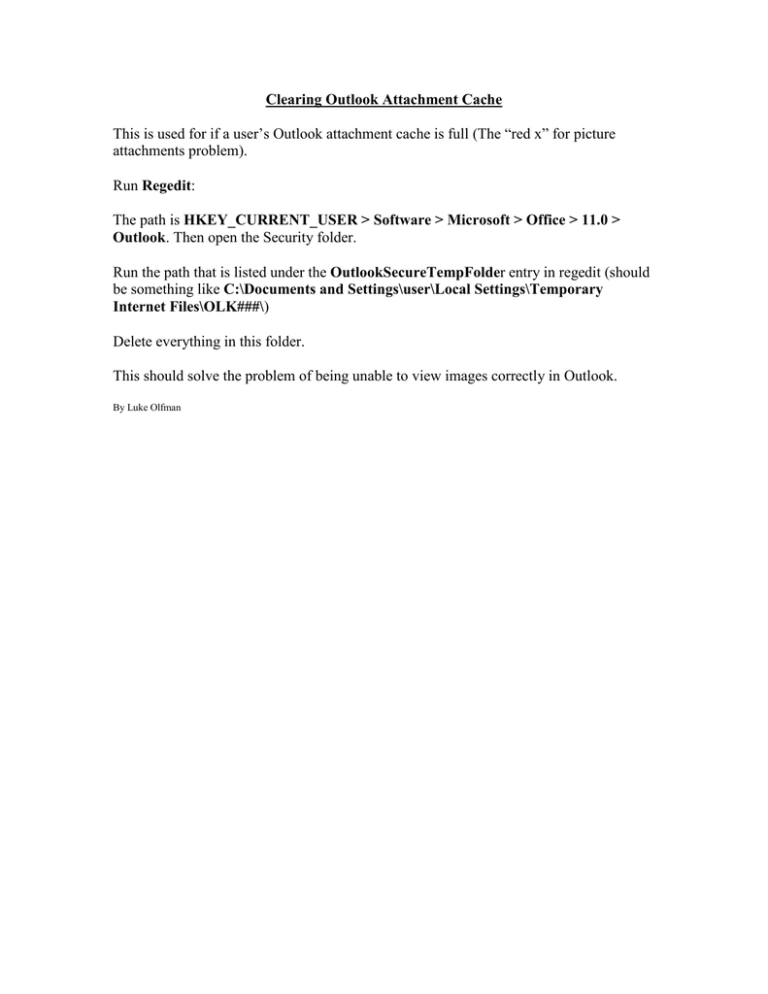
Clearing Outlook Attachment Cache This is used for if a user’s Outlook attachment cache is full (The “red x” for picture attachments problem). Run Regedit: The path is HKEY_CURRENT_USER > Software > Microsoft > Office > 11.0 > Outlook. Then open the Security folder. Run the path that is listed under the OutlookSecureTempFolder entry in regedit (should be something like C:\Documents and Settings\user\Local Settings\Temporary Internet Files\OLK###\) Delete everything in this folder. This should solve the problem of being unable to view images correctly in Outlook. By Luke Olfman