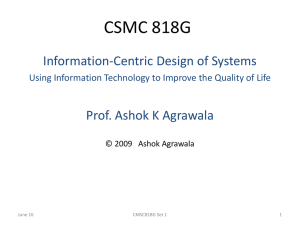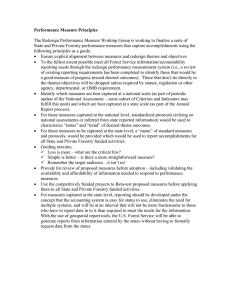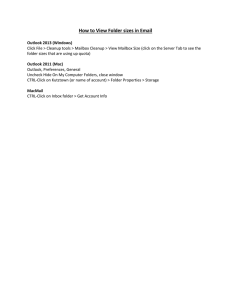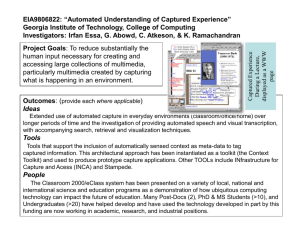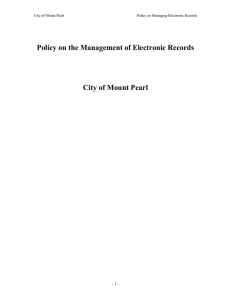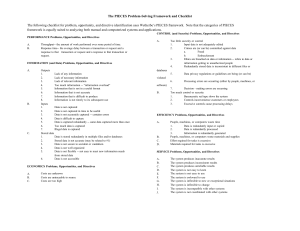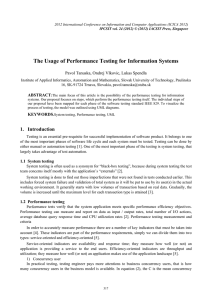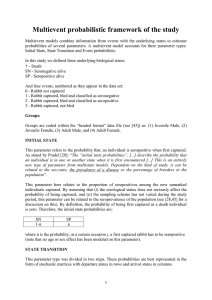Guidelines on the capture of Emails General:
advertisement
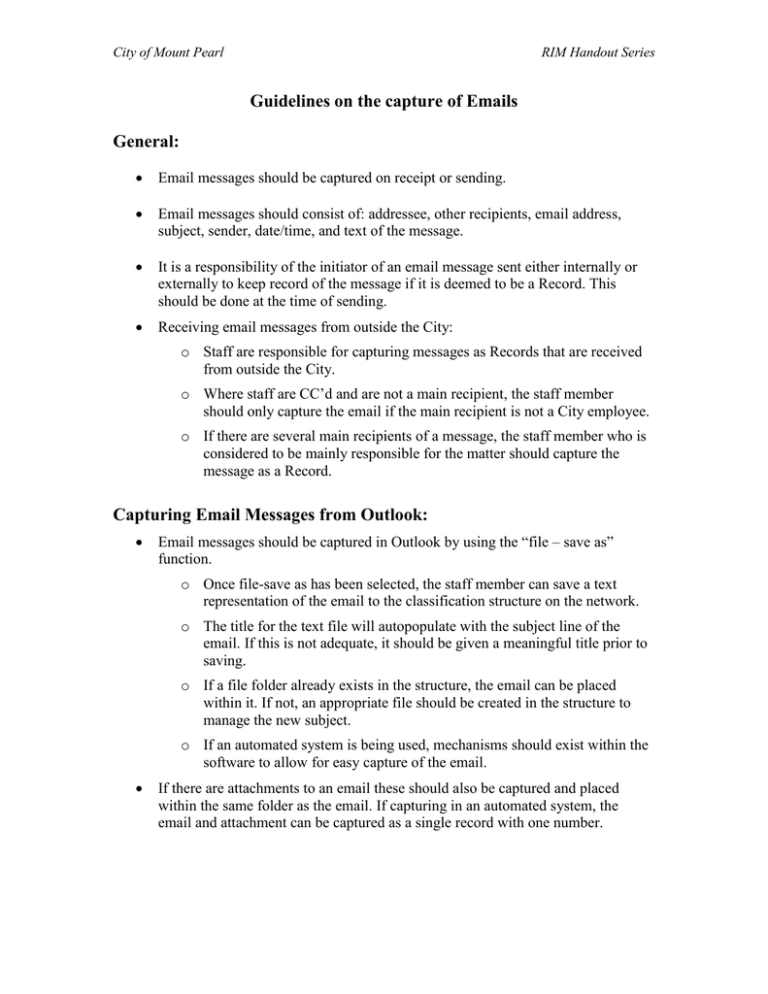
City of Mount Pearl RIM Handout Series Guidelines on the capture of Emails General: Email messages should be captured on receipt or sending. Email messages should consist of: addressee, other recipients, email address, subject, sender, date/time, and text of the message. It is a responsibility of the initiator of an email message sent either internally or externally to keep record of the message if it is deemed to be a Record. This should be done at the time of sending. Receiving email messages from outside the City: o Staff are responsible for capturing messages as Records that are received from outside the City. o Where staff are CC’d and are not a main recipient, the staff member should only capture the email if the main recipient is not a City employee. o If there are several main recipients of a message, the staff member who is considered to be mainly responsible for the matter should capture the message as a Record. Capturing Email Messages from Outlook: Email messages should be captured in Outlook by using the “file – save as” function. o Once file-save as has been selected, the staff member can save a text representation of the email to the classification structure on the network. o The title for the text file will autopopulate with the subject line of the email. If this is not adequate, it should be given a meaningful title prior to saving. o If a file folder already exists in the structure, the email can be placed within it. If not, an appropriate file should be created in the structure to manage the new subject. o If an automated system is being used, mechanisms should exist within the software to allow for easy capture of the email. If there are attachments to an email these should also be captured and placed within the same folder as the email. If capturing in an automated system, the email and attachment can be captured as a single record with one number.