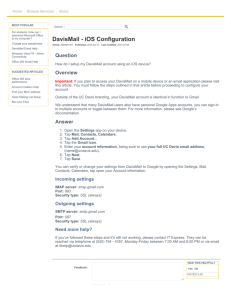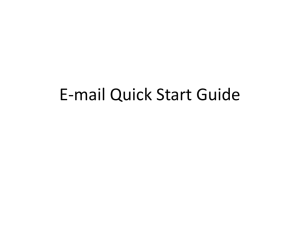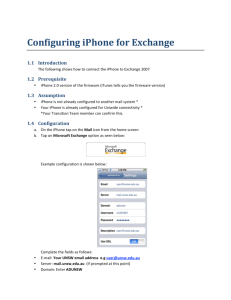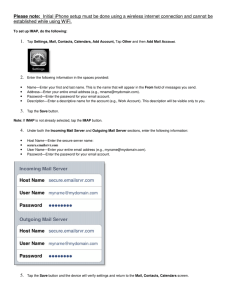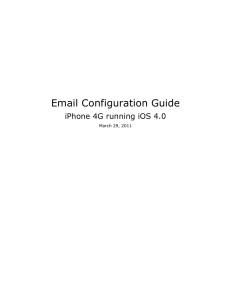Email for Mobile Devices Apple iPhone OS 3.0 or higher Setup: Student
advertisement
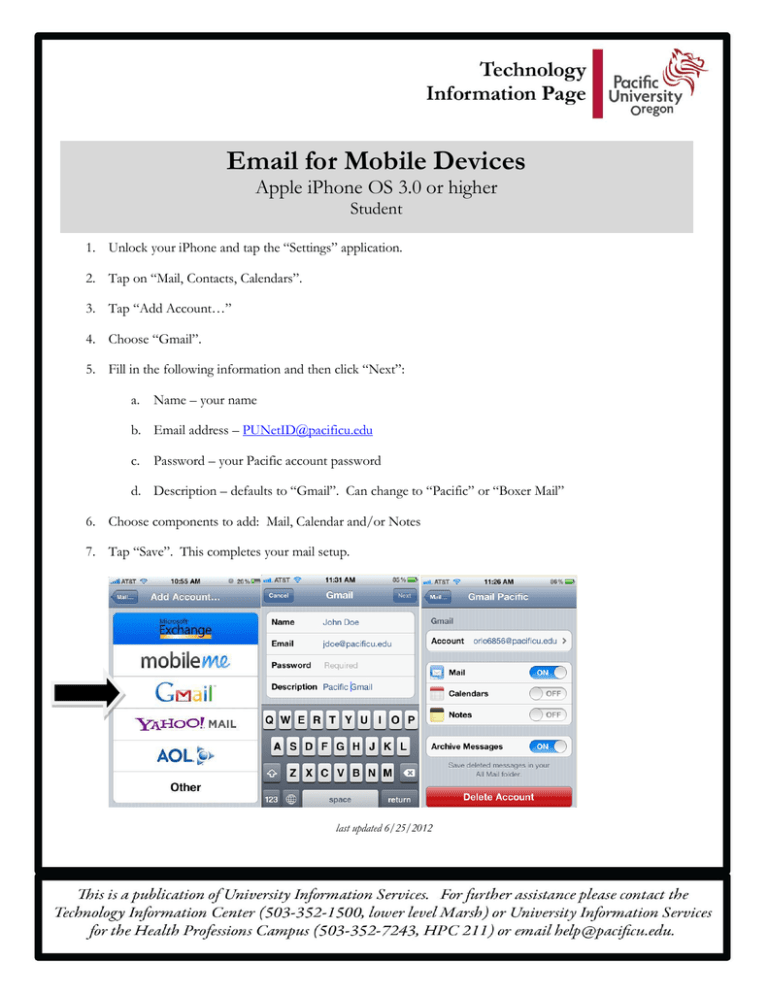
Setup: Email for Mobile Devices Apple iPhone OS 3.0 or higher Student 1. Unlock your iPhone and tap the “Settings” application. 2. Tap on “Mail, Contacts, Calendars”. 3. Tap “Add Account…” 4. Choose “Gmail”. 5. Fill in the following information and then click “Next”: a. Name – your name b. Email address – PUNetID@pacificu.edu c. Password – your Pacific account password d. Description – defaults to “Gmail”. Can change to “Pacific” or “Boxer Mail” 6. Choose components to add: Mail, Calendar and/or Notes 7. Tap “Save”. This completes your mail setup. last updated 6/25/2012