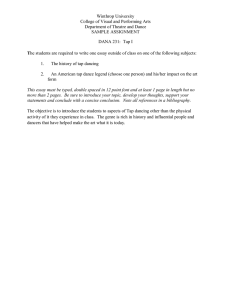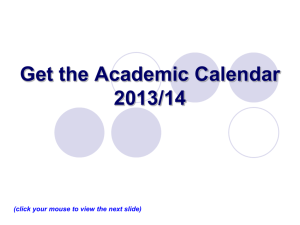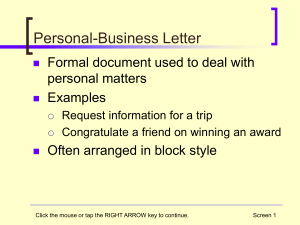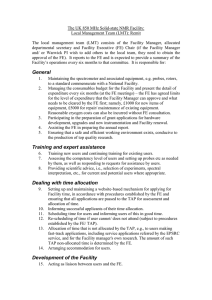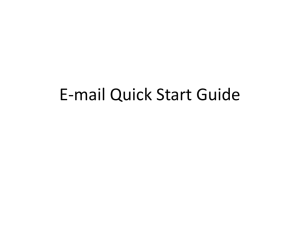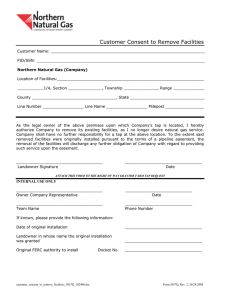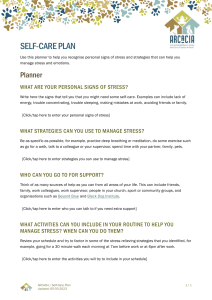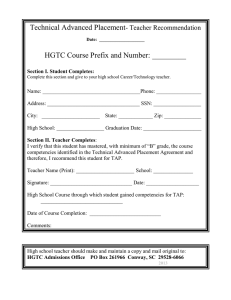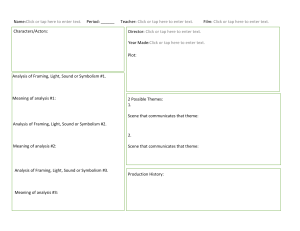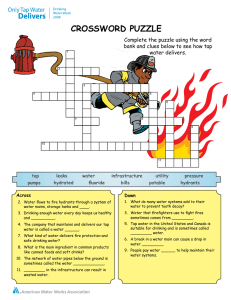Releasing print jobs from GoPrint
advertisement
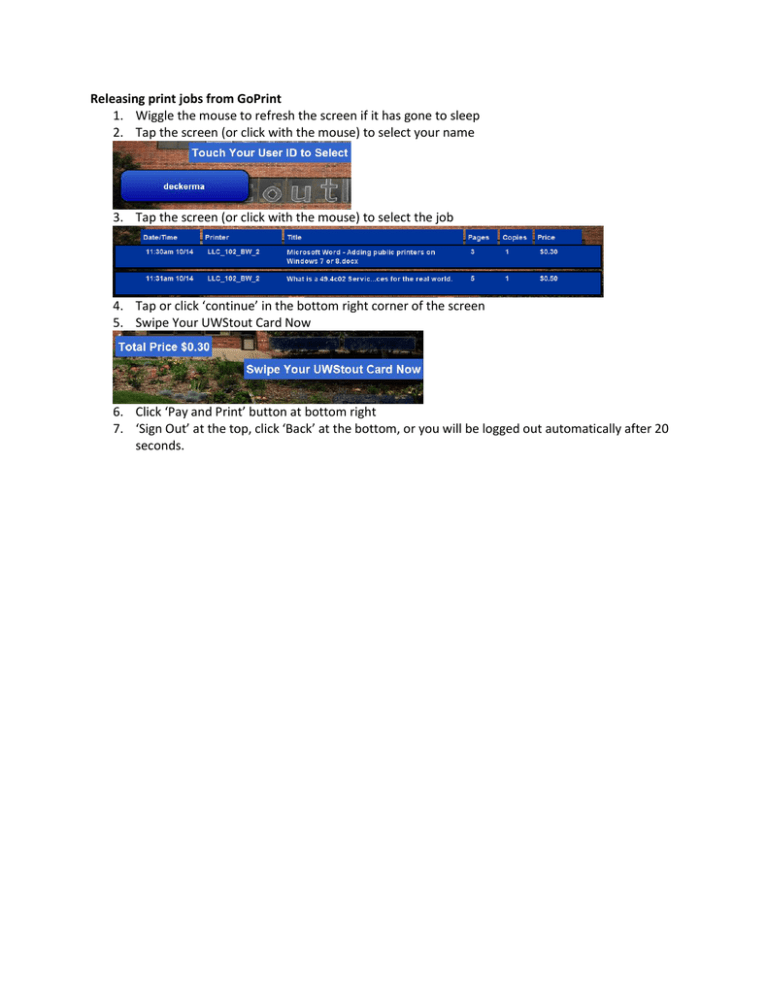
Releasing print jobs from GoPrint 1. Wiggle the mouse to refresh the screen if it has gone to sleep 2. Tap the screen (or click with the mouse) to select your name 3. Tap the screen (or click with the mouse) to select the job 4. Tap or click ‘continue’ in the bottom right corner of the screen 5. Swipe Your UWStout Card Now 6. Click ‘Pay and Print’ button at bottom right 7. ‘Sign Out’ at the top, click ‘Back’ at the bottom, or you will be logged out automatically after 20 seconds.