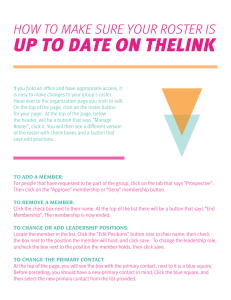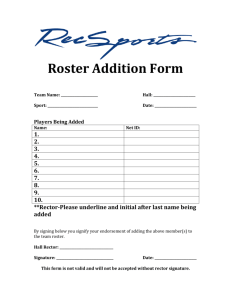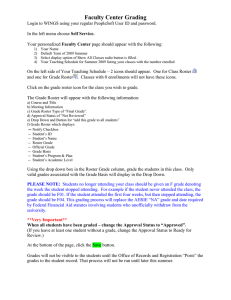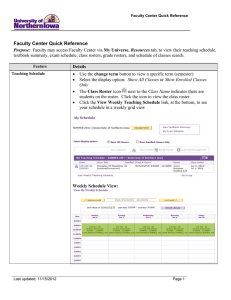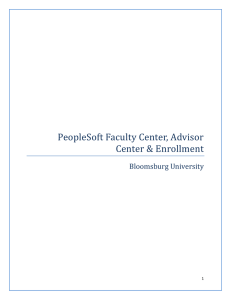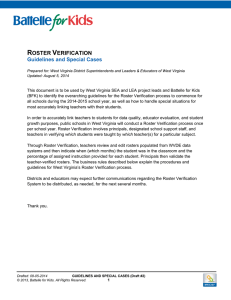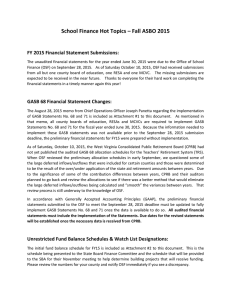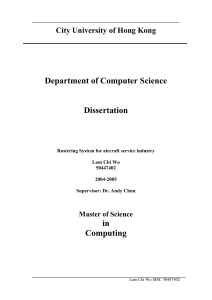Updating a Student’s Site ID UNI Class Roster
advertisement
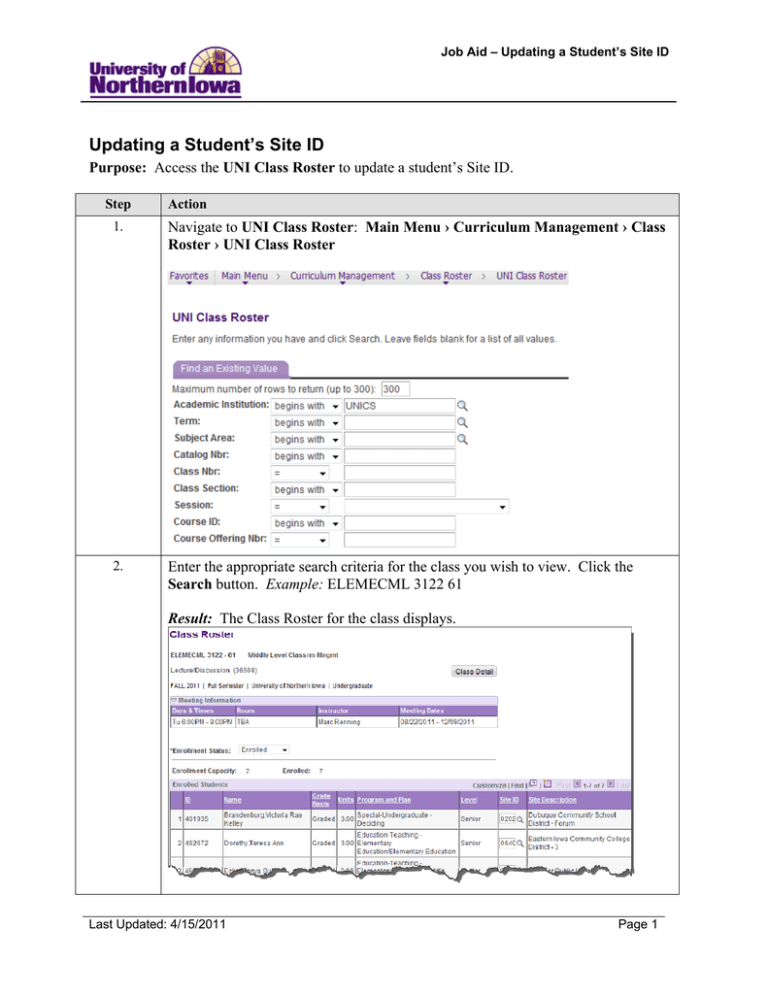
Job Aid – Updating a Student’s Site ID Updating a Student’s Site ID Purpose: Access the UNI Class Roster to update a student’s Site ID. Step Action 1. Navigate to UNI Class Roster: Main Menu › Curriculum Management › Class Roster › UNI Class Roster 2. Enter the appropriate search criteria for the class you wish to view. Click the Search button. Example: ELEMECML 3122 61 Result: The Class Roster for the class displays. Last Updated: 4/15/2011 Page 1 Job Aid – Maintain Location/Site Table Step 3. Action Use the look-up button in the Site ID field to select the desired Site ID. If you know the Site ID code, enter the code and tab out of the field to display the site description. Tip: In the Site ID Look-up window, filter by County Code to see all site/locations in that county. 4. Page 2 Once you have entered or selected the desired Site ID, click the Save button. Last Updated: 4/15/2011