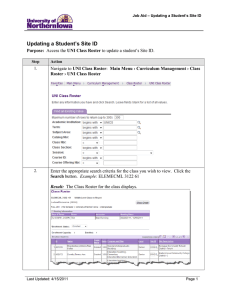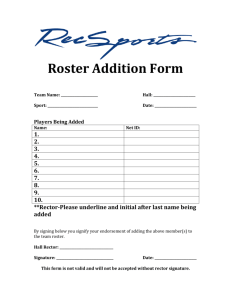Faculty Center Grading Self Service.
advertisement
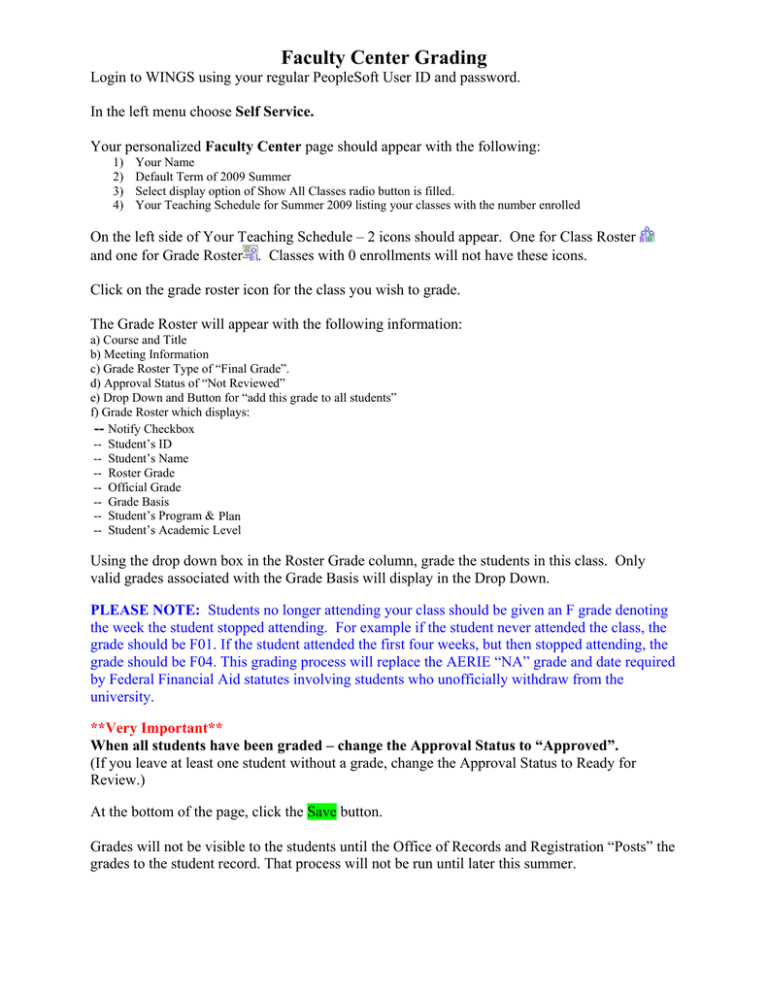
Faculty Center Grading Login to WINGS using your regular PeopleSoft User ID and password. In the left menu choose Self Service. Your personalized Faculty Center page should appear with the following: 1) 2) 3) 4) Your Name Default Term of 2009 Summer Select display option of Show All Classes radio button is filled. Your Teaching Schedule for Summer 2009 listing your classes with the number enrolled On the left side of Your Teaching Schedule – 2 icons should appear. One for Class Roster and one for Grade Roster . Classes with 0 enrollments will not have these icons. Click on the grade roster icon for the class you wish to grade. The Grade Roster will appear with the following information: a) Course and Title b) Meeting Information c) Grade Roster Type of “Final Grade”. d) Approval Status of “Not Reviewed” e) Drop Down and Button for “add this grade to all students” f) Grade Roster which displays: -- Notify Checkbox -- Student’s ID -- Student’s Name -- Roster Grade -- Official Grade -- Grade Basis -- Student’s Program & Plan -- Student’s Academic Level Using the drop down box in the Roster Grade column, grade the students in this class. Only valid grades associated with the Grade Basis will display in the Drop Down. PLEASE NOTE: Students no longer attending your class should be given an F grade denoting the week the student stopped attending. For example if the student never attended the class, the grade should be F01. If the student attended the first four weeks, but then stopped attending, the grade should be F04. This grading process will replace the AERIE “NA” grade and date required by Federal Financial Aid statutes involving students who unofficially withdraw from the university. **Very Important** When all students have been graded – change the Approval Status to “Approved”. (If you leave at least one student without a grade, change the Approval Status to Ready for Review.) At the bottom of the page, click the Save button. Grades will not be visible to the students until the Office of Records and Registration “Posts” the grades to the student record. That process will not be run until later this summer.