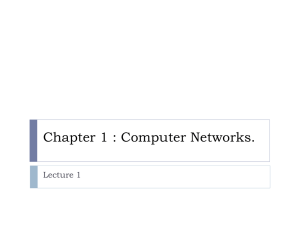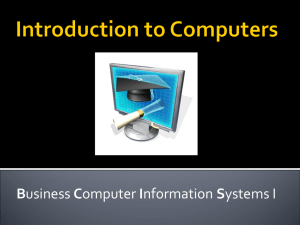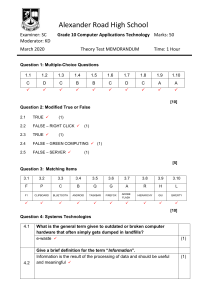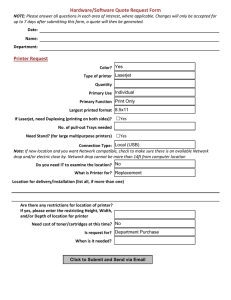1: Introduction to Computers Worksheet
advertisement
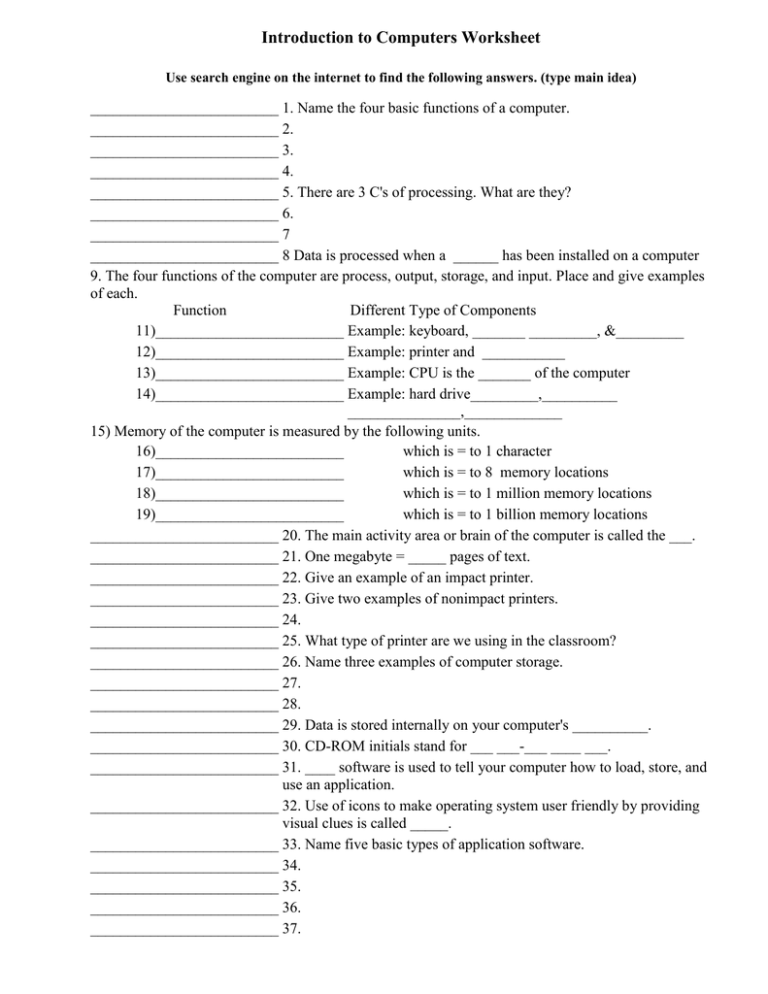
Introduction to Computers Worksheet Use search engine on the internet to find the following answers. (type main idea) _________________________ 1. Name the four basic functions of a computer. _________________________ 2. _________________________ 3. _________________________ 4. _________________________ 5. There are 3 C's of processing. What are they? _________________________ 6. _________________________ 7 _________________________ 8 Data is processed when a ______ has been installed on a computer 9. The four functions of the computer are process, output, storage, and input. Place and give examples of each. Function Different Type of Components 11)_________________________ Example: keyboard, _______ _________, &_________ 12)_________________________ Example: printer and ___________ 13)_________________________ Example: CPU is the _______ of the computer 14)_________________________ Example: hard drive_________,__________ _______________,_____________ 15) Memory of the computer is measured by the following units. 16)_________________________ which is = to 1 character 17)_________________________ which is = to 8 memory locations 18)_________________________ which is = to 1 million memory locations 19)_________________________ which is = to 1 billion memory locations _________________________ 20. The main activity area or brain of the computer is called the ___. _________________________ 21. One megabyte = _____ pages of text. _________________________ 22. Give an example of an impact printer. _________________________ 23. Give two examples of nonimpact printers. _________________________ 24. _________________________ 25. What type of printer are we using in the classroom? _________________________ 26. Name three examples of computer storage. _________________________ 27. _________________________ 28. _________________________ 29. Data is stored internally on your computer's __________. _________________________ 30. CD-ROM initials stand for ___ ___-___ ____ ___. _________________________ 31. ____ software is used to tell your computer how to load, store, and use an application. _________________________ 32. Use of icons to make operating system user friendly by providing visual clues is called _____. _________________________ 33. Name five basic types of application software. _________________________ 34. _________________________ 35. _________________________ 36. _________________________ 37.