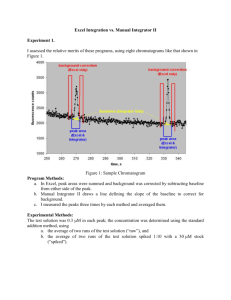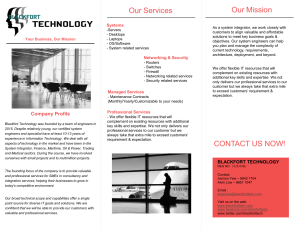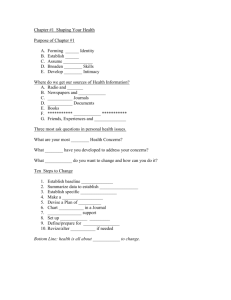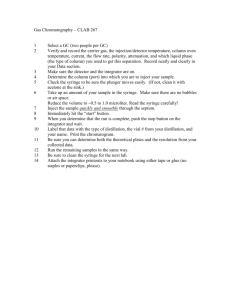Requirements
advertisement
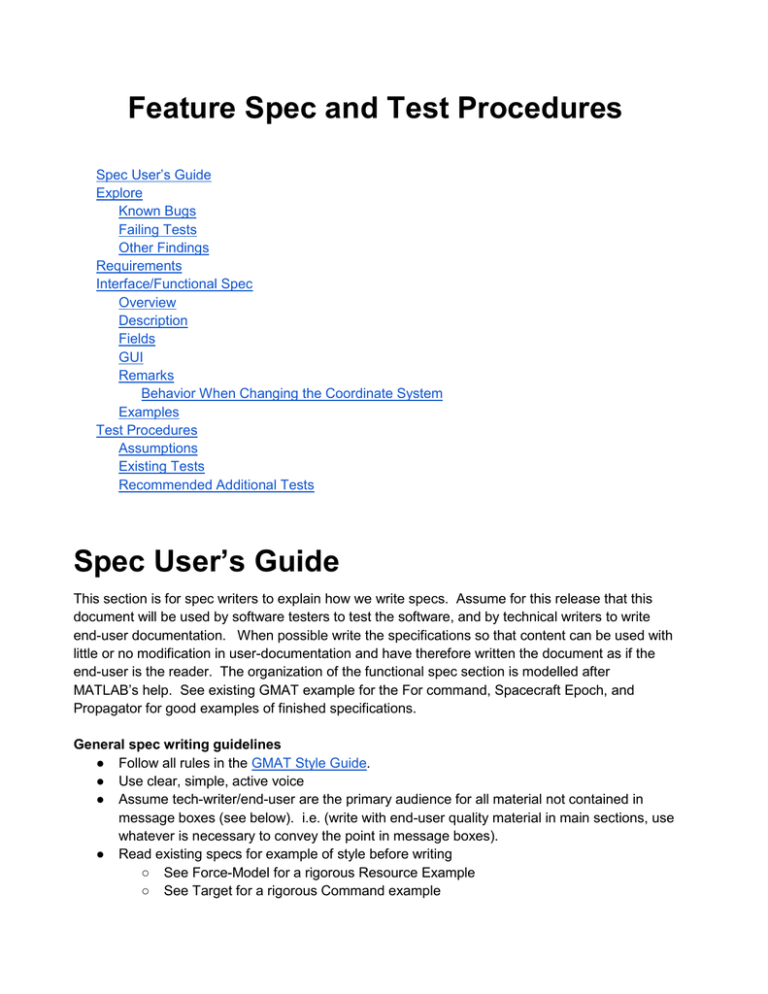
Feature Spec and Test Procedures
Spec User’s Guide
Explore
Known Bugs
Failing Tests
Other Findings
Requirements
Interface/Functional Spec
Overview
Description
Fields
GUI
Remarks
Behavior When Changing the Coordinate System
Examples
Test Procedures
Assumptions
Existing Tests
Recommended Additional Tests
Spec User’s Guide
This section is for spec writers to explain how we write specs. Assume for this release that this
document will be used by software testers to test the software, and by technical writers to write
end-user documentation. When possible write the specifications so that content can be used with
little or no modification in user-documentation and have therefore written the document as if the
end-user is the reader. The organization of the functional spec section is modelled after
MATLAB’s help. See existing GMAT example for the For command, Spacecraft Epoch, and
Propagator for good examples of finished specifications.
General spec writing guidelines
● Follow all rules in the GMAT Style Guide.
● Use clear, simple, active voice
● Assume tech-writer/end-user are the primary audience for all material not contained in
message boxes (see below). i.e. (write with end-user quality material in main sections, use
whatever is necessary to convey the point in message boxes).
● Read existing specs for example of style before writing
○ See Force-Model for a rigorous Resource Example
○ See Target for a rigorous Command example
●
●
●
If you are a feature lead drafting a spec chapter, emphasize completeness of content. The
style does not have to be perfect, it will be reworked by the doc owner.
If you are the PDL, focus on clarity and consistency of the text.
Here are special annotation styles
Open Issue: Use a red table box like this to point out issues in behavior or functionality that
are not resolved. THESE ARE NOT BUGS!! Must be resolved before spec is finished.
Caution: Use a red table box to include potentially confusing or very important information
for users. Examples include when a feature only works in the script and not in the GUI, or if
a feature can potentially be misused if the user does not understand something critical.
For GUI Tester: Put information intended for a specific document user in a separate grey
table box. For example, if a feature may require a unique GUI test type, let the GUI tester
know by including the information in a box like this.
Put script snippets in a grey table box and use monospace font.
BeginFiniteBurn aFiniteBurn(aSat)
BeginFiniteBurn aFiniteBurn(aSat)
BeginFiniteBurn aFiniteBurn(aSat)
Explore
This section is to document an initial list all known issues with this feature. Put findings here during
feature exploration. This is a temporary holding place, and all of these items MUST be moved to
JIRA early in the feature finalization or they will not be tracked or scheduled to be fixed!
Known Bugs
Known bugs committed in JIRA against this feature.
Failing Tests
Tests failing in the nightly regression reports related to this feature.
Other Findings
Issues you find when performing exploratory testing.
Requirements
Move requirements from formal SRS into a table below and delete this sentence.
These are working requirements. They are included here for review and convenience purposes.
After review, requirements are maintained in the formal SRS located at SourceForge in
/trunk/doc/SystemDocs/Requirements. Send final requirements to CCB lead (SPH).
ID
Requirements
FRR-xyz
The requirement.
FRR-xyz.
The requirement
Interface/Functional Spec
n checklists:
List of Minor To-Do/Feature Cleanup Discussion
These are NOT major bugs and just simple to do list stuff. We may just want to create a JIRA
ticket for this. This is an experiment.
Owner
Status
Done
djc
In script you can set MinStep = MaxStep. In GUI, this throws an
error. Remove this validation test from the GUI. We allow this
setting at the user's risk in the script and so we should allow in
the GUI also. We implemented StopIfAccuracyIsViolated field
for this reason.
djc
Hidden parameters on BulirschStoer Integrator appear to affect
performance. We need find reasonable values for these and
document what they do.
djc
ABM integrator field names are different in GUI and script. The
Input Range error message also uses the GUI syntax. Rename
in the GUI and change error message syntax. Changing label
shouldn't change the text box name for Test Complete.
djc
InitialStepSize field does not use standard input range error
message for invalid data. Set to zero to see this behavior.
djc
Ranges for some fields such as accuracy accept values
arbitrarily close to "bad" values. For example, BS Integrator
crashes if Accuracy = 20 for example. I think we should put
some common sense range values on selected integrator
parameters.
djc
Are there any special range checks required for BS fields?
Open Issue for DJC.: Need help documenting the following parameters on BulirschStoer
integrator called :
GMAT BulStoerProp.MinimumReduction = 0.0007;
GMAT BulStoerProp.MaximumReduction = 1e-008;
GMAT BulStoerProp.MinimumTolerance = 1e-012;
I have no idea what these do. Can you fill out the field spec entries for range and
description. You will need to define ranges for these fields!!!
Open Issue for DJC:: We may have old integrator names like DormandElMikawy... in our
enumerations. Can you add all accepted enumerations for the integrator Type
enumeration below so I (SPH) can decide what to do?
Requirements
These are here for review purposes only and will be migrated to formal SRS when complete.
FRR-14.1.0
The system shall support the following embedded Runge-Kutta
integrators:
FRR-14.1.1
1)
Runge Kutta Verner (89)
FRR-14.1.2
2)
Runge-Kutta Nystrom (68)
FRR-14.1.3
3)
Runge-Kutta Fehlberg (56)
FRR-14.1.4
4)
Prince-Dormand (45)
FRR-14.1.5
5)
Prince-Dormand (78)
FRR-14.2
The system shall support the Bulirsch-Stoer integrator.
FRR-14.3
The system shall support the Adams-Bashforth-Moulton integrator.
FRR-14.4.0
The system shall allow the user to set the following properties for all
integrators:
FRR-14.4.1
1)
Initial step size
FRR-14.4.2
2)
Accuracy
FRR-14.4.3
3)
Min step size
FRR-14.4.4
4)
Max step size
FRR-14.4.5
5)
Max step attempts
FRR-14.5.0
The system shall allow the user to set the following additional settings for
the Adams-Bashforth-Moulton method:
FRR-14.5.1
1)
Minimum/Lower integration error
FRR-14.5.2
2)
Target integration error
FRR-14.6.0
The system shall support the following modes for step size error control:
FRR-14.6.1
1)
Root Sum Square of the error compared to integration step
FRR-14.6.2
2)
Root Sum Square of the error compared to the state vector
FRR-14.6.3
3)
L1 Norm of error compared to step
FRR-14.6.4
4)
L1 Norm of error compared to state
FRR-14.6.5
5)
None (fixed step)
FRR-14.6.6
The system shall provide a flag to optionally stop integration if accuracy
cannot be satisfied.
FRR-14.7.0
The system shall allow the user to set the following additional settings for
the Bulirsch Stoer method:
FRR-14.7.1
1) Minimum Reduction Safety Coefficient
FRR-14.7.2
2) Maximum Reduction Safety Coefficient
Propagator Spec
Overview
A propagator models spacecraft motion.
Description
A Propagator is the GMAT component used to model spacecraft motion. GMAT contains two types
of propagators: a numerical integrator type, and an ephemeris type. When using a numerical
integrator type propagator, you can choose among a suite of numerical integrators implenting
Runge-Kutta and predictor corrector methods as well the Bulirsch-Stoer integrator. See the
Remarks section below for detailed discussion of GMAT’s numerical integrators as well as
performance and accuracy comparisons, and usage recommendations.
A Propagator object that uses a numerical integrator (as opposed to an ephemeris propagator) is
one of a few objects in GMAT that is configured differently in the scripting and in the GUI. In the
GUI, you configure the integrator and force model setting on the same dialog box. When working in
the script, you must create a ForceModel object separately from the Propagator and specify the
force model using the “FM” field on the propagator. See examples later in this section for details.
The ephemeris based propagator is turned off in the GMAT installation because final testing is not
complete. Later in this section, we describe how to enable the SPICE propagator and show a brief
example that uses it.
See Also: Force Model, Propagate command.
Fields
See the User Interface Spec spreadsheet for reference information for fields.
For user doc writers: There are about 7 fields used by all integrators, 2 additional fields only
for ABM, and 3 that are used only by the Bulirsch-Stoer integrator. The tables in the
reference guide needs to make this clear. One option is to have two tables, the first states
the parameters that are available for all integrators, the second table states the parameters
that are only for the Bulirsh-Stoer integrator.
GUI
Settings for the embedded Runge-Kutta integrators and the Bulirsch Stoer Integrators:
The Adams-Bashforth-Moulton integrator has additional settings, as shown below:
For Developers: When changing the Type field, all fields should set back to their default
values. This is done because settings that may be acceptable for one integrator may be
poor for another and the defaults are “reasonable” for all integrators.
For Testers: We do not allow users to clone a Propagator because some redesign work is
required for this to work consistently.
Remarks
Best Practices for Using Numerical Integrators
We recommend that you study the performance and accuracy analysis documented later in this
section to select a numerical integrator for your application. You may need to perform further
analysis and comparisons for your application. The comparison data below suggest that the
PrinceDormand78 integrator is the best all purpose integrator in GMAT. When in doubt, use the
PrinceDormance78 integrator, and set MinStep to zero so that the integrator’s adaptive step
algorithm controls the minimum integration step size.
Below are some important comments on GMAT’s step size control algorithms and the dangers of
using a non-zero value for the minimum integration step size.
Caution: GMAT’s default error computation mode is RSStep and this is a more stringent
error control method than RSSState that is often used as the default in other software such
as STK. If you set Accuracy to a very small number, 1e-13 for example, and leave
ErrorControl set to RSSStep, integrator performance will be poor, for little if any
improvement in the accuracy of the orbit integration.
To find the best balance between integration accuracy and performance, we recommend
you experiment with the accuracy setting for your selected integrator for your application.
You can start with a relatively high setting of Accuracy, say 1e-9, and lower the accuracy by
an order of magnitude at a time and compare the final orbital states to determine where
smaller values of Accuracy result in longer propagation times without providing more
accurate orbital solutions.
Caution: GMAT allows you to set a Minimum Step on numerical integrators. It is possible
that the requested Accuracy cannot be achieved given the MinimumStep setting. The
Propagator flag StopIfAccuracyIsViolated determines the behavior if Accuracy cannot be
satisfied. If StopIfAccuracyIsViolated is true, GMAT will throw an error and stop execution if
integration accuracy is not satisfied. If StopIfAccuracyIsViolated is false, GMAT will only
throw a warning that the integration accuracy was not satisfied but will continue to
propagate the orbit.
Numerical Integrators Overview
The table below describes each numerical integrator in detail.
Integrator Name
Description
RungeKutta89
An adaptive step, ninth order Runge-Kutta integrator with eighth
order error control. The coefficients were derived by J. Verner.
Verner developed several sets of coefficients for an 89
integrator and we have chosen the coefficients that are the
most robust but not necessarily the most efficient.
PrinceDormand78
An adaptive step, eighth order Runge-Kutta integrator with
seventh order error control. The coefficients were derived by
Prince and Dormand.
PrinceDormand45
An adaptive step, fifth order Runge-Kutta integrator with fourth
order error control. The coefficients were derived by Prince and
Dormand.
RungeKutta68
A second order Runge-Kutta-Nystrom type integrator with
coefficients developed by by Dormand, El-Mikkawy and Prince.
The integrator is a 9-stage Nystrom integrator, with error control
on both the dependent variables and their derivatives. This
second order implementation will correctly integrate forces that
are non-conservative but it is not recommended for this use.
See the integrator comparisons below for numerical
comparisons. You cannot use this integrator to integrate mass
during a finite maneuver because the mass flow rate is a first
order differential equation not supported by this integrator.
RungeKutta56
An adaptive step, sixth order Runge-Kutta integrator with fifth
order error control. The coefficients were derived by E.
Fehlberg.
BulirschStoer
A Gragg-Bulirsch-Stoer integrator as described in Numerical
Recipes in C. The basic algorithm uses a modified-midpoint
algorithm, evaluated at intermediate points in the interval of
interest, to extrapolate the next state vector from the current
state. This extrapolation is performed for several different sizes
of substeps, and the resulting states are used to estimate the
results as the step size of the substeps is reduced to zero.
This integrator can take large steps that may be undesirable for
graphical output or when high precision, dense spacecraft
ephemerides are required. The Bulirsch-Stoer integrator is best
used for long propagations required for lifetime and re-entry
analysis.
AdamsBashforthMoulton
A fourth-order Adams-Bashford predictor / Adams-Moulton
corrector as described in Fundamentals of Astrodynamics by
Bate, Mueller and White. The predictor step extrapolates the
next state of the variables using the the derivative information at
the current state and three previous states of the variables. The
corrector uses derivative information evaluated for this state,
along with the derivative information at the original state and
two preceding states, to tune this state, giving the final,
corrected state. The ABM integrator uses and the
RungeKutta89 integrator to start the integration process. The
ABM is a low order integrator and should not be used for
precise applications or for highly nonlinear applications such as
celestial body flybys.
Performance & Accuracy Comparison of Numerical Integrators
This table below shows performance and accuracy comparisons of numerical integrators for
different orbit types. Performance is normalized and is shown in seconds and accuracy is given in
meters.
PrinceDormand78
PrinceDormand45
RungeKutta89
RungeKutta68
RungeKutta56
LEO
HEO
Lunar
Tran
Mars
Tran
Finite
Thrust
(blow
down
tank)
Finite
Thrust
(Pressure
regulated
tank)
Perf
(sec)
1.466
1.000
2.932
1.000
1.000
1.000
Diff
(m)
0.0031
0.0085
0.00024
0.0740
0.00160
0.0070
Perf
(sec)
2.862
2.0454
3.670
1.1930
1.2657
1.488
Diff
(m)
0.0010
0.0344
0.00226
0.1484
0.0022
0.002
Perf
(sec)
1.470
1.1071
1.000
1.0173
1.0259
1.0507
Diff
(m)
0.0049
0.0132
0.0633
0.0070
0.0019
0.00057
Perf
(sec)
1.000
1.086
1.040
1.026
TBD
TBD
Diff
(m)
64.025
0.600
0.0167
0.0074
TBD
TBD
Perf
sec)
2.173
1.4073
3.030
1.0770
1.1665
1.2680
Bulirsch Stoer
Adams-BashforthMoulton
Diff
(m)
0.0223
0.0538
0.0023
0.1273
0.0060
0.00230
Perf
(sec)
TBD
TBD
TBD
TBD
TBD
TBD
Diff
(m)
TBD
TBD
TBD
TBD
TBD
TBD
perf
(sec)
3.540
4.483
6.510
1.888
1.707
1.7034
Diff
(m)
0.0113
1.755
0.1023
20.224
0.00005
0.0025
Fields Unique to the AdamsBashforthMoulton Integrator
The Adams-Bashforth-Moulton integrator has two additional fields named TargetError and
LowerError that are only active when Type is set to AdamsBashforthMoulton. If you are using
another integrator type, those fields must be removed from your script file to avoid parsing errors.
When working in the GUI, this is performed automatically. See examples below for more details.
Fields Unique to the BulirschStoer Integrator
The Bulirsh-Stoer integrator has additional fields named MinimumReduction, MaximumReduction,
and MinimumTolerance that are only active when Type is set to BulirschStoer. Note these fields
are only available in the script. Furthermore, If you are using another integrator type, those fields
must be removed from your script file to avoid parsing errors. When working in the GUI, this is
performed automatically. See examples below for more details.
Examples
Propagate an orbit using a general purpose Runge-Kutta integrator.
Create Spacecraft aSat;
Create ForceModel aForceModel;
Create Propagator aProp;
aProp.FM
=
aProp.Type
=
aProp.InitialStepSize
=
aProp.Accuracy
=
aProp.MinStep
=
aProp.MaxStep
=
aForceModel;
PrinceDormand78;
60;
1e-011;
0;
86400;
aProp.MaxStepAttempts = 50;
aProp.StopIfAccuracyIsViolated = true;
BeginMissionSequence
Propagate aProp(aSat) {aSat.ElapsedDays = .2};
Propagate an orbit using an Adams-Bashforth-Moulton predictor-corrector integrator.
Create Spacecraft aSat;
Create ForceModel aForceModel;
aForceModel.ErrorControl = RSSStep;
Create Propagator aProp;
aProp.FM
= aForceModel;
aProp.Type
= AdamsBashforthMoulton;
aProp.InitialStepSize
= 60;
aProp.MinStep
= 0;
aProp.MaxStep
= 86400;
aProp.MaxStepAttempts
= 50;
% Note the following fields must be set with decreasing values!
aProp.Accuracy
= 1e-010;
aProp.TargetError
= 1e-011;
aProp.LowerError
= 1e-013;
aProp.StopIfAccuracyIsViolated = true;
BeginMissionSequence
Propagate aProp(aSat) {aSat.ElapsedDays = .2};
Propagate an orbit using the Bulirsch-Stoer integrator.
Create Spacecraft aSat;
Create ForceModel aForceModel;
Create Propagator aProp;
aProp.FM
=
aProp.Type
=
aProp.InitialStepSize
=
aProp.MinStep
=
aProp.MaxStep
=
aForceModel;
BulirschStoer;
60;
0;
86400;
aProp.MaxStepAttempts
= 50;
aProp.Accuracy
= 1e-011;
aProp.MinimumReduction = 0.7;
aProp.MaximumReduction = 1e-005;
aProp.MinimumTolerance = 1e-012;
aProp.StopIfAccuracyIsViolated = true;
BeginMissionSequence
Propagate aProp(aSat) {aSat.ElapsedDays = .2};
Propagate using a fixed step configuration. Do this by setting InitialStepSize to the desired fixed
step size and setting ErrorControl to None. This example propagates in constant steps of 30
seconds.
Create Spacecraft aSat;
Create ForceModel aForceModel;
aForceModel.ErrorControl = None;
Create Propagator aProp;
aProp.FM
= aForceModel;
aProp.Type
= PrinceDormand78;
aProp.InitialStepSize = 30;
BeginMissionSequence
Propagate aProp(aSat) {aSat.ElapsedDays = .2};
Test Procedures
Assumptions
●
●
●
●
●
●
These procedures test integrators for many trajectory types and force model types.
All dynamics model types including finite thrust
Circular, Hyperbolic, and Highly Elliptic orbits
Forward and backwards propagation
Basic integrator settings such as max step, etc are tested using two-body force model with
semi-analytic solution as truth data.
Stopping condition tests will be performed when testing propagate command.
Nominal Tests
Nominal tests are broken down by flight regime/dynamics model tests and integrator settings tests.
Integrator/Flight Regime Tests
These tests are written such that forward propagation occurs for some “reasonable” duration, then
backwards propagation occurs back to the initial epoch. Two comparisons are made to ensure the
integrator performs correctly. The first test compares forward integrated results with truth data at
the end time of forward propagation. The second test compares backwards integrated results with
the initial state. The objective of these cases is to test forward and backward propagation for all
integrators using
● different trajectory regimes: Circular, Highly Elliptic, Hyperbolic
● different force models: Harmonic Gravity, Drag, SRP, Point Mass, Finite Thrust
Priority
Status
Summary
P1
Done
RHQ
Test all integrators for ISS orbit by modifying this script:
GMAT_ISS_EarthSunLuna_EGM96_MSISE90_SRP_SolidAndPoleTide.scri
pt
P1
Done
RHQ
Test all integrators for Molniya orbit by modifying this script:
GMAT_Molniya_EarthSunLuna_JGM2_JR_SRP
P1
Done
RHQ
Test all integrators for Lunar transfer by modifying this script:
GMAT_LunarTransfer_AllPlanets_DE421
P1
Done
RHQ
Test all integrators using Mars transfer orbit with Full model:
GMAT_MarsTransfer_4 (“Full Field” model for each body)
P1
Done
RHQ
Test all integrators for finite burn with blow-down tank:
Thruster_FBurn_Earth_ScA_ThrusterB_CS3_TankL
P1
Done
RHQ
Test all integrators for finite burn with pressure regulated tank:
Thruster_FBurn_Earth_ScA_ThrusterB_CS2_TankA
Integrator Settings Tests
The objective of these tests it is to test integrator settings such as MinStep and MaxStep for
example. The tests primarily use a common two-body orbit with analytic solution to the two-body
problem as truth data. Note that some settings cannot be explicitly tested from an end-user
perspective. For example, to test Accuracy, we start with a loose accuracy setting (1e-7) and
compare to truth, then try 1e-9 and compare to truth and see if the results are closer to truth for the
smaller value of accuracies. Note: I am assuming we leave in fields specific to BS integrator and
therefore need additional tests for them.
Google docs sucks for this:
Priority
Status
Summary
P1
Done
RHQ
Test InitialStepSize by setting to non-default and set
ErrorControl to RSSStep. Verify that first step occurs at the
size of InitialStepSize.
P1
Done
RHQ
MaxStep for all integrators.
P1
Done
RHQ
MinStep for all integrators.
P1
Done
RHQ
Accuracy for all integrator.
P1
Done
RHQ
MaxStepAttempts
P1
Done
RHQ
StopIfAccuracyIsViolated
P1
Done
RHQ
LowerError
P1
Done
RHQ
TargetError
P1
Done
RHQ
MinimumReduction
P1
Done
RHQ
MaximumReduction
Edge/Corner/Miscellaneous Tests
Can’t think of any. Perhaps special tests for the ABM startup algorithm?
Priority
Status
Summary
Unique Validation Tests
These are unique validation tests that are required for special field or object couplings for this
feature.
Priority
Status
Summary
P1
RHQ
Done
Test range constraints on the AdamsBashForthMoulton
accuracy settings:
0 < LowerError < TargetError <
Accuracy
P1
RHQ
Done
Test step size range constraints. MinStep <= MaxStep.
P1
RHQ
Done
Test that Error is thrown deprecating mass using second order
integrator.
P1
RHQ
Done
Test that fields for ABM are not available for other integrators
P1
RHQ
Done
Test that fields available for BS are not available for other
integrators
Unique Mode Tests
These are no unique mode tests for this object.
Priority
Status
Summary
Unique GUI Tests
These are tests that are unique to the GUI interface for this feature that are not covered by the
standard GUI test template and procedures.
Priority
Status
Summary
P1
SJH
Done
Test that ABM fields appear when switching to ABM
integrator
P1
SJH
Done
Test that defaults reset when integrator type is changed.