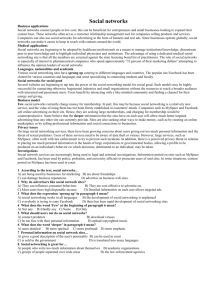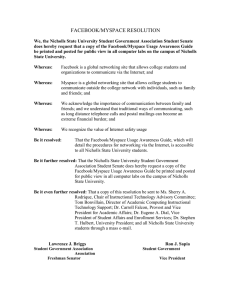E.H.M.S. Parent/Guardian Workshop Internet Safety
advertisement
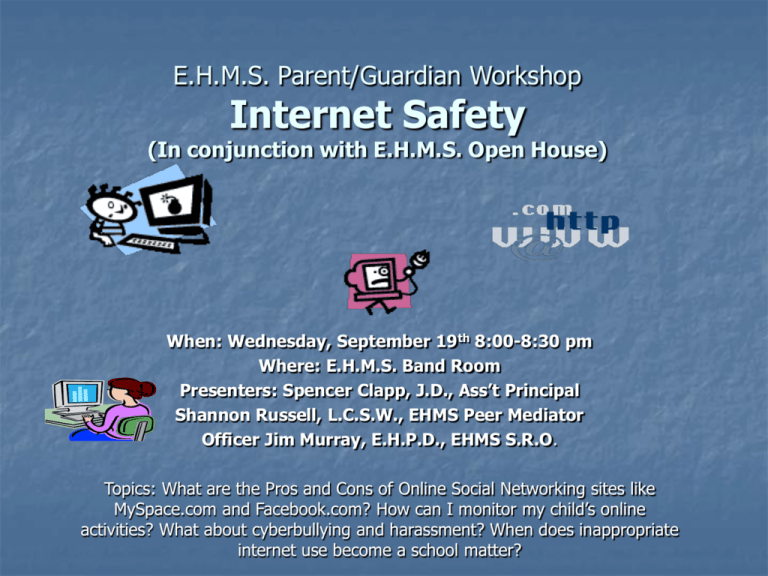
E.H.M.S. Parent/Guardian Workshop Internet Safety (In conjunction with E.H.M.S. Open House) When: Wednesday, September 19th 8:00-8:30 pm Where: E.H.M.S. Band Room Presenters: Spencer Clapp, J.D., Ass’t Principal Shannon Russell, L.C.S.W., EHMS Peer Mediator Officer Jim Murray, E.H.P.D., EHMS S.R.O. Topics: What are the Pros and Cons of Online Social Networking sites like MySpace.com and Facebook.com? How can I monitor my child’s online activities? What about cyberbullying and harassment? When does inappropriate internet use become a school matter? Internet 101 The internet has transformed the way that we work, play and communicate with others: Shopping online and the EBay phenomena. Academic research –the largest “library” in the history of the world. Distance Learning; Job Search (Monster.com) News and Weather. Sharing photos/video. Downloading music and movies. Interactive gaming. Chatting (IM); Social Networking (MySpace and Facebook) Online Risks to Young People Sexual Predators. Exposure to pornography. Exposure to hate/racist sites. Promoting Illegal activity (where to buy drugs; how to make explosives; gambling) Cyberbullying (via IM and social networking sites) Computer Viruses An ounce of prevention… Locate the computer that your student uses in a high traffic area where you can see the monitor clearly (kitchen, dining room, living room). Contact your internet provider and tell them that you want to utilize parental controls (Comcast, Sbcglobal, AOL, MSN, etc) Ask to see your student’s MySpace and/or Facebook site and monitor it regularly. Check your student’s screen name (example:“sexybabygirl4u4ever” and “GangbangerColt45” invite trouble.) Revealing Personal Information 1. 2. 3. Personal information can lead a predator or troublemaker to your doorstep –name, age, school, daily schedule, birthday, phone number. Photos and videos should NEVER be posted online if they show: Backgrounds that reveal identifying information (your house). Sexually provocative poses (for both girls and boys). Posturing (holding a toy gun or empty bottle of beer). Cyberbullying Is a growing national problem with 19% of teenagers saying they have been harassed or bullied online. Examples include: 1. spreading rumors or gossip; 2. posting photos without consent; 3. stealing passwords to assume someone’s identity; 4. harassing or threatening with offensive language. Kids tend to posture and act tough when they think that their screen name makes them anonymous –IT DOESN’T! Young people who are cyberbullied should: 1. Not respond to harassing messages AT ALL. 2. Print out the offensive message(s). 3. Set up new accounts. 4. Report the incident to parents/guardians and school officials. IF YOU FEEL THAT YOUR CHILD IS IN DANGER, CALL THE POLICE! Safer Social networking (MySpace.com, Facebook.com, Yahoo.com, Xanga.com) 1. 2. 3. 4. Social networking sites can enhance communication skills; improve writing skills; spark creativity; help teens develop a personal identity and express themselves; keep in touch with friends and family far away. Safer Social networking: Make your own profile and add your child as a friend. Learn the site’s safety features. Have teens use privacy settings. Examine their list of friends and browse their friends’ pages (you may be very surprised….) Summary and Conclusions Educate, Engage, Empower 1. 2. 3. 4. Establish rules for internet use -Utilize privacy and security settings. Monitor internet usage and time (this is why it is critical to be able to see the computer monitor; Is it homework or MySpace??) Tell your child that you want to know IMMEDIATELY if they are harassed or solicited online. If there is a problem use parental controls to monitor websites visited, chat conversations, and other content. Questions??
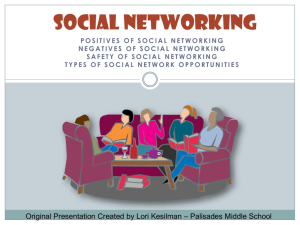
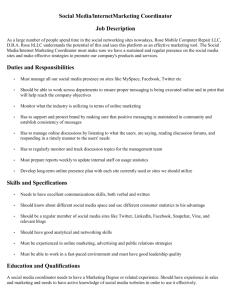
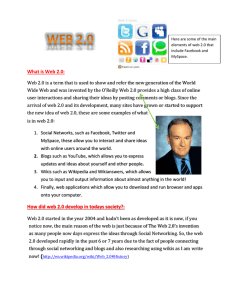
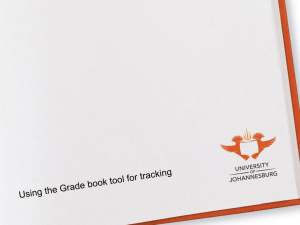

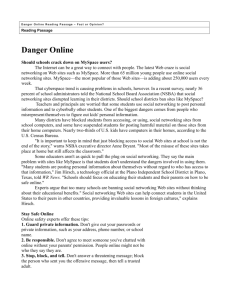
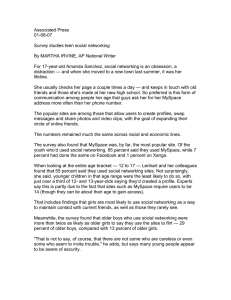

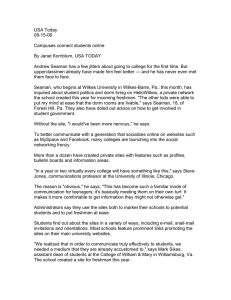
![urFooz Project brief[1]](http://s3.studylib.net/store/data/008482386_1-cebdaabc7c204938967b78be8518e462-300x300.png)