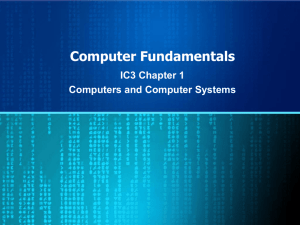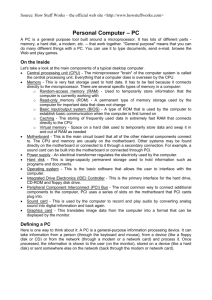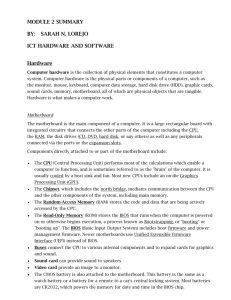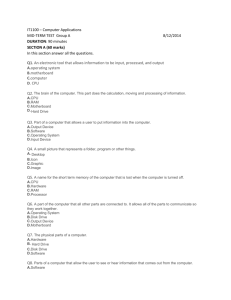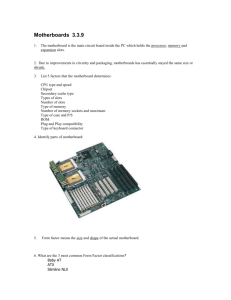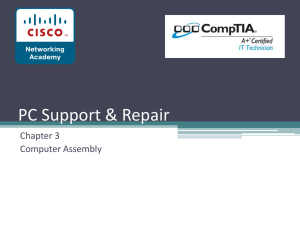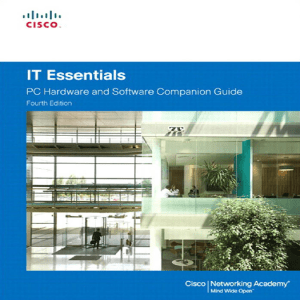Question
advertisement
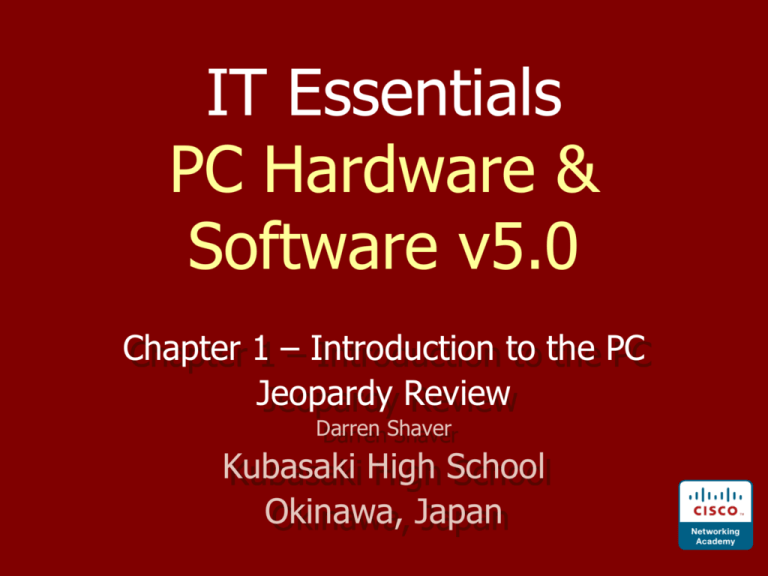
IT Essentials PC Hardware & Software v5.0 Chapter 1 – Introduction to the PC Jeopardy Review Darren Shaver Kubasaki High School Okinawa, Japan Motherboard Main System Storage Components Input/ Output Cables & More Final Jeopardy 100 100 Start 100 100 100 Menu 200 200 200 200 200 200 300 300 300 300 300 300 400 400 400 400 400 400 500 500 500 500 500 500 100 Motherboard 100 Answer: The size and shape of motherboards or computer case. Question: What is a form factor? Motherboard 200 Answer: Two types of the common form factors used for building computers. Question: What are ATX, Mini-ATX, Micro-ATX, NLX, LPX, BTX? (Only two required for answer) Motherboard 300 Answer: The 24-pin connector serves this purpose for the mother board… Question: What is deliver power? Motherboard 400 Answer: What does the chipset (Northbridge & Southbridge) do? Question: What is communicate between the CPU and the rest of the motherboard? Motherboard 500 Answer: The Northbridge chip set controls these items. Question: The speed and access at which the CPU can communicate with RAM and the video card? Main System 100 Answer: Before buying this component, a technician should consider the case form factor and the total power requirement for the system components. Question: What is a power supply? Main System 200 Answer: Power supplies often have this to allow PCs to be sold in different countries. Question: What are voltage switches from 110v to 220v? Main System 300 Answer: Cache uses this type of memory to store data frequently needed by the CPU. Question: What is SRAM? Main System 400 Answer: These are very important to consider when building a system to run virtual machines. Question: What are RAM and number of CPU cores? Main System 500 Answer: How does the speed of the front side bus relate to the speed of DDR memory? Question: What is the memory is generally two times faster (Double Data Rate) than the bus speed? Storage 100 Answer: This type of magnetic storage device for large files and operating systems is less reliable because it has moving parts and consumes more electricity. Question: What is a HDD (Hard Disk Drive)? Storage 200 Answer: Two types of magnetic storage devices. Question: What are Hard Disk Drives (HDD), Floppy Disk Drives (FDD), and Tape drives? Storage 300 Answer: Two reasons for upgrading to an SSD? Question: What are reliability, performance and ability to withstand high g forces? Storage 400 Answer: Stacks of hard disk drives programmed to act as a single disk and protect against failure. Question: What is a RAID? Inexpensive Disks) (Redundant Array of Storage 500 Answer: Hard drives and motors use this measurement for speed. Question: What is RPM (Revolutions per Minute)? Components 100 Answer: This type of memory retains its contents even when the computer is powered down (non-volatile). Question: What is ROM? Components 200 Answer: Identify the following components: Question: What are NIC, Wireless NIC, Graphics Adapter Card and CPU? Components 300 Answer: Name two of the pictured expansion slots. Question: What are AGP, PCI and PCIExpress? Components 400 Answer: Upgrade this component to get the best performance boost for your system. Question: What is RAM? Components 500 Answer: Type of adaptor card used to transfer a video signal to a computer. Question: What is a video capture card? Input/Output 100 Answer: Term used when measuring the number of pixels(width & length) on a computer monitor. Question: What is resolution? e.g.: 1280x1024 Input/Output 200 Answer: Two most common output devices. Question: What are the monitor and printer? Input/Output 300 Answer: Two most common input devices. Question: What are keyboard and mouse (pointing device)? Input/Output 400 Answer: Input device often used to create images of families and pets. Question: What are digital cameras? Input/Output 500 Answer: Output device that employs the use of polarizing filters with a liquid crystal solution between them. Question: What is an LCD Monitor? Cables & More 100 Answer: Question: What is 7? SATA data cables have this many conductors. Cables & More 200 Answer: This peripheral port uses the IEEE 1284 Standard and is often used to send data 8 bits at a time to printers. Question: What is a parallel port? Cables & More 300 Answer: The legacy port pictured here is used for communications and sends one bit of data at a time. Question: What is a serial port? 25-pin configuration) (Also comes in Cables & More 400 Answer: Feature for a USB cable not found in a serial cable. Question: What is power to run external devices? Cables & More 500 Answer: The types of connectors for IEEE 1394a and IEEE 1394b. Question: What are 6-pin or 4-pin for 1394a and 9-pin for 1394b? Answer: Features of RAID Levels 1, 5, & 0/1 Question: What are 1: Disk Mirroring, high performance, high cost 0/1: Combo of striping and mirroring, high performance Question: and data protection, high cost 5: Combo of striping and parity, supports simultaneous requests, slower than 0 or 1 Input/Output 300 Daily Double Answer: Name of three additional input devices. Question: What are smart board, touchpad, scanner, web cam, microphone, etc.? Cables & More 100 Daily Double Answer: Question: What is 15? Number of pins for a SATA power connector.