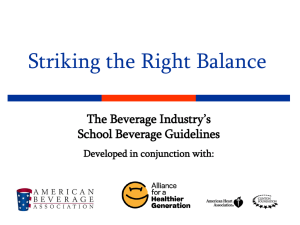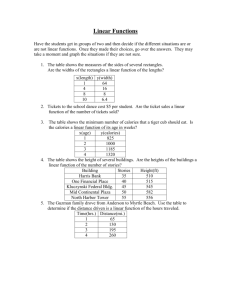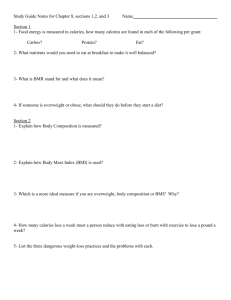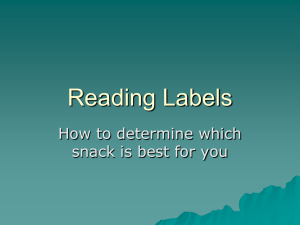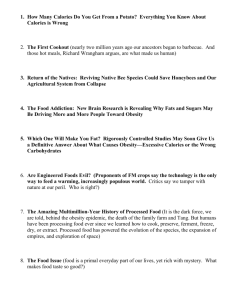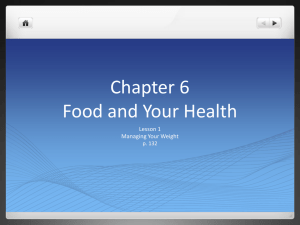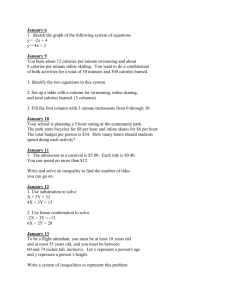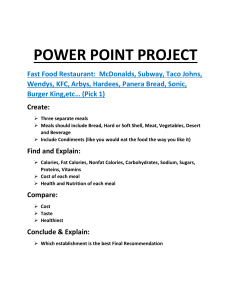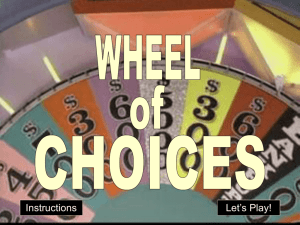school lunch calorie chart
advertisement
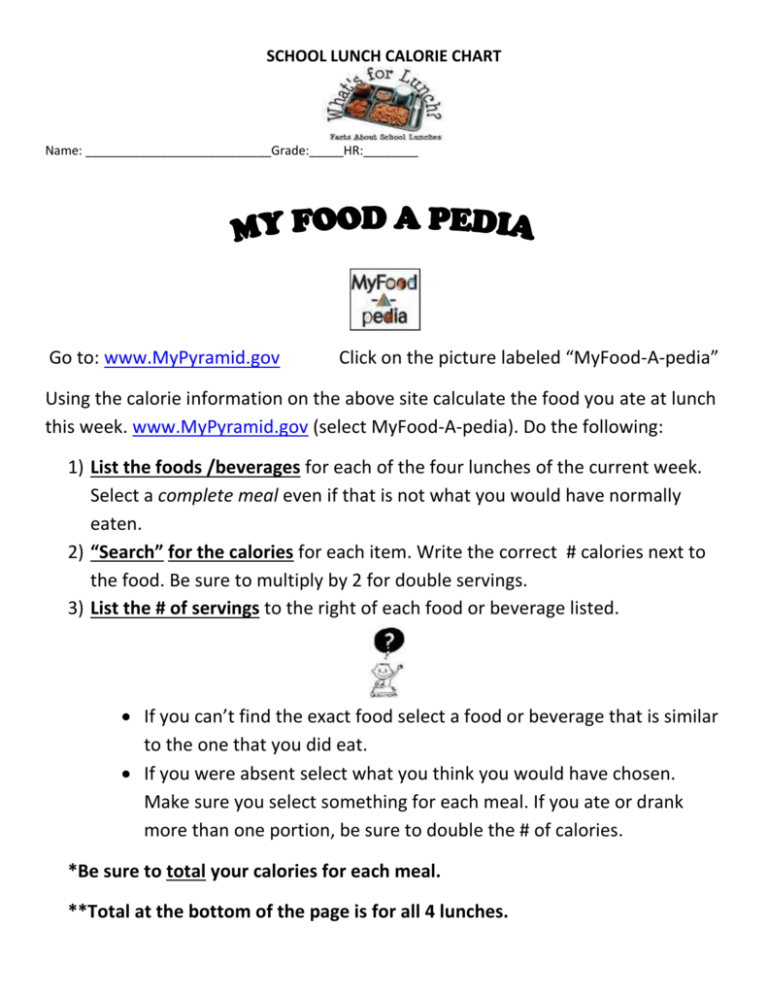
SCHOOL LUNCH CALORIE CHART Name: ___________________________Grade:_____HR:________ Go to: www.MyPyramid.gov Click on the picture labeled “MyFood-A-pedia” Using the calorie information on the above site calculate the food you ate at lunch this week. www.MyPyramid.gov (select MyFood-A-pedia). Do the following: 1) List the foods /beverages for each of the four lunches of the current week. Select a complete meal even if that is not what you would have normally eaten. 2) “Search” for the calories for each item. Write the correct # calories next to the food. Be sure to multiply by 2 for double servings. 3) List the # of servings to the right of each food or beverage listed. If you can’t find the exact food select a food or beverage that is similar to the one that you did eat. If you were absent select what you think you would have chosen. Make sure you select something for each meal. If you ate or drank more than one portion, be sure to double the # of calories. *Be sure to total your calories for each meal. **Total at the bottom of the page is for all 4 lunches. SCHOOL LUNCH CALORIE CHART Please use the Ephrata School Lunch Menus. Day Tuesday Food/Beverage Calories # servings per Serving Explain and/or describe *Total Calories the food. Be polite!! 1. 2. 3. Beverage(s):_____________ Wednesday 1. 2. 3. Beverage(s):_____________ Thursday 1. 2. 3. Beverage(s):_____________ Friday 1. 2. 3. Beverage(s):_____________ ** 4 DAY TOTAL CALORIES =TOTAL CALORIES