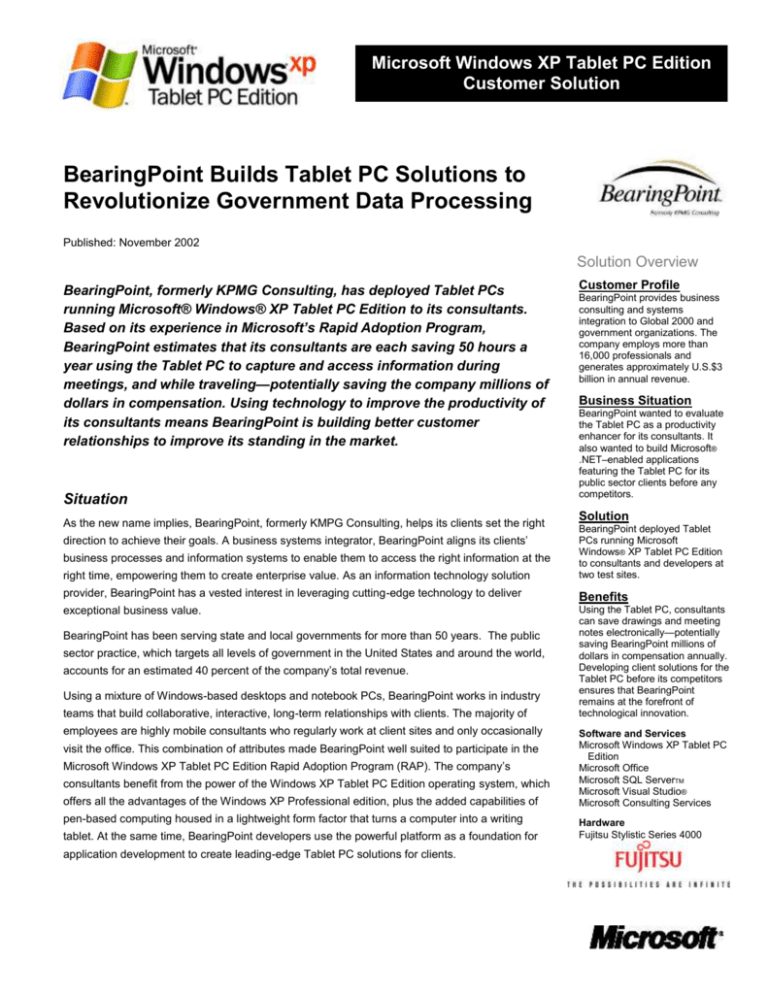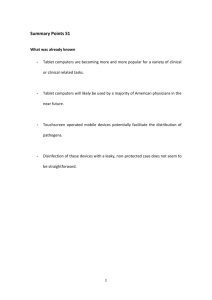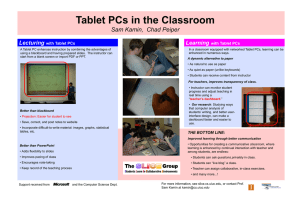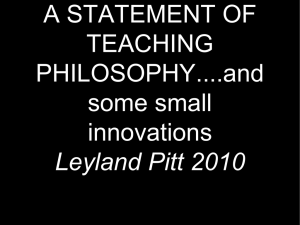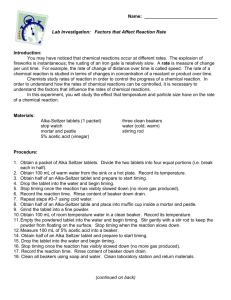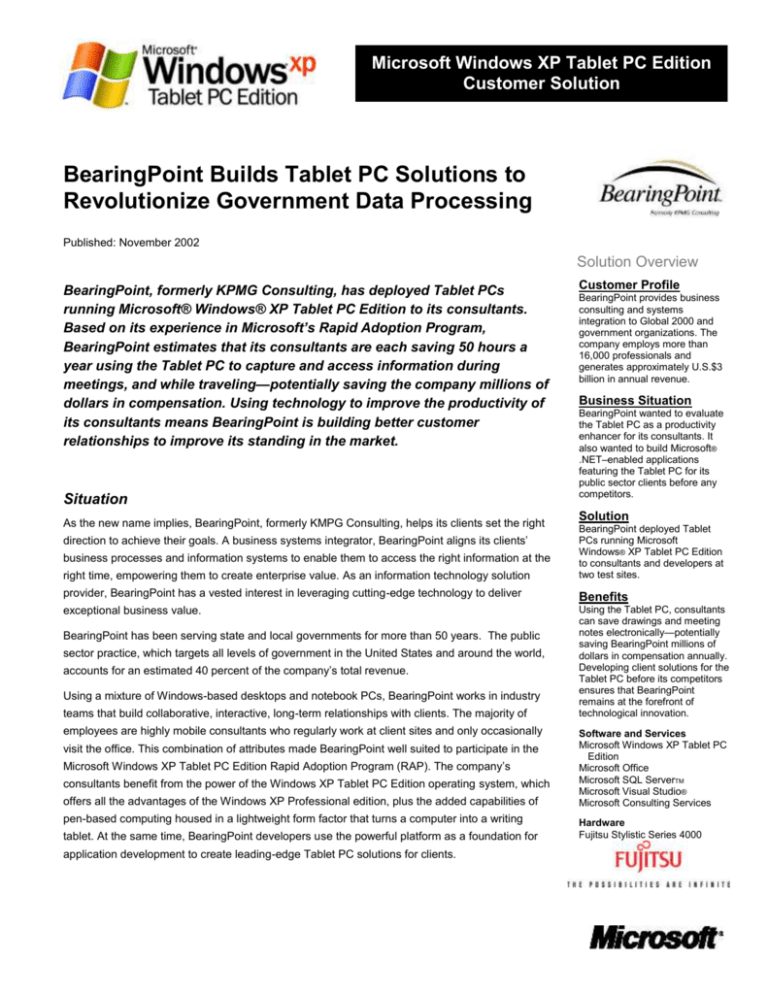
Microsoft Windows XP Tablet PC Edition
Customer Solution
BearingPoint Builds Tablet PC Solutions to
Revolutionize Government Data Processing
Published: November 2002
Solution Overview
BearingPoint, formerly KPMG Consulting, has deployed Tablet PCs
running Microsoft® Windows® XP Tablet PC Edition to its consultants.
Based on its experience in Microsoft’s Rapid Adoption Program,
BearingPoint estimates that its consultants are each saving 50 hours a
year using the Tablet PC to capture and access information during
meetings, and while traveling—potentially saving the company millions of
dollars in compensation. Using technology to improve the productivity of
its consultants means BearingPoint is building better customer
relationships to improve its standing in the market.
Situation
As the new name implies, BearingPoint, formerly KMPG Consulting, helps its clients set the right
Customer Profile
BearingPoint provides business
consulting and systems
integration to Global 2000 and
government organizations. The
company employs more than
16,000 professionals and
generates approximately U.S.$3
billion in annual revenue.
Business Situation
BearingPoint wanted to evaluate
the Tablet PC as a productivity
enhancer for its consultants. It
also wanted to build Microsoft®
.NET–enabled applications
featuring the Tablet PC for its
public sector clients before any
competitors.
Solution
right time, empowering them to create enterprise value. As an information technology solution
BearingPoint deployed Tablet
PCs running Microsoft
Windows® XP Tablet PC Edition
to consultants and developers at
two test sites.
provider, BearingPoint has a vested interest in leveraging cutting-edge technology to deliver
Benefits
exceptional business value.
Using the Tablet PC, consultants
can save drawings and meeting
notes electronically—potentially
saving BearingPoint millions of
dollars in compensation annually.
Developing client solutions for the
Tablet PC before its competitors
ensures that BearingPoint
remains at the forefront of
technological innovation.
direction to achieve their goals. A business systems integrator, BearingPoint aligns its clients’
business processes and information systems to enable them to access the right information at the
BearingPoint has been serving state and local governments for more than 50 years. The public
sector practice, which targets all levels of government in the United States and around the world,
accounts for an estimated 40 percent of the company’s total revenue.
Using a mixture of Windows-based desktops and notebook PCs, BearingPoint works in industry
teams that build collaborative, interactive, long-term relationships with clients. The majority of
employees are highly mobile consultants who regularly work at client sites and only occasionally
visit the office. This combination of attributes made BearingPoint well suited to participate in the
Microsoft Windows XP Tablet PC Edition Rapid Adoption Program (RAP). The company’s
consultants benefit from the power of the Windows XP Tablet PC Edition operating system, which
offers all the advantages of the Windows XP Professional edition, plus the added capabilities of
pen-based computing housed in a lightweight form factor that turns a computer into a writing
tablet. At the same time, BearingPoint developers use the powerful platform as a foundation for
application development to create leading-edge Tablet PC solutions for clients.
Software and Services
Microsoft Windows XP Tablet PC
Edition
Microsoft Office
Microsoft SQL ServerTM
Microsoft Visual Studio®
Microsoft Consulting Services
Hardware
Fujitsu Stylistic Series 4000
Solution
BearingPoint is deploying the Fujitsu Stylistic Series 4000 Tablet PC, a slate model that comes
with a plug-in keyboard, to managers, consultants, and developers within the public sector
“BearingPoint believes the
practice at two test sites: Harrisburg, Pennsylvania, and Austin, Texas. The public sector
Tablet PC has the potential
practice, which includes county, state, and federal jurisdictions, is the largest business unit at
to revolutionize how
BearingPoint, and one that the company feels is ideally suited to benefit from the unique
governments conduct
capabilities of this latest evolution of the notebook PC.
business.”
Microsoft Windows XP Tablet PC Edition allows users to control the Tablet PC by using a digital
pen, create and save searchable handwritten documents, and convert those documents into
typed text for use in other applications through the Microsoft Windows Journal note-taking utility.
By downloading the Microsoft Office XP Pack for Tablet PC, users can integrate electronic “ink”
into everyday Office XP programs. All BearingPoint Tablet PCs are equipped with Office XP, as
well as the Office XP Pack for Tablet PC. Developers also use the Tablet PC Platform Software
Development Kit (SDK) to develop applications.
“BearingPoint believes the Tablet PC has the potential to revolutionize how governments conduct
business,” says Larry Herman, Managing Director, Global Alliances at BearingPoint. “This RAP
gives us the opportunity to translate the advantages of the Tablet PC to our public sector client
base. We are committed to being the first to deliver applications for our clients that are built
specifically for the Tablet PC.”
Helena Tantillo, Managing Director for the pilot project in Austin, concurs, “It’s our business to be
on the cutting edge of technology, and the Tablet PC is keeping us there.”
Benefits
BearingPoint stands to benefit from the Tablet PC in two significant ways: by boosting the
productivity of its consultants, who can then provide improved customer service; and by enabling
its developers to build applications for the Tablet PC that will give the company a competitive
advantage. Developing solutions for government clients on the Tablet PC furthers BearingPoint's
goal of mapping information delivery systems to the specific needs of its clients.
“Government business processes are ideally suited to the Tablet PC,” says Herman. “Much of
government business depends on filling out paper forms, usually in triplicate. Just as much time is
spent interviewing potential citizens for a myriad of reasons, whether it’s a law enforcement
officer issuing a speeding ticket, or a community health worker interviewing clients in their homes,
or a student applying for student aid. The Tablet PC would allow government employees to
capture and save all that data electronically, using the pen to hand-write in ink-enabled forms.”
A Powerful Development Platform
The Windows XP Tablet PC Edition is a powerful platform, offering a foundation for a new
generation of applications with pen and ink capabilities. BearingPoint developers are taking
advantage of the Microsoft .NET Framework class library that comes with the Tablet PC. This
comprehensive, object-oriented collection of reusable classes contains the Tablet PC managed
library, a subset of managed objects that extends the .NET Framework to provide support for
handwriting on a Tablet PC as well as interchanging this data with other computers.
“The combination of the Microsoft Visual Studio® .NET development system and the Tablet PC
Edition Platform SDK makes it extremely easy to develop applications that utilize Tablet PC
Larry Herman
Managing Director, Global Alliances
BearingPoint
capabilities,” says Mick Davis, Senior Consultant, based at the Harrisburg office. “The tools
provide a drag-and-drop interface for inserting controls or for enabling handwriting recognition to
“We estimate that the Tablet
fill in forms, to convert and save as text, or to mark up a picture. We are currently developing a
PC will save consultants at
prototype application that probably would have taken four to six months to develop with the
least 50 hours a year.
previous version of Visual Studio, and we’re doing it in six weeks.”
According to Tantillo, developers in the Austin practice were ecstatic about the possibilities
inherent in the Tablet PC platform. “Ninety percent of the work done at BearingPoint’s Austin
office is Internet related, and right now some of the newest technologies coming out are .NET and
the Tablet PC. Many of our experienced developers really like the speed and ease of deploying in
the .NET environment.”
Developers can also test applications in development right on their machines, using the pen
interface to test handwriting or verify that the application fits the desired landscape or portrait
display format. “We have set up a small wireless LAN to improve productivity for our developers,”
says Tantillo. “They are carrying their Tablet PCs around to sit down and collaborate with others,
Potentially, this translates
into millions of dollars saved
in compensation for a
professional services
company the size of
BearingPoint.”
Jim Sideris
Managing Director
BearingPoint
as well as using infrared to transfer files and exchange code.”
Enabling Cutting-Edge Applications
The Austin practice has already developed a Tablet PC application for law enforcement. Holding
the Tablet PC like a clipboard, users can easily hand-write information into the requisite forms on
the Tablet PC, save the data, and download it to the database, where it is immediately available
to pertinent government jurisdictions.
“The Tablet PC allowed us to fulfill a long-time request for this client,” says Tantillo. “We had
begun work on an application for use in local branch offices, but the Tablet PC takes information
“It’s our business to be on
delivery one step further. It enables the user to send and retrieve critical information where he or
the cutting edge of
she needs it the most, in the line of duty and not stuck behind a desk.”
technology, and the Tablet
BearingPoint built the application using Windows Forms so that information that the user writes
PC is keeping us there.”
into the forms is saved in a temporary file. Wireless capabilities in remote border towns can be
unstable, and writing to a temporary file ensures that data isn’t lost in the event of a failed
connection.
Similarly, the Harrisburg practice is building a Tablet PC application for field inspectors. For
example, a bridge inspector could carry the Tablet PC on the road and input data throughout the
day, including digital photographs and handwritten notes, or even use the machine to take
dictation while he or she is driving. The Tablet PC would act as a mobile, multimedia repository of
all the data required for each inspection. Both applications demonstrate the productivity
enhancements of eliminating paper to capture and transmit data electronically with a computer
that’s as portable as a clipboard.
Increasing the Profit Margin
BearingPoint consultants are experiencing similar productivity enhancements by using the Tablet
PC instead of a combination of notebook computers and PDAs. According to Herman, the Tablet
PC is a perfect tool for the consulting business. “Consultants spend most of the day in meetings
with clients, where typing notes on a laptop can be intrusive. Most of our work is collaborative in
nature, and much of what we discuss is described visually, not textually. At some point in almost
every meeting, with clients or with colleagues, we move from written or oral communication to
illustrative communication, and somebody gets up to draw timelines, organizational charts, or the
Helena Tantillo
Managing Director
BearingPoint
infrastructure of a technological solution. These can’t be shared electronically unless somebody
copies and faxes them, or draws them into Microsoft PowerPoint ® and sends the slide in e-mail,
or scans them into Microsoft Word and sends the document in e-mail.”
Using the Windows Journal note-taking utility, BearingPoint consultants can take notes and draw
freehand diagrams during meetings and save them. Drawings and notes saved in the utility can
be sent to colleagues and annotated with the pen, improving collaboration and saving time. At a
recent conference, Tantillo used her Tablet PC to discreetly continue working while sitting on a
panel in front of hundreds of people, waiting for her turn to present. Both she and Herman report
improved contributions at client meetings because they have access to notes on their Tablet PC
that they had saved from previous meetings.
“Overall, the power, versatility, and mobility of the Tablet PC is boosting consultant productivity at
BearingPoint,” says Jim Sideris, Managing Director at the Harrisburg office. “We estimate that the
Tablet PC will save consultants at least 50 hours a year. Potentially, this translates into millions of
dollars saved in compensation for a professional services company the size of BearingPoint.”
Concludes Herman, “In government, change is challenging. Rules and regulations apply to every
aspect of information processing, yet we are seeing huge enthusiasm for the natural computing
experience of the Tablet PC. The more our clients see of the Tablet PC, the more comfortable
they feel about moving from paper to electronic data processing.”
Microsoft Windows XP Tablet PC Edition provides a more versatile computing experience,
enabling you to use your PC in more places and more ways.
For more information about Windows XP Tablet PC Edition, go to:
http://www.microsoft.com/windowsxp/tabletpc/
For More Information
For more information about Microsoft products and services, call the Microsoft Sales Information Center at
(800) 426-9400. In Canada, call the Microsoft Canada Information Centre at (877) 568-2495. Customers who
are deaf or hard-of-hearing can reach Microsoft text telephone (TTY/TDD) services at (800) 892-5234 in the
United States or (905) 568-9641 in Canada. Outside the 50 United States and Canada, please contact your
local Microsoft subsidiary. To access information using the World Wide Web, go to:
http://www.microsoft.com/
For more information about BearingPoint products and services, visit the Web site at:
http://www.bearingpoint.com/
© 2002 Microsoft Corporation. All rights reserved.
This case study is for informational purposes only. MICROSOFT MAKES NO WARRANTIES, EXPRESS OR
IMPLIED, IN THIS SUMMARY.
Microsoft, PowerPoint, Visual Studio, Windows, and the Windows logo are either registered trademarks or
trademarks of Microsoft Corporation in the United States and/or other countries. The names of actual
companies and products mentioned herein may be the trademarks of their respective owners.