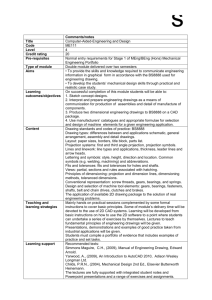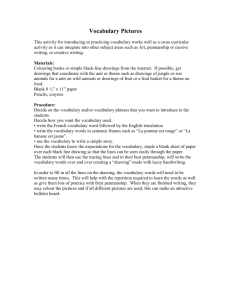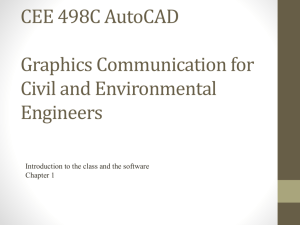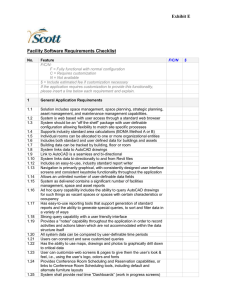course name: mt 140 - Mohawk Valley Community College
advertisement
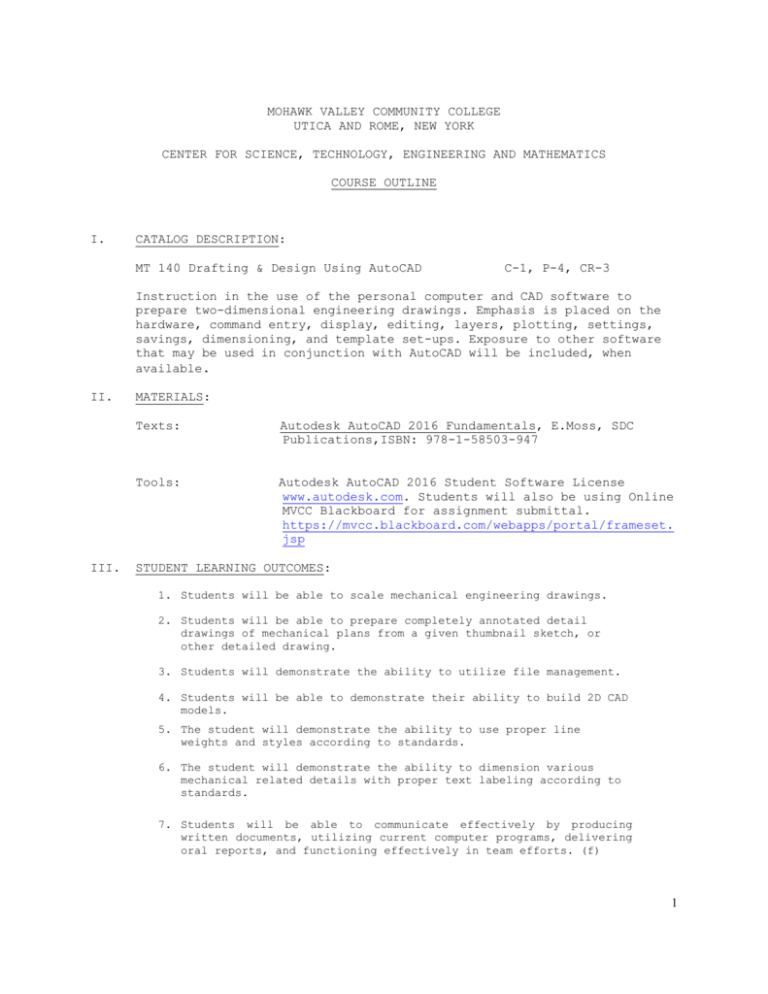
MOHAWK VALLEY COMMUNITY COLLEGE UTICA AND ROME, NEW YORK CENTER FOR SCIENCE, TECHNOLOGY, ENGINEERING AND MATHEMATICS COURSE OUTLINE I. CATALOG DESCRIPTION: MT 140 Drafting & Design Using AutoCAD C-1, P-4, CR-3 Instruction in the use of the personal computer and CAD software to prepare two-dimensional engineering drawings. Emphasis is placed on the hardware, command entry, display, editing, layers, plotting, settings, savings, dimensioning, and template set-ups. Exposure to other software that may be used in conjunction with AutoCAD will be included, when available. II. III. MATERIALS: Texts: Autodesk AutoCAD 2016 Fundamentals, E.Moss, SDC Publications,ISBN: 978-1-58503-947 Tools: Autodesk AutoCAD 2016 Student Software License www.autodesk.com. Students will also be using Online MVCC Blackboard for assignment submittal. https://mvcc.blackboard.com/webapps/portal/frameset. jsp STUDENT LEARNING OUTCOMES: 1. Students will be able to scale mechanical engineering drawings. 2. Students will be able to prepare completely annotated detail drawings of mechanical plans from a given thumbnail sketch, or other detailed drawing. 3. Students will demonstrate the ability to utilize file management. 4. Students will be able to demonstrate their ability to build 2D CAD models. 5. The student will demonstrate the ability to use proper line weights and styles according to standards. 6. The student will demonstrate the ability to dimension various mechanical related details with proper text labeling according to standards. 7. Students will be able to communicate effectively by producing written documents, utilizing current computer programs, delivering oral reports, and functioning effectively in team efforts. (f) 1 8. Students will be able to effectively use the knowledge, techniques, skills and modern tools of the mechanical engineering technology field using productive software applications. (a) 9. Students will demonstrate the ability to apply current knowledge and adapt to emerging applications of mathematics, science, engineering and technology () – References ETAC of ABET Program Outcome IV. DETAILED COURSE OUTLINE: I. Introductory Concepts A. Setting up an Autodesk Account B. Reading 1. 2. 3. 4. plans and Engineering Drawings Scaled Drawings Schematic Drawings Multi-View Drawing Orthographic Projections C. Creating a new drawing in AutoCAD 1. Saving a drawing 2. Editing a drawing 3. Referencing a drawing 4. Using object snap 5. Using Ortho/Polar mode D. Working 1. 2. 3. 4. 5. 6. 7. with the Creating Creating Creating Creating Creating Creating Creating Draw toolbar Lines Construction Lines Arcs Circles Rectangles a Poly-Line Text II. Introductory Concepts Continued A. Modify toolbar 1. Creating Fillet 2. Creating Chamfers 3. Creating an Array 4. Using Copy elements 5. Scaling objects 6. Using Trim 7. Using Rotate 8. Using Mirror 9. Using Hatch B. Dimensioning Features 1. Linear Dimensions 2. Angular Dimensions 2 3. Modifying Dimensions 4. Radius & Diameter Dimensions Midterm Drawing C. Working 1. 2. 3. 4. with Reference Drawings Inserting a Raster Creating Blocks Inserting Blocks Referencing Drawings A. Working 1. 2. 3. with Line Styles Creating a new line style Creating a new line thickness Creating a new line color III. IV. Layering and Plotting A. Creating new layers 1. Turning off/on layers 2. Activating layers 3. Creating layer properties B. Templates 1. Creating a template 2. Inserting a template C. Plotting 1. Scaling a Plot 2. Selecting a paper size 3. Printing to a .PDF Final Drawing V. LABORATORY EXPERIMENTS: Students should submit all laboratory drawings as a .PDF document on a template that will include: name, class, and laboratory assignment number. All laboratory drawings will be submitted into MVCC Blackboard. Laboratory drawings will be graded in according to instructor rubric. 3 COURSE NAME: DATE FACULTY NAME 1/14 3/15 judycki judycki 4/30/15 B. Fuller MT 140 CHANGE INPUT MEASUREMENT ASSESSMENT ACTION textbook Added references to ETAC of ABET Program Outcomes Edited format 4