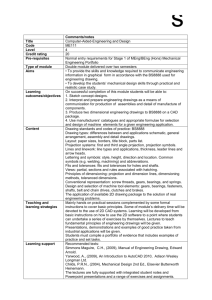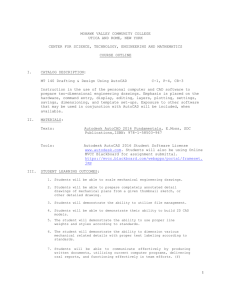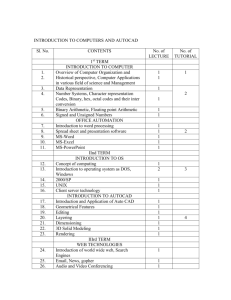Standard Format
advertisement
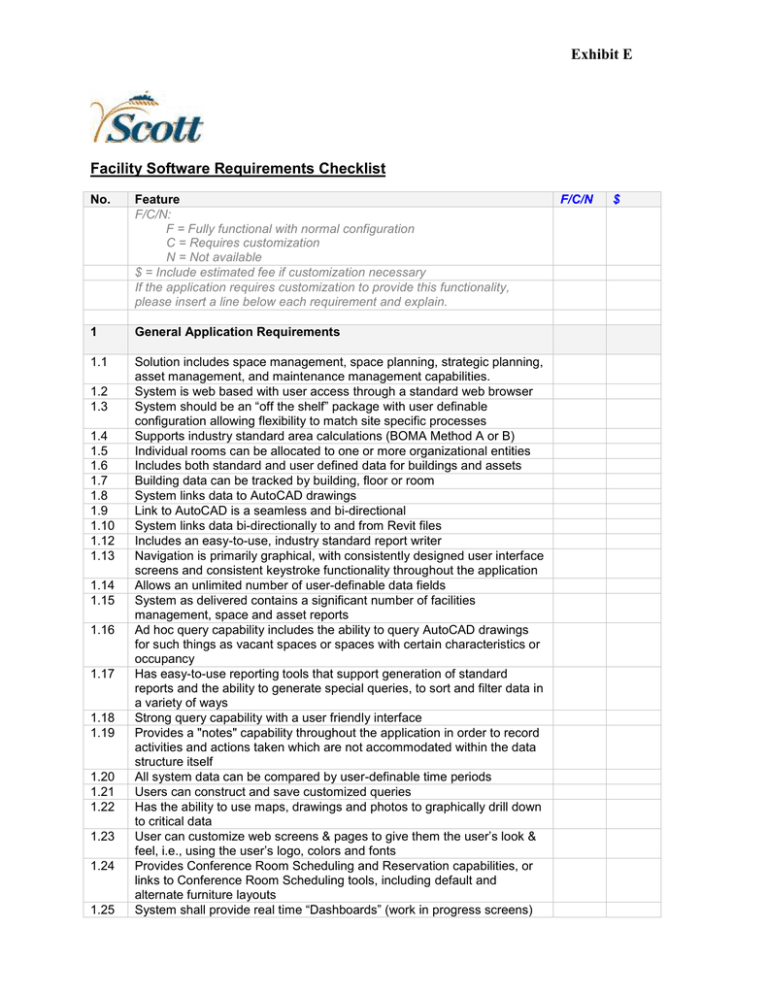
Exhibit E Facility Software Requirements Checklist No. Feature F/C/N: F = Fully functional with normal configuration C = Requires customization N = Not available $ = Include estimated fee if customization necessary If the application requires customization to provide this functionality, please insert a line below each requirement and explain. 1 General Application Requirements 1.1 Solution includes space management, space planning, strategic planning, asset management, and maintenance management capabilities. System is web based with user access through a standard web browser System should be an “off the shelf” package with user definable configuration allowing flexibility to match site specific processes Supports industry standard area calculations (BOMA Method A or B) Individual rooms can be allocated to one or more organizational entities Includes both standard and user defined data for buildings and assets Building data can be tracked by building, floor or room System links data to AutoCAD drawings Link to AutoCAD is a seamless and bi-directional System links data bi-directionally to and from Revit files Includes an easy-to-use, industry standard report writer Navigation is primarily graphical, with consistently designed user interface screens and consistent keystroke functionality throughout the application Allows an unlimited number of user-definable data fields System as delivered contains a significant number of facilities management, space and asset reports Ad hoc query capability includes the ability to query AutoCAD drawings for such things as vacant spaces or spaces with certain characteristics or occupancy Has easy-to-use reporting tools that support generation of standard reports and the ability to generate special queries, to sort and filter data in a variety of ways Strong query capability with a user friendly interface Provides a "notes" capability throughout the application in order to record activities and actions taken which are not accommodated within the data structure itself All system data can be compared by user-definable time periods Users can construct and save customized queries Has the ability to use maps, drawings and photos to graphically drill down to critical data User can customize web screens & pages to give them the user’s look & feel, i.e., using the user’s logo, colors and fonts Provides Conference Room Scheduling and Reservation capabilities, or links to Conference Room Scheduling tools, including default and alternate furniture layouts System shall provide real time “Dashboards” (work in progress screens) 1.2 1.3 1.4 1.5 1.6 1.7 1.8 1.9 1.10 1.12 1.13 1.14 1.15 1.16 1.17 1.18 1.19 1.20 1.21 1.22 1.23 1.24 1.25 F/C/N $ No. 1.26 1.27 2 2.1 2.2 2.3 2.4 3 3.1 3.2 3.3 3.4 3.5 3.6 3.8 3.9 3.10 3.11 3.12 3.13 3.14 3.15 3.16 Feature that display work order statuses, assigned tasks, location of work and assigned labor System shall have the ability to interface with Lawson enterprise accounting system System shall have the ability to transfer data from County’s legacy facilities software system (Facilities 360) Totals: Security Requirements Security can be defined by both field, user and function Security can restrict user access to drawing layers, data fields and to specified reports or queries Maintains a unique security profile for each user I.D. and groups of like users Can allow Contractors, as well as employees, to be system users without jeopardizing system security Totals: Technical Requirements System should have multiple published API’s and maintain architecture that is consistent and supportive of interfacing with future Microsoft products, development and the growth of Internet technologies System does not rely on proprietary software for either graphical display or navigation, for database functionality or for report development The application must operate in a 64-bit environment with a Windows 7 professional operating system for desktops or compatible to Windows XP if needed and minimum version of Windows 2008 for server System must support a minimum version of Microsoft SQL 2008 R2 relational database management system. Please list other databases supported. System has database tools to repair and recover files and perform preventive maintenance Modules are tightly integrated and share a common data structure and data tables Exports and imports data to/from spreadsheets, databases and other standard Microsoft products Has disaster recovery capabilities Incorporates interface with AutoCAD from AutoDesk rather than with a proprietary drawing system All modules share common tables, use similar start up screens, use standard interface capabilities throughout and are written in a consistent language and development environment throughout Allows multiple users to access the various modules at the same time without noticeable negative impact on the computer network response time or product functionality. Provides integrated Intranet/Internet connectivity with similar security and "look and feel" as local access Has a menu driven interface with pick lists and context sensitive on-line help Has the ability to handle large volumes of data, to archive data and to import/export data in all tables Is a "thin client" application Page 2 of 7 F/C/N $ No. 3.17 Feature Provides intuitive online help F/C/N Totals: 4 4.1 4.2 4.3 4.4 4.5 4.6 4.7 4.8 4.9 4.10 4.11 4.12 4.13 4.14 4.15 4.16 4.17 4.18 4.19 4.20 4.21 4.22 4.23 4.24 4.25 4.26 4.27 5 5.1 Space and Occupancy Management Requirements Tracks space and occupancy for multiple sites and buildings Produces predefined space utilization reports on demand Can track rental and operating costs per SF by space types Can track space and the space occupant to different organizational entities Tracks attributes for rooms such as wall finishes, floor finishes, lighting conditions, etc. Tracks conference room characteristics such as AV equipment, room setup and capacity Tracks the assignment of spaces to divisions, departments and employees Ability to classify all spaces by user defined codes for categories of occupancy and assignment Incorporates functional stacking and blocking capability Ability to store and analyze space utilization data for each facility Ability to monitor user-defined space standards by employee type or job function System can compare actual space standards to space allocations Both graphical display and text reporting of vacant, underutilized or over utilized spaces Supports user defined space uses and space types Tracks organizational hierarchy by matrix of department and division rollup Bi-directional link to AutoCAD for area calculations, space labeling and graphic displays of database queries Allows for a distinction between occupancy and ownership of spaces Supports prorating of building common and primary circulation space Ability to generate preliminary restacking plans and to save various versions of a plan for graphical review Tools to allow a user to implement the appropriate measures to ensure there is consistent documentation and good tracking for handling of space requests Tools to allow a user to develop recommendations for the appropriate utilization of space, based on data collected Ability to provide "net usage" square footage value by division or department Ability to attach photographs of the property to the property record Has multiple, flexible, detailed data fields for properties and buildings Has the ability to add additional fields as required. Provides space use management capabilities Provides the ability to associate personnel with assigned building parking spaces Totals Strategic Planning Requirements Supports the creation of future year space forecasts based on headcount projections, percentage growth or total area Page 3 of 7 $ No. 5.2 5.3 5.4 5.5 5.6 5.7 5.8 6 6.1 6.2 6.3 6.4 6.5 6.6 6.7 6.8 6.9 6.10 6.11 6.12 6.13 6.14 7 7.1 7.2 7.3 7.4 7.5 Feature Capable of performing “what if” scenarios to facilitate the process of running multiple space forecasts and selecting the right one Scenarios are saved and do not automatically update current space occupancy data Can generate space projections based on baseline workspace demand and forecasts and can adjust the projections based on feedback from business leaders to generate new summaries Can store and analyze space utilization data for each facility and each department Can produce re-stacking plans Can produce interactive stacking diagrams whereby user can drag and drop departments and graphically view immediate and future impact of strategic plans Can produce re-stacking plans for multiple buildings at once Totals: Asset Management Requirements Tracks assets to organizational entities and to individual employees Tracks the location of assets or equipment, both in the software database and on an AutoCAD drawing Ability to create an asset catalogue that includes digital photographs, maintenance procedures and other text documents Performs asset counts automatically Tracks asset and equipment warranties with alerts for warranties due to expire within a user specified time period Tracks employee ownership of equipment such as laptops, pagers and cell phones, used both off-site and on-site Can zoom and print scaled drawings to show asset or equipment locations within rooms Tracks asset costs and depreciation Ability to track assets throughout the purchase, use and retirement process Supports bar coding using industry standard formats Maintains accurate inventories of assets in a warehouse Capable of interacting with palm/handheld barcode readers System shall manage the lifecycle of physical assets such as property, buildings, and equipment, plus the ongoing expense of parts and supplies and capable of generating long-range replacement schedule Stores results from building condition inventories Totals: Maintenance Management Requirements Contains predictive and preventative maintenance management data, and connects data to assets on drawings. Facilitates online work order requests, allows assignment and prioritization of response, and provides online feedback to requestor and managers. Coordinates supervisors, technicians, workshops and outside vendors to complete facilities maintenance tasks Automates e-mail and Web messages, tracks deadlines, and supports facilities maintenance process Tracks and reports on critical data associated with service requests, such Page 4 of 7 F/C/N $ No. 7.6 7.7 7.8 7.9 7.10 7.11 7.12 8 8.1 8.2 8.3 8.4 8.5 8.6 8.7 8.8 8.9 8.10 8.11 8.12 8.13 8.14 8.15 8.16 8.17 8.18 8.19 8.20 8.21 Feature as repair costs, response time, and work history. Provides self-service request forms and work order status views for internal customers. Tracks progress of all maintenance requests from handheld wireless devices Maintains an inventory of building equipment with maintenance and cost history Schedules e-mail reminders for FMs and vendors for preventive maintenance tasks Creates maintenance tickets automatically for scheduled maintenance jobs Routes work orders to internal staff and vendors Runs reports on various vendors and equipment to analyze costs Totals: AutoCAD Drawing Interface Requirements Bi-directional interface between AutoCAD 2010 or higher and the system database Does not use a proprietary drawing system to display graphic information Native AutoCAD drawings can be viewed over the web in read-only format New AutoCAD layers can be created and viewed Incorporates space standards and monitors occupancy against those standards Can incorporate scanned AutoCAD drawings for reference purposes Graphically displays spaces by occupancy status, i.e., vacant, occupied, over capacity, under capacity, etc. Graphically displays spaces that are shared by one or more organizational entities and includes a user determined percentage of the space in space reports Displays space query results in color-coded or hatched formats Can create, name and save graphical queries for future use Can run automatic graphical queries across several or all floor plans Calculates exact space footage from accurate scaled AutoCAD drawings and changes the square footage calculation instantly if the drawing is altered Can produce a report of spaces that are on the drawings but missing from the database Can store AutoCAD drawings depicting occupancy from prior time periods Links space boundaries (polylines) on drawings to space records in the database Recommended polylining process accounts for all space in the square footage calculations Displays the location of people and assets on drawings based on locations recorded in the database Can integrate furniture vendor layout drawings into the system as a separate AutoCAD layer Produces automatic legends on floor plans for color-coded department occupancy Can print scaled drawings in a variety of sizes including 8 ½ x 11 Drawings act as graphic reports, displaying text from the database on the drawing Page 5 of 7 F/C/N $ No. Feature F/C/N Totals: 9 9.1 9.2 9.3 9.4 9.5 9.6 9.7 9.8 9.9 9.10 9.11 9.12 9.13 9.14 9.15 9.16 9.17 9.18 9.19 9.20 10 10.1 10.2 10.3 10.4 11 11.1 11.2 11.3 Report Writer Requirements Incorporates an industry standard report writer, including Microsoft Web Reporting Services Compatible with multiple printer types Reports can be printed to the screen, to a printer or to a file Reports can be previewed on screen before being sent to a printer System is delivered with a large number of standard reports System allows user to select paper size and orientation as part of the report design Ad hoc query functionality is user friendly Reports can draw on information from all system modules Users can create and save an unlimited number of custom reports Users can create and save ad hoc queries Reports and queries can be accessed, created and saved via the web access System has import/export capabilities with .tif, .pdf, and .xml formats Standard reports, custom reports and queries can be shared with all users, including web users Reports can be limited to certain users based on security conditions Related reports can be grouped together within a menu structure for ease of use Report appearance can be customized to include user logo, colors, fonts, etc. Ability to seamlessly use industry standard third party report writers if necessary Data can be exported in a variety of formats System provides comparative analysis and tickler type reporting capabilities Users may construct and save customized queries, in the form of either screens, forms, and/or reports Totals: Energy Efficiency Management Requirements Ability to import data (either manually or automatically) from suppliers to monitor and target usage of main utilities (electricity, gas, water, oil, fuel) Full data validation is provided for both manual or automatic data entry Tolerance checks highlight where invoices may be in error or where usage or cost varies significantly from past performance Provides analysis reporting, including trend analysis and comparison with previous performance, comparison with targets or benchmarks, ranking of buildings or facilities according to performance Totals: Training and Customer Support Provide system training necessary to transition to production on a live basis. The proposed price should include all necessary and recommended training. Include a detailed training plan and total hours Provide training for all levels of users from management to system administrators to facilities maintenance staff Provide a variety of training media including manuals, job aids and Page 6 of 7 $ No. 11.4 11.5 11.6 Feature instructional CDs Provide report writer training Provide support services agreement offering support through an unlimited 800 line from 7 am to 6 pm CST, Monday through Friday. After hours support should also be available through a forwarded phone service Provide remote diagnostic/monitoring support. These options must be provided as well as on demand web-based support Totals: Totals: Grand Totals Page 7 of 7 F/C/N $