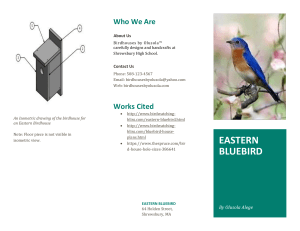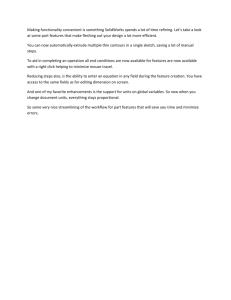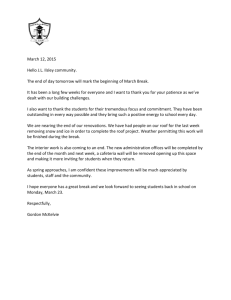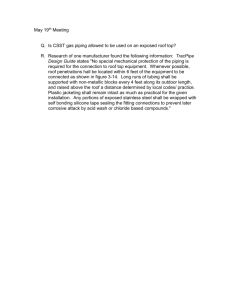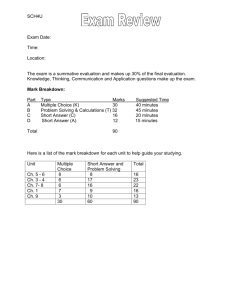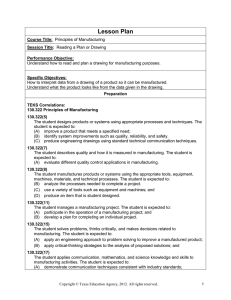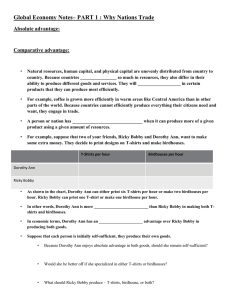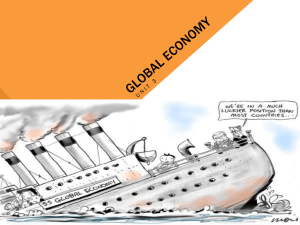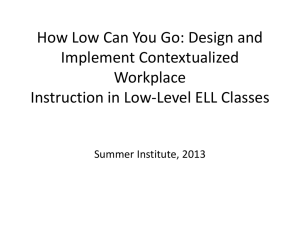SolidWorks Lesson Template for Teachers to Contribute
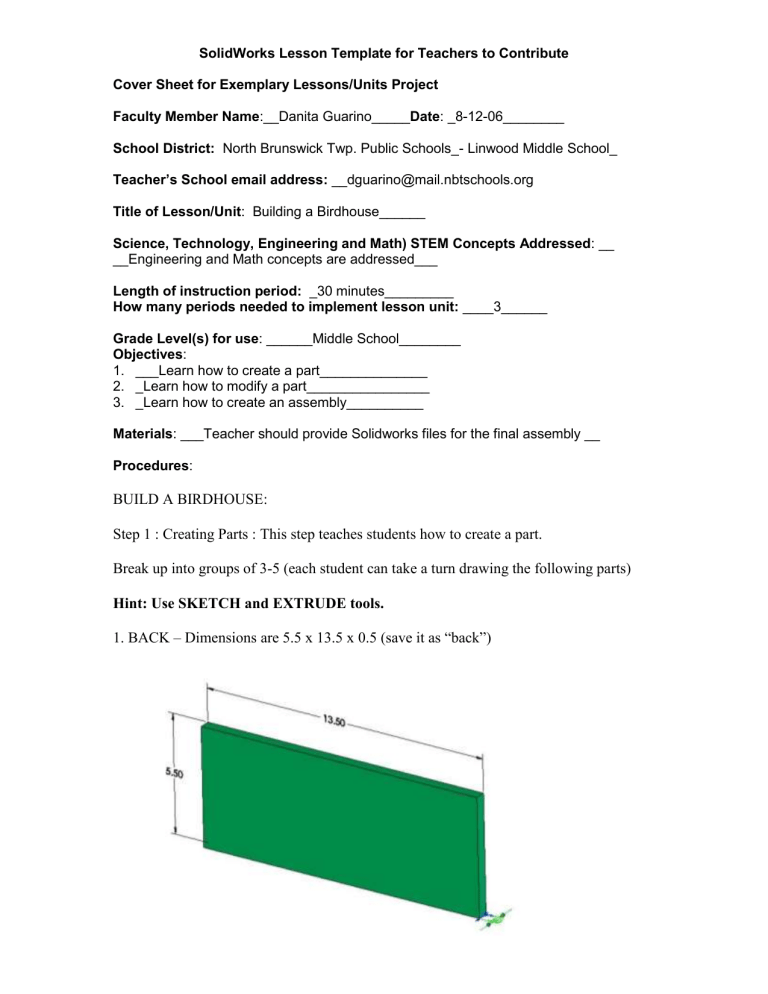
SolidWorks Lesson Template for Teachers to Contribute
Cover Sheet for Exemplary Lessons/Units Project
Faculty Member Name :__Danita Guarino_____ Date : _8-12-06________
School District: North Brunswick Twp. Public Schools_- Linwood Middle School_
Teacher ’s School email address: __dguarino@mail.nbtschools.org
Title of Lesson/Unit : Building a Birdhouse______
Science, Technology, Engineering and Math) STEM Concepts Addressed : __
__Engineering and Math concepts are addressed___
Length of instruction period: _30 minutes_________
How many periods needed to implement lesson unit: ____3______
Grade Level(s) for use : ______Middle School________
Objectives :
1. ___Learn how to create a part______________
2. _Learn how to modify a part________________
3. _Learn how to create an assembly__________
Materials : ___Teacher should provide Solidworks files for the final assembly __
Procedures :
BUILD A BIRDHOUSE:
Step 1 : Creating Parts : This step teaches students how to create a part.
Break up into groups of 3-5 (each student can take a turn drawing the following parts)
Hint: Use SKETCH and EXTRUDE tools.
1. BACK – Dimensions are 5.5 x 13.5 x 0.5 (save it as “back”)
2. ROOF – dimensions are 5.5 x 7.5 x 0.5 (save it as “roof”
3. SIDE – dimensions are 5.5 x 9 x 0.5 (save it as “side”)
4. BOTTOM – dimensions are 5.5 x 4.5 x .5 (save it as “bottom”)
5. FRONT – dimensions are 5.5 x 9 x 0.5 (save it as “front)
Step 2 : Changing a part
Open the drawing called FRONT.
Cut a 2.0 hole for the bird to enter and exit. (Save FRONT after making changes.)
Hint: Use SKETCH and CUT-EXTRUDE tools.
Step 3 : Create Assembly
Note: depending upon the level of the class – the assembly can be made from scratch or can be started ahead of time and the class just adds the last piece.
Adding the last piece:
Open the assembly called “finish the birdhouse” (this needs to be pre-drawn by the teacher.)
Insert “front” part and put it in place in the assembly as shown.
Hint : Use the INSERT COMPONENT tool.
Place the “front” on the birdhouse using the mate tool.
_____________________________________________________________
Assessment : Completion of the Birdhouse________________________
Resources Used : http://birding.about.com/library/weekly/aa010703a.htm
DIAGRAM A
1 Back 5.5" x 13.5"
1 Front 5.5" x 9"
1 Roof 5.5" x 7.5"
2 Sides 5.5" x 9"
1 Bottom 5.5" x 4"
DIAGRAM B
DIAGRAM C
_________________________________________________________
Copyrighted Materials :
___________________________________________________
What materials did you employ from published sources?