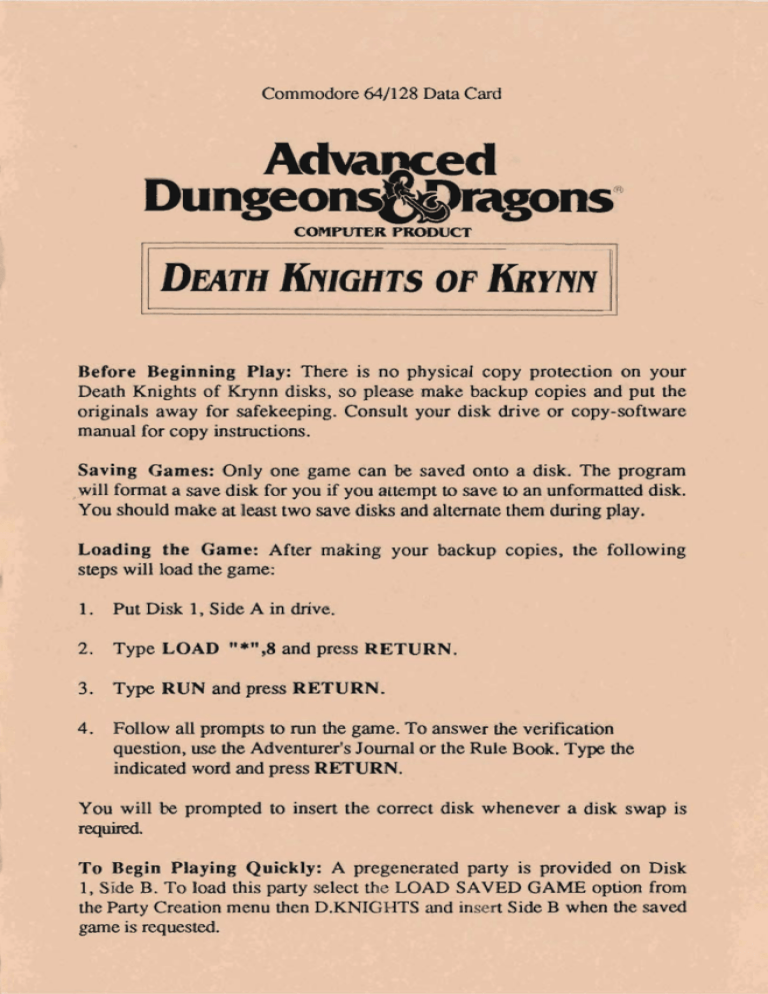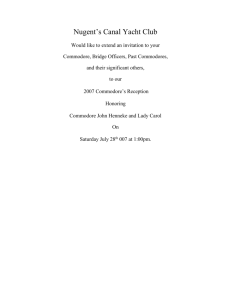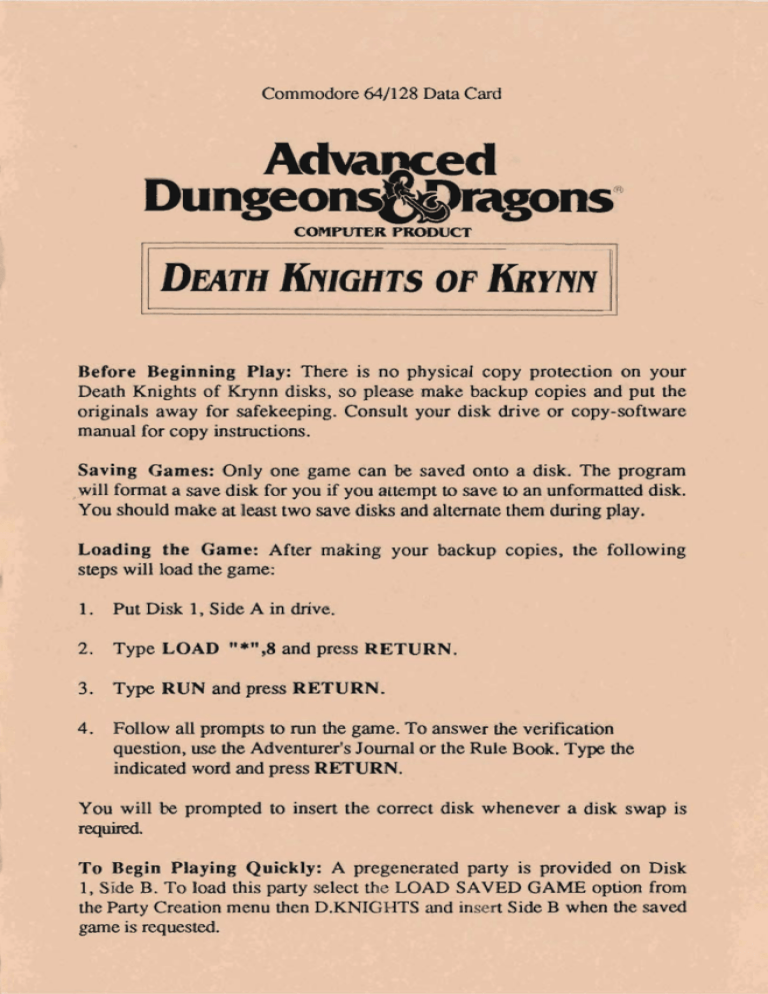
Commodore 641128 Data Card
-.
l'
.
.\
,
t-:
Y.:.,.
Du
COMPUTER PRODUCT
...
. .
-
Before Beginning Play: There is no physical copy protection on your
Death Knights of Krynn disks, so please make backup copies and put the
originals away for safekeeping. Consult your disk drive or copy-software
manual for copy instructions.
Saving Games: Only one game can be saved onto a disk. The program
,will format a save disk for you if you attempt to save to an unformatted disk.
You should make at least two save disks and alternate them during play.
Loading the Game: After making your backup copies, the following
steps will load the game:
1. Put Disk 1, Side A in drive.
2. Type LOAD "*",l$
and press RETURN.
3. Type RUN and press RETURN.
4. Follow all prompts to run the game. To answer the verification
question, use the Adventurer's Journal or the Rule Book. Type the
indicated word and press RETURN.
You wiil be prompted to insert the correct disk whenever a disk swap is
neqTo Begin Playing Quickly: A pregenerated party is provided on Disk
1, Side B. To load this party select the LOAD SAVED GAME option from
the Party Creation menu then D.KNIGHTS and insert Side B when the saved
game is requested.
The chariicters start at the very beginning of the game already outfitted with
equipment and memorixed spells. The exception to this is the kender
character, who will have to ready his hoopak from combat or while
-m
Refer to the sections on movement, combat, etc. in this data card, or from
the rule book or j o d as needed.
Using Menus: Most options in the game are selected from horizontal and
verticai menus. Horizontal menus select action, such as casting spells or
readying weapons. Vertical menus generaily select items to be acted upon,
such as spells to be cast or weapons to be d e d .
To access menus with the keyboard, use the up and down cursor controls for
verticai menus and the Ieft and right conaols for horizontal. Press ENTER
to make selections. The joystick is similar to the keyboard; use the button
to make selwtions.
Moving: To move in the 3D view, use the following commands:
I:
J:
K:
M:
moves die party forward
t m s the party to the left.
tums the party to the right.
tums theparty around.
JOYSTICK MOVEMENT
3D
MOVE FORWARD
t
TURN AROUND
To move or aim in combat, or to move in the wilderness view, use the
foliowing commands:
moves chriracter up.
moues character up and right.
moves character right.
moves character down and right.
moves character down.
moves character down and left.
moves character leh.
moves character up and left.
JOYSTICK MOVEMENT
NOTE: It is easier to get diagond movement with the keyboard than with
the joystick.
Commodore 64 Specific: The following is a list of Commodore 64
specific commands.
eLeft A r r m : is identical to the EXIT command from menus. In combat,
pressing this key will take back a move, but will not erase any damage taken
during the move.
Q: sets ali chatacters to QUICK (computer control).
<SPACE>: Retunis all characters to normal control h m QUICK.
1
M: Toggles magic onfoff for chmcters set to QUICK.
Some items, such as hoopaks, can only be readied during combat or while
encamped. If you attempt to ready such an item in the wrong place, you wili
get a NOT I-IEREmessage.
During combat the names of characters and NPCs on your side will be
displayed in blue, while enemy names will be displayed in yellow. The
names appear on the right side of the screen whenever the cursor is over a
character in your line of sight (one that one of your player characters can
w).
HINT: If you find combats too easy or too difficult, use the LEVEL
command (Rule Book, page 8).
Transferring Characters from Champions of Krynn
Select the LOAD SAVED GAME option then CHAMPIONS and insert
your Champions of Krym save game disk when requested. This will load aii
of the characters, most of their equipment and the money in the Krym bank.
If you wish to load only a single character from Champions of Krynn, boot
up Champions of Krynn and load the saved game in which the character
resides. Choose the Remove Character option and remove the character from
the party. Start Death Knights of Krynn and choose the ADD CHARACTER
TO PARTY option and then select CHAMPIONS. A screen with the name
of the Character wiil appear and can be loaded into the new party.
Spe11 Memorization
To rememorize spelis in Camp, select the REST option, then rest for the
preallotted time.
When using the speii Fire Shield, COLD means attuned to heat and HOT
means attuned to cold
Knights cannot lead NPCs in the commodore version of Death Knights of
Kry
ADVANCED DUNGEONS & DRAGONS, AD&D and DRAGONLANCE
are trademarks owned by and used under license from TSR, Inc., Lake
Geneva, WI.
Q 1991 Strategic Simulations, Inc. Ali Rights Reserved.
Q 1991 TSR, Inc. All Rights Reserved.
l
-