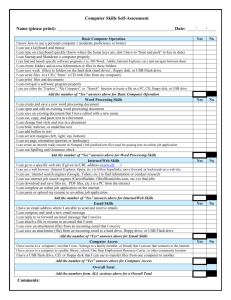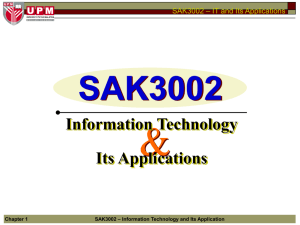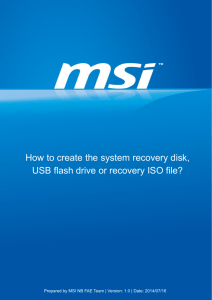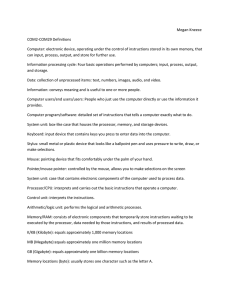How to use recovery disk or USB flash drive to recover the
advertisement
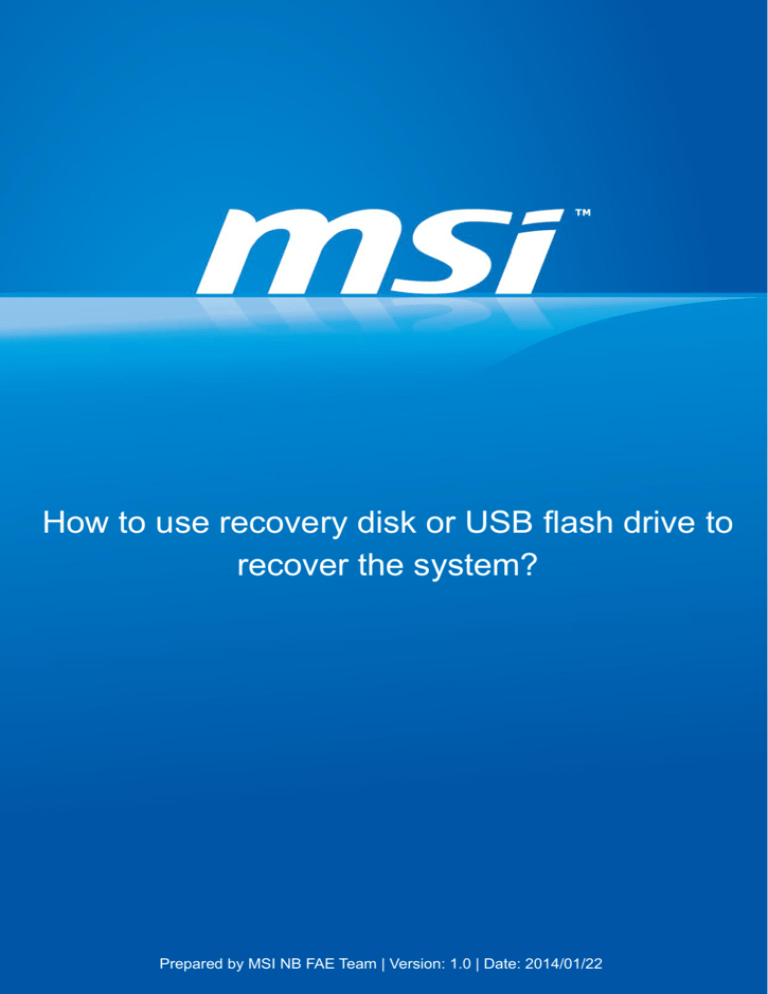
How to use recovery disk or USB flash drive to recover the system? 0 Prepared by MSI NB FAE Team | Version: 1.0 | Date: 2014/01/22 1. Insert the DVD recovery disks or USB flash drive to your computer. 2. Restart the computer. 3. Press the [F11] hotkey on the keyboard while the computer is re-booting. 4. Select to boot from [DVD Recovery disk] or [USB flash drive], and press [Enter] to confirm the selection, and then follow the on-screen instructions to continue. 5. The main page of Recovery System appears. 6. Select [Hard Disk Recovery] to restore the hard disk to the manufactory default settings. 7. Select [System Partition Recovery] to reset the hard disk drive partition where the operating system installed to the manufactory default settings. | 1 8. AC power is required while proceeding the System Recovery Function. Assure the AC power is connected to the notebook before next step. 9. The system recovery process will format the hard disk drive; make sure that the important data has been backed up before continuing the process. | 2 10. Follow the on-screen instructions to continue. | 3