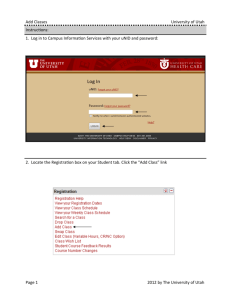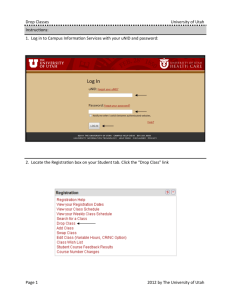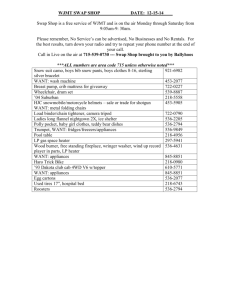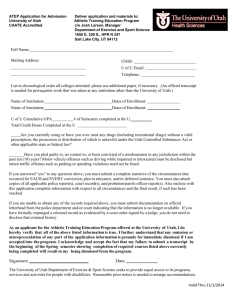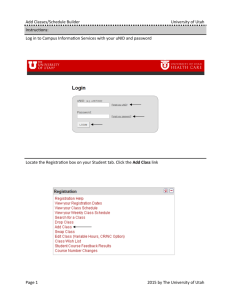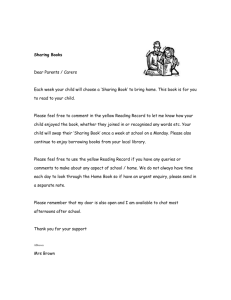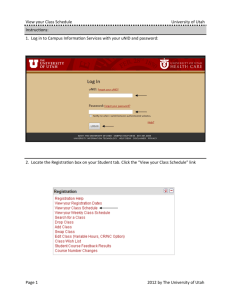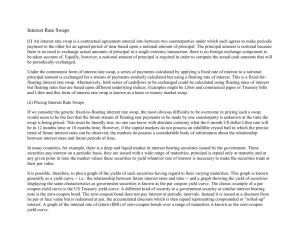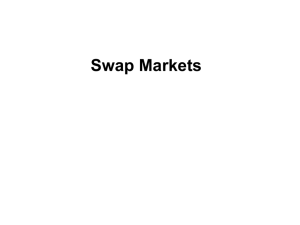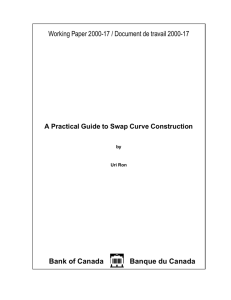How Do I Swap a Class?
advertisement
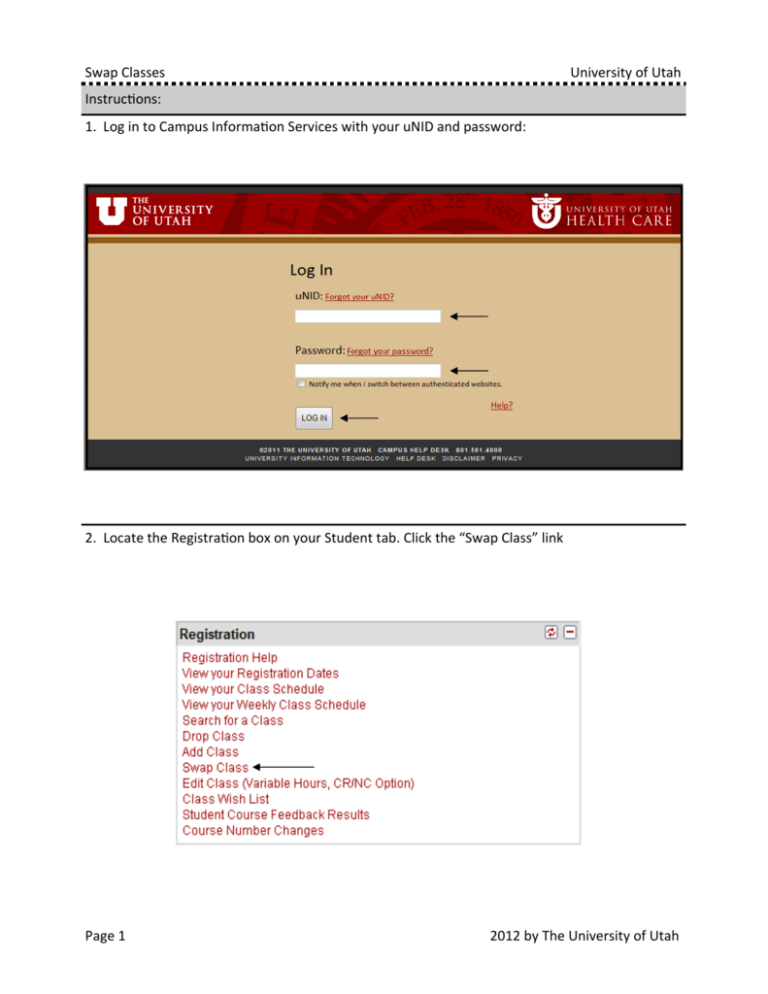
Swap Classes University of Utah Instruc ons: 1. Log in to Campus Informa on Services with your uNID and password: 2. Locate the Registra on box on your Student tab. Click the “Swap Class” link Page 1 2012 by The University of Utah 3. The “Swap a Class” page is displayed. NOTE: If you are able to register for more than one term you will be provided the opportunity to select the appropriate term. Choose a currently enrolled class from your schedule that you wish to swap for a different class up un l the drop deadline of the course. NOTE: The currently enrolled class is deleted from the record and replaced by the newly selected class. Select the new class by entering the class number or searching for the class using “Class Search.” 4. If you search for the class, the “Class Search Criteria” page will be displayed. Input the necessary criteria and select “Search.” Page 2 2012 by The University of Utah 5. Scheduled sec ons will be displayed; choose the sec on by selec ng “select class” bu on. NOTE: For more informa on on the course, click on the sec on link. If there are more than 3 sec ons, select “View All Sec ons” or navigate through the sec ons by using the arrows. 6. The “Select a class to swap” page will be displayed. Select “Next.” Page 3 2012 by The University of Utah 7. Select “Finish Swapping” to confirm the swap. 8. A green check will indicate the swap was successful. A red “X” for an error. You may wish to click the “My Class Schedule” bu on to obtain an updated schedule of your classes. Page 4 2012 by The University of Utah