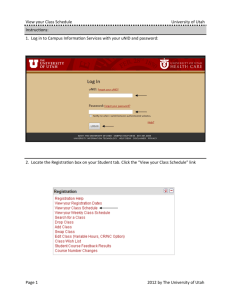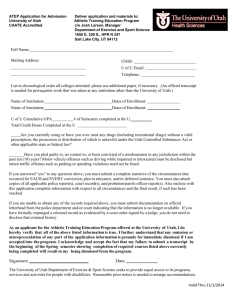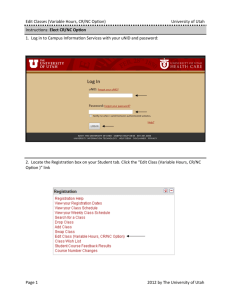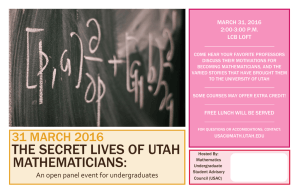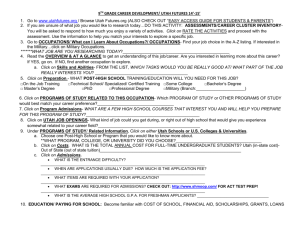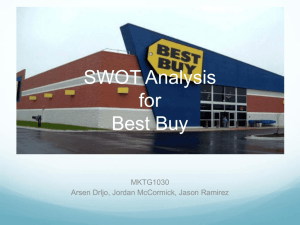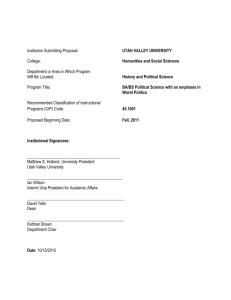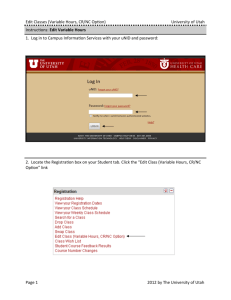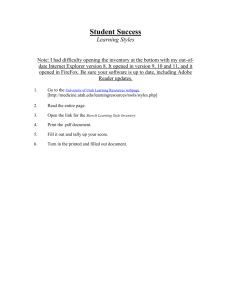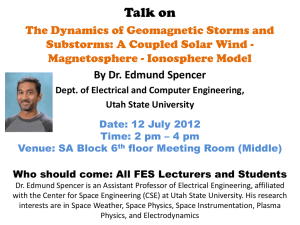Drop Classes University of Utah 1. Log in to Campus Informaon
advertisement
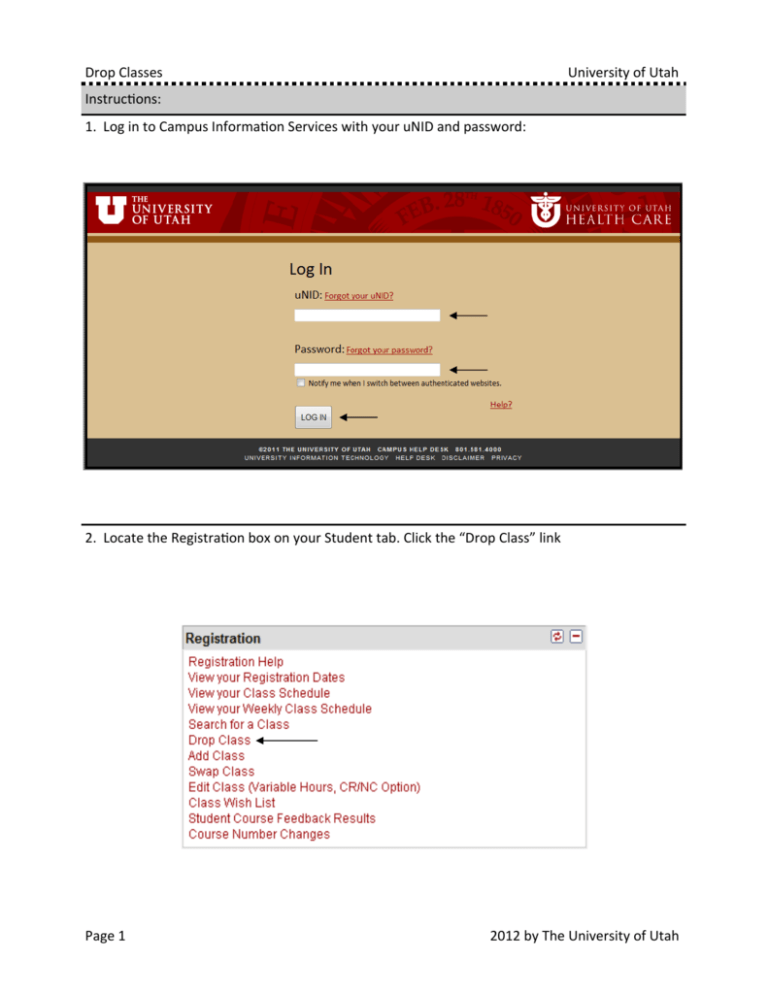
Drop Classes University of Utah Instruc ons: 1. Log in to Campus Informa on Services with your uNID and password: 2. Locate the Registra on box on your Student tab. Click the “Drop Class” link Page 1 2012 by The University of Utah 3. The list of classes for which you are enrolled will be displayed. NOTE: If registra on is in process for more than one term you will be provided the opportunity to select the appropriate term. 4. To remove a class, click the checkbox in the “Select” column for the class you wish to drop. NOTE: You may select mul ple classes. If you drop a er the drop deadline, a “W” grade is recorded on the transcript and appropriate tui on and fees are assessed. View the Academic Calendar to determine drop deadlines for each term. Page 2 2012 by The University of Utah 5. Click the “Drop Selected Classes” bu on to remove the selected classes from your schedule. 6. You will be asked to confirm your selec on for dele on. Click the “Finish Dropping” bu on to confirm the dele on. NOTE: If a course has more than one required part (example: lecture and lab), dropping the enrollment sec on listed will also drop you from all the other parts of the course you are also enrolled in. Page 3 2012 by The University of Utah 7. The results of the request are displayed. A green check in the status column indicates the course was successfully dropped. You may wish to click the “My Class Schedule” bu on to obtain an updated schedule of your classes. Page 4 2012 by The University of Utah