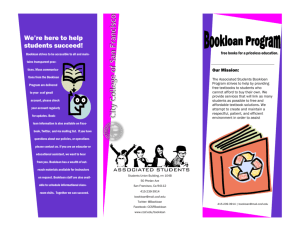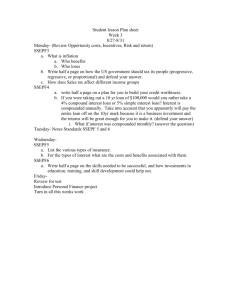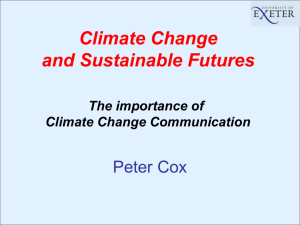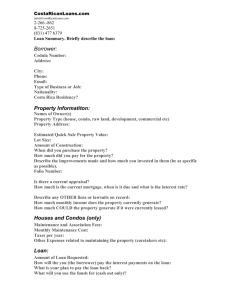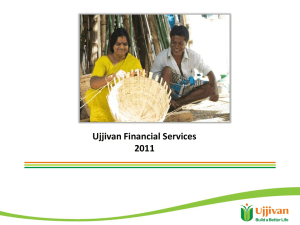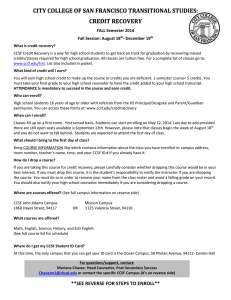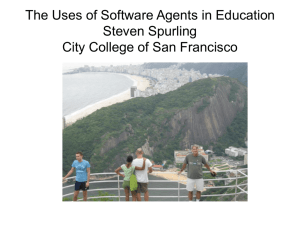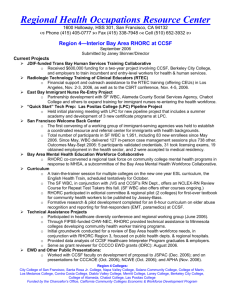Book Loan Program - City College of San Francisco
advertisement
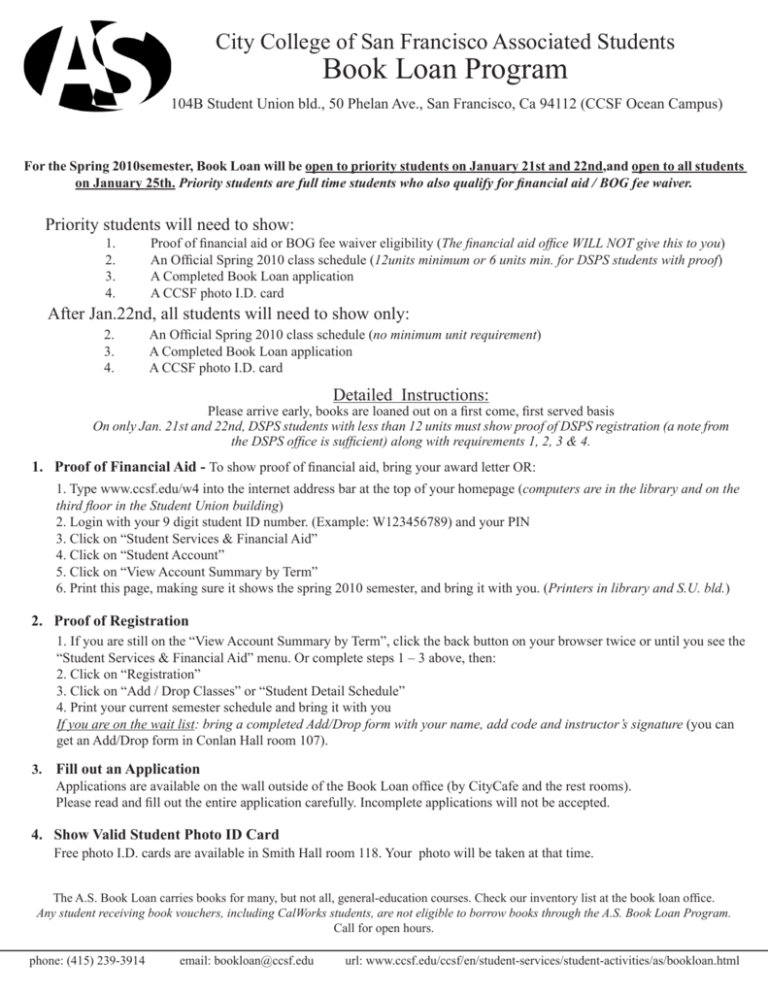
City College of San Francisco Associated Students Book Loan Program 104B Student Union bld., 50 Phelan Ave., San Francisco, Ca 94112 (CCSF Ocean Campus) For the Spring 2010semester, Book Loan will be open to priority students on January 21st and 22nd,and open to all students on January 25th. Priority students are full time students who also qualify for financial aid / BOG fee waiver. Priority students will need to show: 1. 2. 3. 4. Proof of financial aid or BOG fee waiver eligibility (The financial aid office WILL NOT give this to you) An Official Spring 2010 class schedule (12units minimum or 6 units min. for DSPS students with proof) A Completed Book Loan application A CCSF photo I.D. card 2. 3. 4. An Official Spring 2010 class schedule (no minimum unit requirement) A Completed Book Loan application A CCSF photo I.D. card After Jan.22nd, all students will need to show only: Detailed Instructions: Please arrive early, books are loaned out on a first come, first served basis On only Jan. 21st and 22nd, DSPS students with less than 12 units must show proof of DSPS registration (a note from the DSPS office is sufficient) along with requirements 1, 2, 3 & 4. 1. Proof of Financial Aid - To show proof of financial aid, bring your award letter OR: 1. Type www.ccsf.edu/w4 into the internet address bar at the top of your homepage (computers are in the library and on the third floor in the Student Union building) 2. Login with your 9 digit student ID number. (Example: W123456789) and your PIN 3. Click on “Student Services & Financial Aid” 4. Click on “Student Account” 5. Click on “View Account Summary by Term” 6. Print this page, making sure it shows the spring 2010 semester, and bring it with you. (Printers in library and S.U. bld.) 2. Proof of Registration 1. If you are still on the “View Account Summary by Term”, click the back button on your browser twice or until you see the “Student Services & Financial Aid” menu. Or complete steps 1 – 3 above, then: 2. Click on “Registration” 3. Click on “Add / Drop Classes” or “Student Detail Schedule” 4. Print your current semester schedule and bring it with you If you are on the wait list: bring a completed Add/Drop form with your name, add code and instructor’s signature (you can get an Add/Drop form in Conlan Hall room 107). 3. Fill out an Application Applications are available on the wall outside of the Book Loan office (by CityCafe and the rest rooms). Please read and fill out the entire application carefully. Incomplete applications will not be accepted. 4. Show Valid Student Photo ID Card Free photo I.D. cards are available in Smith Hall room 118. Your photo will be taken at that time. The A.S. Book Loan carries books for many, but not all, general-education courses. Check our inventory list at the book loan office. Any student receiving book vouchers, including CalWorks students, are not eligible to borrow books through the A.S. Book Loan Program. Call for open hours. phone: (415) 239-3914 email: bookloan@ccsf.edu url: www.ccsf.edu/ccsf/en/student-services/student-activities/as/bookloan.html