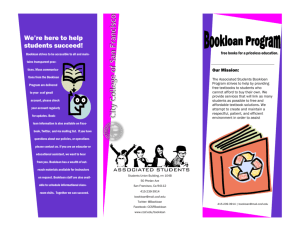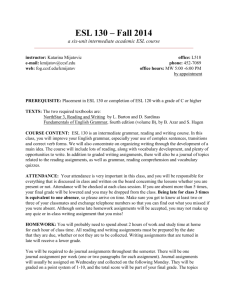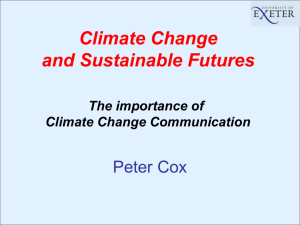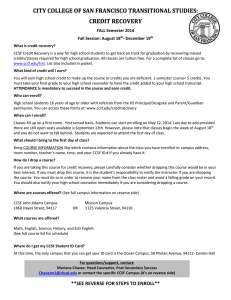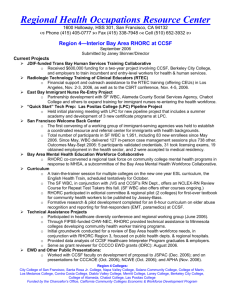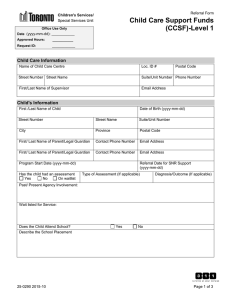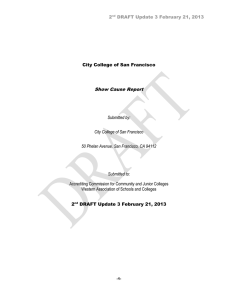The Uses of Software Agents in Education
advertisement
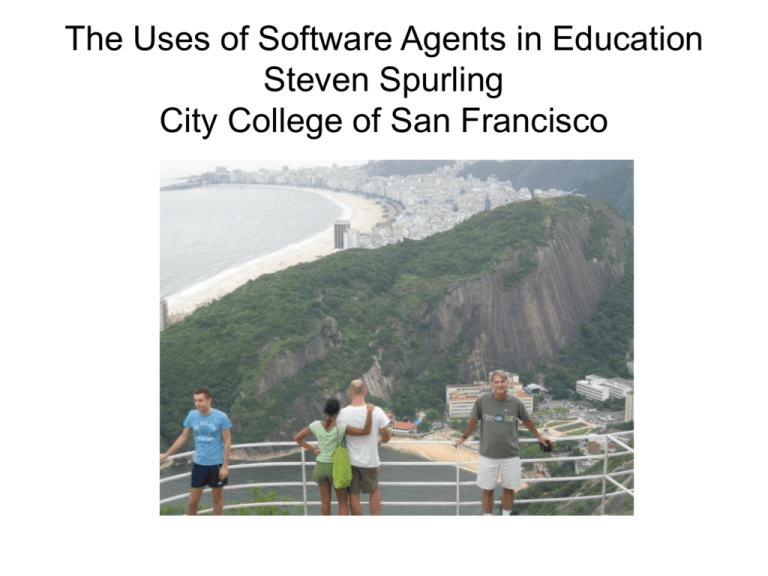
The Uses of Software Agents in Education Steven Spurling City College of San Francisco I checked Current CCSF information from Rio Current Enrollment Current Enrollment Registration Outcomes and Impacted Classes English Classes Closed 8.9% of English 1A registration attempts received a Closed Message Staff Received a List of Students asking for information about their program This list went to Teacher Preparation Staff Here are all of the Departments that Received Information About Student Queries Students were also sent automatic Messages from Departments they had requested information of Here’s the Email from the Career Center VPN Virtual Private Network Run your computer and monitor dataflow from Brazil (or anywhere else) Software Agents • Scheduled software programs that can monitor the production database and send information to people, websites or other programs. Schedule Tasks through Windows XP Jobs that Can Be Done • • • • Update Website Send Tailored Messages Update Warehouse or other database. Alert Other software programs (agents) when a condition or conditions have been triggered. – An earthquake triggers a program that goes to the geographical website to pick up the richter scale reading, and then based upon the severity sends emails campus wide or if less severe sends an email to the Office of the Dean of Buildings and Grounds. Email with override priority. The Jobs that Can Be Done Via Tailored Messaging • For Students – – – – – – – – Identify students closed out of classes in the current semester and encourage or direct them to enroll in these courses in the next semester. Identify students placed into classes who have not enrolled in the courses they placed into, and encourage them to see a counselor or register for the classes they have not yet taken. Identify students close to or fulfilling requirements for a certificate or degree and alert them to the need to apply for graduation. Direct them to the appropriate office, and even provide them a list of courses they have successfully completed and/or ones remaining to take. Identify students who have fulfilled or are approaching fulfillment of the requirements for transfer to a four-year institution and direct them to the transfer center. Identify students who are repeating a course for the first time and alert them to any restrictions that may apply in the future if they cannot successfully complete the course. Identify students who are taking one of a set of concurrent courses in ESL or English, and alert them to the need to take all courses in the concurrent set. Identify students at midterm with failing grades and alert them to the availability, places and times of tutoring. Identify students by zip code and alert them to classes in locations close to their home. Jobs That Can Be Done Via Tailored Messaging • For Faculty – Email credit instructors when grades are due. Check, via software, every three days and send out reminder emails until banner has instructor grade sheets on record. – Email noncredit instructors reminding them of the need for their bi-weekly attendance records. Email late instructors reminders. – During the registration period, email department chairs of closedcourses, their locations, days and times. Include the number of attempted but closed registrations. – As soon as new sections have been opened, email all students closed out of the course of the availability, location and time of the new section. Jobs that can be done via Tailored Messaging • For Administrators and Staff • CC emails on closed courses that Department Chairs receive to the office of instruction. • Automatically email the Provost nightly during registration the discrepancy numbers between students applying to CCSF versus those enrolling at CCSF. The same can be done with students taking placement testing versus those enrolling. • Email the Dean of Instruction a list of pre and post census 1 drops and withdraws of sections meeting a certain minimum percentage drop (i.e. 25%). Summary of Advantages • Parcel out the catalog and send it to students on a needto-know basis. • Wedge the information in the small gap between the need to make a decision and the decision itself. • Inform decision making and make small redirections in educational behavior. • Even if only a very small percent of behavior is changed, the sum effect over many people and many years will be huge. • In terms of numbers, students make the most decisions. • Once the software is written and scheduled it is cost free. Results So Far at CCSF • Emailed ESL students who were closed out of classes last fall to notify them of classes available this spring. • Emailed ESL students who took the placement test and failed to enroll in a class. • Emailed a contact group of online students about the availability of Tele-courses. • RESULTS: No increase in enrollment in any of these areas. What you Need • Transparent access to the production database from your PC. • SAS or another program that will allow you to schedule tasks to access the mainframe, crunch the numbers and send the output to websites, people or other software agents. • A website, a data warehouse, email addresses. Details • Transparent access in the oracle world, think sql.net and tnsnames.ora • Email through windows XP, install internet information Services, and set up the smtp (simple mail transfer protocol) so that your PC operates as a virtual web server. Here’s How to set up a Virtual Web Server on your PC The important Point Data Processes are more important and will have longer lasting consequences than the point-in-time reports, memo’s, meetings and discussions we have today. Data processes are about making decisions far into the future not just decisions today. The analogy to water • We are carrying buckets of information to our peers and superiors in the institution. We walk up to the information lake, dip our buckets in and schlep it down to the people who need it. • We should be BUILDING the data reservoirs and DIGGING the data channels to IRRIGATE the institutional decision making process for decades to come. The Reservoir • The warehouse is not enough. It is no more sufficient than a reservoir without a way of getting water to the city. TANKER TRUCKS are not cost effective. • You can write code that will allow data to flow as easily and as freely as water downhill. Obstacles to Implementation of a data Irrigation System • The data control guru’s. NO you can’t have access to the data. – Because FERPA doesn’t allow it. – Because you aren’t intelligent enough to use it. – Because you are going to slow down the whole system. – Because we don’t have the time or the people to make it happen. – Because, because, because. The data flow system needs to be done NOW. • No excuses, make it a priority. • Historical data from the warehouse, current data from the data river itself. • Dig the channels to branch the data off and direct it to employees, offices and students. • Real time information to make real decisions. Data flow • Is the most obvious way of increasing the productivity and effectiveness of the institution. • Increases in the effectiveness of delivery of instruction in the classroom are problematical. Even with student learning outcomes. Principles • Time is money. Dig the channels so you don’t have to carry the water. • Irrigate widely. Administrators, faculty, staff and students. Irrigate up, down and sideways. • Encourage further data branches from your sources. • Allow drill downs to the record level Drill Downs • • • • • • Campus Data School Data Department Data Course Data Section Data Person Data (teacher or student) Principles Continued • Encourage data owners to check their data at a record level. Make the drill down as easy as possible. THIS IS THE ONLY WAY DATA WILL BE ACCURATE. • Interface – Windows point and click. Banner screens, unix and hard copy don’t hack it. • Accessibility. Let everybody look at the data at higher levels. If we are honest, what do we have to hide? Principles Continued • Restrict access only at lower levels of data for FERPA and Union reasons. • Make your measures as clear as possible. FTES/FTE not (FTES/FTE)*30 = load. • Make historical and current data available. • Intersect the decision making process i.e. department chairs adding sections, students nearing or at graduation. Who to Market to? • We don’t know who will be a new student, but we know who our current and old students are. – The Amazon.com model. • People who enrolled in English 1A, also enrolled in Political Science 1, Sociology 1 and Psychology 26. – The Eharmony.com model. • Fill out this questionnaire and we will tell you what courses you are compatible with. Who to market to? • Old students, come on back! We’ve got some courses for you! – Tired of that same old job? We’ve got biotech, nanotech, and Diagnostic Medical imaging. More fun, AND more money. • The 2001, a Space Odyssey, model – Hi Dave. I’ve missed you. Where have you been? Why don’t you take some courses with us again? Why is the marketing important? CCSF Credit Headcount Headcount 35000 34000 33000 32000 CCSF Credit Headcount 31000 30000 29000 28000 27000 1999 2000 2001 2002 2003 Fall Term 2004 2005 Headcount by Student Status Fall Term Concurrent HS New First Time Continuing New Transfer Returning 1999 293 17115 3635 4715 3877 2000 358 16786 3526 4406 5154 2001 571 17107 4116 4462 5718 2002 342 18980 3890 5132 5740 2003 269 19764 3281 4274 4983 2004 329 19732 3202 4323 4720 2005 274 19263 3197 4522 4783 -20% 1% -18% -12% -17% % Change 20022005 Jobs to Automate • Faculty or staff want contact information on students in a certain program, course or class in the current semester. (How do you let them run the program from the web?) • Faculty or staff want to track a certain group of students through academic history to see where they started, how far they got, what were their obstacles. Can this be automated? • The Office of Research wants to give an online survey to students graduating. This can be automated, but do you want to do it more than once? And if you do, can you automate the results of the data collection and analysis to administrators at specific times of the year to inform their decision making? Conclusions • Decision-making is from conclusions based on good data. The number of such decisions depends on the time and expense of making them. • The system works best when multiple decision makers use good data to make good decisions in an on-going fashion. THE BUCKET brigade is not cost effective. THINK productivity. Quotes from ‘The World is Flat’ by Thomas Friedman • ‘China in 2003 replaced Mexico as the number two exporter to the United States…No wonder a Mexican journalist told me about the day he interviewed a Chinese central bank official who told him something about China’s relationship with America that really rattled him: “First we were afraid of the wolf, then we wanted to dance with the wolf, and now we want to be the wolf’. Pg 310. • ‘The jobs are going to go where the besteducated workforce is with the most competitive infrastructure and environment for creativity and supportive government. It is inevitable. And by definition those people will have the best standard of living.’ John Chambers, CEO of Cisco Systems pg 323. Consequences • Survival of the fittest in the flat world. Our data channels are better than your data channels. Nah, nah, nuh, nah, nah. • JUST DON’T dig the channels to empty cities or toxic fields. • Communicate, collaborate, automate, reduce barriers. Sidestep those who stand in the way. • THERE IS NO TIME. Me Receiving my Paycheck at Ipanema Beach (I want my VPN)