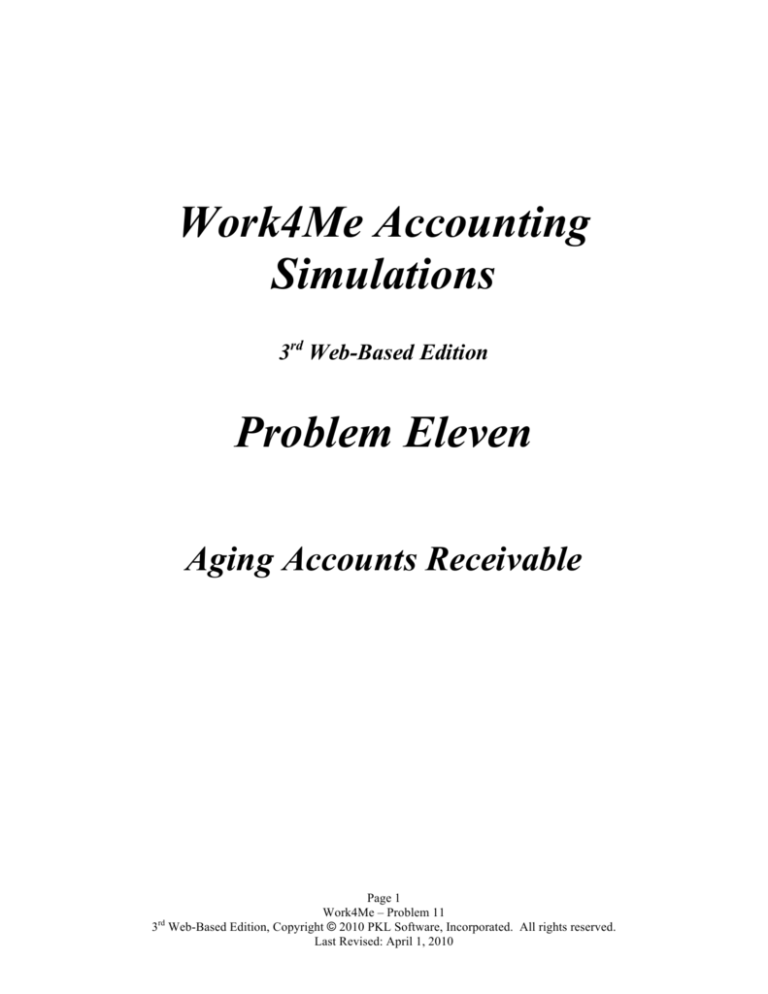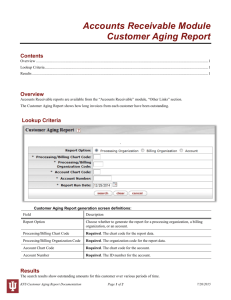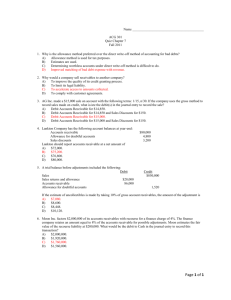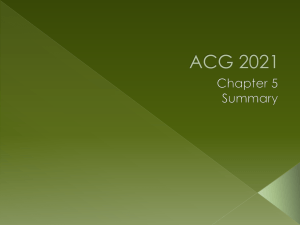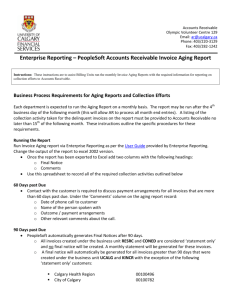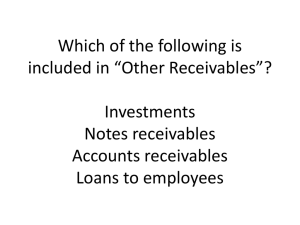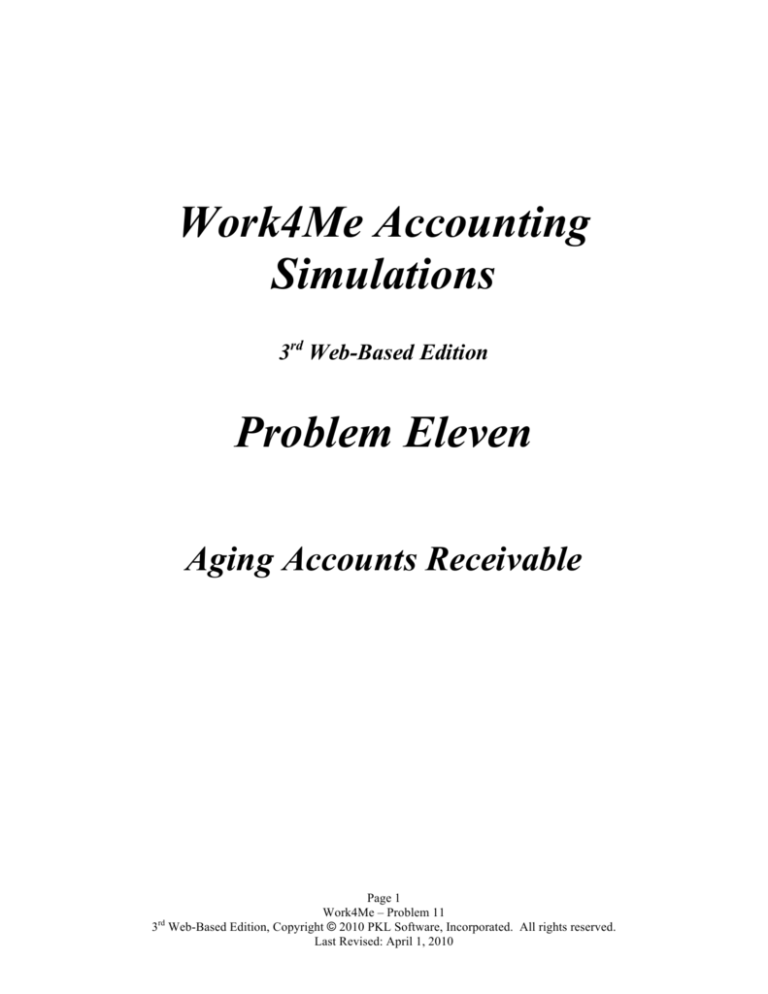
Work4Me Accounting
Simulations
3rd Web-Based Edition
Problem Eleven
Aging Accounts Receivable
Page 1
Work4Me – Problem 11
3rd Web-Based Edition, Copyright © 2010 PKL Software, Incorporated. All rights reserved.
Last Revised: April 1, 2010
INTRODUCTION
Log on to Work4Me II and from the Problems Menu Bar, select Problem 11, Aging
Accounts Receivable.
1. On the Aging of Accounts Receivable form, click on Print Schedule (Accounts
Receivable) and print the document.
2. Click on Print All Customers, and print the Accounts Receivable Subsidiary Ledger.
3. Using the information shown on your printed documents, complete the Aging of
Accounts Receivable Form.
Completing the Aging of Accounts Receivable Form
On the Aging of Accounts Receivable Form, the left-hand columns will show the Customer
Account Number, the Name of each customer, and the Current Balance of each customer
account. The right hand columns will show the aging columns with titles of Not Yet Due, 1-30
days past due, 31-60 days past due, 61-90 days past due, and over 90 days past due.
Aging the Receivables
1. The Aging Accounts Receivable schedule below will assist you in determining the
age of each individual charge made by each customer. For each customer account,
enter the amount of the customer’s account that belongs in the appropriate column. Do
not use $ signs when entering the amounts. Use the tab bar to move to the
appropriate column position, or move the pointer to the location and click. Enter
the desired amount and then move to the next location.
2. After “aging” all of the customer accounts, click on Show Proof. If a row of aging
does not add up to the current balance in the customer’s account, the Proof Column
will show “Incorrect.” Make the necessary corrections and press Show Proof again.
Aging Accounts Receivable
Invoices dated December 1 to December 31
Invoices dated November 1 to November 30
Invoices dated October 2 to October 31
Invoices dated September 2 to October 1
Invoices dated September 1 or Earlier
Are Not Yet Due
Are 1 to 30 Days Past Due
Are 31 to 60 Days Past Due
Are 61 to 90 Days Past Due
Are Over 90 Days Past Due
Page 2
Work4Me – Problem 11
3rd Web-Based Edition, Copyright © 2010 PKL Software, Incorporated. All rights reserved.
Last Revised: April 1, 2010
3. When the amounts in the aging rows are in agreement with the current balances, the
Balance column amount and the Proof column amount will appear in green. This
proves your amounts are in balance, BUT DOES NOT PROVE that the amounts
are in the correct aging locations.
4. For further proof, CHECK to see that totals on the Aging of Accounts Receivable
Form match the selected balances listed in the “Check It Out” box below. If the
totals do not match, locate and correct the “aging” error/s before continuing.
5. When your totals match the “Check It Out” box, you are ready to print the Aging of
Accounts Receivable Form. Click on Print Aging and when the print box appears, first
select Preference, then select Landscape, and print the document
“CHECK IT OUT”
Current balance of Accounts Receivable
Balance of accounts that are current, 1-30 days
Balance of accounts that are Over 90 Days
Estimated Uncollectible Account Amount For
Accounts that are 61-90 Days Old
Aging Schedule Total Estimate of Uncollectible
Accounts For The Period
$50,333.56
33,582.26
2,000.00
127.28
2,148.94
Saving Your Work
After completing and printing the Aging of Accounts Receivable Form, click on Save. If, for
any reason, you wish to recall the schedule later, your work will appear as it was previously
saved.
You must Save the Data in order to complete the examination for this problem.
Starting Over
Should you want to start over, and reenter all of the aging data, click on Clear. If you complete
new work and you want to save this work, be sure to click on Save or any previous work will be
unchanged and will appear the next time you select Problem 11 – Aging Accounts Receivable.
Use your correct Aging of Accounts Receivable Form to answer the Analysis Questions for
Problem 11.
Page 3
Work4Me – Problem 11
3rd Web-Based Edition, Copyright © 2010 PKL Software, Incorporated. All rights reserved.
Last Revised: April 1, 2010
WORK4ME - PROBLEM 11
AGING ACCOUNTS
RECEIVABLE
NAME_______________________________________
CLASS DAY AND TIME__________DATE________
1. Using the Aging Form and Allowance Method, if the current
balance of the Allowance for Doubtful Accounts account is a credit
balance of $135.00, what will be the balance of the Allowance
account after the adjusting entry for bad debts expense?
A. $2,462.45
B. $2,392.94
C. $2,283.94
D. $2,148.94
______________
2. After the adjusting entry for the bad debt expense, what will be the
total for net accounts receivable?
A. $48,184.62
B. $47,402.68
C. $45,803.61
D. $44,533.61
E. None of the above
______________
3. On your Aging of Accounts Receivable Form, what amount of
estimated uncollectible accounts is attributed to accounts that are
31 - 60 days?
A. $759.65
B. $613.24
C. $454.56
D. $221.66
E. None of the above
______________
4. If the current balance of the Allowance for Doubtful Accounts is a
credit balance of $270.00, what will be the balance of the Allowance
account after the adjusting entry for bad debts expense?
A. $1,734.07
B. $1,464.07
C. $2,004.07
D. $2,148.94
______________
5. If the current balance of Allowance for Doubtful Accounts is a debit
balance of $330.00, what amount will be required in the adjusting
entry to bring the allowance account credit balance to $2,148.94?
A. $2,478.94
B. $2,464.07
C. $1,818.94
D. $1,818.49
E. None of the above
______________
Page 4
Work4Me – Problem 11
3rd Web-Based Edition, Copyright © 2010 PKL Software, Incorporated. All rights reserved.
Last Revised: April 1, 2010
WORK4ME - PROBLEM 11
6. If the percentages for the Aging of Accounts Receivable Form are
changed (from left to right) to 2%, 10%, 50%, and 100%, what will
be the new estimated uncollectible account balance on the Aging
Schedule?
A. $2,765.41
B. $2,402.41
C. $2,302.41
D. $2,212.41
E. None of the above
______________
7. If the bad debt expense is calculated at 3% on net credit sales of
$450,600, (also called income statement method), what will be the
amount of the adjusting entry for bad debt expense if the current
balance of the Allowance for Doubtful Accounts is a credit balance
of $1,400?
A. $14,918.00
B. $13,518.00
C. $12,118.00
D. None of the above
______________
8. Check your printout of all customer balances and determine by
customer number, which customer has been making the strongest
effort to pay a past-due account balance?
A. #10670
B. #11220
C. #11460
D. #10990
E. None of the above
______________
9. When using the Allowance Method of accounting for Bad Debts,
what is the correct journal entry that would be used to write off a
customer account as uncollectible?
A. Debit Bad Debt Expense and Credit Allowance for Doubtful
Accounts
B. Debit Allowance for Doubtful Accounts and credit Accounts
Receivable
C. Debit Accounts Receivable and credit Allowance for
Doubtful Accounts
D. Debit Bad Debt Expense and credit Accounts Receivable.
E. None of the above
______________
Page 5
Work4Me – Problem 11
3rd Web-Based Edition, Copyright © 2010 PKL Software, Incorporated. All rights reserved.
Last Revised: April 1, 2010
WORK4ME - PROBLEM 11
10. When the Direct Write-off Method is used by a business to account
for Bad Debts, what adjusting entry for the bad debts is recorded at
the end of each accounting period?
A. Debit Bad Debts Expense and credit Allowance for Doubtful
Accounts
B. Debit Accounts Receivable and credit Allowance for
Doubtful Accounts
C. Debit Allowance for Doubtful Accounts and credit Accounts
Receivable
D. There is no adjusting for bad debts when the direct write-off
method is used
E. None of the above
______________
Page 6
Work4Me – Problem 11
3rd Web-Based Edition, Copyright © 2010 PKL Software, Incorporated. All rights reserved.
Last Revised: April 1, 2010