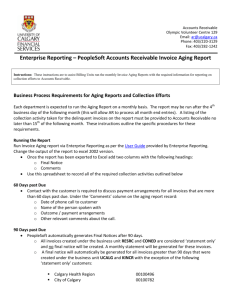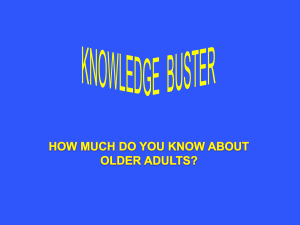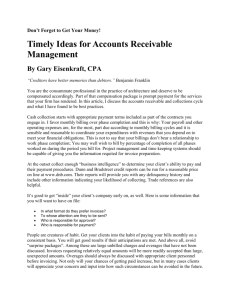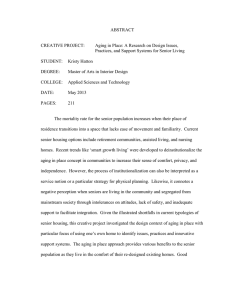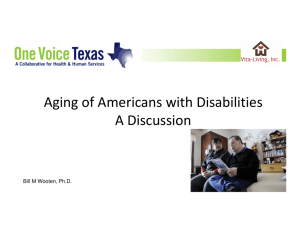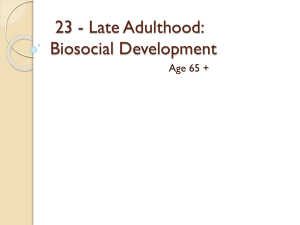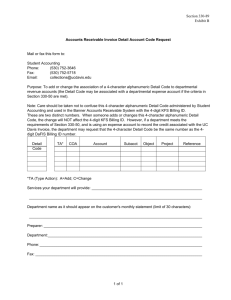Accounts Receivable Module Customer Aging Report
advertisement
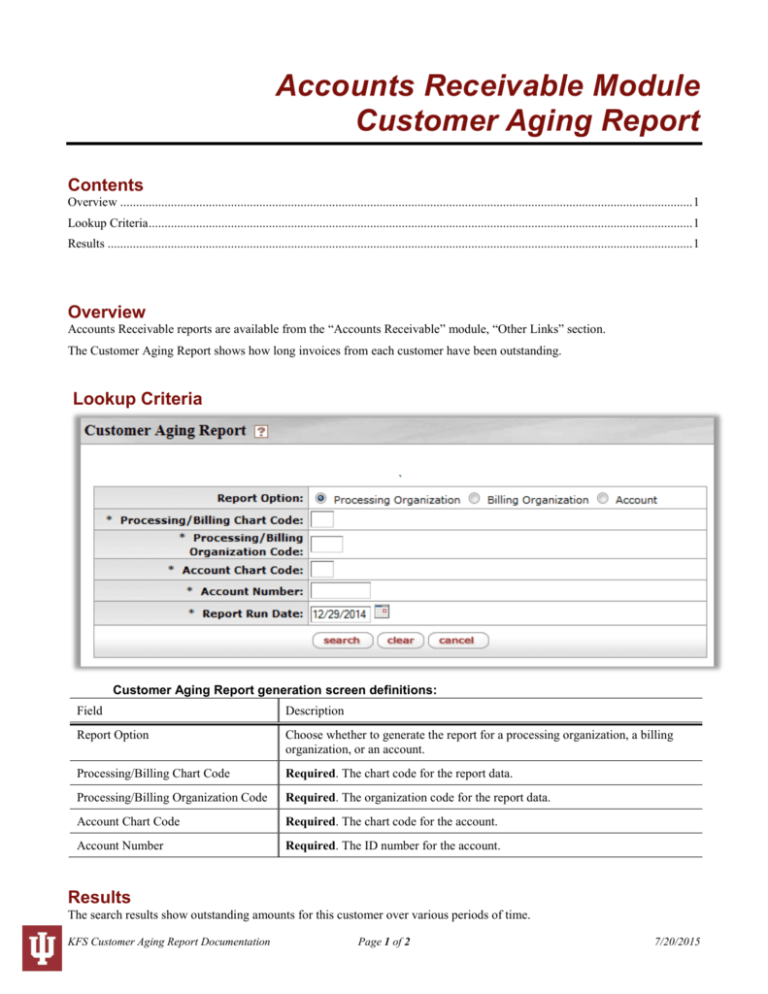
Accounts Receivable Module Customer Aging Report Contents Overview ..................................................................................................................................................................................... 1 Lookup Criteria ............................................................................................................................................................................ 1 Results ......................................................................................................................................................................................... 1 Overview Accounts Receivable reports are available from the “Accounts Receivable” module, “Other Links” section. The Customer Aging Report shows how long invoices from each customer have been outstanding. Lookup Criteria Customer Aging Report generation screen definitions: Field Description Report Option Choose whether to generate the report for a processing organization, a billing organization, or an account. Processing/Billing Chart Code Required. The chart code for the report data. Processing/Billing Organization Code Required. The organization code for the report data. Account Chart Code Required. The chart code for the account. Account Number Required. The ID number for the account. Results The search results show outstanding amounts for this customer over various periods of time. KFS Customer Aging Report Documentation Page 1 of 2 7/20/2015 KFS Customer Aging Report Documentation Page 2 of 2 7/20/2015