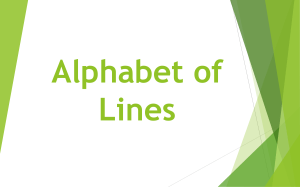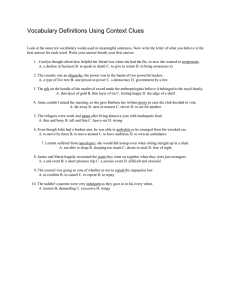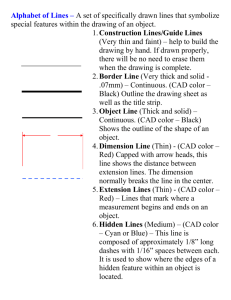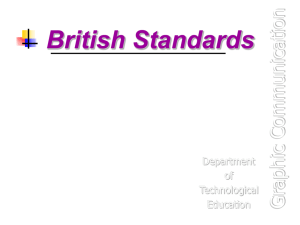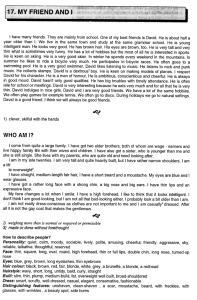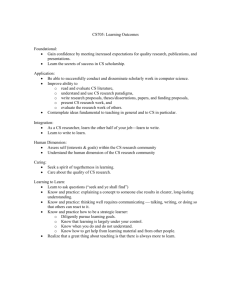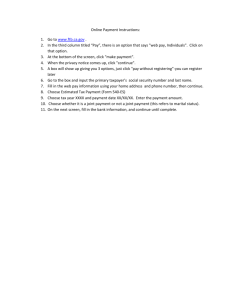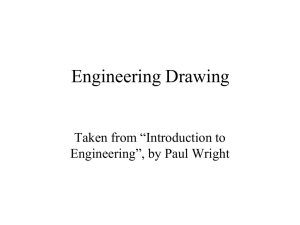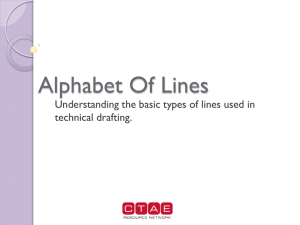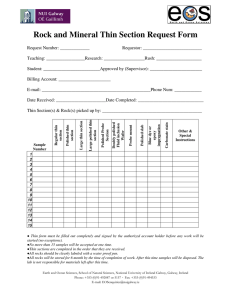Blueprint Line Types - Walsh Manufacturing
advertisement
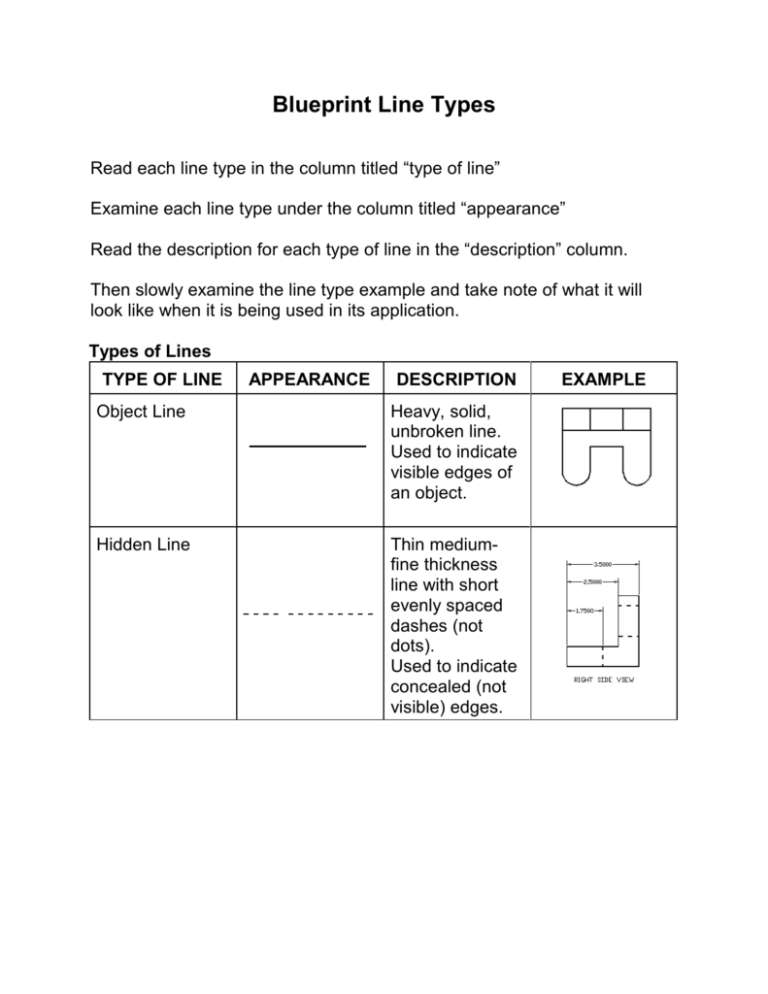
Blueprint Line Types Read each line type in the column titled “type of line” Examine each line type under the column titled “appearance” Read the description for each type of line in the “description” column. Then slowly examine the line type example and take note of what it will look like when it is being used in its application. Types of Lines TYPE OF LINE APPEARANCE DESCRIPTION Object Line Heavy, solid, unbroken line. Used to indicate visible edges of an object. Hidden Line Thin mediumfine thickness line with short evenly spaced dashes (not dots). Used to indicate concealed (not visible) edges. EXAMPLE Centre Line Thin mediumfine line made up of series of alternating short and long dashes. Used to indicate centre of circles, arcs, and axes of symmetry. Dimension Line Thin mediumfine lines with arrowheads at each end and a dimension placed in the middle to indicate a size. Extension Line Thin fine lines extending from but not touching the object. Used to indicate where the dimension points starts and ends. Leader Line Thin fine line with an arrowhead on one end. Used for the purpose of adding a note or a dimension.