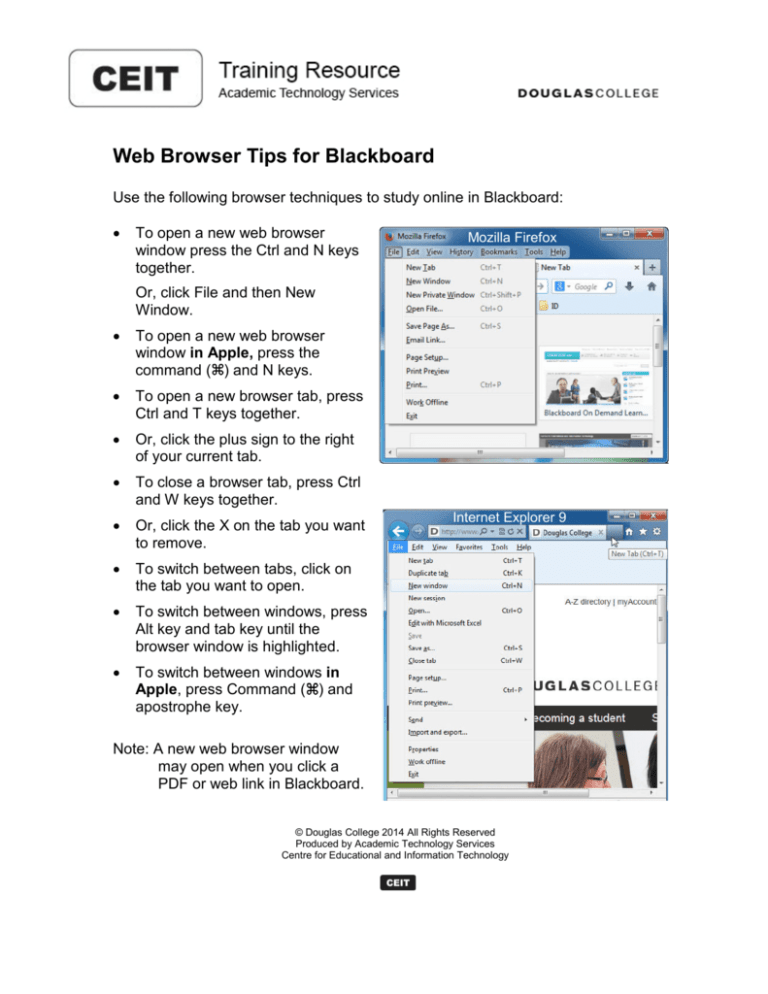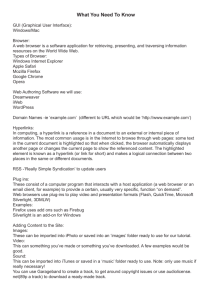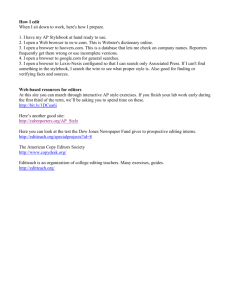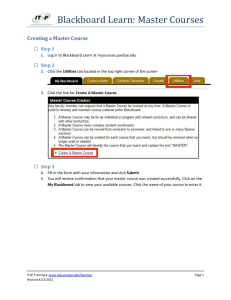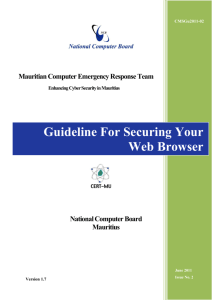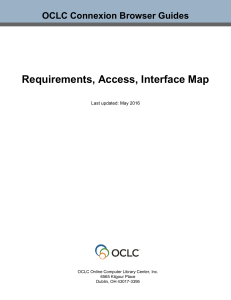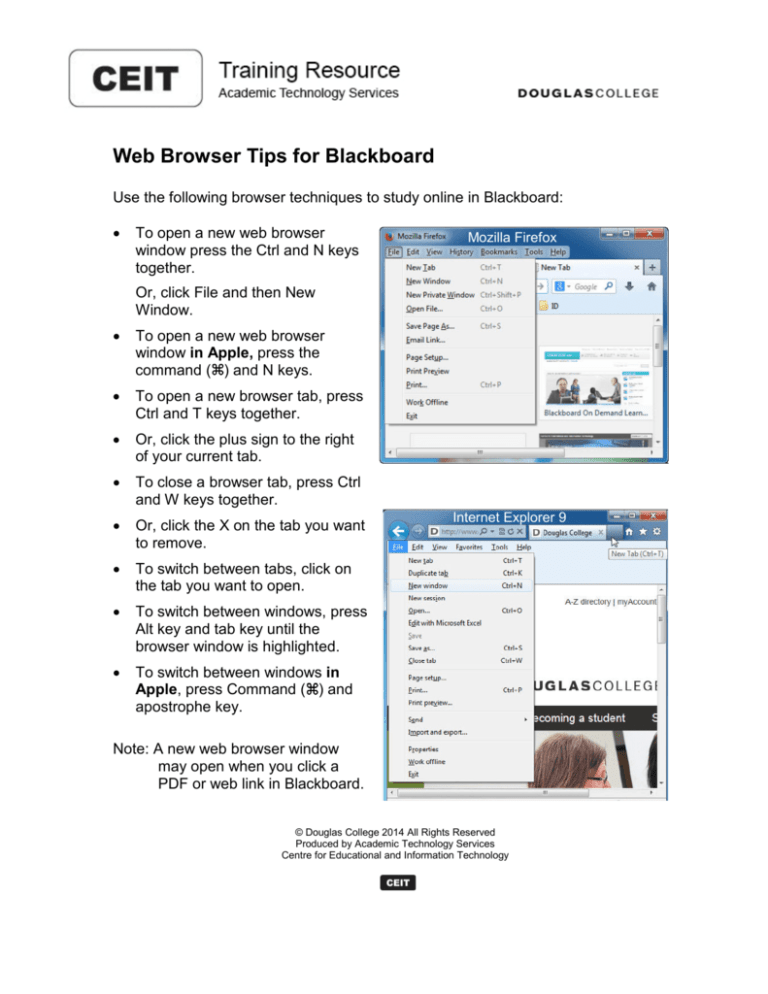
Web Browser Tips for Blackboard
Use the following browser techniques to study online in Blackboard:
•
To open a new web browser
window press the Ctrl and N keys
together.
Mozilla Firefox
Or, click File and then New
Window.
•
To open a new web browser
window in Apple, press the
command ( ) and N keys.
•
To open a new browser tab, press
Ctrl and T keys together.
•
Or, click the plus sign to the right
of your current tab.
•
To close a browser tab, press Ctrl
and W keys together.
•
Or, click the X on the tab you want
to remove.
•
To switch between tabs, click on
the tab you want to open.
•
To switch between windows, press
Alt key and tab key until the
browser window is highlighted.
•
To switch between windows in
Apple, press Command ( ) and
apostrophe key.
Internet Explorer 9
Note: A new web browser window
may open when you click a
PDF or web link in Blackboard.
© Douglas College 2014 All Rights Reserved
Produced by Academic Technology Services
Centre for Educational and Information Technology