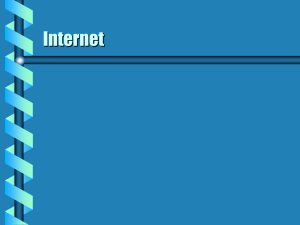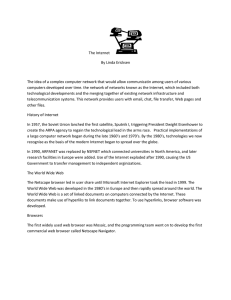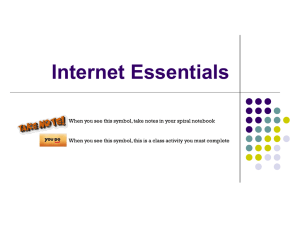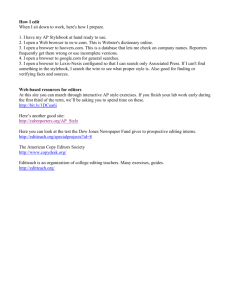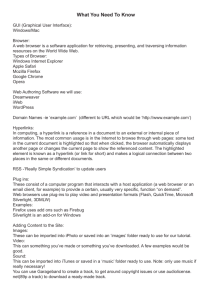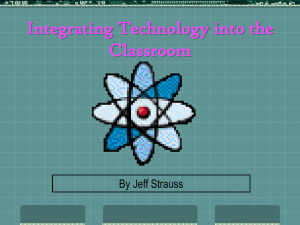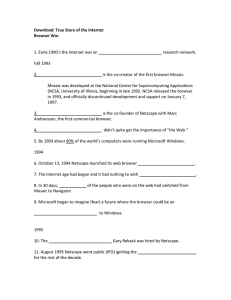Web Server
advertisement
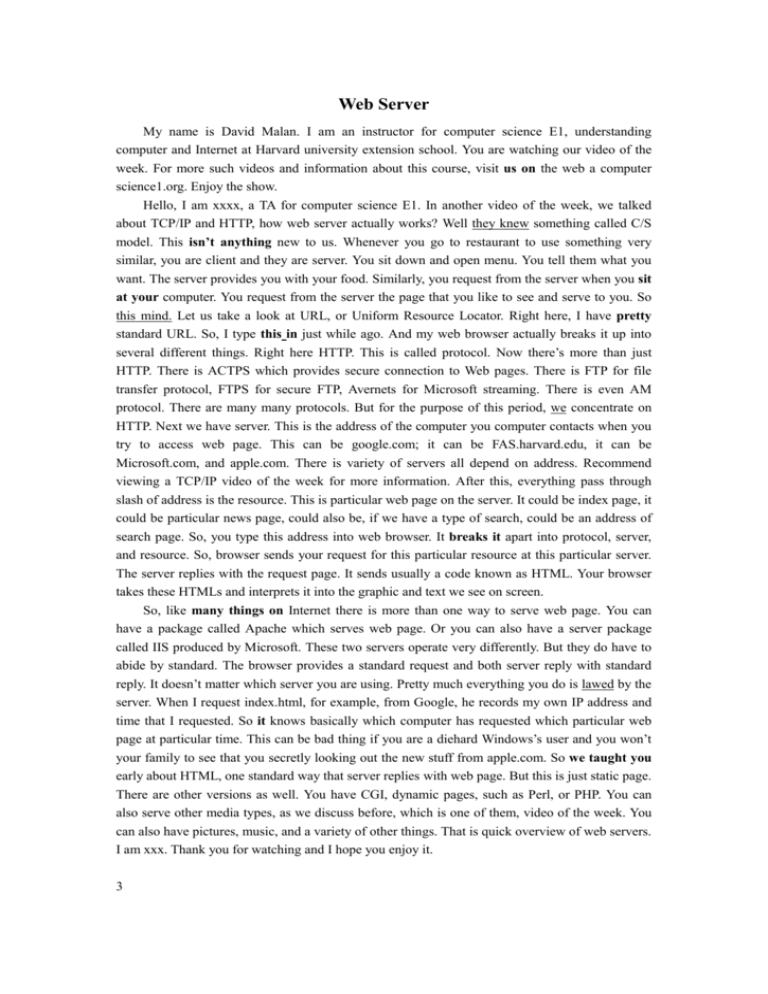
Web Server My name is David Malan. I am an instructor for computer science E1, understanding computer and Internet at Harvard university extension school. You are watching our video of the week. For more such videos and information about this course, visit us on the web a computer science1.org. Enjoy the show. Hello, I am xxxx, a TA for computer science E1. In another video of the week, we talked about TCP/IP and HTTP, how web server actually works? Well they knew something called C/S model. This isn’t anything new to us. Whenever you go to restaurant to use something very similar, you are client and they are server. You sit down and open menu. You tell them what you want. The server provides you with your food. Similarly, you request from the server when you sit at your computer. You request from the server the page that you like to see and serve to you. So this mind. Let us take a look at URL, or Uniform Resource Locator. Right here, I have pretty standard URL. So, I type this in just while ago. And my web browser actually breaks it up into several different things. Right here HTTP. This is called protocol. Now there’s more than just HTTP. There is ACTPS which provides secure connection to Web pages. There is FTP for file transfer protocol, FTPS for secure FTP, Avernets for Microsoft streaming. There is even AM protocol. There are many many protocols. But for the purpose of this period, we concentrate on HTTP. Next we have server. This is the address of the computer you computer contacts when you try to access web page. This can be google.com; it can be FAS.harvard.edu, it can be Microsoft.com, and apple.com. There is variety of servers all depend on address. Recommend viewing a TCP/IP video of the week for more information. After this, everything pass through slash of address is the resource. This is particular web page on the server. It could be index page, it could be particular news page, could also be, if we have a type of search, could be an address of search page. So, you type this address into web browser. It breaks it apart into protocol, server, and resource. So, browser sends your request for this particular resource at this particular server. The server replies with the request page. It sends usually a code known as HTML. Your browser takes these HTMLs and interprets it into the graphic and text we see on screen. So, like many things on Internet there is more than one way to serve web page. You can have a package called Apache which serves web page. Or you can also have a server package called IIS produced by Microsoft. These two servers operate very differently. But they do have to abide by standard. The browser provides a standard request and both server reply with standard reply. It doesn’t matter which server you are using. Pretty much everything you do is lawed by the server. When I request index.html, for example, from Google, he records my own IP address and time that I requested. So it knows basically which computer has requested which particular web page at particular time. This can be bad thing if you are a diehard Windows’s user and you won’t your family to see that you secretly looking out the new stuff from apple.com. So we taught you early about HTML, one standard way that server replies with web page. But this is just static page. There are other versions as well. You have CGI, dynamic pages, such as Perl, or PHP. You can also serve other media types, as we discuss before, which is one of them, video of the week. You can also have pictures, music, and a variety of other things. That is quick overview of web servers. I am xxx. Thank you for watching and I hope you enjoy it. 3