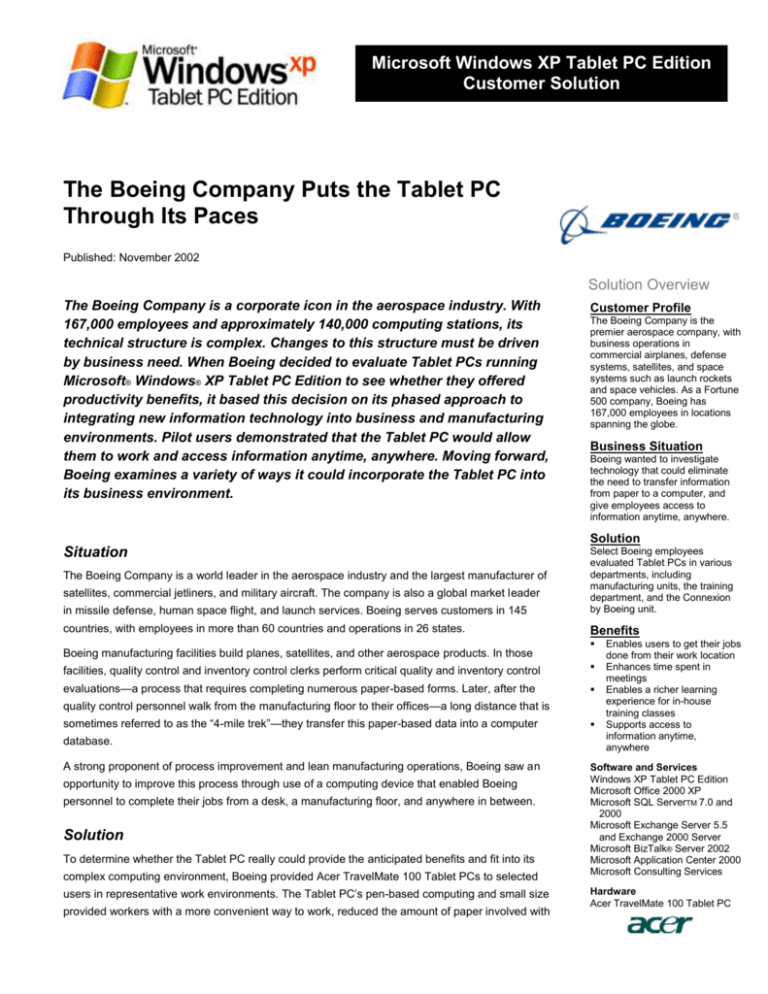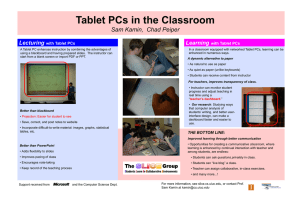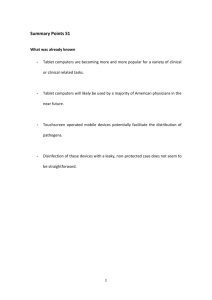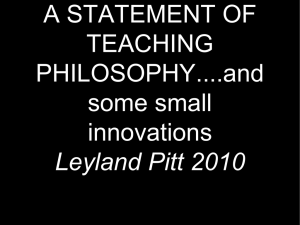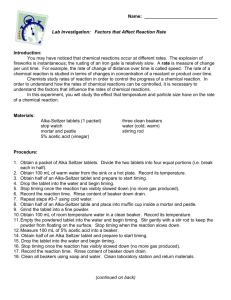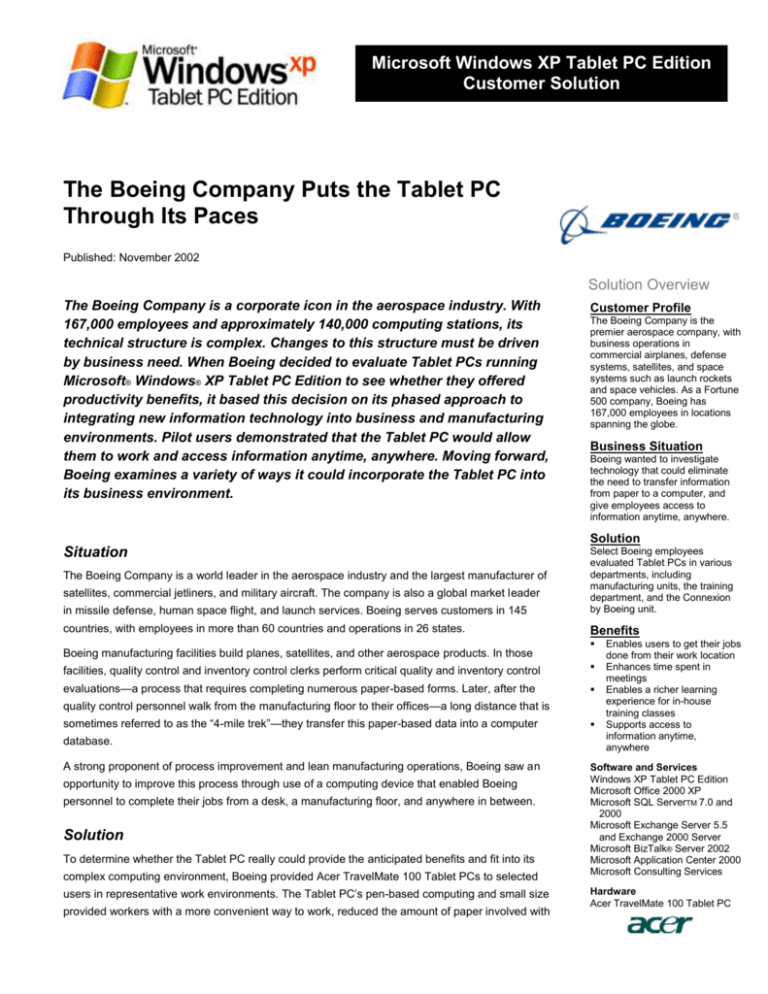
Microsoft Windows XP Tablet PC Edition
Customer Solution
The Boeing Company Puts the Tablet PC
Through Its Paces
Published: November 2002
Solution Overview
The Boeing Company is a corporate icon in the aerospace industry. With
167,000 employees and approximately 140,000 computing stations, its
technical structure is complex. Changes to this structure must be driven
by business need. When Boeing decided to evaluate Tablet PCs running
Microsoft® Windows® XP Tablet PC Edition to see whether they offered
productivity benefits, it based this decision on its phased approach to
integrating new information technology into business and manufacturing
environments. Pilot users demonstrated that the Tablet PC would allow
them to work and access information anytime, anywhere. Moving forward,
Boeing examines a variety of ways it could incorporate the Tablet PC into
its business environment.
Customer Profile
The Boeing Company is the
premier aerospace company, with
business operations in
commercial airplanes, defense
systems, satellites, and space
systems such as launch rockets
and space vehicles. As a Fortune
500 company, Boeing has
167,000 employees in locations
spanning the globe.
Business Situation
Boeing wanted to investigate
technology that could eliminate
the need to transfer information
from paper to a computer, and
give employees access to
information anytime, anywhere.
Solution
Situation
in missile defense, human space flight, and launch services. Boeing serves customers in 145
Select Boeing employees
evaluated Tablet PCs in various
departments, including
manufacturing units, the training
department, and the Connexion
by Boeing unit.
countries, with employees in more than 60 countries and operations in 26 states.
Benefits
The Boeing Company is a world leader in the aerospace industry and the largest manufacturer of
satellites, commercial jetliners, and military aircraft. The company is also a global market leader
Boeing manufacturing facilities build planes, satellites, and other aerospace products. In those
facilities, quality control and inventory control clerks perform critical quality and inventory control
evaluations—a process that requires completing numerous paper-based forms. Later, after the
quality control personnel walk from the manufacturing floor to their offices—a long distance that is
sometimes referred to as the “4-mile trek”—they transfer this paper-based data into a computer
database.
A strong proponent of process improvement and lean manufacturing operations, Boeing saw an
opportunity to improve this process through use of a computing device that enabled Boeing
personnel to complete their jobs from a desk, a manufacturing floor, and anywhere in between.
Solution
To determine whether the Tablet PC really could provide the anticipated benefits and fit into its
complex computing environment, Boeing provided Acer TravelMate 100 Tablet PCs to selected
users in representative work environments. The Tablet PC’s pen-based computing and small size
provided workers with a more convenient way to work, reduced the amount of paper involved with
Enables users to get their jobs
done from their work location
Enhances time spent in
meetings
Enables a richer learning
experience for in-house
training classes
Supports access to
information anytime,
anywhere
Software and Services
Windows XP Tablet PC Edition
Microsoft Office 2000 XP
Microsoft SQL ServerTM 7.0 and
2000
Microsoft Exchange Server 5.5
and Exchange 2000 Server
Microsoft BizTalk® Server 2002
Microsoft Application Center 2000
Microsoft Consulting Services
Hardware
Acer TravelMate 100 Tablet PC
each job function, and reduced the time spent transferring information from a paper form to a
computer.
The specific environments that received Tablet PCs included:
Manufacturing sites, to aid with quality control processes and inventory tracking.
Personnel carried the Tablet PC with them while completing inspections, using the
Tablet PC’s digital pen to fill out electronic forms by writing directly on the screen.
classroom environment.
devices such as the Tablet
PC could be productivity
The training department, where instructors used the Tablet PC to teach classes in a
more realistic training environment, such as on a shop floor, instead of in a traditional
“As this technology matures,
Connexion by Boeing, which provides real-time broadband Internet to aircraft in flight, to
enablers for segments of our
workforce and may be used
to merge capabilities of
compare the ergonomic capabilities of using the Tablet PC on an airplane with those of
devices such as PDAs and
a notebook computer.
notebook computers.”
The technology management department, for validation and introduction into the
standard computing environment.
In addition, a small number of Boeing office workers incorporated the Tablet PC into their work
environment as their primary computing device, leveraging the capabilities of the Microsoft ®
Windows XP® Tablet PC Edition—the powerful operating system of the Tablet PC. The portable,
versatile Tablet PC provided anytime, anywhere access to information. Whether in a meeting, at
their desks, at home, or walking down the hall—with the Tablet PC in hand, the information these
users needed was just a few pen taps away.
Benefits
The Tablet PC enabled the Boeing pilot users to complete their jobs from their exact work
locations, enhanced their time spent in meetings, and provided a rich learning opportunity for
training participants. All reported that they experienced an increase in productivity.
Enables Users to Get Jobs Done from Their Immediate Location
The wireless capabilities and the compact size of the Tablet PC make it extremely portable and,
consequently, helped the pilot users to more efficiently complete their jobs.
For example, some pilot users collect data about airplanes and later perform calculations and
enter this information into a central database. This could involve a significant amount of data
entry and takes time because they have to work out of two locations, the plant floor and their
office. However, with the Tablet PC in hand, these users could hook up a scanning device directly
to the computer, collect the necessary data, perform calculations, and use the wireless
capabilities to send the data directly to the database—all while they are on the manufacturing
floor.
Enhances Time Spent in Meetings
Windows XP Tablet PC Edition enables pen-based computing so that users can take notes on
the screen just as they would with pen on paper. Its handwriting recognition capability is one
reason why many office users are taking their Tablet PCs to meetings instead of a traditional
notebook. “I found the Tablet PC to be ergonomically sensitive and very useful in meetings,” says
Herb Bendt, Senior Technologist, and project manager for the pilot. “It is not disruptive like the
Carl Jones
Director, Desktop, Messaging, and
Web Technology
The Boeing Company
clicking of a laptop keyboard, and it recognizes my exact handwriting. I saved time by taking
electronic notes because I didn’t have to retype notes taken with a pen and paper.”
Using the Windows Journal note taking utility, users quietly take handwritten notes during
meetings and can share notes electronically with coworkers afterward—whether or not the
coworker has a Tablet PC. Windows Journal notes can also be shared in a variety of common
formats and viewed on other PCs. This ability enables the Tablet PC to be used as a
collaboration tool in the workplace.
The Office XP Pack for Tablet PC, a free set of enhancements to Microsoft Office XP, also makes
it easy to share information quickly and dramatically with others, whether they are running the
same operating system or not. For example, Boeing’s standard operating system is Microsoft ®
Windows® 2000; however, a Tablet PC user can use the enhancements to handwrite an ink email message, instead of typing the e-mail, and any recipient of the message would see the
handwritten ink. A Tablet PC user could also add graphical information and diagrams to these emails, thanks to the Tablet PC’s pen-based computing capabilities and advanced electronic ink,
and these graphics would again be visible by any message recipient.
Explains Carl Jones, Director, Desktop, Messaging and Web Technology, “We are very interested
in the capabilities provided by the Tablet PC. As this technology matures, devices such as the
Tablet PC could be productivity enablers for segments of our workforce and may be used to
merge capabilities of devices, such as PDAs and notebook computing devices. Boeing will
continue to track this technology for potential future use in manufacturing and office
environments. Handwriting recognition will definitely provide a new and time saving interface for
computing in general.”
“The Tablet PC is convenient
to carry around, so I always
Enables a Richer Learning Experience for In-House Training Classes
have immediate access to
The experience of training specialists at Boeing with the Tablet PC showed that it could change
information, no matter where
the way that training classes are delivered. Participants benefited from the “hands-on” learning
environment that is created with the Tablet PC, and instructors benefited from the size of the
I am. I'm saving an
device. Unlike a notebook PC, the Tablet PC is conducive to walking around and sharing
estimated 30 to 45 minutes a
information because it has been designed for a user to hold in one hand like a regular spiral
day because I don't have to
notebook.
continuously run back to my
Increases Productivity and Delivers Results
desk.”
Pilot users in the office and manufacturing environments alike reported that the Tablet PC
improved the way they spent their time during a typical workday. John Ellison, Notebook PC
Product Manager and everyday Tablet PC user, notes that the portability of the Tablet PC allows
him to take it everywhere with him. “The Tablet PC is convenient to carry around, so I always
have immediate access to information, no matter where I am. I'm saving an estimated 30 to 45
minutes a day because I don't have to continuously run back to my desk," says Ellison.
John Ellison
Notebook PC Product Manager
The Boeing Company
Microsoft Windows Tablet PC Edition provides a more versatile computing experience,
enabling you to use your PC in more places and more ways.
For more information about Microsoft Windows XP Tablet PC Edition, go to:
http://www.microsoft.com/windowsxp/tabletpc/
For More Information
For more information about Microsoft products and services, call the Microsoft Sales Information Center at
(800) 426-9400. In Canada, call the Microsoft Canada Information Centre at (877) 568-2495. Customers who
are deaf or hard-of-hearing can reach Microsoft text telephone (TTY/TDD) services at (800) 892-5234 in the
United States or (905) 568-9641 in Canada. Outside the 50 United States and Canada, please contact your
local Microsoft subsidiary. To access information using the World Wide Web, go to:
http://www.microsoft.com/
For more information about The Boeing Company’s products and services, visit the Web site at:
http://www.boeing.com/
© 2002 Microsoft Corporation. All rights reserved.
This case study is for informational purposes only. MICROSOFT MAKES NO WARRANTIES, EXPRESS OR
IMPLIED, IN THIS SUMMARY.
Microsoft, BizTalk, Outlook, Windows, and the Windows logo are either registered trademarks or trademarks
of Microsoft Corporation in the United States and/or other countries. The names of actual companies and
products mentioned herein may be the trademarks of their respective owners.