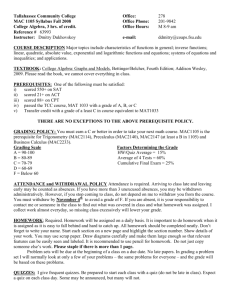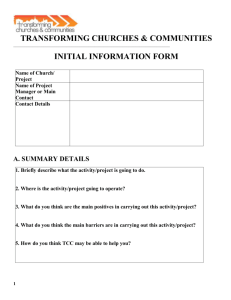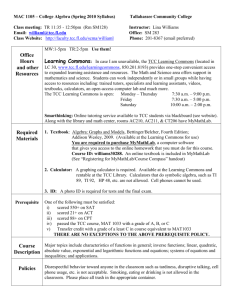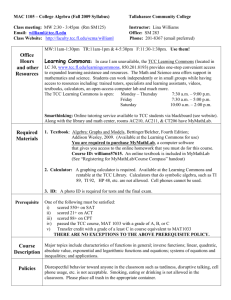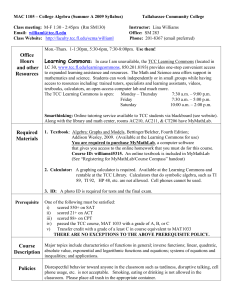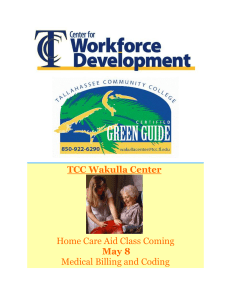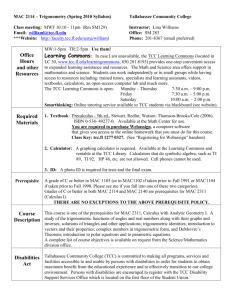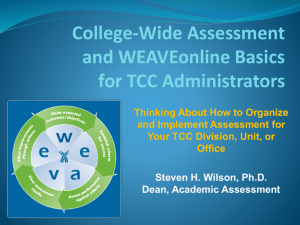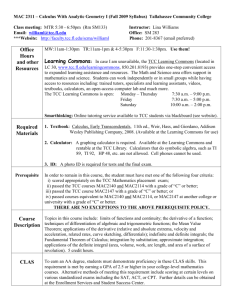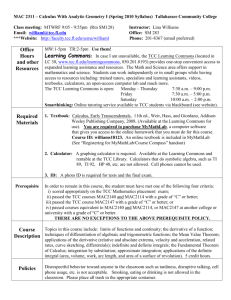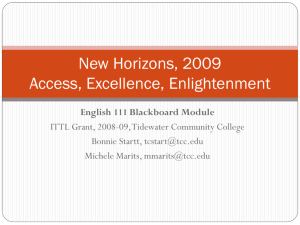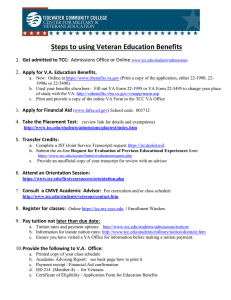Tallahassee Community College
advertisement
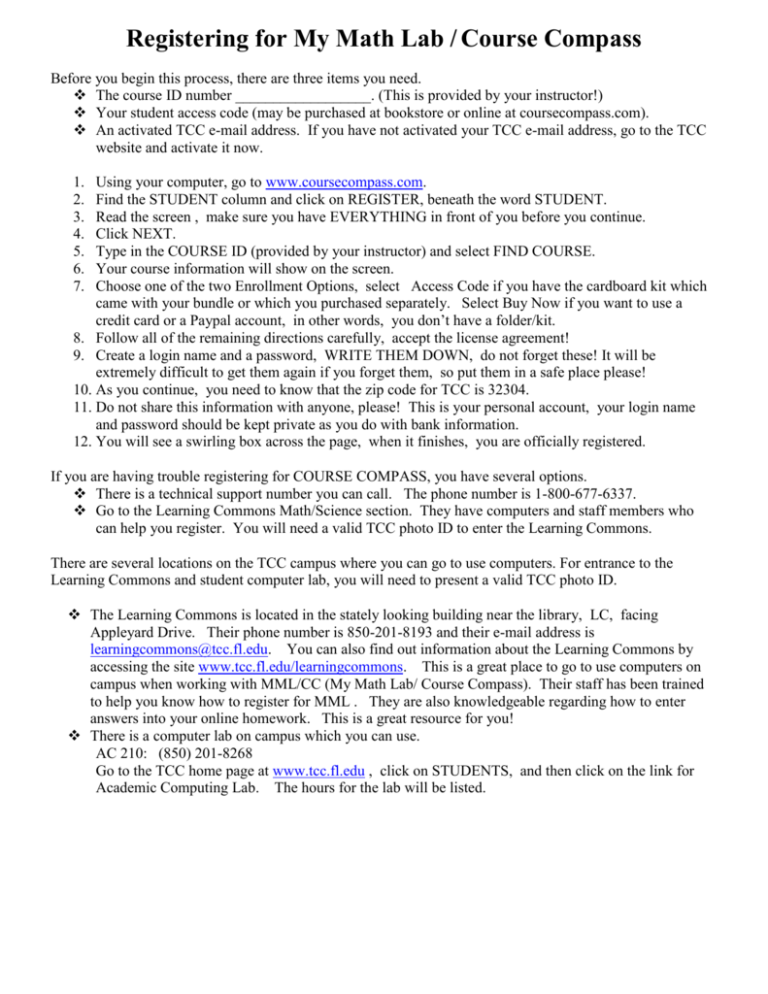
Registering for My Math Lab / Course Compass Before you begin this process, there are three items you need. The course ID number __________________. (This is provided by your instructor!) Your student access code (may be purchased at bookstore or online at coursecompass.com). An activated TCC e-mail address. If you have not activated your TCC e-mail address, go to the TCC website and activate it now. 1. 2. 3. 4. 5. 6. 7. Using your computer, go to www.coursecompass.com. Find the STUDENT column and click on REGISTER, beneath the word STUDENT. Read the screen , make sure you have EVERYTHING in front of you before you continue. Click NEXT. Type in the COURSE ID (provided by your instructor) and select FIND COURSE. Your course information will show on the screen. Choose one of the two Enrollment Options, select Access Code if you have the cardboard kit which came with your bundle or which you purchased separately. Select Buy Now if you want to use a credit card or a Paypal account, in other words, you don’t have a folder/kit. 8. Follow all of the remaining directions carefully, accept the license agreement! 9. Create a login name and a password, WRITE THEM DOWN, do not forget these! It will be extremely difficult to get them again if you forget them, so put them in a safe place please! 10. As you continue, you need to know that the zip code for TCC is 32304. 11. Do not share this information with anyone, please! This is your personal account, your login name and password should be kept private as you do with bank information. 12. You will see a swirling box across the page, when it finishes, you are officially registered. If you are having trouble registering for COURSE COMPASS, you have several options. There is a technical support number you can call. The phone number is 1-800-677-6337. Go to the Learning Commons Math/Science section. They have computers and staff members who can help you register. You will need a valid TCC photo ID to enter the Learning Commons. There are several locations on the TCC campus where you can go to use computers. For entrance to the Learning Commons and student computer lab, you will need to present a valid TCC photo ID. The Learning Commons is located in the stately looking building near the library, LC, facing Appleyard Drive. Their phone number is 850-201-8193 and their e-mail address is learningcommons@tcc.fl.edu. You can also find out information about the Learning Commons by accessing the site www.tcc.fl.edu/learningcommons. This is a great place to go to use computers on campus when working with MML/CC (My Math Lab/ Course Compass). Their staff has been trained to help you know how to register for MML . They are also knowledgeable regarding how to enter answers into your online homework. This is a great resource for you! There is a computer lab on campus which you can use. AC 210: (850) 201-8268 Go to the TCC home page at www.tcc.fl.edu , click on STUDENTS, and then click on the link for Academic Computing Lab. The hours for the lab will be listed.