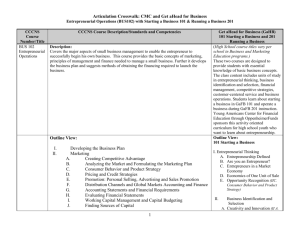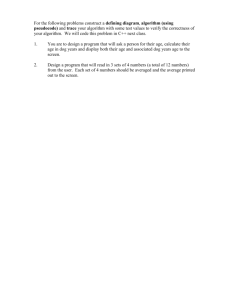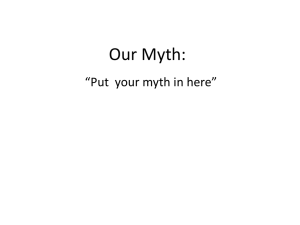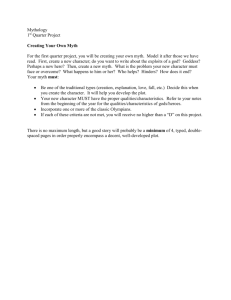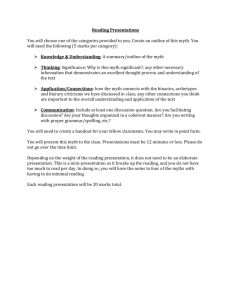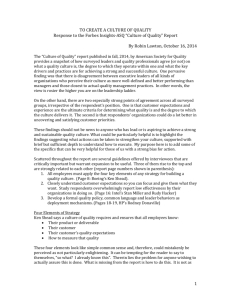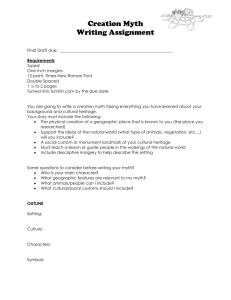Building a Better Funnel to the Buy Button
advertisement
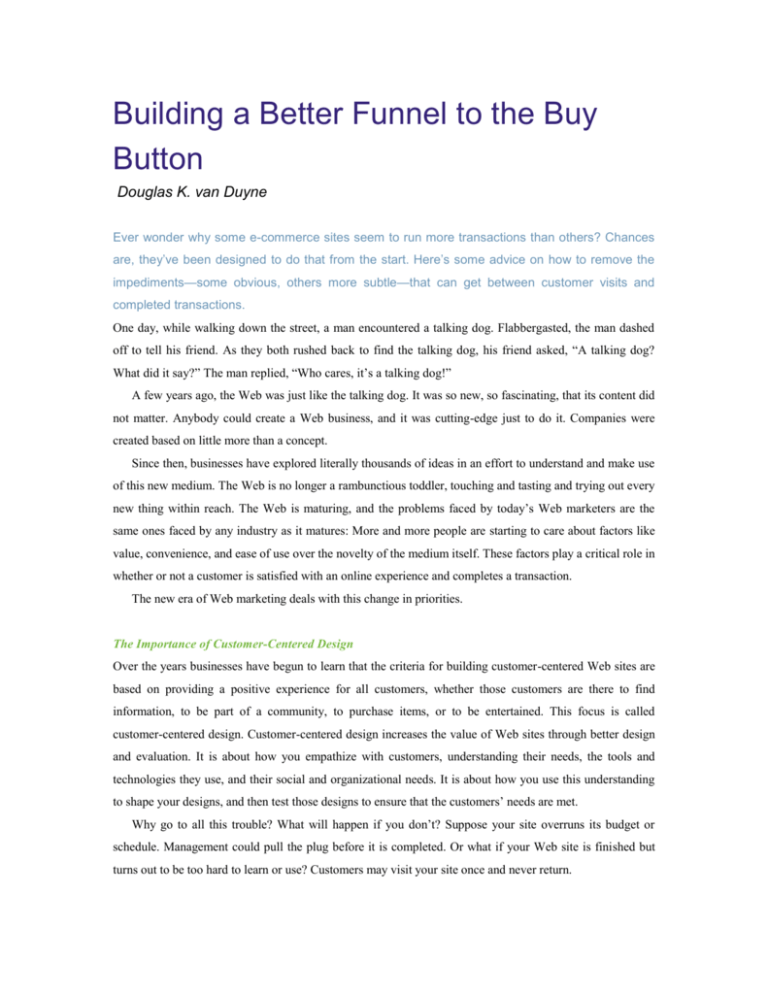
Building a Better Funnel to the Buy Button Douglas K. van Duyne Ever wonder why some e-commerce sites seem to run more transactions than others? Chances are, they’ve been designed to do that from the start. Here’s some advice on how to remove the impediments—some obvious, others more subtle—that can get between customer visits and completed transactions. One day, while walking down the street, a man encountered a talking dog. Flabbergasted, the man dashed off to tell his friend. As they both rushed back to find the talking dog, his friend asked, “A talking dog? What did it say?” The man replied, “Who cares, it’s a talking dog!” A few years ago, the Web was just like the talking dog. It was so new, so fascinating, that its content did not matter. Anybody could create a Web business, and it was cutting-edge just to do it. Companies were created based on little more than a concept. Since then, businesses have explored literally thousands of ideas in an effort to understand and make use of this new medium. The Web is no longer a rambunctious toddler, touching and tasting and trying out every new thing within reach. The Web is maturing, and the problems faced by today’s Web marketers are the same ones faced by any industry as it matures: More and more people are starting to care about factors like value, convenience, and ease of use over the novelty of the medium itself. These factors play a critical role in whether or not a customer is satisfied with an online experience and completes a transaction. The new era of Web marketing deals with this change in priorities. The Importance of Customer-Centered Design Over the years businesses have begun to learn that the criteria for building customer-centered Web sites are based on providing a positive experience for all customers, whether those customers are there to find information, to be part of a community, to purchase items, or to be entertained. This focus is called customer-centered design. Customer-centered design increases the value of Web sites through better design and evaluation. It is about how you empathize with customers, understanding their needs, the tools and technologies they use, and their social and organizational needs. It is about how you use this understanding to shape your designs, and then test those designs to ensure that the customers’ needs are met. Why go to all this trouble? What will happen if you don’t? Suppose your site overruns its budget or schedule. Management could pull the plug before it is completed. Or what if your Web site is finished but turns out to be too hard to learn or use? Customers may visit your site once and never return. With customer-centered design, you do the work up front to ensure that the Web site has the features that customers need, by determining and planning for the most important features and by making certain that those features are built in a way that customers will understand. This method actually takes less time and money to implement in the long run. In short, customer-centered design helps you build the right Web site and build the Web site right! Here is an example underscoring the importance of customer-centered design. A few years ago, IBM found that its Web site was not working well. Quick analysis revealed that the search feature was the most used function. The site was so confusing that IBM’s customers could not figure out how to find what they wanted. IBM also discovered that the help feature was the second most popular function. Because the search feature was ineffective, many people went to the help pages to find assistance. Paying close attention to customer needs, IBM redesigned the site from the ground up to be more consistent in its navigation. A week after launching the redesigned site, reliance on the search and help features dropped dramatically and online sales rose 400%. This is just one of many stories highlighting the increasing importance of good design. But does good Web design really drive transactions and affect the bottom line? You bet! Web sites founded on solid fundamentals and extensive customer research can make the difference between success and failure. A clear, easy-to-use, and customer-centered Web site can help garner better reviews and ratings, reduce the number of mistakes made by customers, trim the time it takes to find things, and increase overall customer satisfaction. Furthermore, customers who really like a Web site’s content and quality of service are more likely to tell their family, friends, and coworkers, thereby increasing the number of potential customers. A great example of this result is Google, which has become the dominant search site with little or no advertising. It simply works, and customers tell their friends about it. There is also a strong correlation between increased satisfaction and increased profits for commercial Web sites. Underscoring this point, my company’s research shows that increasing customer satisfaction by just 5% can lead to a 25% or greater increase in revenues. This increase comes from customers who can find products and services more easily—customers who will return in the future—as well as the corresponding reduction in support costs. The decrease in support costs comes from a lower number of phone calls, e-mails, and instant messages to help desks, as well as a lower number of returns on products. The stakes are higher now than ever before. Commercial Web sites that are not relevant, fast, trustworthy, satisfying, and easy to use will find it difficult to attract new customers and retain existing ones, especially if competitors are only a click away. People will leave your Web site if they Are frustrated Think it is too much effort to navigate the site Think you don’t have the product or service they are looking for Get big surprises that they don’t like Feel it takes too long to load The First Steps We Took to Unify Marketing, Usability and Design, In 1997 my colleagues and I noticed that a few companies had dramatically jumped ahead of the competition and were now leaders on the Web. These companies had publicly acted on making the customer experience their top priority, and they raised the bar for everyone. While we were actively helping clients develop sites in an ever more competitive environment, we realized we had to move beyond the traditional boundaries of market research, usability, and software design. It was not an easy task, because our clients had committed to these means at varying levels, in different parts of the organization that usually did not talk to one another. Drawing on our experience in design, consulting, marketing, communications, and human–computer interface research, we evaluated our clients’ Web sites on many levels. We discovered that although a customer focus existed, often it was not reflected on the Web sites. We also found that some clients were not improving the customer experience on their Web sites at all. This was not surprising, considering that these companies did not have a clear Web strategy. It was not uncommon to see a client’s Web-design team with an inadequate budget and little authority to integrate operations with the rest of the company. Sometimes clients were simply too busy trying to stay afloat to care about getting a full wind in their sails. One Web business we studied thought that it was doing very well with its health-related news, information, and products. It was receiving thousands of Web-based orders per week. It spent heavily on advertising to drive people to its site, and as advertising spending increased, so did sales. Our team evaluated the ease of use of its site, doing some customer research over a short period of time. We looked at many factors, from first impression, to ease of use, to overall satisfaction. The results were surprising and led to important conclusions. The developers of the site had done a great job of creating a powerful first impression. All the customers in our research panel liked the site, thought it looked easy to use, and said it appeared to have relevant content. But then in the next step we asked the same customers to use the site to carry out a realistic task: find products for the common cold. Only 30% of the customers could find products for colds, or for any other medical condition at all. This research suggested that about 70% of customers who came to the site to solve particular health problems could not find what they were looking for. This result provided a direct causal link between human–computer interface problems and lost revenue. The cost of dissatisfied customers abandoning this site could have reached into the millions of dollars over the course of a year. Our experience with the health site is not uncommon. The bottom line: Poorly designed Web sites frustrate people, fritter away customer loyalty, and waste everyone’s time. Five Myths of Customer-Centered Design Why do so many organizations not embrace customer-centered design? Let’s dispel the myths that keep companies from moving forward with customer-centered design. Myth 1: Good Design Is Just Common Sense. If Web site design is just common sense, why are there so many bad Web sites? Thinking that design is just common sense leads us to think that we know what everyone needs and wants. Time and time again, however, this notion has been shown to be incorrect. Web-design teams always have to keep in mind that they are not the customers. They cannot always predict the way customers will think or act. In addition, they know too much about how the Web site works. They cannot look at it in the same way that customers will. They could avoid this problem by observing and talking to customers and getting feedback from them as often as possible. Myth 2: Web Sites Can Be Redesigned Right before Launch. Sentiments like “we’ll spend a few days working on our site’s interface” or “we’ll solve the interface problems after all the programming is done” are common. However, these ideas assume that the Web site has the right features and that those features are being built correctly. These are two very risky assumptions that can be costly to fix, especially if the Web site is near completion. Customer-centered design helps minimize these risks by getting constant feedback on designs so that the Web site will be in good condition the day it is launched. Myth 3: Good Design Takes Too Long and Costs Too Much. Customer-centered design does add some upfront costs because you will be talking to customers, creating prototypes, getting feedback on those prototypes, and so on. However, customer-centered design can considerably reduce back-end costs—that is, costs incurred as a result of responding to customer dissatisfaction, through help desk calls, returned purchases, general Web site maintenance, and so on. Evaluate the tradeoff between spending more time and money at the start of your project and losing revenue over the long run. Customer-centered design can even reduce the total development time and cost because it focuses on finding problems in the early stages of design when they are still easy to repair, preventing them from ever causing serious problems that are time-consuming and expensive to fix. We know that your team will not always have the time and budget to do everything possible, but there are acceptable tradeoffs among the different actions you could take to improve your site. Myth 4: Good Design Is Just Cool Graphics. An aesthetically pleasing design is an important part of any Web site because it helps communicate how to use a particular interface and it conveys a certain impression. However, graphics are only one part of the larger picture of what to communicate and how. Customer-centered design takes into account what customers want, what they understand, what tasks they perform, and the context in which they do things. Cool graphics by themselves do not address these issues. Myth 5: Market Research Takes Care of Understanding All Customer Needs. Although market research is invaluable for helping to understand customer attitudes and intentions, it does not suffice when it comes to understanding customer behavior. Be careful also about using market research to create lists of customer feature requests. Implementing a laundry list of new features might satisfy customers who have asked for a particular feature, but all these features are more likely to get in the way of offering most of your customers a successful customer experience. What customers say in a market research study can be useful as well, but when it comes to interfaces, what they do is critical. That’s why market research must be balanced with direct observation. A customer centered design team uses a variety of techniques—from observations to interviews—to elicit true customer needs and focus on the areas that will be most important for most customers. Building a Funnel: Lessons Learned Building a customer-centered site requires a good deal of up front work, including thoughtful research. However, there are also a number of lessons we have learned about moving customers through a site to the buy button. To save you from having to reinvent the wheel, here are some of the basics to consider. Customers appreciate the convenience of ordering online, but if a site is cumbersome, is veiled about its pricing and policies, or does not seem to provide a personal benefit, they leave. When building a funnel to your buy button, make it clear why people should purchase from you. You have to make clear from the outset what value you are providing to customers. Why should they purchase anything from your web site? Do you offer low prices? Fast shipments? Unique products? Unbiased, high-quality product reviews? A wide selection of products? A specialized set of hard-to-find products? Ease of use? Next, provide many ways for people to find products. Web sites must provide customers with multiple ways to navigate because they look for products in many different ways. Some customers know exactly what they are looking for and will want to type the name of the product into a search field and jump straight to that product’s page. Avoid giving your customers unpleasant surprises. Customers want to know what to expect when they start shopping because it will take at least a few minutes to complete the transaction, and they do not want to have a surprise toward the end. Full disclosure about sites policies up front is important to shoppers. They have three areas of concern: privacy and security; additional charges; and returns. When it comes to actual checkout process, there are a number of other lessons learned. An e-commerce shopping experience will not be enjoyable, or worse, a purchase might not be completed, if the checkout process is cumbersome, confusing, or error-prone. By the time your customers get to the checkout process on your site, they may be impatient to finish the order and get out the door. Online shoppers do not want surprises, such as hidden charges, unavailable items, tedious text entries, confusing links, or broken pages. These can only frustrate and even scare customers away. Only a straightforward process that is streamlined to include minimal navigation and data entry can make the process feel easy. Start by eliminating distractions. It is easy to complicate the checkout. Shoppers can become distracted during a purchase by following extra links on a page, or by clicking on buttons that don’t do what they expect. People do not like long or complicated instructions. When looking for the next action button, people tend to look at what is immediately visible on the page. They will go back to the instructions only when the buttons fail to do what they expect. Likewise, this is a good time to stop cross-selling and up-selling. Make sure to address potential deal breakers, especially in the checkout process. When customers are about to place an order, they may have questions about shipping or return policies, and they will want answers even before they begin to check out. They might wonder any of the following: When will my order be shipped? Are the products in stock? What are my shipping options? How much will shipping my order cost? If not all the products are in stock, will you ship what you have? What is your return policy? Will I be charged tax? Do you ship internationally? Do you offer gift wrapping? Can I ship to multiple addresses? Finally, continue to build trust throughout the process. Customers are sensitive to the order and amount of information you ask. Personal information is just that, and people do not want to reveal more than they need to, until they need to. If a Web site asks for too much information up front —personal or otherwise— customers become suspicious or negative. Remember that in a physical store, customers are not asked for any personal information until they check out. Take-Away Ideas Your opportunities on the Web are vast, but so are the difficulties of delivering a site that customers will give high marks for content, ease of use, performance, trustworthiness, and overall satisfaction. These problems are not insurmountable if you solve them with the right set of principles, processes, and design solutions. By following these initial recommendations, and conducting further research, you’ll be on your way to building a better funnel to the buy button.