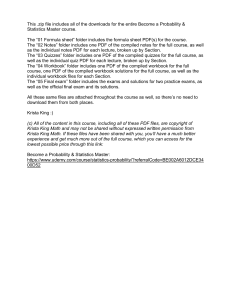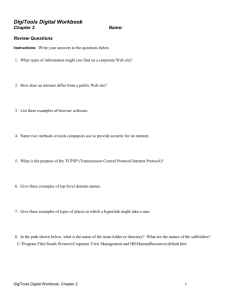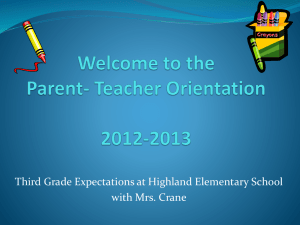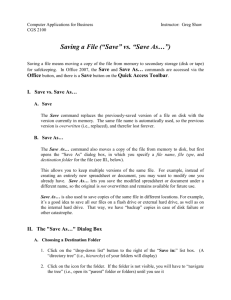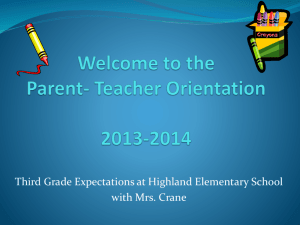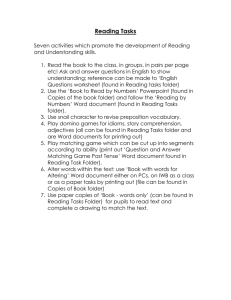DigiTools Digital Workbook Unit DS Chapter 2 Name
advertisement
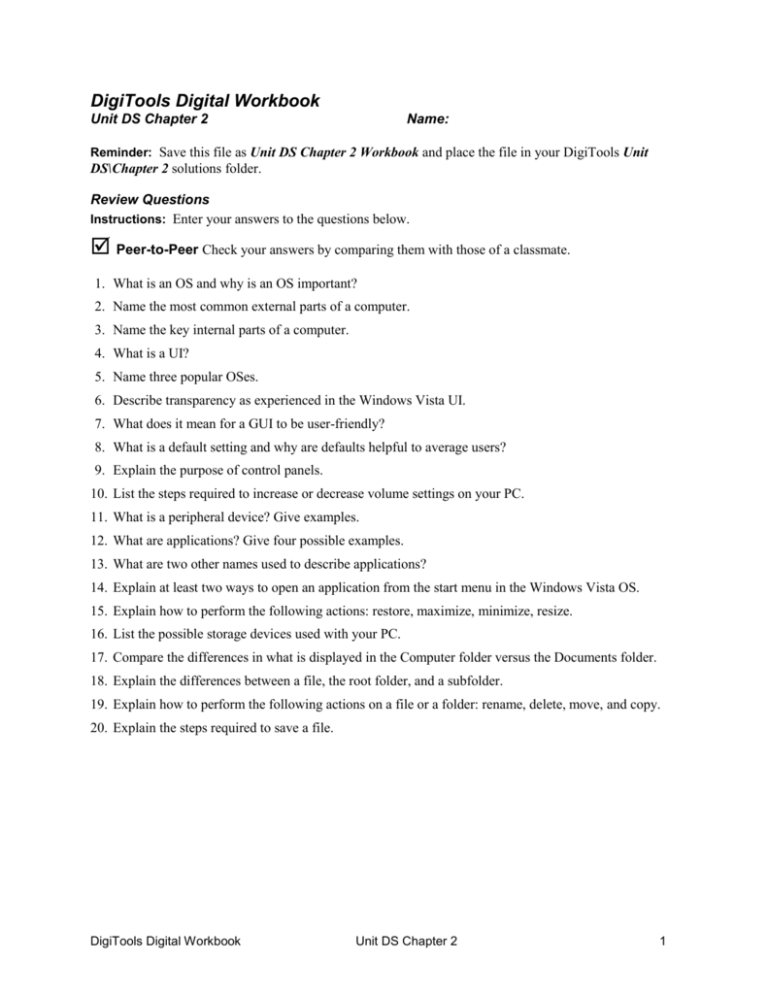
DigiTools Digital Workbook Unit DS Chapter 2 Name: Reminder: Save this file as Unit DS Chapter 2 Workbook and place the file in your DigiTools Unit DS\Chapter 2 solutions folder. Review Questions Instructions: Enter your answers to the questions below. Peer-to-Peer Check your answers by comparing them with those of a classmate. 1. What is an OS and why is an OS important? 2. Name the most common external parts of a computer. 3. Name the key internal parts of a computer. 4. What is a UI? 5. Name three popular OSes. 6. Describe transparency as experienced in the Windows Vista UI. 7. What does it mean for a GUI to be user-friendly? 8. What is a default setting and why are defaults helpful to average users? 9. Explain the purpose of control panels. 10. List the steps required to increase or decrease volume settings on your PC. 11. What is a peripheral device? Give examples. 12. What are applications? Give four possible examples. 13. What are two other names used to describe applications? 14. Explain at least two ways to open an application from the start menu in the Windows Vista OS. 15. Explain how to perform the following actions: restore, maximize, minimize, resize. 16. List the possible storage devices used with your PC. 17. Compare the differences in what is displayed in the Computer folder versus the Documents folder. 18. Explain the differences between a file, the root folder, and a subfolder. 19. Explain how to perform the following actions on a file or a folder: rename, delete, move, and copy. 20. Explain the steps required to save a file. DigiTools Digital Workbook Unit DS Chapter 2 1 Vocabulary Reinforcement Instructions: Enter the number of the correct definition in the space provided at the right of each word. Double Check Check your answers by comparing them with the correct answers on the last page of this document. A. CPU 1. Boxes that appear on the desktop when a program is opened. _____ B. motherboard 2. Components that connect to a PC including _____ printers, handwriting tablets, headsets, and scanners. C. icons 3. Pictures used to represent commands. _____ D. Control Panels 4. Component that contains the microprocessor, often called the “brains” of a computer. _____ E. peripherals 5. The ability to do more than one thing at a time. _____ F. applications 6. A collection of saved information or data. _____ G. windows 7. Specialized software programs with a specific purpose. _____ H. title bar _____ 8. Powerful utilities that can change the way your computer works, looks, and responds to your commands. _____ 9. Special circuit boards that connect the CPU to other internal components inside the computer such as memory and integrated circuitry. _____ 10. The observation that the ability of microprocessors to perform calculations has been doubling about every 18 months for the past half-century. I. hard drive J. file K. Moore’s Law _____ 11. Storage media that is often referred to as the local disk. _____ 12. Location where information about a program is displayed. L. multitasking DigiTools Digital Workbook, Unit DS Chapter 2 2