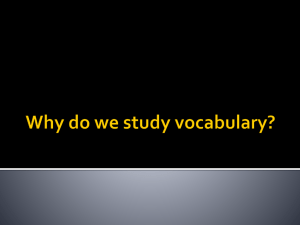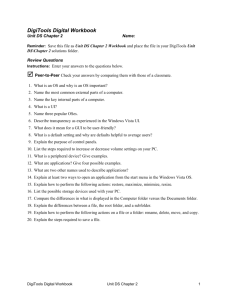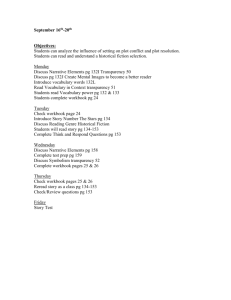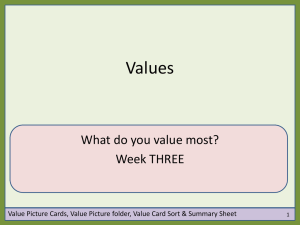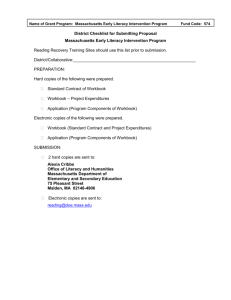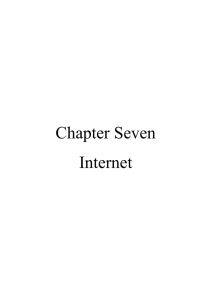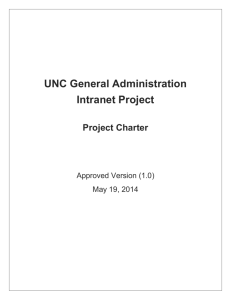DigiTools Digital Workbook Chapter 2 Name
advertisement
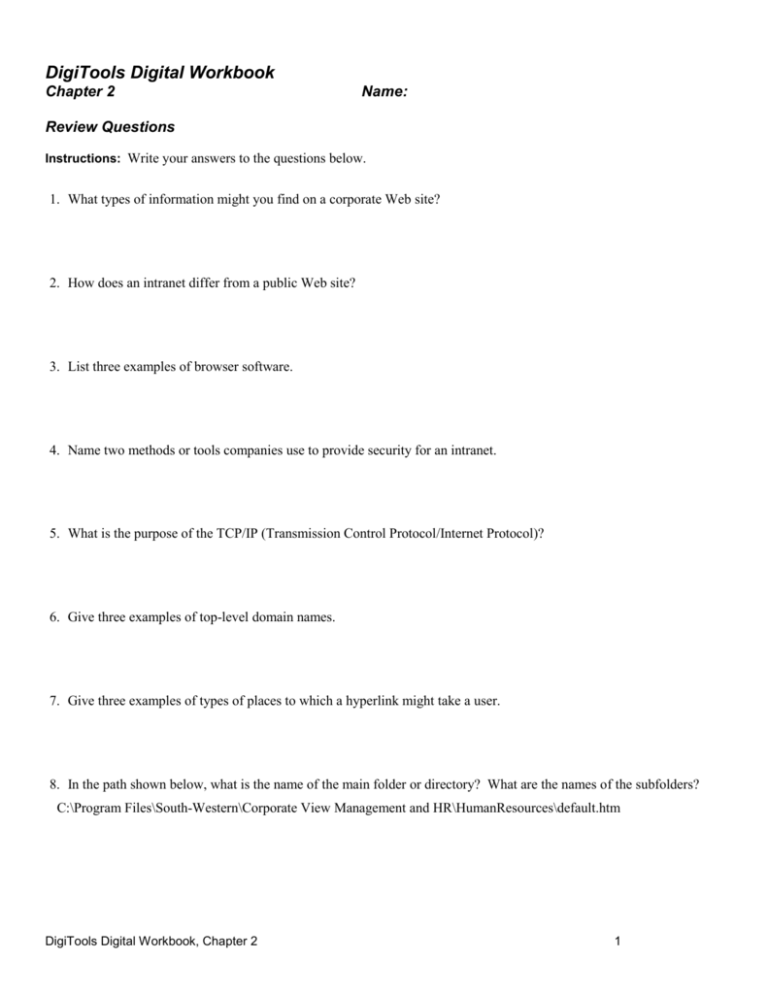
DigiTools Digital Workbook Chapter 2 Name: Review Questions Instructions: Write your answers to the questions below. 1. What types of information might you find on a corporate Web site? 2. How does an intranet differ from a public Web site? 3. List three examples of browser software. 4. Name two methods or tools companies use to provide security for an intranet. 5. What is the purpose of the TCP/IP (Transmission Control Protocol/Internet Protocol)? 6. Give three examples of top-level domain names. 7. Give three examples of types of places to which a hyperlink might take a user. 8. In the path shown below, what is the name of the main folder or directory? What are the names of the subfolders? C:\Program Files\South-Western\Corporate View Management and HR\HumanResources\default.htm DigiTools Digital Workbook, Chapter 2 1 9. Several guidelines for working in teams are given in the chapter. List the four guidelines that you think are the most important. 10. A copyright can be granted to protect what types of intellectual property? 11. Why might you wish to create a bookmark on a Favorites list? 12. Why might a person wish to use Internet telephony to speak with someone rather than using a telephone and conventional telephone lines? 13. What type of equipment must a user have to hold a video conference using a PC? 14. What parts or elements are included in an e-mail address? 15. List four steps you can take to protect your equipment from computer viruses. 16. Give three suggestions for managing e-mail effectively. 17. What type of information may be displayed for each hit on a search results list? 18. How do sponsored sites differ from other sites on a search results list? DigiTools Digital Workbook, Chapter 2 2 Vocabulary Reinforcement Instructions: Enter the letter of each term at the left beside its definition at the right. A. attachment _____ 1. Program that performs keyword searches for information on the Internet B. bookmark _____ 2. Allows users to connect to an intranet from a distant location C. browser _____ 3. Collection of related Web pages D. copyright laws _____ 4. Communicating long distance using voice and video E. e-mail _____ 5. Data sent over the Internet and broken into little digital bundles F. FAQs _____ 6. Fast, powerful computer used to host e-mail and store information for Web sites G. firewall _____ 7. File that travels with an e-mail message H. hyperlink _____ 8. Goals of a company or other organization in broad terms I. instant messaging _____ 9. Group of people that share common tasks and goals J. Internet service provider (ISP) _____ 10. Hardware device that allows electronic data to be sent by telephone lines or channels. K. Internet telephony _____ 11. Link you create that takes you directly to a location in a document or on a Web site L. intranet _____ 12. Listing of hyperlinks; often at the side of a Web page M. mission statement _____ 13. Organization that provides customer connections to the Internet and related services N. modem _____ 14. Private computer network for use by employees or members O. navigation bar _____ 15. Program that allows users to view Web pages P. netiquette _____ 16. Questions and their answers provided online to help users Q. packets _____ 17. Regulations regarding how copyrighted documents and other works can be legally copied or used R. path _____ 18. Rules of polite behavior for communicating electronically S. plagiarism _____ 19. Security system designed to prevent unauthorized entry to a network T. remote access _____ 20. Shortened term that stands for electronic mail U. search engine _____ 21. Type of digital messages that allows people to have a conversation online by typing comments V. server _____ 22. URL or the drive, folder names, and filename that tell the exact location of stored data W. team _____ 23. Claiming another person’s material as your own X. _____ 24. Using the Internet to connect for a voice conversation Y. uniform resource locator (URL). video-conferencing _____ 25. Web address Z. Web site _____ 26. Word, phrase, or picture that, when clicked, takes the user to another location DigiTools Digital Workbook, Chapter 2 3