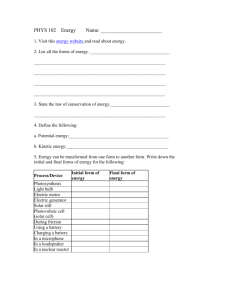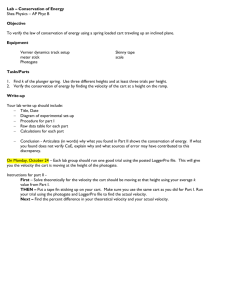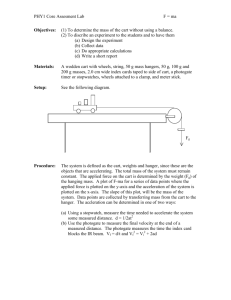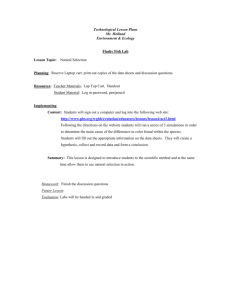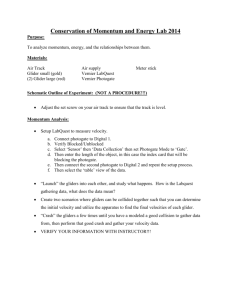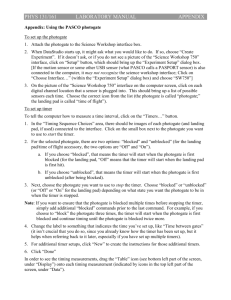The Measurement of Mass
advertisement
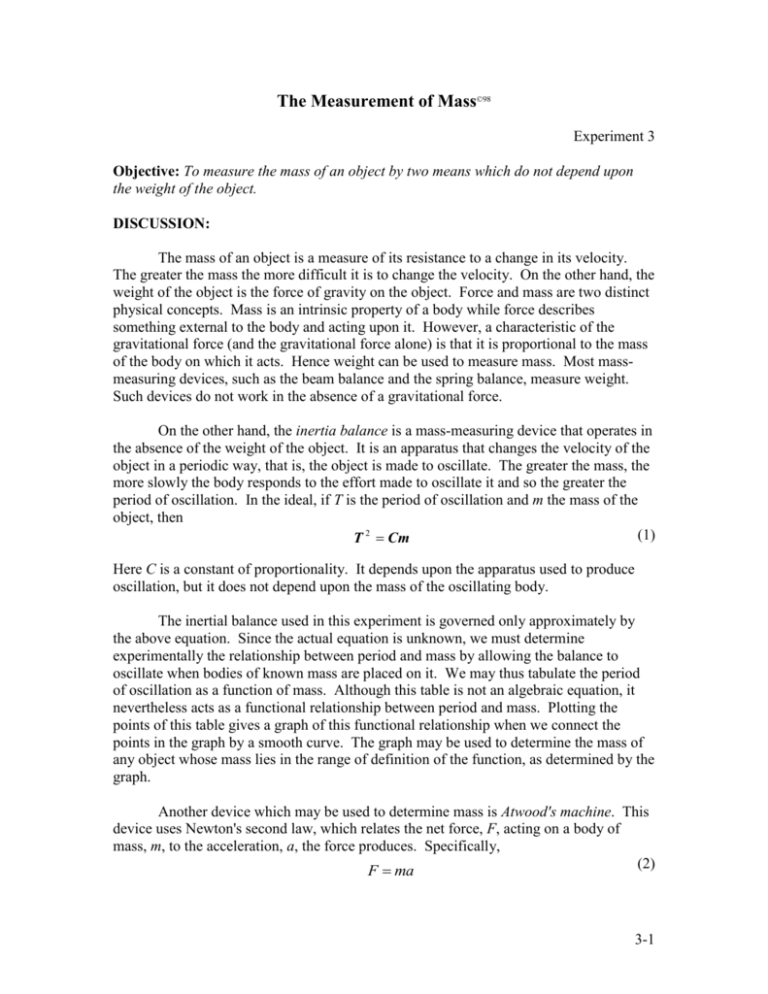
The Measurement of Mass©98 Experiment 3 Objective: To measure the mass of an object by two means which do not depend upon the weight of the object. DISCUSSION: The mass of an object is a measure of its resistance to a change in its velocity. The greater the mass the more difficult it is to change the velocity. On the other hand, the weight of the object is the force of gravity on the object. Force and mass are two distinct physical concepts. Mass is an intrinsic property of a body while force describes something external to the body and acting upon it. However, a characteristic of the gravitational force (and the gravitational force alone) is that it is proportional to the mass of the body on which it acts. Hence weight can be used to measure mass. Most massmeasuring devices, such as the beam balance and the spring balance, measure weight. Such devices do not work in the absence of a gravitational force. On the other hand, the inertia balance is a mass-measuring device that operates in the absence of the weight of the object. It is an apparatus that changes the velocity of the object in a periodic way, that is, the object is made to oscillate. The greater the mass, the more slowly the body responds to the effort made to oscillate it and so the greater the period of oscillation. In the ideal, if T is the period of oscillation and m the mass of the object, then (1) T 2 Cm Here C is a constant of proportionality. It depends upon the apparatus used to produce oscillation, but it does not depend upon the mass of the oscillating body. The inertial balance used in this experiment is governed only approximately by the above equation. Since the actual equation is unknown, we must determine experimentally the relationship between period and mass by allowing the balance to oscillate when bodies of known mass are placed on it. We may thus tabulate the period of oscillation as a function of mass. Although this table is not an algebraic equation, it nevertheless acts as a functional relationship between period and mass. Plotting the points of this table gives a graph of this functional relationship when we connect the points in the graph by a smooth curve. The graph may be used to determine the mass of any object whose mass lies in the range of definition of the function, as determined by the graph. Another device which may be used to determine mass is Atwood's machine. This device uses Newton's second law, which relates the net force, F, acting on a body of mass, m, to the acceleration, a, the force produces. Specifically, (2) F ma 3-1 In the apparatus used in this experiment, the net force is provided by the weight of some very light object, such as a penny. This force is transmitted to the object, which is free to accelerate without friction in a horizontal direction. A horizontal motion is used so that the weight of the object itself does not influence its motion. Measuring the acceleration of the object using the methods of Experiment 2 and knowing the weight of the penny enables us to find the mass of the object using Newton's second law. Atwood's machine requires that the penny participate in the acceleration of the object. Thus some of the weight of the penny accelerates the penny as well as the object. In this instance, Newton's second law becomes W mm a p p (3) where mp is the mass of the penny, m is the mass of the object, and Wp is the weight of the penny. The weight and mass of the penny are related by W m g p p (4) where g is the local acceleration of gravity, 9.80 m/s2. Eliminating Wp from Eqs. (3) and (4) and solving for m, the mass of the body, we have g m m 1 p a (5) EXERCISES FOR THE INERTIA BALANCE: Apparatus setup: The inertia balance is a device that measures mass independent of the weight of the object. In other words, we could use this method on the moon, whose gravity is 1/6 that of the earth, to measure the mass of an object and get the same answer. To do this, we will use a photogate set up in a pendulum configuration. Keep in mind that this configuration makes the computer calculate the period with TWO passes of the index card. 1. Setup the Signal Interface and photogates as shown in Fig. 1. a. Plug the power brick into the back of the Interface, then into the strip on your table. b. Connect the white cable into the back of the Interface then into your computer’s USB port. c. Plug a photogate into Channel 1. This will be photogate 1. d. Plug a photogate into Channel 2. This will be photogate 2. e. Turn on the Interface (switch is on the back). 3-2 Figure 1: PASCO Interface setup. 2. Start DataStudio. It should be located somewhere under your start menu. 3. When prompted, choose ‘Create Experiment’. 4. Set up the software to recognize the hardware: a. In the software, add a “Photogate and Pendulum” sensor to Channel 1. b. Wait until later to setup Channel 2. It can be physically plugged in, but don’t set up the software yet. 5. Set up the photogate and table: a. Find the “Constants” menu for the photogate. In version 1.9.7r8, this tab is in the menu that is seen when you click on the photogate icon shown connected to the interface. b. Enter the width, in meters, of the pendulum (the tab on the inertia balance). a. Notice that there is a list of Data options on the upper left (usually). Also notice that there is a list of Display options on the bottom left (usually). c. Click and drag the “Table” icon onto “Period, Ch1”. d. Resize the table window and move it so you can see everything. Data Acquisition: We will take data for several known masses and one unknown mass, using the interia balance. 3-3 1. Gently set the balance in motion with a 500g mass in the pan. It does not need a great deal of amplitude, just enough that the tab cuts the photogate completely. 2. Click on the ‘Start’ button in the DataStudio window to record data. 3. When the reading is fairly steady, click on the ‘Stop’ button. 4. Repeat parts 1-3 for 450g through 0g in 50g increment. 5. Determine the period of the inertia balance with no mass in the tray. This is the zeropoint period and it is related to the mass of the apparatus. 6. Determine the period of an unknown mass by placing it in the tray and repeating steps 1-3. 7. Determine the period of the unknown mass when it is suspended using the nail and repeating steps 1-3. This is done so that the balance experiences the weight of the object but not the mass. 8. Save your data from the inertia balance. Data Analysis: A calibration curve will be generated in Excel using the known masses, their respective periods of oscillation and the zero-point period (zero mass!). Knowing the period of the balance with an unknown mass, the line can be used to find its mass. 1. Enter the known masses, m, and their corresponding periods, T, into columns in Excel. This can easily be done by cutting and pasting the data from the Table display in DataStudio to the spreadsheet in Excel. 2. Calculate each corresponding T 2. 3. Plot a calibration line for the inertia balance by plotting T 2 verses m. If you are unfamiliar with how to do this, consult Appendix B, Task 4 in the back of the lab manual. 4. Using the period of the unknown mass found previously, use the calibration line to determine its mass. 5. Calculate the % deviation between this result and the actual mass of the object as measured by the triple beam balance. 3-4 EXERCISES FOR ATWOOD'S MACHINE: Apparatus setup: Here, a cart on a frictionless surface will be accelerated by the weight of an attached mass. The frictionless surface is the airtrack and the cart is pulled along it as a nut attached to it over a pulley is allowed to fall. 1. Save your data from the inertia balance. 2. Under the ‘File” menu, choose ‘New Activity’. 3. When prompted, choose ‘Create Experiment’. 4. Set up the software to recognize the hardware: c. In the software, add a “Photogate” to Channel 1. d. Repeat for Channel 2. 6. Set up the constants: a. Find the “Constants” menu for the first photogate. In version 1.9.7r8, this tab is in the menu that is seen when you click on the photogate icon shown connected to the interface. b. Enter the width, in meters, of the motion (white) tab found on the cart. c. Repeat for the photogate icon in Channel 2. 3. Set up the tables. a. Click and drag the “Table” icon and drop it on “Velocity in Gate, Ch 1”. b. Click and drag the “Table” icon and drop it on “Velocity in Gate, Ch 2”. c. Move and resize the table so you can see everything. 5. Test your equipment: a. Turn on the air supply and test to see that the track is level, or nearly level, by noting whether the cart, initially at rest, remains at rest. Adjust the leveling support screw at one end of the track, if necessary. b. Be sure the cart/string/nut combination is positioned in such a way so that the nut is always falling as the cart passes between the two photogates. Data Acquisition: Using two photogates, the instantaneous velocities found can be used to calculate an average acceleration. In turn, this average acceleration can be used to calculate an experimental value for the mass of the cart. 3-5 1. Record the mass of the nut (written on the nut in grams). 2. Measure the mass of the cart. 3. Click on the ‘Start’ button in the main DataStudio window to record data. 4. Allow the cart to accelerate through the two photogates, being careful to not let the cart bounce back at the end. 5. Click on ‘Stop” after you catch the cart. 6. Repeat parts 1-3 for a total of 5 trials. 7. Save your data for Atwood’s Machine. Data analysis: Compare the theoretical mass of the cart with the experimental mass. 1. Using the velocities and time data, calculate the % deviation in the experimental and theoretical cart masses. 2. Consider the application of the concept of significant figures to the factor g 1 . a What conclusions do you reach? 3-6