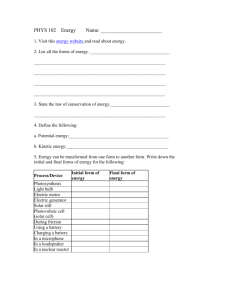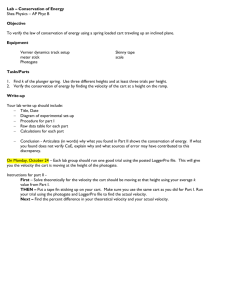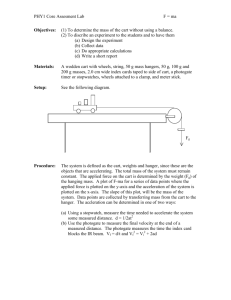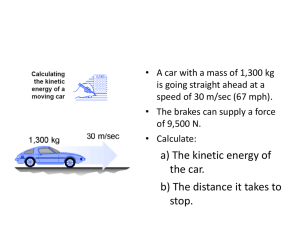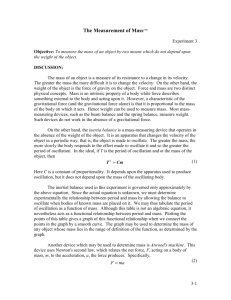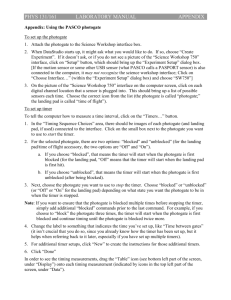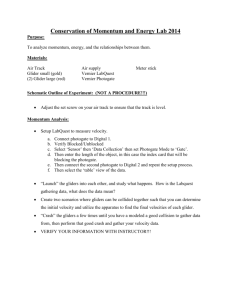Energy
advertisement
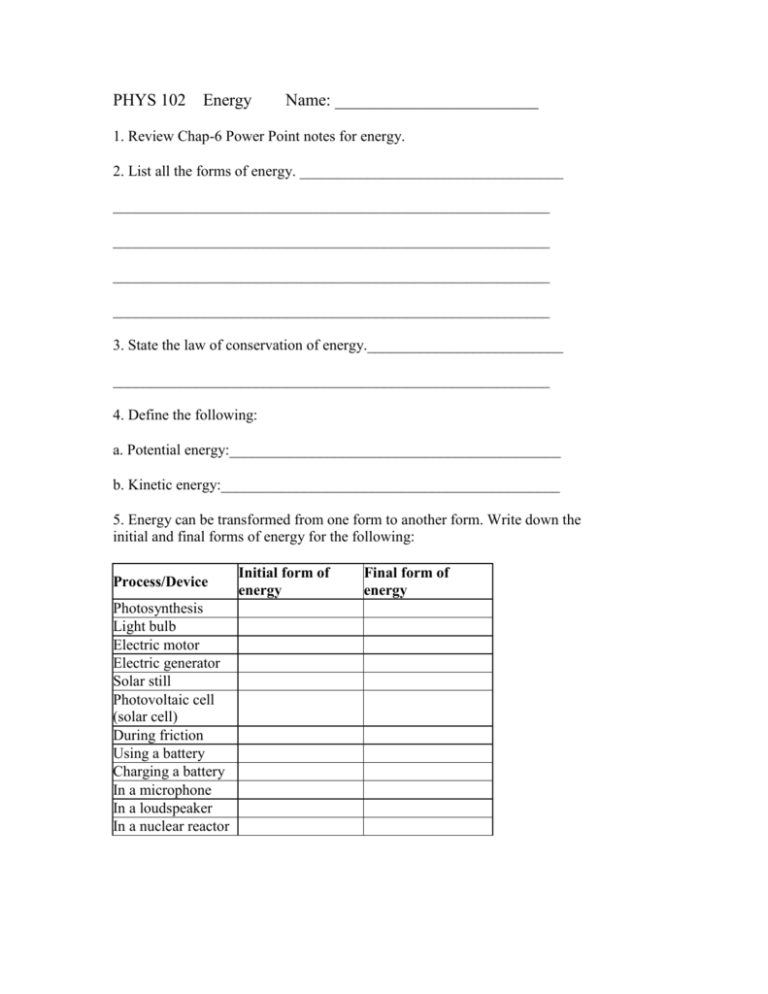
PHYS 102 Energy Name: ________________________ 1. Review Chap-6 Power Point notes for energy. 2. List all the forms of energy. ___________________________________ __________________________________________________________ __________________________________________________________ __________________________________________________________ __________________________________________________________ 3. State the law of conservation of energy.__________________________ __________________________________________________________ 4. Define the following: a. Potential energy:____________________________________________ b. Kinetic energy:_____________________________________________ 5. Energy can be transformed from one form to another form. Write down the initial and final forms of energy for the following: Process/Device Photosynthesis Light bulb Electric motor Electric generator Solar still Photovoltaic cell (solar cell) During friction Using a battery Charging a battery In a microphone In a loudspeaker In a nuclear reactor Initial form of energy Final form of energy Purpose: To investigate what happens to the energy of a cart as it slides down an inclined air-track. Apparatus: Air-track, cart, electronic balance, metal can (to incline the air-track), photogate sensor w/cable, meter stick, lab stand, Pasco 850-interface, and PC. Theory: Potential Energy = PE M g h. Kinetic Energy = KE 1 M v2. 2 Mechanical Energy = ME = PE + KE. UNITS: Time Mass Force Distance Velocity Acceleration Energy cgs s g dyne cm cm/s cm/s2 erg SI s kg newton, N m m/s m/s2 joule, J BE/USC s slug pound, lb foot, ft ft/s ft/s2 ft.lb cgs- centimeter, gram, second; SI-International System; BE/USC- British Engineering/US customary. PROCEDURE: 1. Incline the air-track using a metal can. 2. Measure the mass (M) of the cart and the Flag-Width of the card on the cart. 3. Pick a position close to the top of the track, 155 cm or 1.55 m, and measure the Height from the table-top. 4. Repeat the height measurements for other positions: 1.45,1.35,1.25……0.25. 5. Keep the cart at the far-end of the track, and record the starting position. (Use the middle of the Flag-Width as the reference) 6. Set up the photo-gate head at the first position, 1.55 m, so that the card will flag the photogate as it moves across the head. 7. Connect the photogate cable to Digital Input 1, of the PASCO 850 interface, which is turned on. 8. Open PASCO Capstone software from the desktop. 9. Click Hardware Setup under Tools on the left, click on the interface input where the sensor is connected, and select Photogate. 10. Click Timer Setup under Tools, click Next (with Pre-Configured Timer), click Next (with Photogate Ch1), click the drop-down-menu for Select a Timer, and select One Photogate (Single Flag). Click Next (with Speed checked), enter the Flag-Width, click Next, and click Finish. Click Timer Setup again to close it. 11. Double-Click Digits under Displays, click Select Measurement, and select speed. 12. Click Record and turn on the air in the air-track. 13. Stop the Data collection after the cart passes through the photogate-head and enter the velocity data. 12. Repeat the velocity measurements for other timer positions and complete the data table and data analysis. DATA (Use SI units) Mass of the cart = M = _______ Flag-Width of the card on the cart = __________ (This will be entered during Timer Set up with Capstone) Starting position = __________ Timer Position (m) 1.55 1.45 1.35 1.25 1.15 1.05 0.95 0.85 0.75 0.65 0.55 0.45 0.35 0.25 Acceleration due to gravity = g = 9.8 m/s2 Height, h (m) Velocity (m/s) DATA ANALYSIS Enter the above data in a spread sheet program and create four more columns for Displacement, PE, KE, and ME. Plot PE, KE, and ME VS. Displacement, on the same graph. Attach your data table and graph. Write a conclusion.