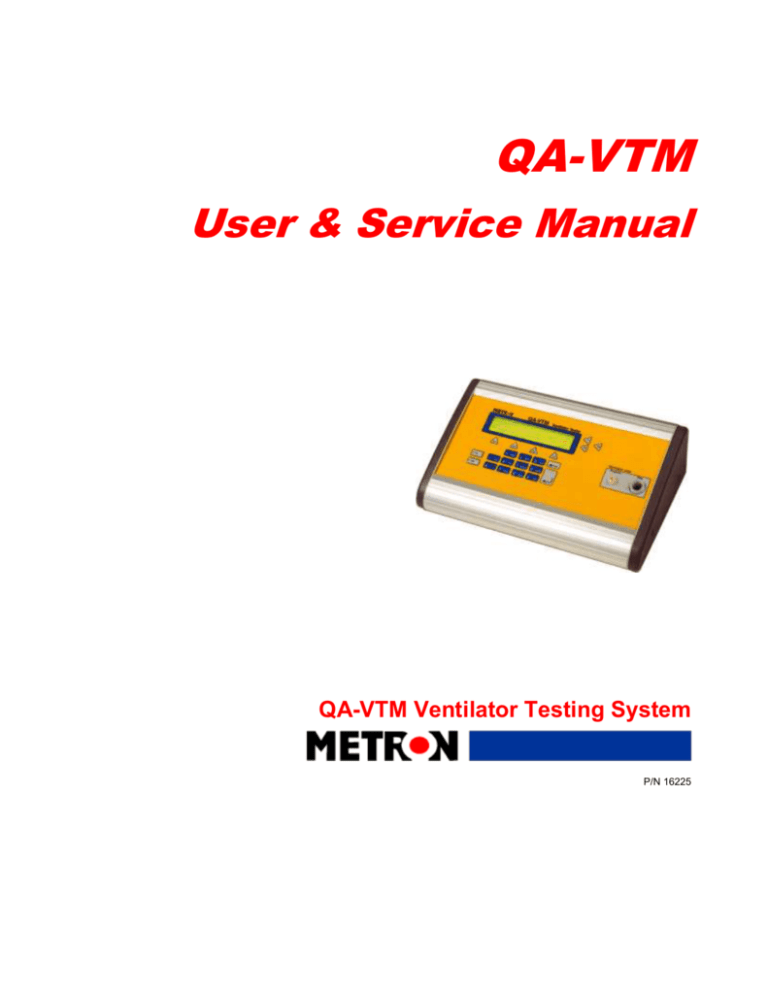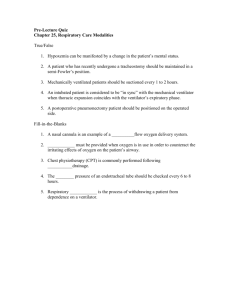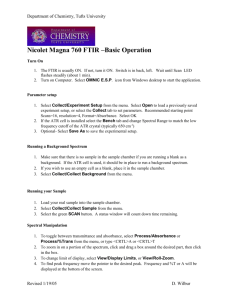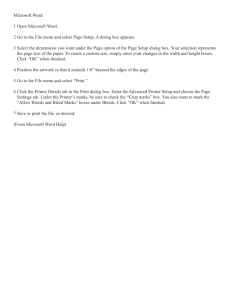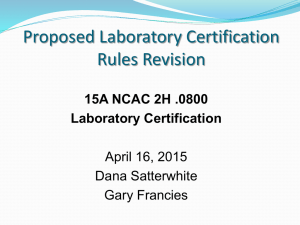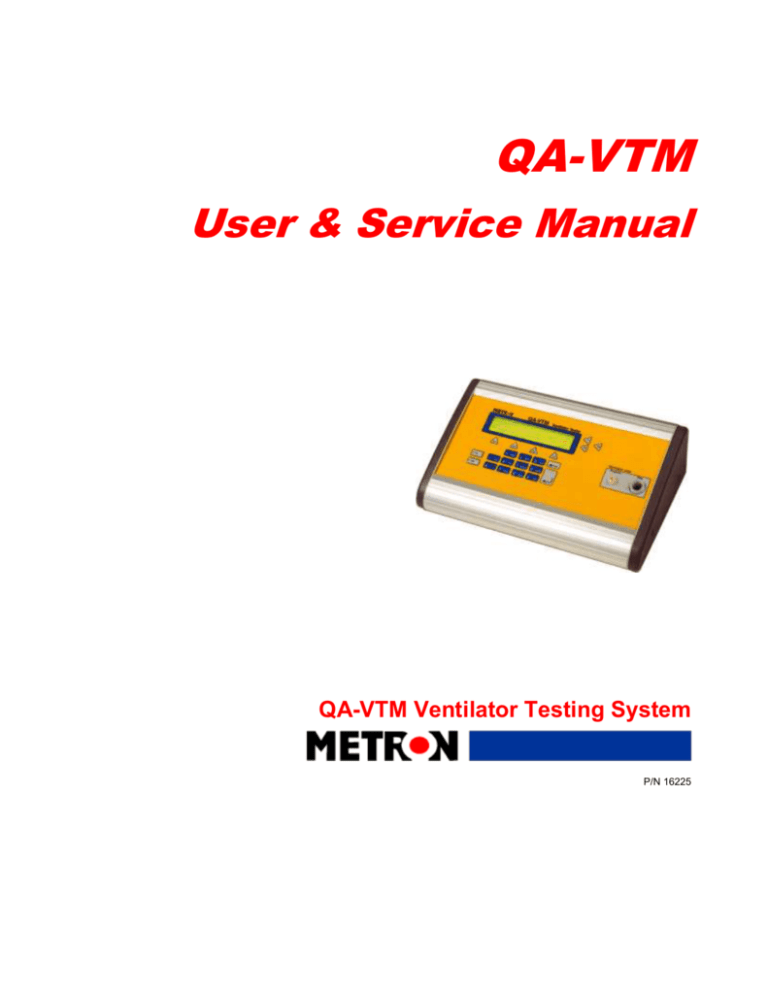
QA-VTM
User & Service Manual
QA-VTM Ventilator Testing System
P/N 16225
Copyright 2000 by METRON. All rights reserved.
METRON:
USA _
1345 Monroe NW, Suite 255A
Grand Rapids, MI 49505
Phone:
(+1) 888 863-8766
Fax:
(+1) 616 454-3350
E-mail: support.us@metron-biomed.com
FRANCE
________________
30, rue Paul Claudel
91000 Evry, France
Phone: (+33) 1 6078 8899
Fax:
(+33) 1 6078 6839
E-mail: info@metron.fr
NORWAY________________
Travbaneveien 1
N-7044 Trondheim, Norway
Phone:
(+47) 7382 8500
Fax:
(+47) 7391 7009
E-mail: support@metron.no
Disclaimer
METRON provides this publication as is without warranty of any kind, either express or implied,
including but not limited to the implied warranties of merchantability or fitness for any particular purpose. Further, METRON reserves the right to revise this publication and to make changes from time to
time to the content hereof, without obligation to METRON or its local representatives to notify any person of such revision or changes. Some jurisdictions do not allow disclaimers of expressed or implied
warranties in certain transactions; therefore, this statement may not apply to you.
Limited Warranty
METRON warrants that the QA-VTM Ventilator Testing System will substantially conform to published specifications and to the documentation, provided that it is used for the purpose for which it was
designed. METRON will, for a period of twelve (12) months from date of purchase, replace or repair
any defective system, if the fault is due to a manufacturing defect. In no event will METRON or its local
representatives be liable for direct, indirect, special, incidental, or consequential damages arising out of
the use of or inability to use the QA-VTM Ventilator Testing System, even if advised of the possibility
of such damages. METRON or its local representatives are not responsible for any costs, loss of profits,
loss of data, or claims by third parties due to use of, or inability to use the QA-VTM Ventilator Testing
System. Neither METRON nor its local representatives will accept, nor be bound by any other form of
guarantee concerning the QA-VTM Ventilator Testing System other than this guarantee. Some jurisdictions do not allow disclaimers of expressed or implied warranties in certain transactions; therefore, this
statement may not apply to you.
ii
TABLE OF CONTENTS
1.
INTRODUCTION ....................................................................................................................... 1-1
1.1
1.2
1.3
2.
INSTALLATION ......................................................................................................................... 2-1
2.1
2.2
2.3
2.4
3.
Physical Setup and Connections ......................................................................................... 4-1
Template Testing ................................................................................................................... 4-2
Other Parameter
Testing ................................................................................................. 4-3
OTHER TESTING ...................................................................................................................... 5-1
5.1
5.2
5.3
5.4
5.5
6.
Control Switches and Connections ....................................................................................... 3-1
QA-VTM’s Controls .............................................................................................................. 3-2
QA-VTM Startup ................................................................................................................... 3-3
QA-VTM Main Menu ............................................................................................................ 3-4
Configuring QA-VTM ........................................................................................................... 3-4
QA-VTM Memory ................................................................................................................. 3-9
Printing Results .................................................................................................................... 3-10
Upgrading QA-VTM Firmware ........................................................................................... 3-11
VENTILATOR TESTING .......................................................................................................... 4-1
4.1
4.2
4.3
5.
Receipt, Inspection and Return .............................................................................................. 2-1
Setup ...................................................................................................................................... 2-2
Accessories ............................................................................................................................ 2-2
PRO-Soft QA-VTM ............................................................................................................... 2-3
OPERATING QA-VTM .............................................................................................................. 3-1
3.1
3.2
3.3
3.4
3.5
3.6
3.7
3.8
4.
Features .................................................................................................................................. 1-1
Specifications ......................................................................................................................... 1-1
General Information ............................................................................................................... 1-2
Physical Setup
and Connections ...................................................................................... 5-1
Leakage Test .......................................................................................................................... 5-2
Low Pressure Test .................................................................................................................. 5-2
Flow Test ............................................................................................................................... 5-3
High Pressure Test ................................................................................................................. 5-4
CALIBRATING QA-VTM ......................................................................................................... 6-1
6.1
6.2
Required Equipment .............................................................................................................. 6-1
Flow Calibration .................................................................................................................... 6-1
iii
6.3
6.4
6.5
6.6
6.7
7.
Low Range Pressure Calibration ............................................................................................ 6-2
High Range Pressure Calibration ........................................................................................... 6-3
Temperature
Calibration ................................................................................................. 6-3
Oxygen Calibration ................................................................................................................ 6-4
Set time and date .................................................................................................................... 6-4
COMPONENT FUNCTIONS AND PARTS ............................................................................. 7-1
7.1
7.2
7.3
7.4
7.5
7.6
Flow Measurement ................................................................................................................. 7-1
Pressure measurement ............................................................................................................ 7-3
Temperature measurement ..................................................................................................... 7-3
Oxygen measurement ............................................................................................................. 7-4
System Overview ................................................................................................................... 7-4
Component Parts .................................................................................................................... 7-6
APPENDIX A – MENU MAPS ....................................................................................................... A-1
APPENDIX B – SCHEMATICS ..................................................................................................... B-1
APPENDIX C – ERROR REPORT FORM ................................................................................... C-1
APPENDIX D – IMPROVEMENT SUGGESTION FORM ........................................................ D-1
iv
MANUAL REVISION RECORD
This record page is for recording revisions to your QA-VTM User & Service Manual that has been
published by METRON AS or it’s authorized representatives. We recommend that only the management or facility representative authorized to process changes and revisions to publications:
make the pen changes or insert the revised pages;
ensure that obsolete pages are withdrawn and either disposed of immediately, or marked as superseded and placed in a superseded document file, and;
enter the information below reflecting that the revisions have been entered.
Rev No
Date Entered
Reason
Signature of Person Entering Change
v
This page intentionally left blank.
vi
1. Introduction
This chapter describes the METRON QA-VTM Ventilator Testing
System’s features and specifications.
1.1
Features
The QA-VTM Testing System is a compact, lightweight high performance-testing device designed to be used by trained service technicians for verifying the performance of infant, pediatric, and adult mechanical ventilators. Ventilation parameters, including breath rate, inspiratory and expiratory timing, flow rate, tidal volume, oxygen concentration, and airway pressure can be checked. Unlike any other tester, QA-VTM makes it easy to add a test load (e.g., lung simulation) to
the test system without corrupting the results. Flow, high and low
range pressure, and leakage rate measurements can also be made independently.
For greater automation and enhanced viewing of the test data, you
may want to utilize the PRO-Soft QA-VTM test software, available
separately. With PRO-Soft you can remotely control the unit, create
and save unique test sequences for each brand or model of ventilator,
perform automated tests, and print the results and/or store them to
disk. PRO-Soft also allows viewing of pressure, volume, and flow
waveforms. These can be useful in diagnosing problems or validating
a ventilator's own on-screen display.
1.2
Specifications1
1. Inputs
Flow Range:
0.1 to 160 LPM, ± 2% of reading
Pressure
Low range:
- 40.0 to 350 mmHg, 1% of reading
High range:
0 to 5000 mmHg, 0.1% of scale
± 1 LSD
Temperature:
+10 to 50 °C, ± 1 °C
Oxygen level:
0 to 100%, ± 5 % of reading
2. System Setup
Reference unit:
BTPS, ATPX, STPD, ATPS,
ATPD, and NTPD
1
Pressure unit:
cmH2O, mBar, mmHg, kPa, psi
Flow unit:
l/min, l/s, ml/s
Minute volume:
L, ml
Specifications may be subject to change without notice.
1-1
Temperature unit:
C, F, K
Gas mixture:
Air, O2, O2/N2, O2/N2O
Number of samples
before calculation:
1, 2, 4, 8, 16 and 32
Noise:
0 to 9996 mL/min
Detect level:
0 to 9996 mL/min
Resistance unit:
cmH2O / l/s, mBar/ l/s
Resistance level:
5, 20 and 50 ohm
Atmos. pressure:
0 to 2000 mmHg
Relative humidity:
10 to 99%
Suppress pressure
peak period:
0 to 100 ms
The unit may be connected to a test lung for compliance setting.
3. Measurement/Calculation Accuracy
Breath rate:
2 to 150 bpm
I:E ratio:
as calculated
Inspiration time:
0.01 to 60 sec.
Expiration time:
0.01 to 60 sec.
Inspiration hold:
0.01 to 20 sec.
Expiration hold:
0.01 to 20 sec.
Continuous pressure:
-20 to 350 cmH2O, ± 1% of Reading
Mean pressure:
-20 to 350 cmH2O, ± 1% of Reading
Mean inspiration pressure:
-40 to 350 cmH2O, ± 1% of Reading
Mean expiration pressure:
-40 to 350 cmH2O, ± 1% of Reading
Peak inspiration pressure:
-40 to 160 cm H2O, ± 1% of Reading
Continuous flow:
0 to 160 LPM, ± 2% of Reading
Inspiratory peak flow:
0 to 160 LPM, ± 2% of Reading
Expiratory peak flow:
0 to 160 LPM, ± 2% of Reading
Tidal volume:
0 to 2200 ml, ± 2% of Reading
Minute volume:
as calculated
4. Preset of Test Modes
Ventilator (normal) test:
Leakage test
Pressure test
Flow test
High Pressure test
1.3
1-2
General Information
Display/Control:
Type: LCD
Alphanumeric format: 4 lines, 40 characters
Display control: 7 function keys and keypad
Data Input/Outputs (2):
Parallel printer-port (1): Bi-directional 25 pin, Centronics
RS-232C: (1) for Remote Control
Power:
From 110 VAC to 240 VAC, 47/63 Hz
Housing:
Aluminum Case
Weight:
3.5 kg / 7.7 lb.
Dimensions:
Depth:
Width:
Height:
Temperature
Requirements:
+15/59 to +35/95 °C / F while operating
0/32 to +50/122 °C / F for storage
Part No:
QA-VTM Ventilator Testing System
(P.N. 16200)
QA-VTM User and Service Manual
(P.N. 16225)
QA-VTM Carrying Case
(P.N. 16210)
QA-VTM Tubing kit
(P.N. 16250)
Test lung QA-VTM
(P.N. 16240)
PRO-Soft QA-VTM
(P.N. 16220)
PRO-Soft QA-VTM User Manual
(P.N. 16230)
Standard Accessories:
Optional Accessories:
27.0 cm / 11.0 in.
35.0 cm / 13.5 in.
9.5 cm / 4.0 in.
1-3
This page intentionally left blank.
1-4
2. Installation
This chapter explains unpacking, receipt inspection and claims, and
the general procedures for initial QA-VTM setup. Test setup procedures are contained in Chapters 4 and 5.
2.1
Receipt, Inspection
and Return
1.
Inspect the outer box for damage.
2.
Carefully unpack all items from the box and check to see that
you have the following items:
QA-VTM Ventilator Testing System (P.N. 16200)
QA-VTM User Manual (P.N. 16225)
Tubing kit (P.N. 16250)
3.
If you note physical damage or if the unit fails to function according to specification, inform the supplier immediately. When
METRON or the company’s Sales Agent is informed, measures
will be taken to either repair the unit or dispatch a replacement.
The customer will not have to wait for a claim to be investigated
by the Sales Agent. The customer should place a new purchase
order to ensure delivery.
4.
When returning an instrument to METRON, or the Sales Agent,
fill out the address label, describe what is wrong with the instrument, and provide the model and serial numbers. If possible,
use the original packaging material for return shipping. Otherwise, repack the unit using:
a reinforced cardboard box, strong enough to carry the
weight of the unit.
at least 5 cm of shock-absorbing material around the unit.
nonabrasive dust-free material for the other parts.
Repack the unit in a manner to ensure that it cannot shift in the
box during shipment.
METRON’s product warranty is on page ii of this manual. The
warranty does not cover freight charges. C.O.D. will not be accepted without authorization from METRON or its Sales Agent.
2-1
2.2
Setup
Equipment connection is as shown in the typical setup below. For direct communication to printer attach the printer cable to the 25-pin
outlet port on the QA-VTM.
If PRO-Soft QA-VTM is being used, attach an RS-232C (null modem/data transfer configured) cable to the 9-pin D-sub outlet port located at the rear of the QA-VTM. Do not attach the printer cable to
the QA-VTM (see below).
NOTE
Some RS-232C cables are
missing the connection between
the seventh and the eighth wires
in the cable. The cable may still
be called NULL-modem, but it
will not work with the QA-VTM.
Refer to the PRO-Soft QA-VTM
Users Manual for more information.
2.3
Accessories
1. The Tubing Kit (P.N. 16250) allows you to conduct the QAVTM’s testing on a variety of ventilators and other respiratory
care equipment:
Disposable adapter
2-2
Male – Male adapter
Flex Hose Connector
High Pressure Input
Connector
2.
The Adult Test Lung Kit (P.N. 16240) allows you to simulate a
load on a variety of ventilators and other respiratory care equipment during testing.
Adult Test Lung
2.4
Side port Flow-Pressure
Connector
Flex Hose Connector
PRO-Soft QA-VTM
PRO-Soft QA-VTM is a front-end test automation and presentation
tool for METRON's QA-VTM Ventilator Tester. It allows you to
conduct the same tests, but by remote control via an IBM-compatible
PC/XT with MS Windows (Version 3.1 or later).
NOTE
PRO-Soft QA-VTM has its own
user manual, which contains all
the information concerning the
program.
The program has additional features to automate and enhance your
testing. Presets can be made as to patient type and test modes. Patient
types include adult and infant, and test modes include normal as well
as trend tests. With the latter the trend can be up to 48 hours in length.
Each of the QA-VTM tests can be run independently from PRO-Soft
in the “Manual” test mode. Results are shown on the PC screen during
testing, and the user is prompted to set the tested equipment accordingly. Combinations of tests can be created and stored as “Test Templates”. At the conclusion of tests, the user may print a report; store
the test and results on disk, or both. The program maintains a directory of these test templates. In this way you can store and retrieve templates that are appropriate for each item and/or kind of equipment being tested at your facility.
2-3
This page intentionally left blank.
2-4
3. Operating QA-VTM
This chapter explains QA-VTM’s operating controls, switches and
menus.
3.1
Control Switches
and Connections
Front Panel
1.
Key Pad
11 alphanumeric keys used to enter information.
Delete:
Prior to saving, deletes the last character entered. After saving, deletes the entire entry in the data field.
Enter:
Saves data in field that was entered by
keying with the alphanumeric keys.
Only used for firmware upgrades.
See paragraph 3.8 below.
2.
Function Keys
F1-F4 are used to select the functions shown in
the menu bar at the bottom of the display, i.e., for
selecting the function that is directly above the
key. F5-F7 are used to select a function, or enter
information in the message field in the same line.
3
LCD Display
Shows messages, test results and function menus.
3-1
4
Flow Port
15 mm ID / 22 mm OD port for attachment of the
breathing circuit or flow tubing.
5.
Low Pressure Port
Connection port for measuring low range pressure
(-40.0 to 350 mmHg) during ventilation or independent pressure measurements. Note: Port
adapters are furnished in Tubing Kit (P/N 16250).
6.
Power Switch
and Mains
Power switch turns power ON and OFF. Mains connects the VTM to the 110 VAC - 240 VAC, 47/63 Hz
power source.
7.
High Pressure Port
Connection port for measuring high range pressure
(0 to 5000 mmHg) during ventilation or independent
pressure measurements. Note: Port adapters are
furnished in Tubing Kit (P/N 16250).
8.
Printer Port
Bi-directional 25 pin D-sub. Centronic output.
9.
RS-232 Port
9-pin D-sub for remote control operation (with PROSoft) and firmware upgrades.
Rear Panel
10. Outlet Port
3.2
15 mm ID / 22 mm OD exhaust port that may be
used for attachment of the test lung (P/N 16240).
QA-VTM’s Controls
QA-VTM’s display, alphanumeric data entry keys, control keys and
programmable function keys (see below) provide flexibility and control in testing.
QA-VTM’s display has four lines in each screen. The top three lines
are used for entry of testing parameters by the operator and for messages, and test status and results by the QA-VTM. These are con-
3-2
trolled by the F5, F6 and F7 keys, located to the right of the display.
These keys are operational only when you see the leading arrows (“
. . . . . .>”) pointing to the keys.
The bottom line is a menu bar, controlled by function keys F1 through
F4 directly below the display. It is used for system functions, such as
PRINT or TABULATE, and for inter-screen navigation, such as
MORE and GO BACK.
Pressing and holding down one of the 11 alphanumeric keys causes it
to move automatically from character to character. For example,
pressing the “1 ABC” key and holding it down will scroll you automatically through “1”, then “A”, “B” and “C”. Release the key when
the desired alphanumeric character appears. To delete a letter or
number previously entered, use the Delete key.
When all data has been entered on a particular line, press the Enter
key to exit the line. When this is done the data on the line is retained
until changed or the device is turned off. To avoid loss of data, store it
in memory. (See paragraph 3.6 below)
3.3
QA-VTM Startup
When QA-VTM is switched ON the following screens are displayed
in sequence. First, the system’s boot software version is displayed.
Then the QA-VTM displays the current memory allocation and firmware version. Finally, it reaches the Set Zero Screen. (See below)
The Set Zero Screen is used to set the zero (0.00) value Ventilator Inlet Pressure and Flow Ports, located to the right of the display.
3-3
3.4
Pressing F5 sets the pressure to zero, and F6 sets the flow to zero.
Upon completion of these adjustments, press MAIN MENU (F4)
QA-VTM Main Menu
All QA-VTM operations start from the Main Menu. This display controls the tests to be conducted, parameters used in the testing, and enables you to:
Store and maintain tests and results in the QA-VTM’s memory.
Configure QA-VTM settings, such as units of measurement, and
store them in the system’s flash memory for use in all testing.
This screen (see above) contains the following settings:
Press Equipment ID (F7) to enter the code of the equipment
being tested. Then press Enter to save.
Press Test Mode (F6) to specify the type test to be conducted. Selections are:
3.5
Ventilator Test
Continuous Flow
Leakage Test
High Pressure Test
Pressure Test
Flow Test
Press Parameter(s) (F5) to set up the Ventilator Test parameters. Parameter selections are:
Template
Rate
Time
Volume
Flow
Pressure
CPAP
Measurements
Environment
Configuring QA-VTM
Pressing SETUP (F3) in the Main Menu advances you to a series of
screens that allow you to configure QA-VTM settings, such as units
of measurement, and store them for use in all testing, and test results
printouts. There are nine screens in Setup.
3-4
Setup Screen 1. This screen (above) contains the following settings:
Press Auto tabulate/Trend (F6). This turns the auto tabulate
feature On or Off. This setting collects results to the memory
at the selected breath interval; 8, 16, 32, 64, 128, or Off.
Press Detect level (F5). Use the alphanumeric keys to enter
the level, in milliliters per minute, that QA-VTM will use in
testing. Press Enter to save. This setting sets the threshold for
identifying a change in flow as a “breath”.
Press MORE (F1) to advance to Setup Screen 2.
Press STORE (F2) to store all settings in QA-VTM’s flash
memory.
Setup Screen 2. This screen (above) contains the following settings:
NOTE
Press Noise level (F7). Use the alphanumeric keys to enter
the level, in milliliters per minute, that QA-VTM will use in
testing. Press Enter to save. This setting sets the threshold
that filters out noise that is not desired to be incorporated in
the calculations (e.g., breathing circuit vibration noise).
Press No. of Breaths for Calculation (F6) to specify the
number of breaths to be averaged for calculating all displayed
values. Available selections are 1, 2, 4, 8, 16 and 32.
Press Suppress Pressure Peak period (F5) to specify, in
milliseconds, the suppress pressure peak period. Available selections are 10-100 milliseconds, in increments of 10mS.
Note: This setting is used to filter out the pressure spikes that
may be seen at the beginning of inspiration. This spike is not
usually clinically relevant, nor considered the Peak Inspiratory Pressure.
Press MORE (F1) to advance to Setup Screen 3.
METRON recommends that
noise and detect levels be set at
500 and 1000, and adjusted if
erroneous information is being
included in the calculations.
3-5
Setup Screen 3. This screen (above) contains the following settings:
NOTE
The default setting in Calculate
Mass Flow is “Yes”, as ventilator manufacturers will reference
their flow and volume settings to
atmospheric settings, regardless
of the physical volume occupied
by the gas in the patient’s airways and lungs.
Press either "Y" or "N" in Calculate Mass Flow (F7) to
specify whether or not you desire to have QA-VTM calculate
flow in this way. When this is on, it displays all flows and
volumes calculated on a mass flow basis. This needs to be on
whenever you are testing with an external test lung.
Press Atm pressure (F6) to specify the atmospheric pressure,
in millimeters of mercury (mmHg), to be used in testing.
Press Relative humidity (F5) to specify the relative humidity
(10 - 99 percent) to be used in testing.
Press MORE (F1) to advance to Setup Screen 4.
Setup Screen 4. This screen (above) contains the following settings:
3-6
Press Gas Mixture (F7) to specify the gas mixture used in
testing. Selections are, in sequence, Air, 02, O2/N2, and
O2/N20.
Press External Resistance used (F6) to specify the resistance
level to be used in testing. Available selections are None, 5,
20, 50, 200 and 500, as these airway resistors are commercially available.
Press Resistance unit (F5) to specify the resistance unit that
QA-VTM will use. Available selections are cmH20 / l/s or
mBar / l/s. Note: Setup is for reference purposes only, should
an external airway resistor be used in the setup.
Press MORE (F1) to advance to Setup Screen 5.
Setup Screen 5. This screen (above) contains the following
settings:
Press Flow unit (F7) to specify the unit of flow to be used in
testing. Available selections are liters per minute (L/Min), liters per second (L/S), and milliliters per second (mL/Sec).
Press Pressure unit (F6) to specify the unit of pressure used
to be used in testing. Selections are centimeters of water
(cmH20), millibars (mBar), millimeters of mercury (mmHg),
kilopascal (kPa), and pounds per square inch (psi).
Press Temperature unit (F5) to specify the temperature unit
to be used in testing. Available selections are Celsius, Fahrenheit and Kelvin.
Press MORE (F1) to advance to Setup Screen 6.
Setup Screen 6. This screen (above) contains the following settings:
NOTE
Most ventilators are calibrated
for BTPS and ATPX conditions.
Consult your ventilator operator’s manual.
Press Reference unit (F7) to select the gas volume reference
unit that QA-VTM will use in testing. Selections are, in sequence:
BTPS
Body temperature, ambient pressure, saturated
ATPX
Ambient temperature, ambient pressure, actual
STPD
Standard temperature, standard pressure, dry
ATPS
Ambient temperature, ambient pressure, saturated
ATPD
Ambient temperature, ambient pressure, dry
NTPD
Normal temperature, normal pressure, dry
Press Operator (F6). Use the alphanumeric keys to enter the
test operator’s name or other identifying data. Press Enter to
save.
Press Establishment (F5). Use the alphanumeric keys to enter the test facility’s name or other identifying data. Press Enter to save.
3-7
Press MORE (F1) to advance to Setup Screen 7.
Setup Screen 7. This screen (above) contains the following settings:
NOTE
When “24 Hour” shows above
F3, the system is operating on a
12-hour time schedule. When
showing “Am/Pm” above F3, the
system is operating on a 24hour time schedule.
Language (F7). This is factory installed. Default is English.
Press Date (F6). Use the alphanumeric keys to set, or reset,
the system date (DD/MM/YYYY). Press Enter to save.
Press Time (F5). Use the alphanumeric keys to set, or reset,
the system clock (HH:MM:SS). Press F3 to specify the a 12hour (Am/Pm) or 24-hour (24 hour) clock
Press MORE (F1) to advance to Setup Screen 8.
Setup Screen 8. This screen (above) contains the following settings:
3-8
Press Adjust O2 measurements to go to the O2 Adjustment
screen shown below.
Press QA-VTM Serial no. (F7). Use the alphanumeric keys
to enter the QA-VTM’s serial number. Press Enter to save.
QaVtm Application SW rv XX.XX. This shows the current
software version in the QA-VTM.
If you desire to store the parameters in QA-VTM’s flash
memory, press STORE (F1). If you do not press STORE,
the QA-VTM will function with the settings you changed until the unit is powered off.
Oxygen Adjustment Screen. This screen (above) contains the following quick O2 Cell adjustment.
Press Flush Air (F6) when you are flushing the VTM with air
at 21% O2.
Flush Oxygen (F5) after you have flushed the unit with 100%
O2 for a few minutes.
Setup Screen 9. If you pressed STORE (F1) in Setup Screen 9 this
screen (above) notifies you that the parameters have been stored
in flash memory.
3.6
QA-VTM Memory
Test results for a device under test are compiled when the TABULATE (F4) is pressed in the various test screens. These can then
be managed within QA-VTM’s memory.
Pressing MEMORY (F2) in the Main Menu advances you to a series of memory screens. These enable you to store, retrieve, transfer, print and delete tests and test results to and from the QA-VTM
memory. The four memory displays are:
NOTE
If you intend to store all the test
results for the equipment under
test be sure to return to the Main
Menu screen by pressing GO
BACK (F2). Press MEMORY
(F2) and, in Memory Screen 1,
press Store test in memory
(F6).
3-9
3.7
The F5 and F6 function keys generate new displays as confirmation of an executed function or error message.
Press GO BACK (F2) to return to the previous memory screen.
Printing Results
The printed report is prepared at the completion of testing. In each
test results screen you can select PRINT (F3). When selected the following screen appears:
3-10
P-RESULT (F3). Selecting this prepares a test result for printing.
Contents of the printout depend upon the test.
Print Test Header (F7). Selecting this prepares a Report Header
(see example below) for printing. The header contains identifying
information relative to the facility and operator, the device under
test, and QA-VTM’s setup configuration for the test.
Print Test Footer (F6). Selecting this prepares a Report Footer for
printing. The footer is used for operator comments and signature.
3.8
Form Feed (F5). Pressing this advances the page, currently being
printed, in the printer.
Upgrading QA-VTM
Firmware
To install new firmware, use the following procedure. Note that the
QA-VTM upgrade contains two files: com[xxxx].exe, which establishes
communication between a PC computer and the QA-VTM, and;
[xxxx].a07, which is the actual QA-VTM upgrade file. NOTE:
“[xxxx]” indicates the version of the firmware
1.
2.
3.
Prepare the QA-VTM for the software upgrade.
Press and hold the firmware upgrade keys on the keyboard (see
left) at the same time while turning the QA-VTM ON.
The QA-VTM display will show the following:
The QA-VTM is ready to receive the firmware upgrade.
Prepare the PC for the upgrade.
Connect an RS-232 NULL Modem cable between the PC and
the QA-VTM.
Insert the disk that contains the QA-VTM upgrade files.
Run com[xxxx].exe, which is a DOS program.
The computer will then display a menu.
Perform the upgrade.
Choose menu 1 SET PARAMETERS and choose new parameters or default values.
Choose menu 2 START COMMUNICATION by pressing 2.
Enter filename [xxxx].a07 where XXXX is the version of the
firmware.
Press ENTER () on the PC.
Press ENTER () on the QA-VTM and the transmission will
start.
If the communication is successful, >>>>>>> appears on all lines
of the QA-VTM’s display during the file transfer (see below).
3-11
At the end of the transfer, a normal startup sequence will occur.
4.
Test to confirm the upgrade.
Exit the DOS program and unhook the RS-232 NULL Modem
cable from the QA-VTM.
Switch the QA-VTM OFF, and then turn it back ON.
Verify that the new firmware version is installed while the QA-VTM
is running its start sequence. The firmware version will be displayed
in Startup Screen Menu 3.
This page intentionally left blank.
3-12
4. Ventilator Testing
This chapter describes procedures for conducting QA-VTM ventilator
testing. It details equipment connections, step-by-step procedures for
obtaining test measurements, and management of test results.
You should note that, in the ventilator testing mode, the QA-VTM assumes that gas is being delivered from the ventilator, with an inspiratory/expiratory (breath) rate that is within its measurable range.
4.1
Physical Setup
and Connections
1.
From the Main Menu scroll through Test Mode (F6) until the
Ventilator Test appears. Then scroll through Parameters (F5)
until Template appears.
2.
Before making connections to the inlets and outlet press ZERO
(F1). This returns you to the Set Zero Screen and enables you to
adjust the Zero Flow (F5) and Zero Pressure (F6) to O.
3.
Connect the Side Port Flow-Pressure Connector, provided with
the Tubing Kit (P.N. 16250), to the ventilator inlet pressure and
flow ports. Attach the breathing circuit to the connector (see
above). If necessary, add an adapter to make the connection to
the circuit.
4-1
4.2
4.
Optional: To simulate a load during testing, attach the Test Lung
(P.N. 16240) to the outlet port at the rear of the QA-VTM (see
above).
1.
Prepare the equipment as discussed in paragraph 4.1 above.
2.
From the Main Menu press START (F4). The screen changes to
a sequential set of screens, and testing begins. (See below)
3.
Test measurement results are shown on the screen. The various
units of measurement shown are as specified during Setup. The
MORE (F1) and GO BACK (F2) keys allow you to view the results for all nine template parameters.
Template Testing
You can then either print the parameter measurement results by selecting PRINT (F3), or store the results to memory by pressing TABULATE (F4). Printed or stored results will include the values from all
nine template parameters.
NOTE
If you intend to store all the test
results for the equipment under
test be sure to return to the Main
Menu screen by pressing GO
BACK (F2). Press MEMORY
(F2) and, in Memory Screen 1,
press Store test in memory
(F6).
4-2
4.3
Other Parameter
Testing
As another option, when all template parameters are not required, individual ventilator parameters can be tested. Parameter selections are:
Rate
Volume
Pressure
Time
Flow
CPAP Measurements
Environment
1.
Prepare the equipment as discussed in paragraph 4.1 above.
2.
From the Main Menu scroll through Test Mode (F6) until the
Ventilator Test appears.
Then scroll through Parameters (F5) until the desired parameter
appears. Press START (F4). The screen changes to the display
screen for the specified parameter(s), and measurements begin.
(See below)
3.
Parameter measurement results are shown on the screen. The various units of measurement shown are as specified during Setup.
4.
You can then either print the parameter measurement results by
selecting PRINT (F3), or store the results to memory by pressing
TABULATE (F4).
5.
To reset the displayed values and restart parameter measurements, press RESET (F1).
6.
Press GO BACK (F2) to return to the Main Menu for selecting
other parameter measurements.
7.
Parameter Test Screens
Rate Parameter
4-3
4-4
Time Parameter
Volume Parameter
Flow Parameter
Pressure Parameter
CPAP Measurements Parameter
Environment Parameter
5. Other Testing
This chapter describes procedures for conducting other QA-VTM
testing, including leakage, pressure and flow tests. It details equipment connections, step-by-step procedures for obtaining test measurements, and management of test results.
5.1
Physical Setup
and Connections
NOTE
Port adapters for the low and
high range pressure ports are
furnished in the Tubing Kit.
1.
Before making connections to the inlets and outlet press ZERO
(F1). This returns you to the Set Zero Screen and enables you to
adjust the Zero Flow (F5) and Zero Pressure (F6) to 0.
2.
If measuring low range pressure (-40.0 to 350 mmHg) connect
the tubing luer lock to the inlet port located to the right of the
display (see above).
3.
If measuring high range pressure (0 to 5000 mmHg) connect the
High Range Pressure Connector to the inlet port located at the
center rear of the QA-VTM. Note: The pressure input connectors
on the QA-VTM are rated for pressures up to 6000 mmHg.
4.
Attach the flow circuit to the ventilator input. If necessary, add an
adapter to the flow inlet to make the connection to the circuit.
5-1
5.2
Leakage Test
NOTE
If you intend to store all the test
results for the equipment under test
be sure to return to the Main Menu
screen by pressing GO BACK (F2).
Press MEMORY (F2) and, in
Memory Screen 1, press Store test
in memory (F6).
5.3
1.
From the Main Menu scroll through Test Mode (F6) until the
Leakage Test appears. Press START (F4). The screen changes
to the Leakage Test screen, and testing begins. (See below)
2.
Test measurement results are shown on the screen. The pressure
unit used in the measurements is as specified during Setup (see
Setup Screen 2). Available selections are centimeters of water
(cmH20), millibars (mBar), millimeters of mercury (mmHg),
kilopascal (kPa), and pounds per square inch (psi).
3. To reset the displayed values and restart testing, press RESET
(F1). To readjust the flow and pressure to 0 press Set Zero (F7).
4.
You can then either print the test results by selecting PRINT
(F3), or store them to memory by pressing TABULATE (F4).
5.
Return to the Main Menu screen by pressing GO BACK (F2). If
you intend to store all the tests results for the equipment under
test be sure to press MEMORY (F2) and, in Memory Screen 1,
press Store test in memory (F6).
Low Pressure Test
1. From the Main Menu scroll through Test Mode (F6) until the
Pressure Test appears. Note that this is not the High Pressure
test (see paragraph 5.5 below). Then press START (F4). The
screen changes to the Pressure Test screen, and testing begins.
(See below)
5-2
2. Test measurement results are shown on the screen. The pressure
unit used in the measurements is as specified during Setup (see
Setup Screen 2). Available selections are centimeters of water
(cmH20), millibars (mBar), millimeters of mercury (mmHg),
kilopascal (kPa), and pounds per square inch (psi).
3. To reset the displayed values and restart testing, press RESET
(F1). To readjust the flow and pressure to 0 press Set Zero (F7).
4. You can then either print the test results by selecting PRINT (F3),
or store them to memory by pressing TABULATE (F4).
5. Return to the Main Menu screen by pressing GO BACK (F2). If
you intend to store all the tests results for the equipment under
test be sure to press MEMORY (F2) and, in Memory Screen 1,
press Store test in memory (F6).
5.4
Flow Test
1.
From the Main Menu scroll through Test Mode (F6) until the
Flow Test appears. Then press START (F4). The screen changes
to the Flow Test screen, and testing begins. (See below)
2.
Test measurement results are shown on the screen. The unit of
flow used in the measurements is as specified during Setup (see
Setup Screen 3). Available selections are liters per minute
(L/Min), liters per second (L/S), and milliliters per second
(mL/Sec).
3. To reset the displayed values and restart testing, press RESET
(F1). To readjust the flow and pressure to 0 press Set Zero (F7).
4. You can then either print the test results by selecting PRINT (F3),
or store them to memory by pressing TABULATE (F4).
5-3
5.5
5.
Return to the Main Menu screen by pressing GO BACK (F2). If
you intend to store all the tests results for the equipment under
test be sure to press MEMORY (F2) and, in Memory Screen 2,
press Store test in memory (F6).
1.
From the Main Menu scroll through Test Mode (F6) until the
High Pressure Test appears. Then press START (F4). The
screen changes to the High Pressure Test screen, and testing begins. (See below)
2.
Test measurement results are shown on the screen. The pressure
unit used in the measurements is as specified during Setup (see
Setup Screen 2). Available selections are centimeters of water
(cmH20), millibars (mBar), millimeters of mercury (mmHg),
kilopascal (kPa), and pounds per square inch (psi).
High Pressure Test
3. To reset the displayed values and restart testing, press RESET
(F1). To readjust the flow and pressure to 0 press Set Zero (F7).
4. You can then either print the test results by selecting PRINT (F3),
or store them to memory by pressing TABULATE (F4).
5.
5-4
Return to the Main Menu screen by pressing GO BACK (F2). If
you intend to store all the tests results for the equipment under
test be sure to press MEMORY (F2) and, in Memory Screen 2,
press Store test in memory (F6).
6. Calibrating QA-VTM
This chapter contains procedures for calibrating QA-VTM. When
performing calibrations on the QA-VTM be very careful so that you
do not press the wrong buttons and corrupt the calibration of other
modes.
QA-VTM’s calibration menu is protected by password. To enter the
menu, go to Main Menu screen and press F3 two times. Then, press
F6 and enter the password 1001. This lets the user into the calibration
menu. Press MORE or GO BACK to select the parameter to calirate.
Each of these parameters has three options:
Zero Adjustment. Press this to enter a zero value. Example: Zero
flow.
Reference Value. Enter the reference value that you want to apply. Example: 1000 1/10ml/s = 100 ml/s.
Gain Adjustment. Enter the reference value into the calculations
on the measurement board.
WARNING!
HIGH VOLTAGES ARE CAPABLE
OF CAUSING DEATH!
USE EXTREME CAUTION WHEN PERFORMING TESTS AND CALIBRATION. USE ONLY INSULATED TOOLS WHEN THE UNIT IS
PLUGGED IN, AND THE CASE HOUSING IS OFF.
6.1
Required Equipment
Oscilloscope 4 channels.
Digital multimeter: Range 0 V and 500 V (HP34401 or similar).
Pressure reference, i.e. Drück.
6.2
Flow Calibration
1. Enter the Calibration Menu Screen.
2. Press MORE (F1) or GO BACK (F2) until you are at the correct
parameter. (FLOW)
3. Close the flow inlet with a finger, so that the airflow through the
sensor tube is zero.
4. Press F7 to set zero level.
5. Apply a known airflow between 60 and 90 l/m through the tube.
Enter this value as the reference value by pressing F6, dial the
6-1
numbers representing the value and end with the enter key.
(10000 ml/10/s = 60 l/m).
6. When your calibrated airflow is steady at this level, press F5 to
calibrate the unit.
7. After successful calibration, restart QA-VTM by switching the
unit off and then on. Check/adjust zero level and make measurements according to the following table. Fill in the QA-VTM readings in the measurement protocol.
Flow sensor
Reference
0 L/M
Measured value
0.0
Tolerance
0 – 160 L/M +/- 2 % of reading
10 L/M
50 L/M
100 L/M
150 L/M
6.3
Low Range Pressure
Calibration
1. Enter the Calibration Menu Screen.
2. Press MORE (F1) or GO BACK (F2) until you are at the correct
parameter. (PRESSURE)
3. Let pressure inlet be open.
4. Press F7 to set zero level.
5. Apply a reference pressure of 5000 mmH2O. Enter this value as
the reference value by pressing F6, dial the numbers representing
the value and end with the enter key.
6. When your calibrated pressure is steady at this level, press F5 to
calibrate the unit.
7. After a successful calibration, restart the QA-VTM by switching
the unit off and then on. Check/adjust zero level and make measurements according to the following table and fill in the QAVTM readings in the measurement protocol.
Pressure sensor: Low Range
Reference
-54 mBar
0 mBar
100 mBar
250 mBar
500 mBar
6-2
Measured value
Tolerance
-54 – 500 mBar +/- 1 % of reading
6.4
High Range Pressure
Calibration
1. Enter the Calibration Menu Screen.
2. Press MORE (F1) or GO BACK (F2) until you are at the correct
parameter. (HIGHPRES)
3. Let high-pressure inlet be open.
4. Press F7 to set zero level.
5. Apply a reference pressure of 2000mmHg. Enter this value as the
reference value by pressing F6, dial the numbers representing the
value and end with the enter key.
6. When your calibrated pressure is steady at this level, press F5 to
calibrate the unit.
7. After a successful calibration, restart the QA-VTM by switching
the unit off and then on. Make measurements according to the
following table and fill in the QA-VTM readings in the measurement protocol.
Pressure sensor: High Range
Reference
-136 cmH2O
Measured value
Tolerance
-136 – 5443 cmH2O +/- 1 % of range
0 cmH2O
2000 cmH2O
3500 cmH2O
6.5
Temperature
Calibration
1. Enter the Calibration Menu Screen.
Note
The temperature sensor is
located inside the flow tube. It
may be a bit higher temperature
inside the tube. Because of this,
we recommend that you apply
an airflow through the tube and
measure the temperature at the
tube outlet.
2. Press MORE (F1) or GO BACK (F2) until you are at the correct
parameter. (TEMP)
3. For temperature, the zero level is not adjustable. This is NOT to
be adjusted.
4. Measure the temperature with a reference instrument.
5. Enter this value as the reference value by pressing F6, dial the
numbers representing the value and end with the enter key.
6. When your calibrated temperature is steady, press F5 to calibrate
the unit.
7. Press F5 to enter to calibrate the unit.
8. After a successful calibration, restart the QA-VTM by switching
the unit off and then on. Make measurements according to the
following table and fill in the QA-VTM readings in the measurement protocol.
6-3
Temperature sensor
Reference
Measured value
Tolerance
22.8 ºC
10-50 ºC +/- 1 degree
*The temperature sensor has been calibrated for the value shown above.
No further measuring points are provided. Stability of reading has been
verified by repeated measurements.
6.6
Oxygen Calibration
1. If 1 year or more has passed since the last replacement of the O2
sensor, it must be replaced. (The O2 fuel cell must be replaced
annually.) If the O2 cell is not due for replacement go to step 2.
a. Unplug the connector from the back of the O2 fuel cell.
b. Unscrew fuel cell from the manifold and dispose of it.
c. Remove new fuel cell from it packaging. Verify presence of
gasket and screw it into place. (**CAUTION** DO NOT
CROSS THREAD OR OVER TIGHTEN.)
d. Reconnect fuel cell cable.
2. Enter the Calibration Menu Screen.
3. Press MORE (F1) or GO BACK (F2) until you are at the correct
parameter. (O2)
4. For oxygen the zero level is not to be adjusted. (If this is incorrect,
the output of the sensor J860 P1 has to be shorted and the zero
level set.)
5. Set reference to 21% in normal air. Enter this value as the reference value by pressing F6, dial the numbers representing the value and end with the enter key.
6. Press F5 to calibrate the unit.
7. After a successful calibration, restart the QA-VTM by switching
the unit off and then on. Make measurements according to the
following table and fill in the QA-VTM readings in the measurement protocol.
Oxygen sensor
Reference
0 % Sensor exposed
to 100% N
21 % Sensor exposed to air
Measured value Tolerance
0.0
0-100 % O2 +/- 5 % of reading
21.0
*The measuring circuit has been tested with a 0V input Voltage and a 0%
reading has been verified in the display instead of use of Nitrogen
6.7
Set time and date
To set time and date, enter the Setup Menu. Press MORE (F1) or
GO BACK (F2) until you reach Setup Screen 8.
6-4
NOTE
When “24 Hour” shows above
F3, the system is operating on a
12-hour time schedule. When
showing “AM/PM” above F3, the
system is operating on a 24hour time schedule.
Press Date (F6). Use the alphanumeric keys to set, or reset, the
system date (DD/MM/YYYY). Do not use separator characters.
Press Enter to save.
Press Time (F5). Use the alphanumeric keys to set, or reset, the
system clock (HH:MM:SS). Do not use separator characters.
Press F3 to specify a 12-hour (AM/PM) or 24-hour (24 hour)
clock.
6-5
This page intentionally left blank.
6-6
7. Component Functions and Parts
This chapter provides a detailed description of the functions of the
main components of the QA-VTM, as well as a parts list for crossreference.
The QA-VTM consists of two printed boards; processor and keypad
board in front of the cabinet and the measuring processor board in the
bottom of the cabinet. In addition the QA-VTM consist of a flow
measuring tube fitted with ultrasonic sensors, temperature and oxygen
sensors, and a power supply.
7.1
Flow Measurement
The flow sensor analog circuit consists of a transmitter, direction control and receiver with trigger. The transmitter consists of U600, with
surrounding components. This circuit receives a pulse from the micro
controller, and amplifies this 6 dB. The gain is set by R601 and R602.
The capacitors C602 and C603 remove noise.
The signal from the transmitter is fed to direction control, which consists of a dual SPDT switch, U601. It is connected so that the transmit
signal is fed to one transducer, and the signal received from the other
transducer is fed to the receiver. The direction is set by the level of
pins 1 and 10 on U601. From the switch, the signal is fed to and from
the ultrasonic transducers, via connectors J600 and J601.
The receiver consists of multiple amplifiers, a filter and an analog-todigital converter. The signal is fed to U700, an amplifier with impedance matching to transducer with C702 and R700. C703 and R701
acts as a high pass filter to remove low frequency noise. R702 and
R703 set gain in this amplifier. In this case it is 31 dB. On the output
of this amplifier, a new high pass filter removed more noise. After this
filter the signal is split up in two parts.
In one part, the level detector, the signal is fed in to U701-A. This is a
dual op-amp. This is a pure amplifier, where gain is set by R705,
R706 and R707. After this amplifier are the two diodes D700 and
D701. This is a amplitude limiter. D702, together with C707 and
R708, forms an envelope detector. In this circuit the 40 kHz signal
from the transducer is removed, and the envelope is fed through.
The signal is fed to U701-B which acts as a buffer amplifier. The gain
is set by R709 and R710. D703 and D704 are limiting diodes.
From here the signal enters a second order, low pass filter around
U702-A. This filters away the rest of the 40 kHz signal. The filter is
not active, but acts as a buffer without filtering. The envelope is fed to
U702-B, This is arranged as a comparator, and acts as a level trigger.
The reference level is set by R716 and R717. In this case, it is set to
7-1
about 4 V. R714 and R715 give the circuit some hysteresis to avoid
switching on noise. D705 and D706 are limiter diodes.
The signal from U702-B is now a square pulse, and is fed to the data
input on U704. This is a D-flip-flop. In this circuit the signal is synchronized with the zero crossings from the receiver transducer.
The other part of the receiver input signal goes to the zero detector.
The signal is fed U703-A, and is amplified. R719 and R720 set gain.
D707 and D708 are limiting diodes.
From here the signal is fed to U703-B, which is used as a comparator.
R724 and R725 set the reference level. This is a few mV. R722 and
R723 gives the comparator some hysteresis. D709 and D710 are limiting diodes.
The signal is now a square pulse, with a frequency of about 40kHz,
and is fed to the clock input U704.
U704 is a D flip-flop. The data input comes from the level detector,
and the clock input from the zero detector. In addition to this, a negative pulse from the microcontroller, CLEAR, to the reset input, is
used to reset the output before the start of the measurement cycle. The
output on the D-flip-flop is set by the data input, and synchronized by
the clock input.
The digital signal goes to U705, an AND gate. The other input to the
AND gate is the enable signal (REC_EN) from the microcontroller.
This enable signal must be logic H to stop the counter in the digital
part of the flow sensor. Enable is set high just before the received signal enters the gate. This to prevent noise from stopping the counter.
The flow sensor digital part is measuring the time, from sending a
pulse on the transmitter to the moment the received pulse is detected.
It consists of a 4 bit counter, U500, with surrounding circuits. U500 is
clocked by an oscillator, with clock frequency of 32 MHz. U502 is a
quad SR-latch, that is used to convert pulses to levels. U501 is a 4 bit
counter, that is used to stretch the pulse from the 32 MHz clock, so
that the pulse width is long enough so that the microcontroller can detect it. The time delay between transmitting a pulse, and receiving the
pulse, is about 0.8 to 1.0 ms. With the 32 MHz clock, we will need 15
bits resolution. U500 represents the four least significant bits. The
eleven most significant bits are handled by the microcontroller.
Before each measurement sequence, the counters are initialized,
U500 is cleared, and U502-A set high. This leads to that ENP on
U500 is high, U502-B is reset, which leads to that ENT on U500 goes
high. The init pulse comes from the microcontroller. The microcontroller then sends out a pulse T (Transmit pulse). This goes to the
transmitter and counter. This then goes to the reset input on U502-B,
and sets this high. The output goes high, and will stay high. This is fed
to ENT on U500, and the counter starts.
7-2
When U500 has counted to 0F Hex (1111), the RCO (overflow/carry)
signal activates. This pulse is too short for the microcontroller to detect it. It is fed to U501. RCO is inverted in U503-A, and is used to
clear U501. The RCO signal is inverted twice, because of timing, and
fed to the set input U502-C. The output of this goes high and is fed to
the microcontroller. At the same time, the signal from the output of
U502-C is fed to the ENT and ENP on U501, and starts the counter.
When the counter has counted to 04 Hex (0100), the QC output on
U501 goes high. This is sent to the reset input of U502-C and the output goes high, and stops U501. The signal to the microcontroller goes
high. At this moment, the microcontroller has a long enough pulse to
be detected. This happens each time U500 outputs a RCO pulse.
The time from pulse T is sent, and to pulse R (received pulse) is received is in a time interval decided by the physical dimensions of the
sensor tube and the measurement. This means that we have a minimum time delay. Before this minimum time runs out, it will not be
possible to stop the counter. This is done by using the AND gate
U705-A. Input to this gate is pulse R, and the enable signal REC_EN.
This enable signal is set HIGH, just before the minimum time has
elapsed. The clear signal into D flip-flop (U705) is set just before
REC_EN goes HIGH.
When pulse R comes to the reset input on U502-A, the output goes
HIGH, and ENP on U500 goes HIGH and stops the counter. At the
same time, the signal goes to the microcontroller and tells it that the
sequence is over. The microcontroller reads the four bits from the
counter. Together with the eleven bits from the internal counter, it has
a binary number representing the time delay from sending a pulse to
the pulse is received. The measurement is done in both directions. In
this way, we get a time difference, which is used to calculate flow.
The measurement is repeated each 5 ms.
7.2
Pressure measurement
The pressure is measured by two pressure sensors. These are
Motorola, MPX2200DP/MPX2200GP, and MPX2700DP
/MPX2700GP. These are differential pressure sensors. The pressure
is measured relative to the ambient pressure. The pressure is converted to a electrical DC signal in the pressure sensor MT800. The level
is about 0-40 mV. This signal is fed to a quad op-amp U800. The signal is amplified in two steps. The gain is adjustable with RP800, and
the offset is adjustable with U800-D, RP801. The level out of the amplifier is in the 0-5 V range. To suppress noise, a 100 nF capacitor is
mounted on the back if R807. This forms a low pass filter.
7.3
Temperature measurement
To monitor temperature, the sensor LM35 is used. This sensor outputs
a voltage level proportional to the Celsius scale. 0 degrees C gives 0
7-3
mV output, and 50 degrees C gives 500 mV output. LM35 is connected to the board by a three-wire cable connected to J830. The signal is
fed to an amplifier, with a gain of 20 dB. This is done in U830, with
surrounding circuits. From the amplifier, the signal goes to the ADC
on the microcontroller. The level is in the 0-5 V range.
7.4
Oxygen measurement
To monitor the oxygen contents in the air, an oxygen sensor is implemented. This sensor is connected to the board by a cable to J860. The
cable is a two-wire with screen connected to ground on the board. The
signal is fed to a two-step amplifier in U860. The gain is adjustable
with RP860, and adjustable offset with U860-D and RP861. To suppress noise, a capacitor of 100 nF is used in place of R870. After the
amplifier, the signal is fed to the ADC on the microcontroller. The
level is in the 0-5 V range.
7.5
System Overview
The QA-VTM consists of three different modules inside the cabinet:
(1) the processor and keypad board in the front of the cabinet; (2) the
measuring processor board, located on the left side of the cabinet bottom, and; (3) the power supply, located on the right side of the cabinet
bottom. Also inside the cabinet is the QA-VTM flow measurement
tube, with ultrasonic piezo sensors for flow measurement, temperature
sensor and oxygen sensor.
1.
Measuring Processor Board
The measuring processor board is controlled by Motorola
MC68HC16Z1. This is a 16-bit controller with integrated timer,
serial I/O, digital I/O and an ADC. The microcontroller does not
have any internal memory.
Memory is implemented as 256 kb RAM data memory, 256 kb
Flash program memory, and 256 kb Flash for storage of calibration constants.
The microcontroller outputs a positive transmitter pulse through
port G <4>. The pulse is a square pulse with a width of 12.5 uS.
This pulse is repeated with an interval of 5 mS. Before each cycle, a pulse on port G initiates the counter. The level of the direction output on port G controls the direction of measurement. Each
measurement cycle is terminated by a pulse on the IRQ 1 input on
the controller. The receiver circuit is controlled and initiated by a
Clear on port C and REC_EN on port G.
The internal timer/counter is used, together with the external timer/counter, to measure the time delay between transmitting and
receiving a pulse through the flow tube. The time delay is represented by a 15-bit binary number, where the internal tim-
7-4
er/counter counts the eleven most significant bits, and the external timer/counter counts the four least significant bits. After each
measurement sequence is complete, the four bits form the external counter is transferred to the micro controller through port G
[0.3].
The on-chip ADC is used for measurement of pressure, temperature and oxygen level in the air passing through the unit. The analog DC levels from pressure, temperature and oxygen are fed into
AN <2..0> on the ADC. The ADC has a 5.0 V reference on VRH
and GND on VRL.
Communication with the front processor board is done by the
synchronous serial interface SPI. The SPI bus consists of four
signals: MISO, MOSI, SCK and SS. The front CPU acts as master, and the measurement board is slave.
A Motorola HC 16 microcontroller controls the measuring processor board. The board has 256 Kb of Ram and 512 Kb of Flash
ROM used for software and calibration data.
The processor board calculates the following parameters and presents the data for the main processor, 100 times per second.
2.
Airflow in 1/10 ml/S.
High range pressure in cmH2O.
Low range pressure in mmH2O.
O2 level in 1/10 %.
Temperature in 1/10 Degrees C.
Main Processor Board
The processor system is divided into five function blocks: (1)
CPU; (2) memory; (3) display and printer interface; (4) serial and
keypad interface, and; (5) keypad. The CPU and keypad board
are located behind the front panel. The unit comprises a processor system, a display, control components and a software controlled SIP port for communication with the measuring sensor
board. The processor controls the measurement process in the
QA-VTM. Measured values are transferred digitally from the
measurement board before the data stream is processed and displayed by the processor board.
a.
The CPU comprises a Motorola 68HC11 operating at 8
MHz, which gives a BUS frequency of 2 MHz. The UART
in µP is used only during boot-up. A Maxim µP supervisory
circuit, with a 4.65 volt reset, is used to monitor the 12 Volt
power, and ensure battery power to RAM when the unit is
switched off. U1080 and DS2404 are timer circuits. These
provide the system with real time clock and calendar infor-
7-5
mation. U1160 is an address decoder. U1120 is an address
latch for the multiplex address bus. µP has a 64 KB address
range, and U1130, together with U1150, are used as a bankswitch to address the process circuit's RAM and flash-ROM.
3.
b.
The memory component comprises 128 KB RAM, and either
a 28F200 or a 28F400 Flash-ROM for storing programs.
The CPU module is programmable, and may be reprogrammed with new software supplied by Metron. Transistors in the memory circuit are used to supply the flash-ROM
with a 12 volt programming voltage.
c.
The printer and display interface comprises PD71055, PIO
that is used to write to display and to the Centronics output.
Data to Centronics goes via LS05, which has an open collector output. A strobe pulse to the Centronics port is established through U1410.
d.
Keypad scanning and the RS-232 interface are established by
U1300, DUART. The keypad is a standard keypad matrix.
U1310, MAX238 is an RS-232 transmitter/receiver between
DUART and the RS-232 port.
Power Supply. The measuring processor board and the main
processor board are both supplied from the same power supply.
The power supply has the following electrical characteristics.
Output Voltage
Minimum load
Maximum Load
Peak Load
+5 V
0.4 A
4A
7A
+15 V
0.2 A
2A
3A
-15 V
0A
0.5 A
1A
Please note that both the measuring processor board and the main
processor uses 5V, +12 V and -12V, and that the +15V and -15V
voltages are only used as input for the +12V and -12 V regulators, located on the measuring processor board.
7.6
Component Parts
PART
NAME/NO.
DESCRIPTION
QTY.
COMPS.
2N7002
2N7002 N CHANNEL MOSFET SOT23
1
Q300
32.768kHz
32.768kHz X-TAL
1
Y200
4043
QUAD TRI STATE LATCHES SO16
1
U502
74AC161
4-BIT COUNTER BINARY DIRECT
2
U500-501
1620004
HEX INVERTERS SO14
1
U503
1620008
QUAD 2 INPUT AND GATE SO14
1
U705
1620074
DUAL D-TYPE FLIP-FLOPS SO14
1
U704
7-6
PART
NAME/NO.
DESCRIPTION
QTY.
COMPS.
7812
POS. 12V REG. TO220
2
REG100-101
7912
NEG. 12V REG. TO220
1
REG1
ADM202E
RS232 DRIVER/RECEIVER SO16
1
U400
AM29F010
FLASH EPROM 128Kx8
4
U300-303
BAS16
SWITCHING DIODE SOT23
19
D700-710, D800-803, D830-831,
D860-861
C100nF
0805 100nF 10% 0805
64
C103-104, C202-209, C300-305,
C400-404, C500-503, C600-601,
C604, C700-701, C705-706, C708709, C712-717, C722-723, C800-801,
C803, C805-809, C811-812, C814817, C830-832, C860-864
C100pF
0805 100pF 10% 0805
2
C602-603
C1nF
0805 1nF 10% 0805
5
C703-704, C711, C802, C810
C22pF-0805
22pF 10% 0805
2
C200-201
C330pF0805
330pF 10% 0805
1
C702
1561
33uF 16V TANTAL 7343
12
C100-102, C105-111, C804, C813
C470pF0805
470pF 10% 0805
5
C710, C718-721
C47pF-0805
47pF 10% 0805
2
C504, C707
CON
MOL6410
3MS
FRICTION LOCK MOLEX 6410 1X3
2
J830,
CON1MS
SOLDER TAIL 1x1 MALE STRAIGHT
4
TP100-103
CON3.96FRI
CTLH1X6
MS
FRICTION LOCK HEADER 3.96 1X6
2
J102-103
CONBOXH2
X5MS
BOXHEADER 2x5 MALE
1
J101
CONBOXH2
X8MS
BOXHEADER 2x8 MALE
1
J104
CONSMBCOAXMA
SMB COAX ANGLE
2
J600-601
CONSTIFTL2X20
MS 2mm
SOLDER TAIL 2x20 MALE STRAIGHT
1
J100
DSS30691FZ103N10
0
EMI-FILTER 100V/6A
3
FL100-102
HM628128B
LT-7
HM628128BLT-7
2
U304-305
LM4040
CIM3-5.0
5V REFERENCE LM4040 CIM3-5.0
3
Z100-101, Z200
J860
7-7
PART
NAME/NO.
DESCRIPTION
QTY.
COMPS.
LS S269
LED SOT23
3
D100, D200-201
MAX394CW
P
QUAD ANALOG SWTCH SPDT SO20-30
1
U601
1670025
MC68HC16Z1CF16 QFP132 0.635mm
1
U200
MPX2700DP
PRESSURE SENSOR
2
MT800-801
POTBI25P10K
POTMETER BI 25P 10K
1
RP700
POTMULTI10K
POTMETER MULTITURN 10K
6
RP800-803, RP860-861, R100K-0805
100K 1%
0.1W 0805
100K 1% 0.1W 0805
6
R703, R816, R838, R863-864, R878
R100R-0805
100R 1% 0.1W 0805
2
R814, R828
R10K-0805
10K 1% 0.1W 0805
63
R202-220, R222-234, R600-603,
R713, R718, R721, R726, R728,
R732, R803-806, R808, R815, R820823, R829, R834-836, R862, R865868, R871, R877
R10M-0805
10M 1% 0.1W 0805
1
R201
R1K-0805
1K 1% 0.1W 0805
15
R221, R235-236, R734-743, R800,
R817
R1M-0805
1M 1% 0.1W 0805
1
R708
R20K-0805
20K 1% 0.1W 0805
2
R729, R731
R240R-0805
240R 1% 0.1W 0805
1
R500
R2K-0805
2K 1% 0.1W 0805
6
R100-105
R2K7-0805
2K7 1% 0.1W 0805
2
R702, R705
R330K-0805
330K 1% 0.1W 0805
1
R200
R33K-0805
33K 1% 0.1W 0805
2
R711-712
R390K-0805
390K 1% 0.1W 0805
1
R723
R3K9-0805
3K9 1% 0.1W 0805
2
R700, R717
R470R-0805
470R 1% 0.1W 0805
4
R716, R727, R730, R733
R47K-0805
47K 1% 0.1W 0805
28
R701, R704, R706-707, R709-710,
R715, R720, R724-725, R801-802,
R807, R809-810, R818, R824-825,
R831, R833, R837, R839, R860-861,
R869-870, R872-873
R4K7-0805
4K7 1% 0.1W 0805
5
R714, R719, R722, R830, R832
R560R-0805
560R 1% 0.1W 0805
1
R300
RNC-0805
NC 1% 0.1W 0805
9
R811-813, R819, R826-827, R874876
SCO-060
OSCILLATOR
1
Y500
SWITCH
SWITCH 12x12mm
1
SW200
7-8
PART
NAME/NO.
DESCRIPTION
QTY.
COMPS.
1620110
OPAMP TL071 SO8
3
U600, U700, U830
1620072
DUAL OPAMP TL072 SO8
4
U701-703, U706
TL074
QUAD OPAMP TL074 SO14
3
U800-801, U860
TP
SOLDER TAIL 1x1 MALE STRAIGHT
12
TP600, TP700-706, TP800-801,
TP830, TP860
12x12mm
7-9
This page intentionally left blank.
7-10
Appendix A - Menu Maps
A-1
A-2
A-3
A-4
Appendix B - Schematics
Top Level ...................................................................................................................... B-2
Microprocessor System .................................................................................................. B-3
Microcontroller .............................................................................................................. B-4
Memory .......................................................................................................................... B-5
Serial Interface ............................................................................................................... B-6
Flow Sensor .................................................................................................................... B-7
Flow Sensor: Digital ....................................................................................................... B-8
Flow Sensor: Transmitter and Direction Control ........................................................... B-9
Flow Sensor: Receiver and Trigger .............................................................................. B-10
Pressure, Temperature and Oxygen Sensor .................................................................. B-11
Assembly Drawing: Top Side....................................................................................... B-12
Assembly Drawing: Bottom Side ................................................................................. B-13
B-1
This page intentionally left blank.
B-2
USA
1345 Monroe NW, Suite 255A
Grand Rapids, MI 49505
Phone:
(+1) 888 863-8766
Fax:
(+1) 616 454-3350
E-mail:
support.us@metron-biomed.com
FRANCE
30, rue Paul Claudel
91000 Evry, France
Phone:
(+33) 1 6078 8899
Fax:
(+33) 1 6078 6839
E-mail:
info@metron.fr
From: (name)
Phone:
Address:
Fax:
NORWAY
Travbaneveien 1
N-7044 Trondheim, Norway
Phone: (+47) 7382 8500
Fax:
(+47) 7391 7009
E-mail: support@metron.no
E-mail:
Date:
Error Report
Product:
Version:
Serial no.:
Description of the situation prior to the error:
Description of the error:
(METRON AS internally)
Comments:
Received date:
Correction date:
Ref No.
Critical
Normal
Minor
C-1
USA
1345 Monroe NW, Suite 255A
Grand Rapids, MI 49505
Phone:
(+1) 888 863-8766
Fax:
(+1) 616 454-3350
E-mail:
support.us@metron-biomed.com
FRANCE
30, rue Paul Claudel
91000 Evry, France
Phone:
(+33) 1 6078 8899
Fax:
(+33) 1 6078 6839
E-mail:
info@metron.fr
From:
(name)
Address:
NORWAY
Travbaneveien 1
N-7044 Trondheim, Norway
Phone: (+47) 7382 8500
Fax:
(+47) 7391 7009
E-mail: support@metron.no
Phone:
Fax:
E-mail:
Date:
Improvement Suggestion
Product:
Version:
Description of the suggested improvement:
(METRON AS internally)
Comments:
Received date:
D-1
Correction date:
Ref No.
Critical
Normal
Minor
USA
1345 Monroe NW, Suite 255A
Grand Rapids, MI 49505
Phone:
(+1) 888 863-8766
Fax:
(+1) 616 454-3350
E-mail:
support.us@metron-biomed.com
FRANCE
30, rue Paul Claudel
91000 Evry, France
Phone:
(+33) 1 6078 8899
Fax:
(+33) 1 6078 6839
E-mail:
info@metron.fr
NORWAY
Travbaneveien 1
N-7044 Trondheim, Norway
Phone: (+47) 7382 8500
Fax:
(+47) 7391 7009
E-mail: support@metron.no
C-1