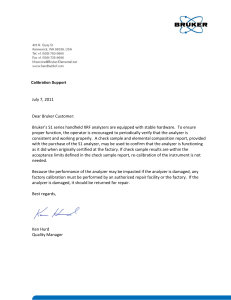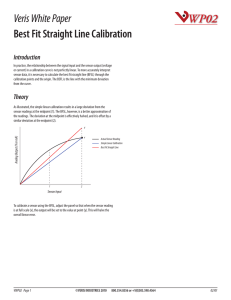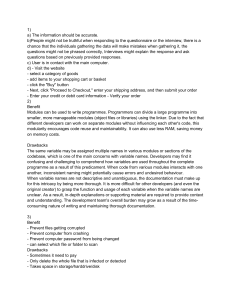PEM9002 Oxygen Sensor Cal Procedure
advertisement
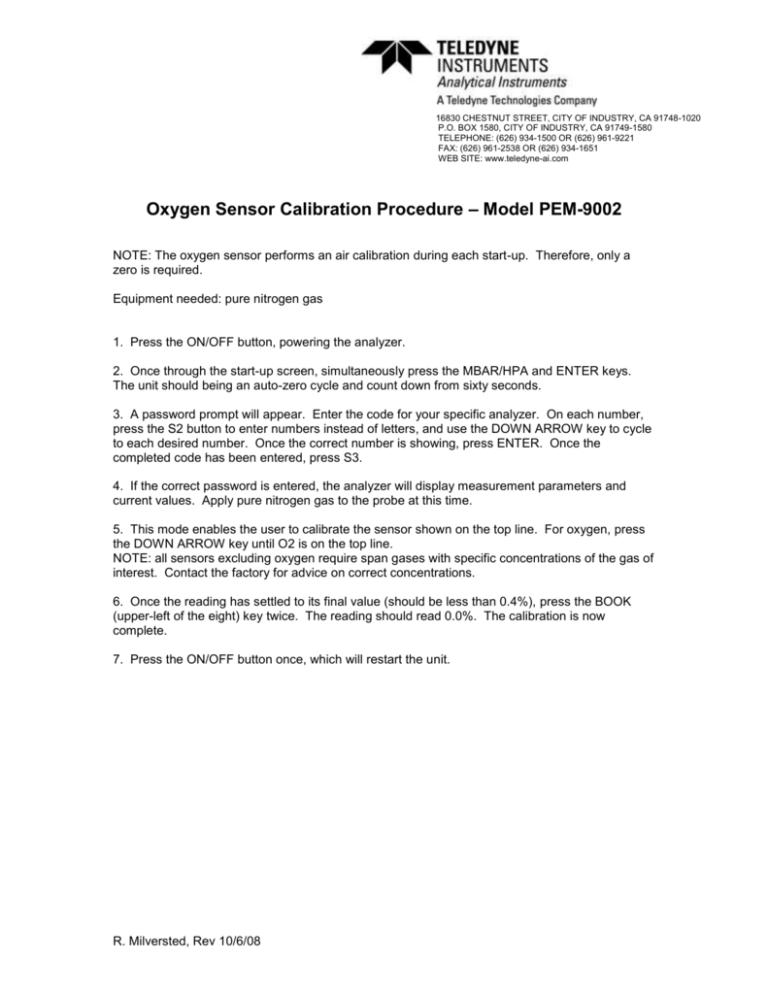
16830 CHESTNUT STREET, CITY OF INDUSTRY, CA 91748-1020 P.O. BOX 1580, CITY OF INDUSTRY, CA 91749-1580 TELEPHONE: (626) 934-1500 OR (626) 961-9221 FAX: (626) 961-2538 OR (626) 934-1651 WEB SITE: www.teledyne-ai.com Oxygen Sensor Calibration Procedure – Model PEM-9002 NOTE: The oxygen sensor performs an air calibration during each start-up. Therefore, only a zero is required. Equipment needed: pure nitrogen gas 1. Press the ON/OFF button, powering the analyzer. 2. Once through the start-up screen, simultaneously press the MBAR/HPA and ENTER keys. The unit should being an auto-zero cycle and count down from sixty seconds. 3. A password prompt will appear. Enter the code for your specific analyzer. On each number, press the S2 button to enter numbers instead of letters, and use the DOWN ARROW key to cycle to each desired number. Once the correct number is showing, press ENTER. Once the completed code has been entered, press S3. 4. If the correct password is entered, the analyzer will display measurement parameters and current values. Apply pure nitrogen gas to the probe at this time. 5. This mode enables the user to calibrate the sensor shown on the top line. For oxygen, press the DOWN ARROW key until O2 is on the top line. NOTE: all sensors excluding oxygen require span gases with specific concentrations of the gas of interest. Contact the factory for advice on correct concentrations. 6. Once the reading has settled to its final value (should be less than 0.4%), press the BOOK (upper-left of the eight) key twice. The reading should read 0.0%. The calibration is now complete. 7. Press the ON/OFF button once, which will restart the unit. R. Milversted, Rev 10/6/08