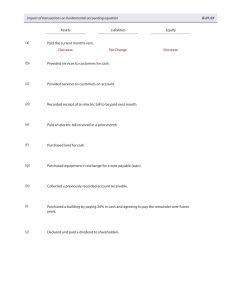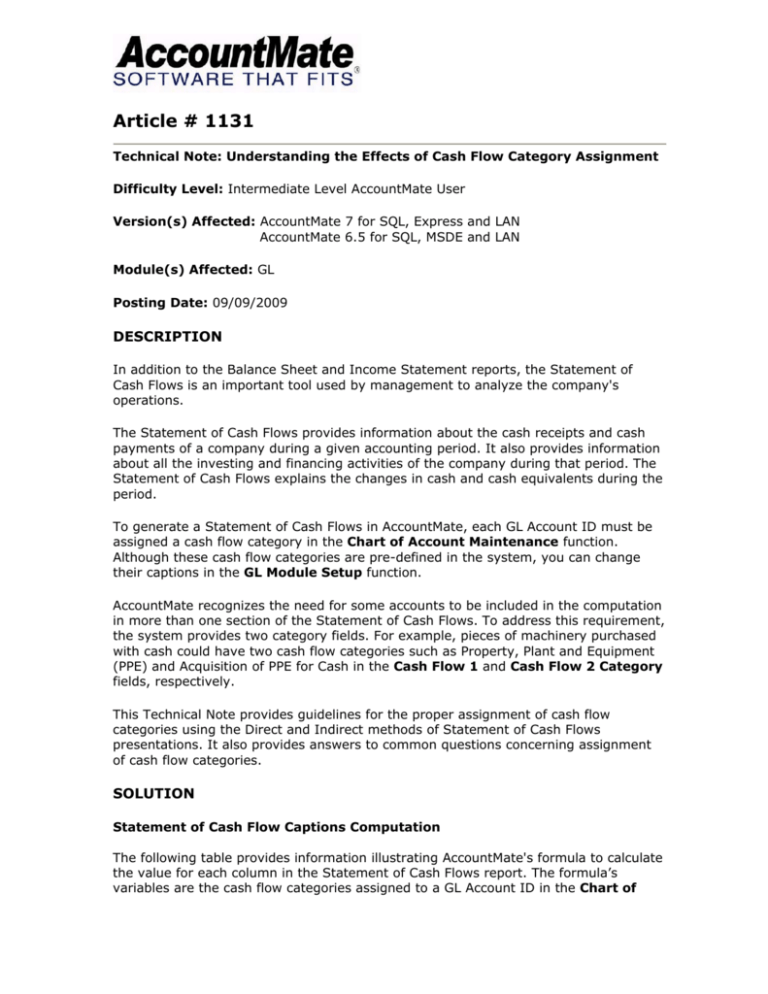
Article # 1131
Technical Note: Understanding the Effects of Cash Flow Category Assignment
Difficulty Level: Intermediate Level AccountMate User
Version(s) Affected: AccountMate 7 for SQL, Express and LAN
AccountMate 6.5 for SQL, MSDE and LAN
Module(s) Affected: GL
Posting Date: 09/09/2009
DESCRIPTION
In addition to the Balance Sheet and Income Statement reports, the Statement of
Cash Flows is an important tool used by management to analyze the company's
operations.
The Statement of Cash Flows provides information about the cash receipts and cash
payments of a company during a given accounting period. It also provides information
about all the investing and financing activities of the company during that period. The
Statement of Cash Flows explains the changes in cash and cash equivalents during the
period.
To generate a Statement of Cash Flows in AccountMate, each GL Account ID must be
assigned a cash flow category in the Chart of Account Maintenance function.
Although these cash flow categories are pre-defined in the system, you can change
their captions in the GL Module Setup function.
AccountMate recognizes the need for some accounts to be included in the computation
in more than one section of the Statement of Cash Flows. To address this requirement,
the system provides two category fields. For example, pieces of machinery purchased
with cash could have two cash flow categories such as Property, Plant and Equipment
(PPE) and Acquisition of PPE for Cash in the Cash Flow 1 and Cash Flow 2 Category
fields, respectively.
This Technical Note provides guidelines for the proper assignment of cash flow
categories using the Direct and Indirect methods of Statement of Cash Flows
presentations. It also provides answers to common questions concerning assignment
of cash flow categories.
SOLUTION
Statement of Cash Flow Captions Computation
The following table provides information illustrating AccountMate's formula to calculate
the value for each column in the Statement of Cash Flows report. The formula’s
variables are the cash flow categories assigned to a GL Account ID in the Chart of
Accounts Maintenance function. Note that the system adds or subtracts a
combination of cash flow categories to generate the value. You can use this tabular
presentation as your guide when assigning cash flow categories to your GL Account ID.
Note: The Statement of Cash Flows captions are default values that can be amended
and customized in the GL Module Setup function’s Cash Flow Captions tab.
A. Direct Method
Statement of Cash
Flow Captions
Formula
Effects on
Cash
Cash flows from
Operating Activities
Cash received from
customers
Cash paid to suppliers
and employees
+
Sales + Provision
for Losses on
Accounts Receivable
-
Accounts Receivable
+ Trade Notes
Receivable +
Allowance for
Losses on Accounts
Receivable
+
Cost of Sales +
Accounts Payable +
Selling and
Administration
Expenses + Other
Liabilities
Inventory + Other
Assets
Decrease
-
Increase
Interest paid
-
Interest Expense Interest Payable
Decrease
Interest received
+
Interest Income
Increase
-
Interest Receivable
-
Current Taxes +
Deferred Taxes +
Income Taxes
Payable + Deferred
Taxes Liability
Decrease
-
Purchase of
Investment
Securities
Decrease
Income taxes paid
Cash flows from
Investing Activities:
Purchase of investment
securities
Proceeds from sale of
investments
+
Gain (Loss) on
Sales of
Investments –
Investments
Increase
Acquisition of PPE
-
Acquisition of PPE
for Cash + Cost of
PPE Acquired Under
Capital Lease
Decrease
Proceeds from sale of
PPE
+
Gain (Loss) on Sale
of PPE +
Depreciation
Expense
Increase
-
Property, Plant and
Equipment (PPE) +
Accumulated
Depreciation
Purchase of intangible
assets
-
Acquisition of
Intangibles
Decrease
Proceeds from sale of
intangible assets
+
Increase
-
Gain (loss) on Sale
of Intangibles +
Amortization
Expense
Intangible Assets
Net borrowings
+
Short-term debt
Increase
Principal payments for
capital lease obligations
-
Lease obligation
Decrease
Proceeds from issuance
of long-term debt
+
Cost of PPE
Acquired Under
Capital Lease +
Long-term Debt
Increase
-
Payment of
Retirement of Longterm Debt
Retirement of long-term
debt
-
Payment of Longterm Debt
Retirement + Gain
(Loss) on Longterm Debt
Proceeds from issuance
of stock
+
Capital Stock
Increase
Dividends paid
-
Retained Earnings
Decrease
Cash flows from
Financing Activities:
B. Indirect Method
Decrease
Statement of Cash
Flow Captions
Formula
Effects on
Cash **
Cash flows from
Operating Activities:
Net income (loss)
Adjustments to reconcile
net income to net cash
provided by operating
activities
Depreciation
+
Depreciation
Expense
Increase
Amortization
+
Amortization
Expense
Increase
Provision for losses on
accounts receivable
+
Provision for
Losses on Accounts
Receivable
Increase
Gain (loss) on sale of
investment securities
-
Gain on Sale of
Investments
Decrease
+
Loss on Sale of
Investments
Increase
-
Gain on Sale of
PPE
Decrease
+
Loss on Sale of PPE
Increase
-
Gain on Sale of
Intangibles
Decrease
+
Loss on Sale of
Intangibles
Increase
-
Gain on Retirement
of Long Term Debt
Decrease
Gain (loss) on sale of
property
Gain (loss) on sale of
intangible assets
Gain (loss) on retirement
of long term debt
+
(Increase) decrease in
accounts receivable
-
+
(Increase) decrease in
notes receivable
Loss on Retirement
of Long Term Debt
Accounts
Receivable +
Provision for
Losses on Accounts
Receivable
Allowance for
Losses on Accounts
Receivable
Increase
Decrease
Increase
-
Trade Notes
Receivable End
Decrease
+
Trade Notes
Increase
Receivable
Beginning
(Increase) decrease in
interest receivable
(Increase) decrease in
inventory
(Increase) decrease in
other assets
Increase (decrease) in
accounts payable
Increase (decrease) in
interest payable
Increase (decrease) in
income taxes payable
Increase (decrease) in
deferred taxes
Increase (decrease) in
other liabilities
-
Interest Receivable
End
Decrease
+
Interest Receivable
Beginning
Increase
-
Inventory End
Decrease
+
Inventory
Beginning
Increase
-
Other Assets End
Decrease
+
Other Assets
Beginning
Increase
+
Accounts Payable
End
Increase
-
Accounts Payable
Beginning
Decrease
+
Interest Payable
End
Increase
-
Interest Payable
Beginning
Decrease
+
Income Taxes
Payable End
Increase
-
Income Taxes
Payable Beginning
Decrease
+
Deferred Taxes
Liability End
Increase
-
Deferred Taxes
Liability Beginning
Decrease
+
Other Liabilities
End
Increase
-
Other Liabilities
Beginning
Decrease
C. Notes
The formulas used to calculate the Cash flows from Investing and Financing
activities captions using the Indirect method are the same as those used in the
Direct method.
** See the Cash Flow Captions to determine which has a "+" or "-" effect on
Cash. For example, an increase in accounts payable will have a positive effect
on cash while a decrease will have a negative effect; thus, + / (-).
Tips for Determining Proper Cash Flow Category Assignments
Q. What is the importance of cash flow categories?
A. Cash flow categories can be assigned to each GL Account ID record. These
cash flow categories are necessary to generate a Statement of Cash Flows in
AccountMate. Non-assignment of a cash flow category in a GL Account ID
record results in an inaccurate report.
For example, if you failed to assign your Depreciation GL Account ID with a
cash flow category, this transaction will not appear in the Statement of Cash
Flows Report. Depreciation has a positive effect on cash; omitting this account
will understate the value of your Cash and Cash Equivalents in the report.
Q. What basis should be used to decide what cash flow category should be
assigned to a GL Account ID?
A. The cash flow categories should correspond to the nature of transactions
posted to the GL Account ID. Management, investors and creditors relying on
misleading reports may come up with wrong business decisions.
For instance, assigning "Payment of Retirement of Long-Term Debt" cash flow
category to a Depreciation Expense GL Account ID, will result to incorrect
values under the Cash Flows from Operating and Financing Activities captions.
The Depreciation GL Account ID should have a "Depreciation" Cash Flow
Category.
Q. Can I assign the same cash flow category in Cash Flow 1 and 2 fields for a
particular GL Account ID?
A. No GL Account ID should have duplicate cash flow categories; otherwise, the
cash flow amount computation will either be overstated for the duplicate cash
flow category assignment or understated for the correct cash flow category that
should be assigned.
Q. Is it possible for a GL Account ID to have two different cash flow categories?
A. Yes, you can assign two different cash flow categories to a GL Account ID
when you want to show under two sections the effects of the transactions
posted in that GL Account ID.
For example, if the operating equipment is paid for in cash, the Property, Plant
and Equipment GL Account ID can have a “Property, Plant and Equipment” Cash
Flow Category 1 and “Acquisition of PPE for Cash” Cash Flow Category 2.
Q. For those GL Account IDs that have two different cash flow categories, will it
matter whether I assign a category as Cash Flow 1 or Cash Flow 2?
A. No, it doesn’t. As long as the cash flow category captions you assign to the
GL Account ID are correct, the order in which you assign them does not matter.
Though assigning cash flow categories in AccountMate is quick and simple, an in-depth
knowledge of basic accounting will complement your understanding of how
AccountMate handles cash flow transactions.
This information is provided "AS IS" without warranty of any kind. AccountMate
Software Corporation (“AccountMate”) disclaims all warranties, either express or
implied. In no event shall AccountMate be liable for any damages whatsoever including
direct, indirect, incidental, consequential, loss of business profits, or special damages,
even if AccountMate has been advised of the possibility of such damages.
Copyright © 1995-2009 AccountMate Software Corporation. All rights reserved.
Site Map • Legal Notices and Terms of Use • Privacy Statement • Website Feedback
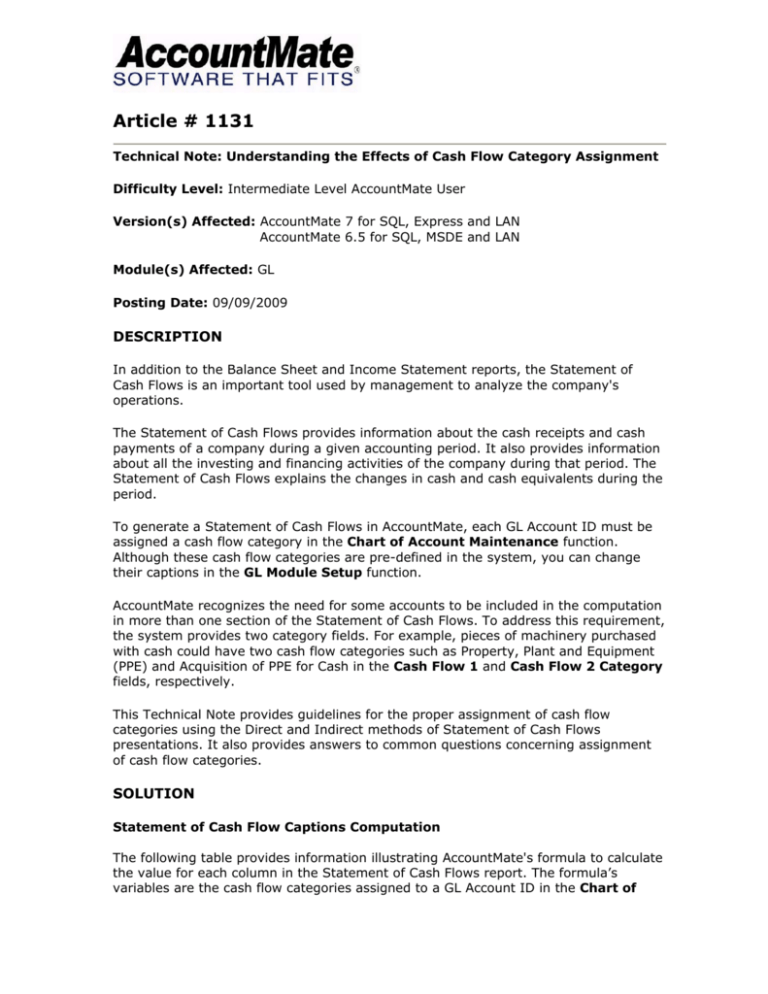
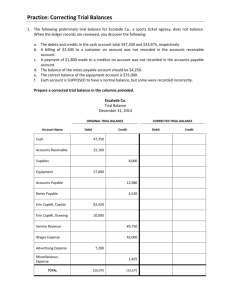
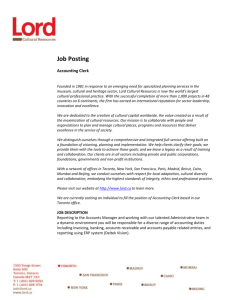

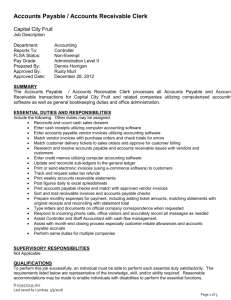

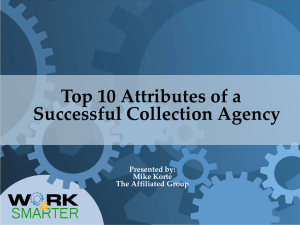
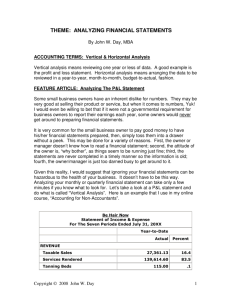

![Job Description [DOCX - 56 KB]](http://s3.studylib.net/store/data/006627716_1-621224f86779d6d38405616da837d361-300x300.png)