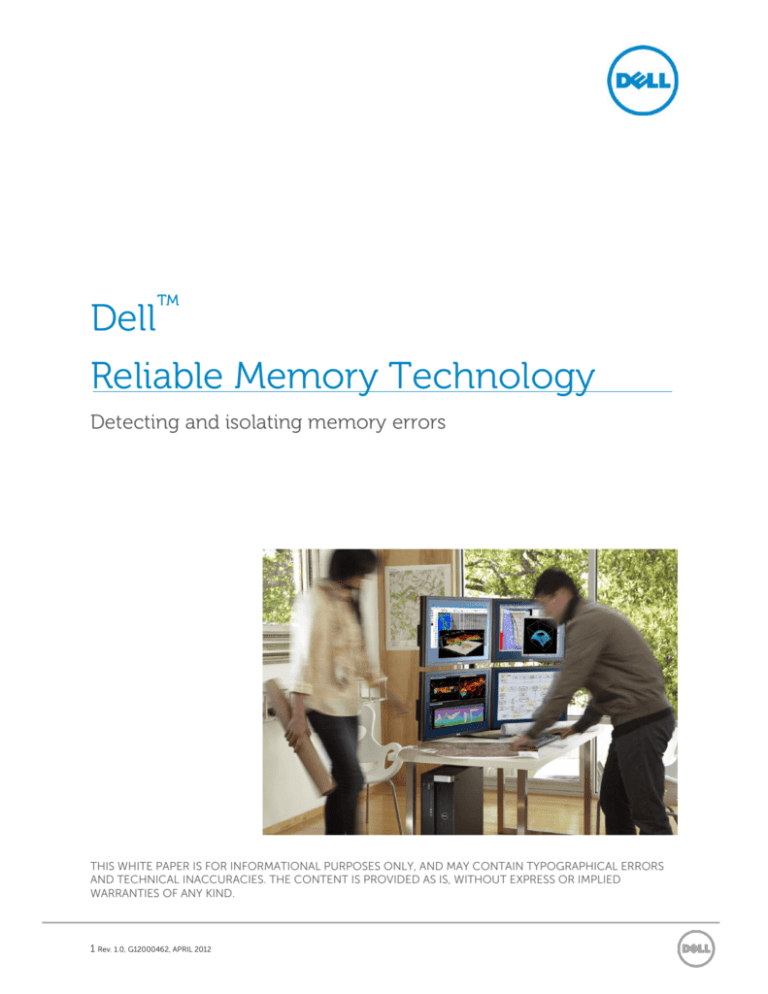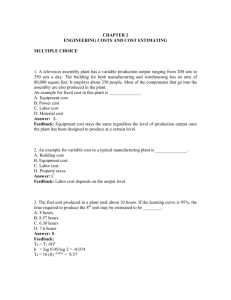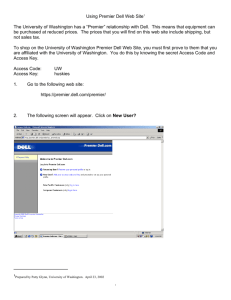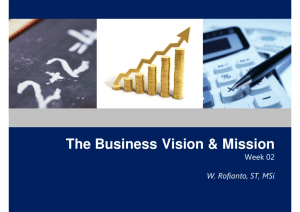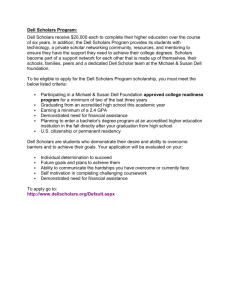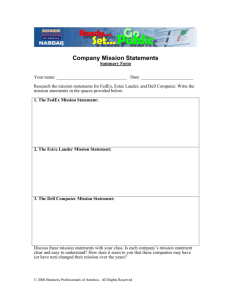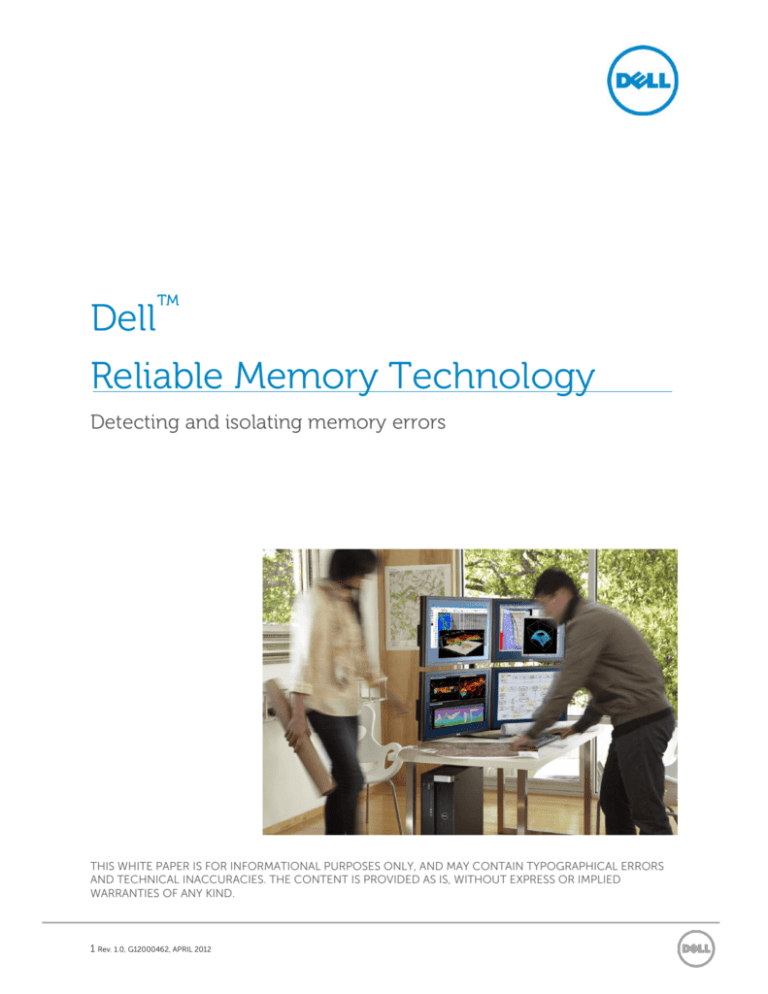
Dell™
Reliable Memory Technology
Detecting and isolating memory errors
THIS WHITE PAPER IS FOR INFORMATIONAL PURPOSES ONLY, AND MAY CONTAIN TYPOGRAPHICAL ERRORS
AND TECHNICAL INACCURACIES. THE CONTENT IS PROVIDED AS IS, WITHOUT EXPRESS OR IMPLIED
WARRANTIES OF ANY KIND.
1 Rev. 1.0, G12000462, APRIL 2012
Overview
Regardless of make, manufacturer or type, almost all computer-based memory has some
type of inherent infinitesimal error or defect. A memory manufacturing vendor may spend
between 10-15% of the cost of a dual in-line memory module (DIMM) running extensive
testing for errors, and still memory can be prone to failure at some point in its life. Any
number of variables can cause memory errors – from heat to age to tiny defects.
In fact, dynamic random-access memory (DRAM) error rates are orders of magnitude higher
than had been previously reported. In a recent large-scale study of DRAM memory errors in
the field based on data collected over a period of more than two years, about a third of all
machines and over 8% of DIMMs saw at least one correctable error per year1. With some
platforms seeing nearly 50% of their machines affected by correctable errors2, only about
1.3% of systems were affected by uncorrectable errors per year, with some platforms seeing
as many as 2-4% affected.3
For a standard office personal computer system, memory errors rarely adversely affect the
outcome of standard business-class application software.
However, in the high-end, computation-intensive world of finance, oil and gas research,
medical imaging, media production (rendering and editing), among others, data integrity is a
crucial component of the overall system architecture. In such high-performance systems,
memory replacement ranks near the top of component replacements, with memory errors
showing up as one of the most common hardware issues that can lead to system crashes. 4
Therefore, the ability to detect, report and prevent DIMM errors becomes a necessity in highperformance workstations.
Understanding the critical demand for extreme memory performance, Dell patented an
innovative, exclusive technology applicable to Dell Precision™ workstation systems that
helps to mark and map out unusable memory. This unique Dell feature helps reduce system
downtime, free up IT support time, and drive down overall maintenance costs while
increasing memory longevity and user productivity.
This paper introduces the basic concepts of Dell Reliable Memory Technology (RMT) and
looks at some of the root causes of memory errors and how RMT helps to remediate and
obviate memory errors.
1
“DRAM errors in the wild: a large-scale field study”, p. 194, Bianca Schroeder, University of Toronto, Toronto, ON, Canada; Eduardo Pinheiro
and Wolf-Dietrich Weber, Google Inc., Mountain View, CA, USA; SIGMETRICS '09 Proceedings of the eleventh international joint conference
on Measurement and modeling of computer systems, ACM New York, NY, USA ©2009 ISBN: 978-1-60558-511-6
2
IBID, p.195
3
IBID, p.196
4
IBID, p.193
2 Rev. 1.0, G12000462, APRIL 2012
Memory Primer 101
As computer systems have become more sophisticated with evolutionary advancements in
processors, bus speeds, and overall architecture, memory likewise has needed to keep pace
with these enhancements.
NOTE: For this discussion of memory, or random access
memory (RAM), we reference the memory modules outside of
the processor core (known as CPU cache memory, or L1/L2 –
which is beyond the scope of this discussion.
Essentially (and very simplistically), DRAM chips are an array of on/off switches that store a
state (1 or 0) as long as they have a flow of current (i.e., when the power is off, they reset to a
null state). Multiple chips are assembled together to build a memory subsystem and
organized onto a circuit board known today as the ubiquitous DIMM (dual in-line memory
module).
Most workstations, such as Dell Precision Workstations, use the most advanced type of DIMM
known as DDR3 SDRAM (double-data-rate-three synchronous dynamic random access
memories). Essentially, compared to earlier versions of memory types (zb: DDR2), DDR3 is
faster, has greater through-put, requires less voltage, and can accommodate more memory
density.
Memory Errors
Memory errors can be caused by any number of
factors, resulting in a single bit of DRAM to
spontaneously flip to the opposite state (i.e., it
flips from 1 to 0 when it should have remained a
1 during that memory cycle). Factors such as
heat, age, defects, etc., can contribute to these
errors. In fact, studies have shown that beyond
the first 10 months of a DIMMs life the rate of
errors increases dramatically5.
These types of errors are known as ‘soft errors’,
or correctable errors, which randomly corrupt
bits but do not leave physical damage and can
be corrected via a memory refresh.
5
IBID, p.202
3 Rev. 1.0, G12000462, APRIL 2012
In many cases, memory errors are dominated by ‘hard errors’, or uncorrectable errors –
errors which corrupt bits in a repeatable manner because of a physical defect or other
anomaly within the DIMM itself – or when two soft errors occur within the same block of
memory. A hard memory error can cause a machine “crash” (reboot required) or applications
to fail (generating a system-level Stop Error code such as a kernel panic or the blue screen of
death, BSoD). Often soft errors are warning signs of impending hard errors. In field-based
research, about 65-80% of uncorrectable errors were preceded by a correctable error in the
same month 6
Error Handling
Many workstation class PCs today incorporate memory parity checking algorithms, which to
put it simply, ensures that the data sent is the same as the data received every time a byte of
data is read.
More sophisticated systems use other types of error correction and detection methods. The
most common, error-correcting code (ECC) memory is used in servers and workstations,
such as Dell Precision workstations. Essentially, ECC memory includes extra memory bits and
an on-board memory controller that checks for memory parity and in the case of a single-bit
error, the ECC memory logic can correct the error and output the corrected data so that the
system continues to operate. Bottom line: ECC is great at correcting isolated soft memory
errors and provides a solid foundation for memory and system stability. However, ECC
memory provides no solution for multiple hard errors or soft errors within the same block of
memory. In these instances data corruption will occur. This is where Dell Reliable Memory
Technology can help.
The Benefits of RMT
When a hard disk drive has physical damage to the platter, that sector is reported, mapped
and marked as unusable by the PC system. However, in most PCs today, even workstations
running ECC memory, a hard error or multiple soft errors in the same memory block on a
DIMM is simply noted, which could cause a system crash. The user must normally report the
error to their IT help desk, which in turn must run some diagnostic to detect the error. Most
often, a single bit failure may precipitate the replacement of the entire DIMM.
The result: Increased cost in the form of downtime, lost user productivity, IT personnel time,
DIMM replacement and possible corruption of key application files.
6
IBID, p. 196
4 Rev. 1.0, G12000462, APRIL 2012
Enter Dell Reliable Memory Technology (RMT). Similar in concept to hard drive errormapping technology, RMT detects hard errors and multi-bit soft errors in a DIMM, and
obviates and remediates the problem. Instead of having to incur costly downtime and IT
services such as calling IT, running diagnostics, opening the system, and replacing the faulty
DIMM, upon reboot RMT:
Maps the defective portion of the individual DIMM
Reports the defect and DIMM location in the BIOS as bad
Removes these bad cells and a small amount of nearby cells from system memory
usage
With a simple system reboot, RMT removes the defective area from visibility to the operating
system. Applications and critical systems functions will now by-pass any marked area and
continue working without
having to replace hardware. It’s
Healthy system
as if the bad memory never
existed, ensuring smooth, error
free operation, helping to
reduce system crashes and
application errors.
Dell RMT maps
out bad memory
Hard memory
error
In fact, RMT can help reduce
memory hardware costs over
time. As memory may
deteriorate with increased
usage or excessive heat
(normally due to extreme
Dell RMT
System reboot
notates error
usage), physical errors may
increase. The “bad memory”
information stays with the DIMM, even if it is moved internally within the system. In addition,
if DIMM replacement is needed, RMT will display in the BIOS which DIMM(s) are causing
errors, making trouble shooting and DIMM replacement faster and easier helping to reduce
downtime and overall cost.
RMT extends the lifecycle of existing memory and helps contribute to cost savings over time.
Conclusion
Although some error detection schemes can catch memory errors, such as ECC memory,
many of these algorithms can only handle soft errors. When physical defects or hard errors
within a DIMM occur, Dell RMT provides an extra layer of bad memory detection and
correction.
5 Rev. 1.0, G12000462, APRIL 2012
By mapping and removing the bad sectors, RMT helps ensure that compute-intensive
applications are accessing good and usable memory. This can result in significant savings in
both time and money due to a reduction in replacement DIMM hardware and IT personnel
and end user downtime.
When data integrity is crucial, RMT provides a much needed layer of assurance, delivering
useable memory to maximize workstation processing capacity and reliability.
Availability varies by country. To learn more, customers and Dell Channel Partners should contact your sales representative for more information.
© 2012 Dell Inc. All rights reserved. Specifications are correct at date of publication but are subject to availability or change without notice at any time. Dell and its affiliates
cannot be responsible for errors or omissions in typography or photography. Dell’s Terms and Conditions of Sales and Service apply and are available on request. Dell
service offerings do not affect consumer’s statutory rights.
6 Rev. 1.0, G12000462, APRIL 2012