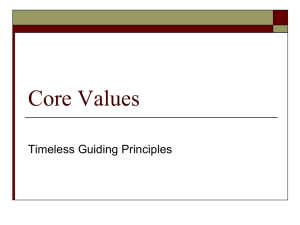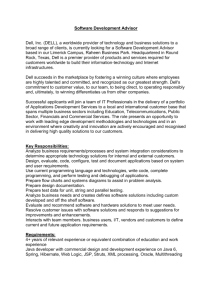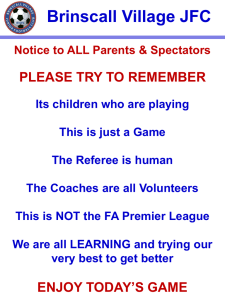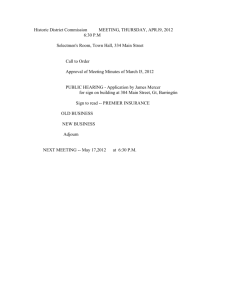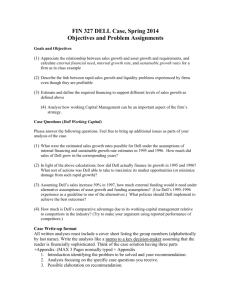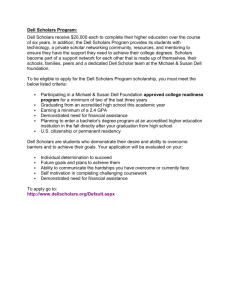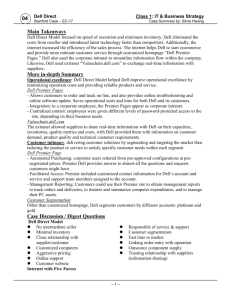Using Premier Dell Web Site
advertisement
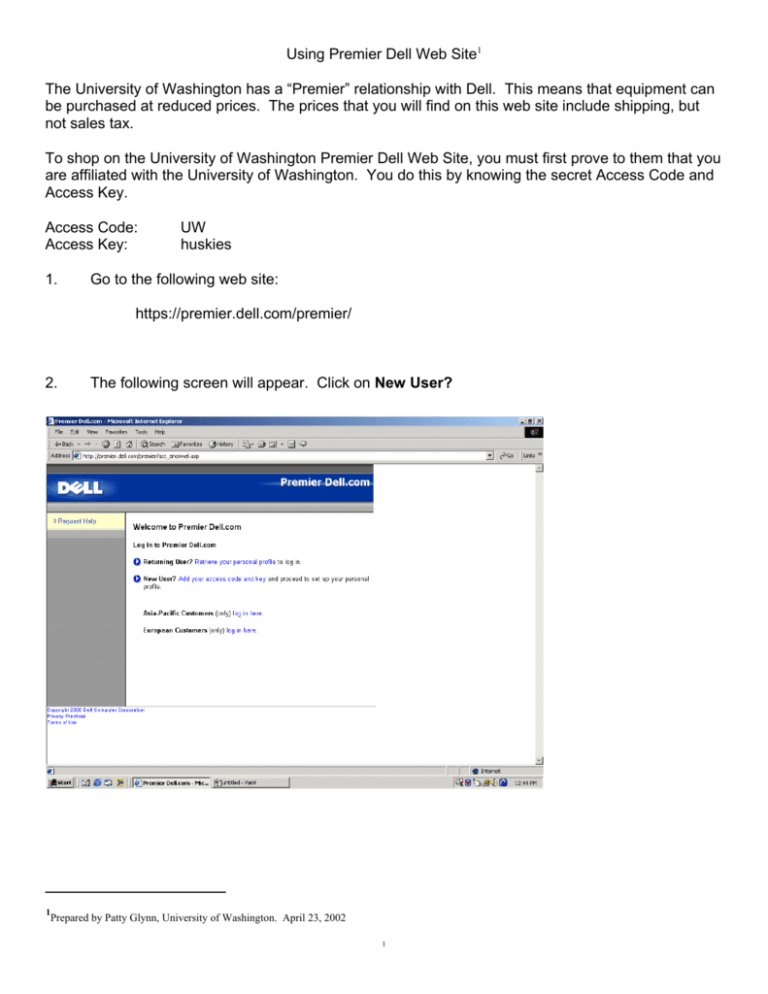
Using Premier Dell Web Site1 The University of Washington has a “Premier” relationship with Dell. This means that equipment can be purchased at reduced prices. The prices that you will find on this web site include shipping, but not sales tax. To shop on the University of Washington Premier Dell Web Site, you must first prove to them that you are affiliated with the University of Washington. You do this by knowing the secret Access Code and Access Key. Access Code: Access Key: 1. UW huskies Go to the following web site: https://premier.dell.com/premier/ 2. The following screen will appear. Click on New User? 1 Prepared by Patty Glynn, University of Washington. April 23, 2002 1 3. Put in the Access Code (UW) and the Access Key (huskies). 4. Fill in the information requested and click on submit. 2 5. The following screen will appear. Click on Purchasing Tools on the left bar. 6. Then click on Your Dell Store. 3 7. From this page, you can configure equipment purchases. Look across the top and you will see the menu options. Included in your options are viewing the Full Catalog, starting with “Special Offers for Univ of Washington” and modify configurations, or retrieving E quotes (Electronic Quotes of configurations that you have previously saved.) 8. When it is time to make your purchase, you can do so with a purchase order or credit card. The UW representatives names will always be listed on the first page after logging in. You may contact them with questions. 9. Important additional information can be found at: ascc.artsci.washington.edu/services/Computing/Documents/DellGuide.doc 4