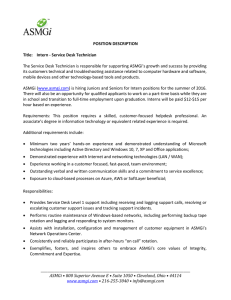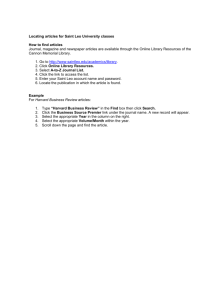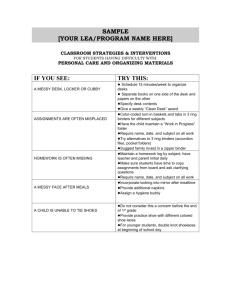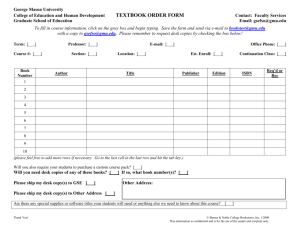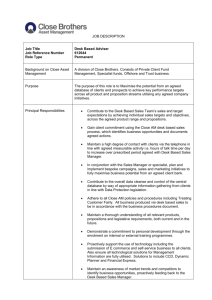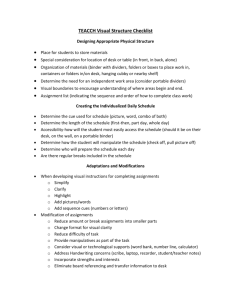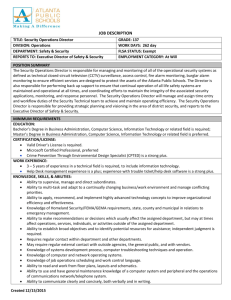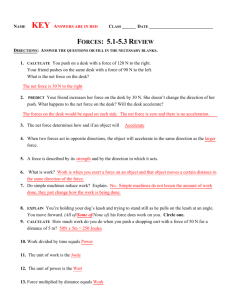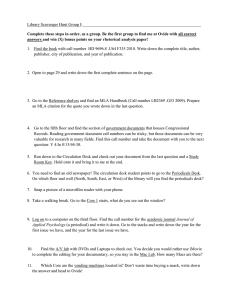LearningStudio (formerly eCollege) Support Instructions
advertisement
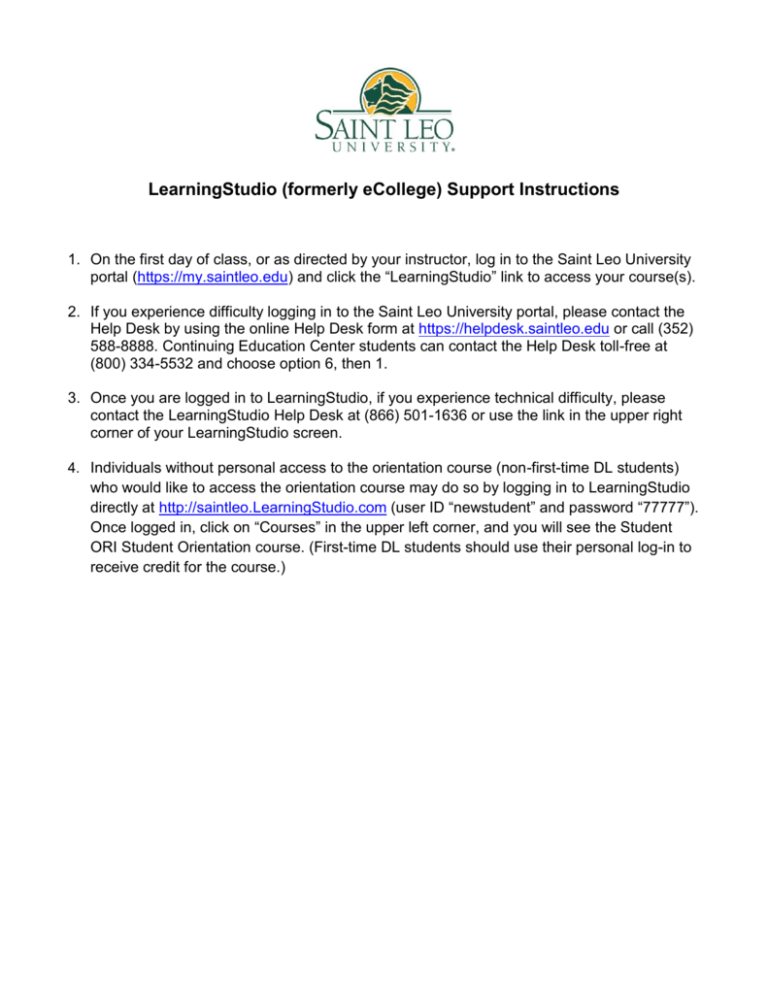
LearningStudio (formerly eCollege) Support Instructions 1. On the first day of class, or as directed by your instructor, log in to the Saint Leo University portal (https://my.saintleo.edu) and click the “LearningStudio” link to access your course(s). 2. If you experience difficulty logging in to the Saint Leo University portal, please contact the Help Desk by using the online Help Desk form at https://helpdesk.saintleo.edu or call (352) 588-8888. Continuing Education Center students can contact the Help Desk toll-free at (800) 334-5532 and choose option 6, then 1. 3. Once you are logged in to LearningStudio, if you experience technical difficulty, please contact the LearningStudio Help Desk at (866) 501-1636 or use the link in the upper right corner of your LearningStudio screen. 4. Individuals without personal access to the orientation course (non-first-time DL students) who would like to access the orientation course may do so by logging in to LearningStudio directly at http://saintleo.LearningStudio.com (user ID “newstudent” and password “77777”). Once logged in, click on “Courses” in the upper left corner, and you will see the Student ORI Student Orientation course. (First-time DL students should use their personal log-in to receive credit for the course.)