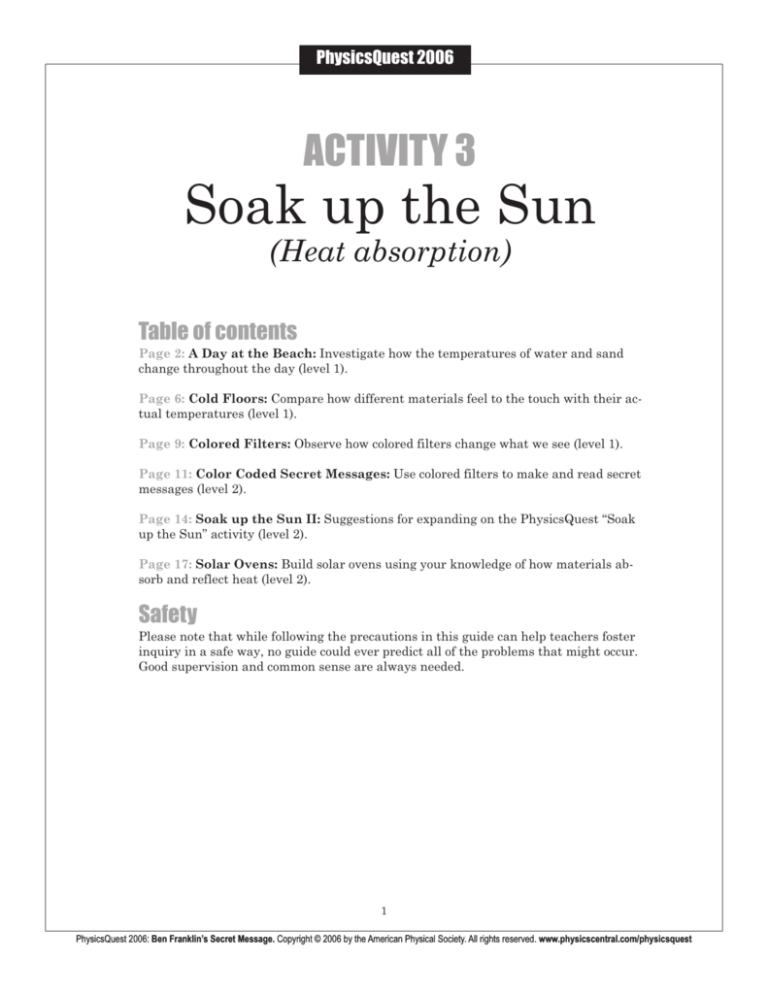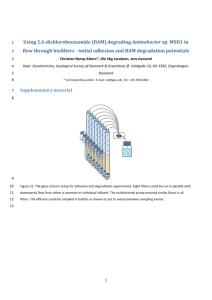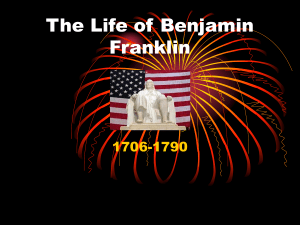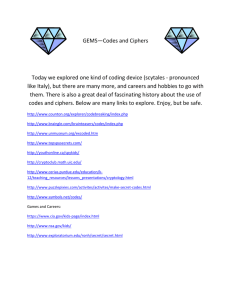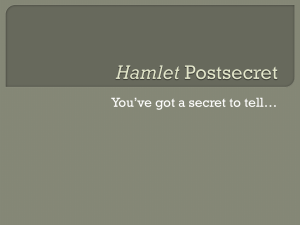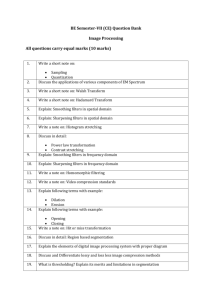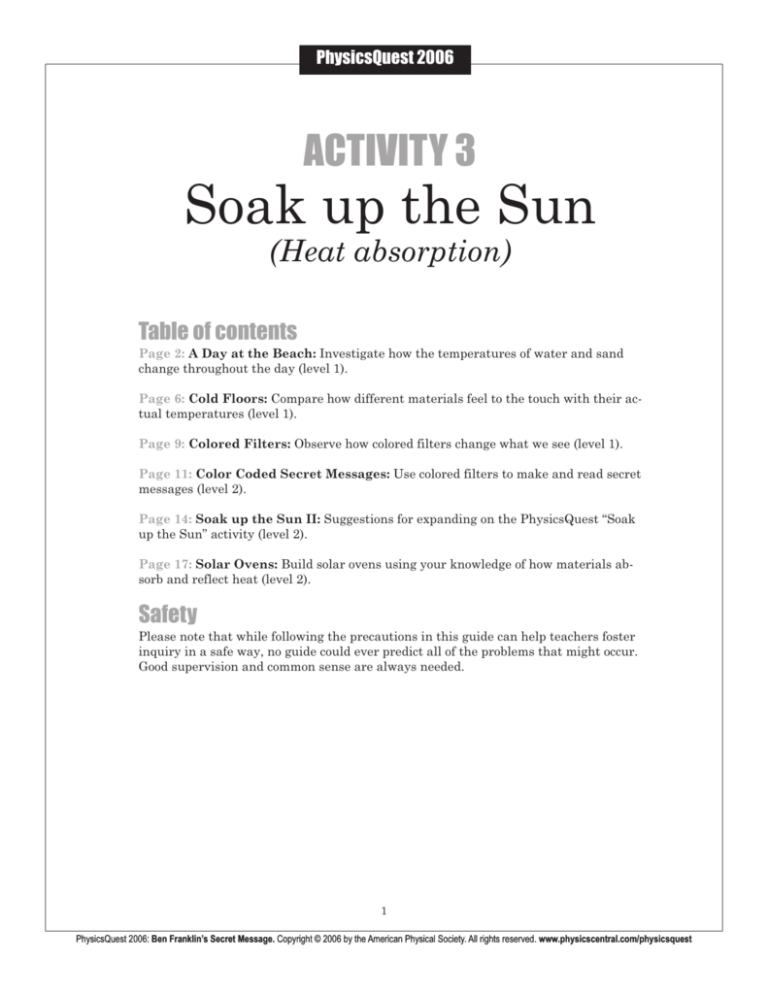
PhysicsQuest 2006
ACTIVITY 3
Soak up the Sun
(Heat absorption)
Table of contents
Page 2: A Day at the Beach: Investigate how the temperatures of water and sand
change throughout the day (level 1).
Page 6: Cold Floors: Compare how different materials feel to the touch with their actual temperatures (level 1).
Page 9: Colored Filters: Observe how colored filters change what we see (level 1).
Page 11: Color Coded Secret Messages: Use colored filters to make and read secret
messages (level 2).
Page 14: Soak up the Sun II: Suggestions for expanding on the PhysicsQuest “Soak
up the Sun” activity (level 2).
Page 17: Solar Ovens: Build solar ovens using your knowledge of how materials absorb and reflect heat (level 2).
Safety
Please note that while following the precautions in this guide can help teachers foster
inquiry in a safe way, no guide could ever predict all of the problems that might occur.
Good supervision and common sense are always needed.
1
PhysicsQuest 2006: Ben Franklin’s Secret Message. Copyright © 2006 by the American Physical Society. All rights reserved. www.physicscentral.com/physicsquest
PhysicsQuest 2006
A Day at the Beach
Investigate how the temperatures of water and sand change throughout the day.
Safety
Spilled water or sand can make the floor slippery, so be sure to clean up immediately after any spills.
Be careful when working with light bulbs. Some bulbs get very hot, so do not touch them.
Materials
2 identical containers
2 lamps
2 thermometers
Sand at room temperature
Setting up the experiment
Water at room temperature
Timer or stopwatch
1. Fill one container with sand (at room temperature) to a depth of about 1-cm.
2. Fill the other container to an equal depth with water (at room temperature).
3. Lay a thermometer in the bottom of each container. The bulbs should be covered by the sand / water.
4. Position a lamp 15-cm directly above each thermometer bulb. Make sure that you can read the thermometers
without disturbing the setup. You may need to use a stack of books to prop up the containers so they are the
correct distance from the lamps.
5. Make a table for recording time and temperature, like the one shown.
6. Write down which container you think will heat the fastest, and why.
Time (minutes)
0
Water Temperature (°C)
Sand Temperature
(°C)
2
4
6
8
10
Turn off lamps
12
14
16
18
20
2
PhysicsQuest 2006: Ben Franklin’s Secret Message. Copyright © 2006 by the American Physical Society. All rights reserved. www.physicscentral.com/physicsquest
PhysicsQuest 2006
Collecting Data
Two data collectors should record the temperatures of the sand and water. A third should keep track of
the time and tell the data collectors when to measure the temperature.
1. Start the stopwatch and turn on the lamps.
2. Record the temperature of the sand and water every two minutes.
3. After 10 minutes, turn off the lamps.
4. Record the temperature of the sand and water every two minutes for the next 10 minutes.
While data for the last 10 minutes is being recorded, predict which pan will cool faster. The first 10 minutes of data could be helpful in making a hypothesis.
5. Graph the data for the water and sand on the same graph.
Discussion Questions
Did the water or sand heat faster? Did this match your prediction?
Did the water or sand cool faster? Did this match your prediction?
Using your results, can you explain why pools often feel warm long after the sun has gone down?
Why is the sand at the beach so hot in the afternoon, while the water remains cool?
How might having a large lake or an ocean nearby change the climate of an area? Think about spring
and fall.
Do you think your results would have been different if the sand and water were heated with a Bunsen
burner or a hot plate? Why or why not?
How does a real beach differ from our set-up?
3
PhysicsQuest 2006: Ben Franklin’s Secret Message. Copyright © 2006 by the American Physical Society. All rights reserved. www.physicscentral.com/physicsquest
PhysicsQuest 2006
FOR THE TEACHER
A Day at the Beach
(Level 1)
Investigate how the temperatures of water and sand change throughout the day.
Materials
2 identical wide and shallow containers
Disposable pans, like those in the baking isle of the grocery store, work well
Sand at room temperature (enough to cover the bottom of your container to a depth of 1-cm)
Small bags of sand are available at most craft stores.
Water at room temperature (enough to cover the bottom of your container to a depth of 1-cm)
2 identical lamps with 60w bulbs
Desk lamps from retail stores such as Target or Wal-Mart work well and are available for around $10 each.
2 thermometers*
“Metal Back Student thermometers” such as those included in the kit range from 20 to 230°F/–30 to 110°C
and are available at science supply stores such as Science Kit & Boreal Labs (Item # WW6644400) for
about $3.50 each.
Timer or stopwatch
Discussion
Data collection for this activity takes 20 minutes, so you might want to have three students collect data while
the rest of the class works on another assignment. Creating more than one setup of this experiment requires a
lot of extra materials, so we recommended performing it as a class experiment.
If you have extra containers and lamps, your students can study other materials – such as playground gravel,
wet sand, or potting soil.
The sand should both heat and cool faster than the water. This is because water has a higher specific heat capacity than sand – meaning that it takes a lot of heat, or energy, to raise the temperature of water one degree,
whereas it takes comparatively little energy to change the temperature of sand by one degree.
The high specific heat capacity of water also explains why it cools slower. More heat must be removed from the
water to lower the temperature by one degree than must be removed by the sand to lower its temperature by
one degree. The materials also absorb different amounts of heat due to their colors, but the main factor at play
is heat capacity, so changing the heating method should not change the qualitative results.
This activity provides an excellent opportunity to discuss error analysis. Encourage students to make a list of
things that could make a scientist doubt their results, and have them discuss how the results might change if
the set-up was changed. They might consider things like:
Whether the water circulated during the test and how this would affect the comparison.
Whether the lamps had the same heat output.
What would happen if the containers had equal masses of sand and water.
4
PhysicsQuest 2006: Ben Franklin’s Secret Message. Copyright © 2006 by the American Physical Society. All rights reserved. www.physicscentral.com/physicsquest
PhysicsQuest 2006
Suggested resources
“Costal Versus Inland Temperatures.” Bigelow Laboratory for Ocean Sciences.
http://www.bigelow.org/virtual/handson/coastvsinland.html
A similar activity with more emphasis on coastal versus inland climate.
“Specific Heat Capacity.” Wikipedia.
http://en.wikipedia.org/wiki/Specific_heat_capacity
Includes background on specific heat capacity and a table of values for common materials.
5
PhysicsQuest 2006: Ben Franklin’s Secret Message. Copyright © 2006 by the American Physical Society. All rights reserved. www.physicscentral.com/physicsquest
Cold Floors
PhysicsQuest 2006
Explore the way a material feels to the touch and compare this to its actual temperature.
Materials
1. Put your hand on each of the materials. Write down which feel cool and which feel warm.
Rank the materials in order from coldest to warmest.
2. Flip over the sheets one by one and record the temperatures.
Discussion questions
Were you surprised by the temperature readings? If so, how were they different than you expected?
Why do the temperatures not match how the surfaces feel?
If you were re-doing a room in your house, would these results affect the type of floor you put in? If so, how?
6
PhysicsQuest 2006: Ben Franklin’s Secret Message. Copyright © 2006 by the American Physical Society. All rights reserved. www.physicscentral.com/physicsquest
PhysicsQuest 2006
FOR THE TEACHER
Cold Floors
(Level 1)
Explore the way a material feels to the touch and compare this to its actual temperature.
Materials
Self adhesive liquid crystal thermometers, or an infrared thermometer
Liquid crystal thermometers are commonly used for measuring the temperature of terrariums and are available
at an aquarium or pet store for a few dollars.
Infrared thermometers are available for $35+ from science supply stores such as Science Kit & Boreal Labs
(www.sciencekit.com) and Edmund Scientific (www.scientificsonline.com).
Pieces of several of the following (pieces should all be larger than your hand)
• Steel • Floor tile • Carpet •Wood
• Plastic •Cardboard
Ice cubes (optional)
Notes on the activity
Metal sheets can warm up rather quickly from repeated touching, so you may want to have several on hand.
Not all liquid crystal thermometers are well calibrated. Be sure that they all have the same reading at room
temperature before attempting this activity. A more expensive but effective alternative is an infrared thermometer, which can quickly and easily measure surface temperature.
Required preparation
1.Stick one liquid crystal thermometer to the back of each piece of material
.
2.Place all materials, thermometer-side down, on a large piece of insulating material, such as cardboard.
Allow them to come to room temperature.
Discussion
All of the thermometers should be at room temperature, despite some of materials feeling warmer to the touch
than others. The way a material feels depends on its ability to conduct heat. Heat travels quickly through metals, for example, and slower through materials like carpet and wood.
When two objects with different temperatures come in contact with one another the heat will flow from the
warmer object to the colder object. This is why your coffee cools off to room temperature if you don’t drink it fast
enough. In this activity, when your hand comes in contact with the piece of flooring, heat flows from your hand
to the object since your skin is the warmer object.
Touching metal will cause it to heat up, but that heat is quickly spread out through the metal. This takes heat
away from the contact surface between your hand and the metal, thereby carrying away body heat and leaving
the surface of the metal feeling cold. Touching carpet will also cause it to heat up, but since carpet doesn’t conduct heat as well as metal, the heat from your hand will remain on the surface of the carpet and it will soon
reach the same temperature as your hand.
The direction of heat flow is always from the warmer object to the cooler object. This idea can be emphasized by
comparing the results of touching metal with your hand (your hand is the warmer object) and touching metal to
a piece of ice (the metal is now the warmer object – see addition)
7
PhysicsQuest 2006: Ben Franklin’s Secret Message. Copyright © 2006 by the American Physical Society. All rights reserved. www.physicscentral.com/physicsquest
PhysicsQuest 2006
Discussion (continued)
You may wish to have students rank the heat conductivities of the materials. They can check their answers by looking up the heat conductivity of the materials on the internet.
This is a good way to introduce the idea that all materials in a given environment eventually come to the
same temperature. Also notable is that hot metals are more dangerous than other materials at the same
temperature because they will transfer heat to your hand more quickly.
The results of this activity can also motivate a discussion of why scientists prefer to use numerical measurements, rather than their senses alone, to make scientific observations.
Optional addition
1. Place all materials on a large piece of insulating material, such as cardboard.
2. Have students predict which material will melt an ice cube the fastest based on what they felt
when touching each material and the results of the thermometer readings.
3. Have them verify by touch that all the ice cubes are really ice and have similar mass.
4.Place one ice cube at the center of each material. Allow the ice cubes to melt without touching or
moving them and observe differences in melting time.
Discussion Question
Why does a piece of metal melt an ice cube faster than a piece of wood, even though the metal felt
colder originally?
Discussion
In the original activity your hand was the warmer object. In this variation, the piece of flooring is the
warmer object. The metal melts the ice cube faster than the wood because the heat in the metal travels
though it to the surface in contact with the ice faster than it can in the other materials.
Suggested resources
Elert, Glenn. “Conduction.” The Physics Hypertextbook, 2006.
http://hypertextbook.com/physics/thermal/conduction/
Background on thermal conductivity and table of common materials’ conductivities.
Taylor, Stuart, Paul Walorski, and Tom Young. “Ask the Experts.” Physicslink.com. http://www.physlink.com/Education/AskExperts/ae680.cfm
Explanations of conductivity and other factors influencing how “hot” or “cold” an object feels.
Bibliography
“Cold Metal.” Exploratorium Snacks. http://www.exploratorium.edu/snacks/cold_metal.html
8
PhysicsQuest 2006: Ben Franklin’s Secret Message. Copyright © 2006 by the American Physical Society. All rights reserved. www.physicscentral.com/physicsquest
PhysicsQuest 2006
Colored Filters
Explore how looking though colored filters changes what you see.
Safety
1. Never look directly at the sun or other bright light sources.
2. Flip over the sheets one by one and record the temperatures.
Materials
Red, blue and green primary color filters
Additional color filters
This page, printed in color
Instructions / discussion questions
Look at an object with lots of different colors, such as a painting, through each filter.
How do the colors change when you look at them through a filter?
Find objects that look the same as white objects through each filter. What color are they without the
filter?
Look at the colors below through each filter and describe what you see. What causes these changes
in appearance?
9
Image courtesy NASA
PhysicsQuest 2006: Ben Franklin’s Secret Message. Copyright © 2006 by the American Physical Society. All rights reserved. www.physicscentral.com/physicsquest
PhysicsQuest 2006
FOR THE TEACHER
Colored Filters
(Level 1)
Materials
Red, blue and green primary color filters
Theatre supply stores sell large sheets of lighting gels for a few dollars that work very well.
You can also get these from science supply stores.
Additional color filters
Such as a book of gel samples from a theater supply store.
Previous page, printed in color
Instructions
Divide students into groups. Give each group three filters, one of each color. Have students look around the
room through the filters and pay attention to how objects’ appearance change depending on which filter is
used.
Discussion
We see because objects reflect light into our eyes. Objects have color because they reflect some colors more
than others. For example, a red apple reflects red light but absorbs most blue and green light, so it looks
red. A blue object reflects blue and absorbs green and red.
Color filters absorb all of the light that goes through them except for one color – the color that they reflect.
For example, the green filter absorbs red and blue light, but reflects and transmits (lets through) green
light. This is why when you look through it you see the world in shades of green: objects reflecting a lot of
green light (green objects) look brighter than those reflecting less green light (red or blue objects).
Red and blue objects look dark through a green filter because the filter absorbs most of the light that they
are reflecting. Yellow and cyan objects appear as different shades of green because they reflect some green
light and some red (yellow objects) or blue (cyan objects), but the filter blocks every color except green.
White light is a mixture of all colors, so when viewed through a filter, a white object will appear a light
shade of the color of the filter.
Suggested resources
Crump, Lorraine I. “I Can See a Rainbow!” SMILE Program.
http://www.iit.edu/~smile/ph9203.html
Another color mixing activity which includes several activities related to why the sky is blue and rainbows.
“RGB World: Understanding Color.” RGB World, Inc., 2006.
http://www.rgbworld.com/color.html
Background on the two types of color mixing as well as reflection and absorption.
Bibliography
“Colored Shadows.” Exploratorium Snacks.
http://www.exploratorium.edu/snacks/colored_shadows.html
10
PhysicsQuest 2006: Ben Franklin’s Secret Message. Copyright © 2006 by the American Physical Society. All rights reserved. www.physicscentral.com/physicsquest
PhysicsQuest 2006
Colored Secret Messages
Explore how colored filters can be used to create and decode secret messages.
Materials
Red, blue and green primary color filters
Secret messages printed in color
Instructions
Additional color filters
Computers with Microsoft Word (optional)
1. Look at the secret messages below.
2. Predict which filter will make each message clear.
3. Go through your filters and find one that lets you read each message.
Discussion questions
Why is it difficult to read the messages?
How is the color of the filter that lets you to read the message related to the colors in the message?
Camouflaged secret messages
Overlapping Secret Messages
11
PhysicsQuest 2006: Ben Franklin’s Secret Message. Copyright © 2006 by the American Physical Society. All rights reserved. www.physicscentral.com/physicsquest
PhysicsQuest 2006
Make your own camouflaged secret messages
1. Open Microsoft word.
2. Create a text box and type your message.
3. Right click on the edge of the text box and select the “format” option.
4. Under “colors and lines” select “fill” and go to “fill effects” to see the pattern choices (option titles
may variety with Microsoft version).
5. Look through the filter you want to be the key to your message and choose a pattern and color that is
hard to see through without the filter but nearly invisible with the filter.
6. Change the color of the text to a color other than the filter color.
7. Test that your message is only visible when using the filter.
Make your own overlapping secret messages
1. Open Microsoft word
2. Use word art (on the “Drawing” toolbar) to write your secret message (choose a bold style without
a shadow).
3. Use word art to create a different message, we’ll call this message 2
4. Right click on message 2 and choose “format”
5. Under “colors and lines” select “line” and choose “no line”
6. In the same menu, select “fill” and then choose “fill effects” to see the pattern choices.
7. Look through the filter you want to be the key to your message and choose a pattern and color that
is hard to see through without the filter, but nearly invisible with the filter.
8. Using the same procedure, change the secret message so that it has no outline and is filled with a
pattern that is easily visible through the filter.
9. Click and drag the secret message so that it is on top of message 2 (you may need to change the
layout of the secret message to “behind text” under the “format” menu in order to do this.).
The secret message should be difficult to read without the filter and easier using the correct
color filter.
12
PhysicsQuest 2006: Ben Franklin’s Secret Message. Copyright © 2006 by the American Physical Society. All rights reserved. www.physicscentral.com/physicsquest
PhysicsQuest 2006
FOR THE TEACHER
Colored Secret Messages
(Level 2)
Materials
Red, blue and green primary color filters
Theatre supply stores sell large sheets of lighting gels for a few dollars that work very well.
Additional color filters
Such as a book of gel samples from a theater supply store.
Secret messages printed in color
Computers with Microsoft Word (optional)
Discussion: Camouflaged messages
Each text message is covered by a pattern of a different color. To see through the pattern, you have to use the
colored filter that matches the color of the pattern.
The pattern should “disappear” when viewed through the matching filter for the same reason that red objects
and white objects look similar through a red filter. The red light from a white-colored object passes through
the filter to your eyes, but the other colors are blocked. This makes the white object appear a light shade of
red. Therefore, looking through a red filter at a red pattern on a white background lessens the contrast between the pattern and the background. This makes the hidden message appear dark and easy to read.
Games, such as Outburst (by Get Together Games), sometimes use this technique to keep the words on game
cards hidden. They include a color filter so that at the appropriate time the players can read the words.
Discussion: Overlapping messages
Each of these messages is really two overlapping messages made from different colored dots. When viewed
through a filter of one of the colors, the dots of that color disappear for the reasons given above, leaving the
other message readable.
Suggested Resources
Crump, Lorraine I. “I Can See a Rainbow!” SMILE Program
http://www.iit.edu/~smile/ph9203.html
Another color mixing activity which includes several activities related to why the sky is blue and rainbows.
“RGB World: Understanding Color.” RGB World, Inc., 2006
http://www.rgbworld.com/color.html
Background on the two types of color mixing as well as reflection and absorption.
Bibliography
“Colored Shadows.” Exploratorium Snacks.
http://www.exploratorium.edu/snacks/colored_shadows.html
13
PhysicsQuest 2006: Ben Franklin’s Secret Message. Copyright © 2006 by the American Physical Society. All rights reserved. www.physicscentral.com/physicsquest
PhysicsQuest 2006
FOR THE TEACHER
Soak up the Sun
(Level 2)
This extension lists variations/additions on the “Soak up the Sun” PhysicsQuest activity (pages 29-37 in the
PhysicsQuest manual).Instead of trying all of the variations suggested below; you may wish to focus your students on one factor for a more in-depth discussion
Safety
Students should be careful when working with light bulbs. Certain bulbs, especially halogen bulbs, get very hot
when running, so students should not touch any light bulbs during testing or for few minutes after testing. Incandescent bulbs are also very easy to break, so students should be advised to handle them with care and ask
for help if one breaks. Students should be careful with the glass used in the Windows activity, as it may have
sharp edges and can easily break.
Materials needed for all variations
Core activity materials from Activity 3
Thermometers (2)*
“Metal Back Student thermometers” such as those included in the kit range from 20 to 230°F/–30 to 110°C
and are available at science supply stores such as Science Kit & Boreal Labs (item # WW6644400) for about
$3.50 each.
•Desk lamp with 60w light bulb
•Plain white paper •Graph paper
•Colored pencils / markers
•Stop watch or clock with second hand •Scissors
•Metric ruler
Cooling Rates
Have students complete the core activity as instructed in the PhyicsQuest Student Guide, but instead of setting
the thermometers aside when the five minutes of data collection has passed, two group members should collect
data on the rate of cooling for each color for an additional 5 minutes. They should graph all of the data together.
Additional materials
• Another stopwatch
Discussion questions
Which color cooled the fastest? The slowest?
Were you surprised by the result?
How did the cooling rate compare to the heating rate for each color?
Discussion
Students should find no clear relationship between the cooling and heating rates of the different colors.
This is because although materials absorb light in the visible range of light (this is why color makes a
difference), they emit heat primarily in the infrared range. The color of a material has little effect on the
rate of infrared emission.
14
PhysicsQuest 2006: Ben Franklin’s Secret Message. Copyright © 2006 by the American Physical Society. All rights reserved. www.physicscentral.com/physicsquest
Beyond Felt
PhysicsQuest 2006
Students should create pockets from the paper, foil, and wrap, as in the core activity. They should then follow the same instructions for collecting data as in the core activity.
Additional materials
• Aluminum foil
• Construction paper of various colors
• Plastic wrap
Discussion questions
Which pockets got the hottest? Why do you think this is?
What factors besides color affect how well an object absorbs heat?
If you could create an ideal light-absorbing pocket, what would it be like?
Discussion
This variation is more of an exploration than an experiment because it introduces many different variables
to the original color-based experiment – such as reflectivity, type of material, material thickness, etc. This
activity is included because it is a good starting point for discussing how well different materials absorb
light. This is also a good opportunity to talk with students about the importance of changing only one variable at a time in an experiment?
Comparing Light Sources
Have students place a thermometer under each of the following types of lamps and record the temperature
every minute for 5 minutes (as in the core activity). Make sure that the distance from the bulb to the thermometer is the same for all trials.
Additional materials
• Incandescent desk lamp
Discussion questions
• Fluorescent desk lamp
•Halogen desk lamp
Which light source heated the felt the fastest? The slowest?
How does the brightness of the lamp compare to its ability to heat the felt? Does the brightest lamp give
off the most heat?
If a lamp was not very bright, but the felt heated quickly, what would that tell you about its efficiency?
In other words, is a large or small part of the lamp’s energy going into producing light? Into producing
heat?
Is this a good test of how much heat different types of light bulbs give off? What other factors might have
influenced your results.
15
PhysicsQuest 2006: Ben Franklin’s Secret Message. Copyright © 2006 by the American Physical Society. All rights reserved. www.physicscentral.com/physicsquest
Discussion
PhysicsQuest 2006
Incandescent light bulb
Probably the most common type of light bulb used in homes, incandescent light bulbs light up when an electric current travels through a thin wire filament (see Activity 2, Extension 5). This causes the filament to radiate light, much of which is infrared light, or heat. Incandescent bulbs are the least efficient type of bulb in
terms of energy need per amount of visible light produced.
Halogen light bulb
Halogen light bulbs use a chemical process involving halogen gas to increase the lifetime of the filaments, but
this only works if the bulb is allowed to get very hot. Although this increases the efficiency of the light bulb it
also produces a lot of heat.
Fluorescent light bulb
Fluorescent lights, which are inexpensive and more efficient than incandescent light bulbs, emit light when a
chemical reaction in the bulb turns UV light into visible light. This process doesn’t give off much infrared
light so the bulb only becomes warm instead of hot.
Windows
In this activity students investigate how light shining through a window in a closed room affects the temperature of a room.
Have students place a thermometer in a box, cover the top of the box with the glass, and put the box in the
sunlight (or directly below a desk lamp with an incandescent bulb). Then have them record the temperature
on the thermometer every two minutes for a total of 10 minutes. After this, have students move the box/glass
aside and put only an at-room temperature thermometer in its place. Again, have students collect data every
two minutes for 10 minutes.
Additional materials
• Empty box (large enough to hold the thermometer)
• Glass or acrylic sheet (large enough to cover the box)
Discussion questions
Were you surprised at the temperature difference between the two situations? Why or why not?
Think about what you learned in this experiment – why do parked cars get so hot in the summer? On
sunny winter days?
In what other ways do windows affect the temperature of a room?
Discussion
When light from the sun enters a room through the window it is absorbed by the surfaces in the room and radiated as heat. The glass in the window doesn’t allow the heat to escape by convection (rising of hot air), so
the hot air stays in the room.
In addition, infrared light can pass though windows (although you can purchase windows with a special coating to reduce this). When infrared light enters a closed room it is also trapped in the room – which causes the
room to heat up.
16
PhysicsQuest 2006: Ben Franklin’s Secret Message. Copyright © 2006 by the American Physical Society. All rights reserved. www.physicscentral.com/physicsquest
Solar Ovens*
PhysicsQuest 2006
Design and build a solar oven using your knowledge of heat absorption.
Materials
• Carboard box
• Adhesive tape
•Scissors
•Markers
•Aluminum foil
•Thermometer
•Plastic wrap
•Straw or stick
•Black construction paper
•Something to melt or cook
Make a solar oven
1. Draw a one inch border on
all four sides of the top of
the pizza box. Cut along
three sides leaving
the line along the back
of the box uncut.
Aluminum
foil
The dotted lines
illustrate where
you should cut.
2. Form a flap by gently folding back along the
uncut line to form a crease.
3. Cut a piece of aluminum foil to fit on
the inside of the flap. Smooth out any
wrinkles and glue into place.
Plastic
wrap
Cover the opening in the box
with a piece of
plastic wrap and
the inside of the
flap with foil
4. Measure a piece of plastic to fit over the opening you created
by forming the flap in your pizza box. The plastic should be cut larger
than the opening so that it can be taped to the underside of the box top.
Be sure the plastic becomes a tightly sealed window so that the air
cannot escape from the oven interior.
5. Cut another piece of aluminum foil to line the bottom of the
pizza box and carefully glue into place.
6. Cover the aluminum foil with a piece of black construction paper
and tape into place.
7. Close the pizza box top (window), and prop open the flap of the box
with a wooden dowel, straw, or other device and face towards the sun.
Adjust until the aluminum reflects the maximum sunlight through
the window into the oven interior.
Your oven is ready! Test how hot your oven can get using a simple
oven thermometer, and try melting or cooking something tasty!
*Text and illustrations shown with this activity are based on information from “Make a Pizza Box Solar Oven” by Solar Now, Inc.
The original document can be found at http://www.solarnow.org/pizzabx.htm. Text has been adapted for use as a PhysicsQuest
extension
17
PhysicsQuest 2006: Ben Franklin’s Secret Message. Copyright © 2006 by the American Physical Society. All rights reserved. www.physicscentral.com/physicsquest
PhysicsQuest 2006
Solar Ovens*
Discussion questions
How could you make your solar oven heat up faster?
What is the purpose of the clear plastic? The aluminum foil?
What are the benefits and drawbacks of using a solar oven to cook food?
18
PhysicsQuest 2006: Ben Franklin’s Secret Message. Copyright © 2006 by the American Physical Society. All rights reserved. www.physicscentral.com/physicsquest
PhysicsQuest 2006
FOR THE TEACHER
Solar Ovens
(Level 2)
Text and illustrations shown with this activity are based on information from “Make a Pizza Box Solar Oven”
by Solar Now, Inc. The original document can be found at http://www.solarnow.org/pizzabx.htm. Text has
been adapted for use as a PhysicsQuest extension.
Materials
• Shallow cardboard box
A pizza box works well
• Scissors or box cutter
• Aluminum foil
• Plastic wrap
• Black construction paper
• Tape
• Markers
• Other miscellaneous materials such as newspaper, colored construction paper, or felt
•Thermometer*
“Metal Back Student thermometers” such as those included in the kit range from 20 to 230°F/–30 to 110°C
and are available at science supply stores such as Science Kit & Boreal Labs (item # WW6644400) for about
$3.50 each.
• Straw, stick, or other object to prop up a flap of cardboard
• Something to melt or cook (marshmallows, chocolate chips, mini hotdogs etc.)
Notes on the activity
Step-by-step instructions are provided, as well as more open-ended inquiry-based instructions for more advanced classes.
Inquiry-based Solar Ovens Activity (step-by-step instructions on previous page)
Step-by-step instructions are provided, as well as more open-ended inquiry-based instructions for more advanced classes.
Divide students into small groups. Give each group a cardboard box and place the rest of the materials on a
front table. Make sure there is enough of everything to go around. Tell the class that they will have 30 minutes to make a solar oven. They should spend 5-10 minutes planning and the rest of the time building. The
group whose oven reaches the highest temperature after 10 minutes in the sun will be the winner.
Remind your class to use what they learned about how different materials respond to light in the core activity (and other extensions if you have performed them). Outside knowledge of other materials’ properties will
be helpful as well. Depending on how advanced your class is, you may want to go over some of the concepts
below before the contest. You might also considering building a sample oven as an example.
•
•
•
•
Dark colors absorb more heat than light colors
Shiny materials reflect light (and thus heat) and can be used to “aim” light
Transparent materials allow light in, but do not let air out
Warm air rises
19
PhysicsQuest 2006: Ben Franklin’s Secret Message. Copyright © 2006 by the American Physical Society. All rights reserved. www.physicscentral.com/physicsquest
PhysicsQuest 2006
Discussion
The sun’s rays come into the box through the clear plastic. Once inside the rays are absorbed by the black
construction paper and are radiated as heat. The heat is then trapped inside the oven in two different
ways:
1. Cardboard is a good thermal insulator so very little heat escapes through radiation
2. The clear plastic does not allow much air to escape so little heat is lost to the raising of hot air (convection).
The aluminum foil flap lets the user direct the maximum amount of sunlight into the oven to keep it hot,
since aluminum is a good reflector of light.
Suggested resources
D’Alto, Nick. “S’more Energy Please!” Education Place: Experience Science.
http://www.eduplace.com/science/hmxs/ps/modd2/cricket/sect5cc.shtml
Explanation of how a solar oven works and alternate design for an oven.
Field, Simon Quellen. “Light and Optics: Make a Solar Powered Marshmallow Roaster.”
Science toys you can make with your kids.
http://sci-toys.com/scitoys/scitoys/light/marshmallows/solar_roaster.html
Instructions for another type of solar cooker, this one uses a Fresnel lens.
References
“Make a Pizza Box Solar Oven.” Solar Now, Inc., 2003
http://www.solarnow.org/pizzabx.htm
20
PhysicsQuest 2006: Ben Franklin’s Secret Message. Copyright © 2006 by the American Physical Society. All rights reserved. www.physicscentral.com/physicsquest